How to use Python regular expressions for code refactoring
In daily coding, we often need to modify and reconstruct the code to increase the readability and maintainability of the code. One of the important tools is regular expressions. This article will introduce some common techniques on how to use Python regular expressions for code refactoring.
1. Find and replace
One of the most commonly used functions of regular expressions is find and replace. Suppose we need to replace all print statements in the code with logging statements. We can use the following regular expression to search:
prints*((.*))
This regular expression can match statements of the form print(...) and capture the content within the brackets as a subgroup. Next, we can use Python's re module to perform the replacement operation:
import re
pattern = r'prints*((.*))'
replacement = r'logging.info()'
code = 'print("hello, world")'
refactored_code = re.sub(pattern, replacement, code)
print(refactored_code)The output result is:
logging.info("hello, world")As can be seen from this example, using regular expressions can easily re-code the code. structure, which is more efficient than manual search and replace.
2. Split and merge strings
Another common code refactoring task is splitting and merging strings. For example, we need to convert a string "apple, banana, orange" into a list ['apple', 'banana', 'orange']. We can use the following regular expression for splitting and matching operations:
import re pattern = r'(w+)' code = "apple,banana,orange" result = re.findall(pattern, code) print(result)
The output result is:
['apple', 'banana', 'orange']
This regular expression can match one or more characters into a word, and in Find all such words in the string and return a list. Similarly, we can use Python's join method to merge a list into a string:
import re pattern = r'(w+)' code = "apple,banana,orange" result = re.findall(pattern, code) refactored_code = ','.join(result) print(refactored_code)
The output result is:
apple,banana,orange
This method can be applied to more complex string processing, For example, regular expressions match tag content in an XML or HTML document and then further process it.
3. Code block extraction and reconstruction
For some large code bases, we may need to extract and reconstruct some of the code blocks. This can also be achieved using regular expressions. For example, we need to extract a code block containing several functions and save it as a separate file. We can use the following regular expression to match the code block:
import re
pattern = r'def (.+):s+(.*)'
code = '''
def foo():
print("foo")
def bar():
print("bar")
'''
# 使用正则表达式匹配 def 语句和它的下面的代码块
matches = re.findall(pattern, code, flags=re.DOTALL)
# 将提取出来的代码块进行处理
new_code = "
".join(["def " + match[0] + ":
" + match[1].replace('
', '
') for match in matches])
print(new_code)The output result is:
def foo():
print("foo")
def bar():
print("bar")This regular expression can match functions starting with "def xxx():" Definition, and captures the function body as a subgroup along with the function name. Finally, we can concatenate all matching function definitions into a text block with newlines.
Summary
This article introduces some common techniques on how to use Python regular expressions for code refactoring, including find and replace, splitting and merging strings, code block extraction and refactoring, etc. . Regular expressions are a powerful tool that can help us refactor code more efficiently and improve the maintainability and readability of the code. Proficient in the use of regular expressions will become one of the indispensable skills of every Python programmer.
The above is the detailed content of How to use Python regular expressions for code refactoring. For more information, please follow other related articles on the PHP Chinese website!

Hot AI Tools

Undresser.AI Undress
AI-powered app for creating realistic nude photos

AI Clothes Remover
Online AI tool for removing clothes from photos.

Undress AI Tool
Undress images for free

Clothoff.io
AI clothes remover

AI Hentai Generator
Generate AI Hentai for free.

Hot Article

Hot Tools

Notepad++7.3.1
Easy-to-use and free code editor

SublimeText3 Chinese version
Chinese version, very easy to use

Zend Studio 13.0.1
Powerful PHP integrated development environment

Dreamweaver CS6
Visual web development tools

SublimeText3 Mac version
God-level code editing software (SublimeText3)

Hot Topics
 1378
1378
 52
52
 How to decompress an iso file
Feb 19, 2024 pm 04:07 PM
How to decompress an iso file
Feb 19, 2024 pm 04:07 PM
An ISO file is a common disc image file format that is typically used to store the entire contents of a disc, including files and file systems. When we need to access the contents of the ISO file, we need to decompress it. This article will introduce several common methods to decompress ISO files. Decompression using a virtual optical drive This is one of the most common methods of decompressing ISO files. First, we need to install a virtual optical drive software, such as DAEMON Tools Lite, PowerISO, etc. Then, double-click the virtual optical drive software icon
 How to solve code redundancy problems in C++ development
Aug 22, 2023 pm 05:30 PM
How to solve code redundancy problems in C++ development
Aug 22, 2023 pm 05:30 PM
How to solve the code redundancy problem in C++ development. Code redundancy means that when writing a program, there are similar or repeated codes in multiple places. This problem not only makes the code difficult to maintain and read, but also increases the size and complexity of the code. For C++ developers, it is particularly important to solve the problem of code redundancy, because C++ is a powerful programming language, but it can also easily lead to code duplication. The root cause of code redundancy problems lies in unreasonable design and coding habits. To solve this problem, you can start from the following aspects: Use functions and classes: C
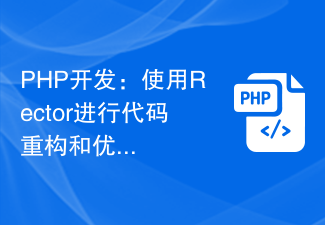 PHP development: using Rector for code refactoring and optimization
Jun 16, 2023 am 08:38 AM
PHP development: using Rector for code refactoring and optimization
Jun 16, 2023 am 08:38 AM
As time passes and requirements change, a project's code can easily become obsolete and difficult to maintain and extend. In PHP development, refactoring is considered one of the necessary tasks to improve code quality and development efficiency. In this process, using the Rector tool can greatly simplify code reconstruction and optimization work. Rector is an open source PHP code reconstruction tool that can help PHP developers automate code reconstruction and optimization, allowing developers to focus more on business development and function implementation. pass
 Go programming skills: Flexibly delete elements in slices
Apr 02, 2024 pm 05:54 PM
Go programming skills: Flexibly delete elements in slices
Apr 02, 2024 pm 05:54 PM
Deleting Go slice elements To delete a single element: use the append() method to create a new slice, excluding the elements you want to delete. Use the copy() method to move elements and adjust their length. Remove multiple elements: Use a for loop to iterate over the slice and exclude the elements you want to remove from the new slice. Use the reverse() method to sort the elements to be deleted, and delete them from back to front to avoid index problems. Choose the most appropriate technique based on the number of elements you want to remove and your performance requirements.
 How to use Python regular expressions for Word file processing
Jun 22, 2023 am 09:57 AM
How to use Python regular expressions for Word file processing
Jun 22, 2023 am 09:57 AM
Python regular expression is a powerful matching tool that can help us quickly identify and replace text, styles and formats in Word file processing. This article will introduce how to use Python regular expressions for Word file processing. 1. Install the Python-docx library Python-docx is a functional library for processing Word documents in Python. You can use it to quickly read, modify, create and save Word documents. Before using Python-docx, you need to ensure
 How to use Python regular expressions to process numbers and amounts
Jun 23, 2023 am 08:21 AM
How to use Python regular expressions to process numbers and amounts
Jun 23, 2023 am 08:21 AM
Python regular expressions are a powerful tool that help us perform precise and efficient matching and searching in text data. Regular expressions are also extremely useful in the processing of numbers and amounts, and can accurately find and extract the number and amount information. This article will introduce how to use Python regular expressions to process numbers and amounts, helping readers better cope with actual data processing tasks. 1. Process numbers 1. Match integers and floating-point numbers. In regular expressions, to match integers and floating-point numbers, you can use d+ for matching.
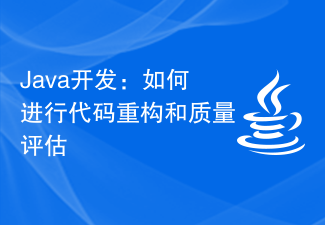 Java development: How to do code refactoring and quality assessment
Sep 21, 2023 am 09:57 AM
Java development: How to do code refactoring and quality assessment
Sep 21, 2023 am 09:57 AM
Java Development: Code Refactoring and Quality Assessment Introduction: In the process of software development, code refactoring is one of the important means to improve code quality and maintainability. By refactoring the code, the code can be made more elegant, concise, and easy to understand and modify. However, refactoring is not just about simply modifying the code, but a process that requires rational and systematic thinking. This article will introduce how to perform code refactoring and illustrate it with specific code examples. We will also discuss how to evaluate code quality and why evaluation is important. Heavy code
 Improve C++ programming skills to implement multi-sensor data processing functions of embedded systems
Aug 25, 2023 pm 01:21 PM
Improve C++ programming skills to implement multi-sensor data processing functions of embedded systems
Aug 25, 2023 pm 01:21 PM
Improve C++ programming skills and realize the multi-sensor data processing function of embedded systems. Introduction: With the continuous development of science and technology, embedded systems are widely used in various fields. Multi-sensor data processing is a common task in many embedded systems. In order to better process these sensor data, it is very important to improve your C++ programming skills. This article will introduce some practical C++ programming skills, combined with code examples, to demonstrate how to implement the multi-sensor data processing function of embedded systems. 1. Use appropriate data structures when processing




