 Backend Development
Backend Development
 Python Tutorial
Python Tutorial
 How to use Python regular expressions for big data processing
How to use Python regular expressions for big data processing
How to use Python regular expressions for big data processing
In the process of data processing, sometimes we need to filter and clean a large amount of data. At this time, using Python's regular expressions can greatly improve the efficiency of data processing. The following will introduce how to use Python regular expressions for big data processing.
- Preparing data
First, you need to prepare a data that needs to be processed, such as a data set containing 500,000 Mandarin texts. This data set can be obtained from the Internet or made by yourself.
- Import re module
Before using Python regular expressions, you need to import Python’s built-in re module. This module provides many commonly used regular expression related Functions and methods.
import re
- Introduction to regular expression syntax
Regular expression is an expression used to match strings. Its syntax is relatively complex, but after mastering the commonly used After the syntax, the efficiency of data processing is greatly improved.
3.1. Expression
The basic syntax of regular expressions is an expression composed of a series of characters and metacharacters. Among them, character represents a character in the matching string, and metacharacter represents a certain type of character.
3.2. Metacharacters
Metacharacters are divided into single character metacharacters and combined character metacharacters.
The single character metacharacter includes:
- .: Matches any character (except newline).
- w: Match any letter, number or underscore.
- d: Match any number.
- s: Matches any whitespace character (including space, tab, newline, etc.).
- W: Matches any non-letter, number or underscore character.
- D: Matches any non-numeric character.
- S: Matches any non-whitespace character.
Combining character metacharacters include:
- []: Matches any character within the square brackets.
- -: represents a hyphen, used to represent a range, such as [0-9] to match any numeric character.
- ^: means non, used to indicate unmatched characters, such as 1 means matching any non-lowercase alphabetic character.
- |: means or, used to match multiple regular expressions, such as a|b means matching character a or character b.
3.3. Quantifier
Quantifier is used to indicate the number of matching characters. Commonly used quantifiers are as follows:
- *: indicates any character, matches 0 or more.
- : Indicates any character, matching 1 or more.
- ?: Indicates any character, matching 0 or 1.
- {}: Indicates any character and matches the specified number. For example, {3,5} means matching 3 to 5 characters.
- Use regular expressions for data processing
After introducing the syntax of regular expressions above, we can start using regular expressions for data processing . The following will take a simple example to demonstrate how to use regular expressions for data processing.
4.1. Reading data
First you need to read the data in. Here you can choose to use Python’s built-in open function to read, or you can use the third-party library pandas to read.
# 使用pandas读取数据
import pandas as pd
data = pd.read_csv('data.csv', encoding='utf-8')4.2. Use regular expressions for data cleaning
Suppose you now need to filter the mobile phone numbers in the data and save the filtered data to a new file. In this example, we assume that the mobile phone number is 11 digits.
In the above regular expression syntax, d means to match any number, and {11} means that 11 such numbers need to be matched. So the complete regular expression can be written as:
regexp = r'd{11}'Then we can use Python's re module to filter and clean the data. First, read the data into memory, and then use regular expressions for matching and extraction.
import re
with open('data.csv', encoding='utf-8') as f:
lines = f.readlines()
# 使用正则表达式进行数据清洗
result = []
regexp = r'd{11}'
for line in lines:
match_obj = re.search(regexp, line)
# 如果匹配成功,则把匹配的内容加入到result
if match_obj:
result.append(match_obj.group(0))
# 把结果写入到文件中
with open('result.txt', 'w', encoding='utf-8') as f:
f.write('
'.join(result))Through the above code, we successfully used regular expressions to match all mobile phone numbers and saved them in the result.txt file.
- Summary
In this article, we introduced how to use Python regular expressions for big data processing. Python's built-in re module provides many commonly used regular expression functions and methods. By mastering the syntax of regular expressions, we can quickly and efficiently perform data filtering, cleaning and other operations in big data processing.
- a-z ↩
The above is the detailed content of How to use Python regular expressions for big data processing. For more information, please follow other related articles on the PHP Chinese website!

Hot AI Tools

Undresser.AI Undress
AI-powered app for creating realistic nude photos

AI Clothes Remover
Online AI tool for removing clothes from photos.

Undress AI Tool
Undress images for free

Clothoff.io
AI clothes remover

AI Hentai Generator
Generate AI Hentai for free.

Hot Article

Hot Tools

Notepad++7.3.1
Easy-to-use and free code editor

SublimeText3 Chinese version
Chinese version, very easy to use

Zend Studio 13.0.1
Powerful PHP integrated development environment

Dreamweaver CS6
Visual web development tools

SublimeText3 Mac version
God-level code editing software (SublimeText3)

Hot Topics
 1378
1378
 52
52
 The 2-Hour Python Plan: A Realistic Approach
Apr 11, 2025 am 12:04 AM
The 2-Hour Python Plan: A Realistic Approach
Apr 11, 2025 am 12:04 AM
You can learn basic programming concepts and skills of Python within 2 hours. 1. Learn variables and data types, 2. Master control flow (conditional statements and loops), 3. Understand the definition and use of functions, 4. Quickly get started with Python programming through simple examples and code snippets.
 How to read redis queue
Apr 10, 2025 pm 10:12 PM
How to read redis queue
Apr 10, 2025 pm 10:12 PM
To read a queue from Redis, you need to get the queue name, read the elements using the LPOP command, and process the empty queue. The specific steps are as follows: Get the queue name: name it with the prefix of "queue:" such as "queue:my-queue". Use the LPOP command: Eject the element from the head of the queue and return its value, such as LPOP queue:my-queue. Processing empty queues: If the queue is empty, LPOP returns nil, and you can check whether the queue exists before reading the element.
 How to view server version of Redis
Apr 10, 2025 pm 01:27 PM
How to view server version of Redis
Apr 10, 2025 pm 01:27 PM
Question: How to view the Redis server version? Use the command line tool redis-cli --version to view the version of the connected server. Use the INFO server command to view the server's internal version and need to parse and return information. In a cluster environment, check the version consistency of each node and can be automatically checked using scripts. Use scripts to automate viewing versions, such as connecting with Python scripts and printing version information.
 How to start the server with redis
Apr 10, 2025 pm 08:12 PM
How to start the server with redis
Apr 10, 2025 pm 08:12 PM
The steps to start a Redis server include: Install Redis according to the operating system. Start the Redis service via redis-server (Linux/macOS) or redis-server.exe (Windows). Use the redis-cli ping (Linux/macOS) or redis-cli.exe ping (Windows) command to check the service status. Use a Redis client, such as redis-cli, Python, or Node.js, to access the server.
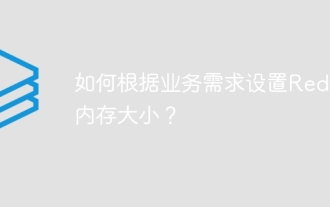 How to set the Redis memory size according to business needs?
Apr 10, 2025 pm 02:18 PM
How to set the Redis memory size according to business needs?
Apr 10, 2025 pm 02:18 PM
Redis memory size setting needs to consider the following factors: data volume and growth trend: Estimate the size and growth rate of stored data. Data type: Different types (such as lists, hashes) occupy different memory. Caching policy: Full cache, partial cache, and phasing policies affect memory usage. Business Peak: Leave enough memory to deal with traffic peaks.
 What is the impact of Redis persistence on memory?
Apr 10, 2025 pm 02:15 PM
What is the impact of Redis persistence on memory?
Apr 10, 2025 pm 02:15 PM
Redis persistence will take up extra memory, RDB temporarily increases memory usage when generating snapshots, and AOF continues to take up memory when appending logs. Influencing factors include data volume, persistence policy and Redis configuration. To mitigate the impact, you can reasonably configure RDB snapshot policies, optimize AOF configuration, upgrade hardware and monitor memory usage. Furthermore, it is crucial to find a balance between performance and data security.
 Python vs. C : Applications and Use Cases Compared
Apr 12, 2025 am 12:01 AM
Python vs. C : Applications and Use Cases Compared
Apr 12, 2025 am 12:01 AM
Python is suitable for data science, web development and automation tasks, while C is suitable for system programming, game development and embedded systems. Python is known for its simplicity and powerful ecosystem, while C is known for its high performance and underlying control capabilities.
 What are the Redis memory configuration parameters?
Apr 10, 2025 pm 02:03 PM
What are the Redis memory configuration parameters?
Apr 10, 2025 pm 02:03 PM
**The core parameter of Redis memory configuration is maxmemory, which limits the amount of memory that Redis can use. When this limit is exceeded, Redis executes an elimination strategy according to maxmemory-policy, including: noeviction (directly reject write), allkeys-lru/volatile-lru (eliminated by LRU), allkeys-random/volatile-random (eliminated by random elimination), and volatile-ttl (eliminated by expiration time). Other related parameters include maxmemory-samples (LRU sample quantity), rdb-compression



