How to use PHP to implement permission control functions
Permission control is a common web development requirement, which allows web applications to provide different access rights to different users. In PHP, permission control can be accomplished in a variety of ways. This article will focus on using Session and database to achieve permission control.
1. Use Session to implement permission control
Session is a state management technology commonly used in Web development. By saving user information in Session, we can use it on multiple pages of the application. share this information. In order to implement permission control, we can save the user's information in the Session after the user logs in, and check whether the Session exists in the page that requires permission control to determine whether the user has the permission to access the page.
The following is a simple example of using Session to implement permission control:
- Login page (login.php)
<?php
session_start();
if ($_SERVER['REQUEST_METHOD'] == 'POST') {
// 验证登录
$username = $_POST['username'];
$password = $_POST['password'];
if ($username == 'admin' && $password == '1234') {
// 登录成功,保存用户信息到Session
$_SESSION['user'] = array(
'username' => $username,
'role' => 'admin' // 权限角色
);
header('Location: index.php');
exit;
} else {
// 登录失败
$error = '用户名或密码错误';
}
}
?>
<!DOCTYPE html>
<html>
<head>
<meta charset="UTF-8">
<title>登录</title>
</head>
<body>
<h1>登录</h1>
<form method="post">
<label>用户名:</label><input type="text" name="username"><br>
<label>密码:</label><input type="password" name="password"><br>
<input type="submit" value="登录"><br>
<?php if (isset($error)) { echo $error; } ?>
</form>
</body>
</html>- Requires permission control Page (index.php)
<?php
session_start();
// 检查Session是否存在,判断用户是否登录
if (!isset($_SESSION['user'])) {
header('Location: login.php');
exit;
}
// 检查用户角色,判断用户是否有权限访问该页面
if ($_SESSION['user']['role'] != 'admin') {
header('Location: unauthorized.php');
exit;
}
?>
<!DOCTYPE html>
<html>
<head>
<meta charset="UTF-8">
<title>首页</title>
</head>
<body>
<h1>欢迎您,<?php echo $_SESSION['user']['username']; ?></h1>
<p>这是管理员页面,只有管理员才能访问。</p>
<a href="logout.php">退出登录</a>
</body>
</html>- Exit the login page (logout.php)
<?php
session_start();
// 销毁Session,用户退出登录
session_destroy();
header('Location: login.php');
exit;
?>2. Use the database to implement permission control
In the example of using Session to implement permission control, user information is stored in Session. If the web application has multiple servers at the same time, the sharing of Session information may cause problems. At this time, we can save user information in the database to achieve permission control in a distributed environment.
The following is a simple example of using a MySQL database to implement permission control:
- Create user table
CREATE TABLE `users` ( `id` int(11) NOT NULL AUTO_INCREMENT, `username` varchar(50) NOT NULL, `password` varchar(50) NOT NULL, `role` varchar(50) NOT NULL, PRIMARY KEY (`id`) ) ENGINE=InnoDB DEFAULT CHARSET=utf8;
- User login processing (login. php)
<?php
session_start();
$user = null;
if ($_SERVER['REQUEST_METHOD'] == 'POST') {
// 验证登录
$username = $_POST['username'];
$password = $_POST['password'];
// 查询用户信息
$con = mysqli_connect('localhost', 'root', '', 'test');
$sql = "SELECT * FROM users WHERE username='$username' AND password='$password'";
$result = mysqli_query($con, $sql);
$user = mysqli_fetch_assoc($result);
mysqli_close($con);
// 验证用户信息,保存用户信息到Session
if ($user != null) {
$_SESSION['user'] = $user;
header('Location: index.php');
exit;
} else {
// 登录失败
$error = '用户名或密码错误';
}
}
?>
<!DOCTYPE html>
<html>
<head>
<meta charset="UTF-8">
<title>登录</title>
</head>
<body>
<h1>登录</h1>
<form method="post">
<label>用户名:</label><input type="text" name="username"><br>
<label>密码:</label><input type="password" name="password"><br>
<input type="submit" value="登录"><br>
<?php if (isset($error)) { echo $error; } ?>
</form>
</body>
</html>- Page that requires permission control (index.php)
<?php
session_start();
// 检查Session是否存在,判断用户是否登录
if (!isset($_SESSION['user'])) {
header('Location: login.php');
exit;
}
// 检查用户角色,判断用户是否有权限访问该页面
if ($_SESSION['user']['role'] != 'admin') {
header('Location: unauthorized.php');
exit;
}
?>
<!DOCTYPE html>
<html>
<head>
<meta charset="UTF-8">
<title>首页</title>
</head>
<body>
<h1>欢迎您,<?php echo $_SESSION['user']['username']; ?></h1>
<p>这是管理员页面,只有管理员才能访问。</p>
<a href="logout.php">退出登录</a>
</body>
</html>- Logout page (logout.php)
<?php
session_start();
// 销毁Session,用户退出登录
session_destroy();
header('Location: login.php');
exit;
?>Summary:
This article introduces how to implement permission control using Session and database. Permission control implemented using Session is simple and suitable for small Web applications; permission control implemented using database is more flexible and more suitable for large Web applications. No matter which method is used, the key is to understand the principles and implementation methods of permission control to ensure the security and stability of web applications.
The above is the detailed content of How to use PHP to implement permission control functions. For more information, please follow other related articles on the PHP Chinese website!

Hot AI Tools

Undresser.AI Undress
AI-powered app for creating realistic nude photos

AI Clothes Remover
Online AI tool for removing clothes from photos.

Undress AI Tool
Undress images for free

Clothoff.io
AI clothes remover

AI Hentai Generator
Generate AI Hentai for free.

Hot Article

Hot Tools

Notepad++7.3.1
Easy-to-use and free code editor

SublimeText3 Chinese version
Chinese version, very easy to use

Zend Studio 13.0.1
Powerful PHP integrated development environment

Dreamweaver CS6
Visual web development tools

SublimeText3 Mac version
God-level code editing software (SublimeText3)

Hot Topics
 Comparative analysis of Oracle and DB2 database technology
Mar 11, 2024 am 09:54 AM
Comparative analysis of Oracle and DB2 database technology
Mar 11, 2024 am 09:54 AM
Oracle and DB2 are two well-known relational database management systems (RDBMS) that are widely used in enterprise applications. In this article, we will compare the two database technologies of Oracle and DB2 and analyze them in detail, including analysis of their characteristics, performance, functions and usage examples. 1. Overview of Oracle database technology Oracle is a relational database management system developed by Oracle Corporation of the United States. It is widely used in enterprise-level applications and has strong performance and stability.
 Login verification and user rights management issues encountered when using Vue development
Oct 09, 2023 am 10:12 AM
Login verification and user rights management issues encountered when using Vue development
Oct 09, 2023 am 10:12 AM
Login verification and user rights management issues encountered in Vue development require specific code examples. In the development process of Vue, login verification and user rights management are a very important issue. When a user logs into the system, he or she needs to be authenticated, and the pages and functions that the user can access are determined based on different permission levels. The following will be combined with specific code examples to introduce how to implement login verification and user rights management in Vue. Login verification Login verification is an important part of ensuring system security. In front-end development, we usually
 What is Discuz? Introduction to functions and features
Mar 03, 2024 am 10:18 AM
What is Discuz? Introduction to functions and features
Mar 03, 2024 am 10:18 AM
First, let’s explain what Discuz is. Discuz (formerly known as Discuz!) is an open source forum software developed by Chinese developers and is suitable for establishing online communities or forums. It provides rich features and flexible customization options, allowing website administrators to easily create a powerful community platform. Discuz's popularity is mainly due to its ease of use, stability and powerful social functions, which is suitable for websites of different sizes and needs. Next, let’s take a closer look at the functions and features of Discuz
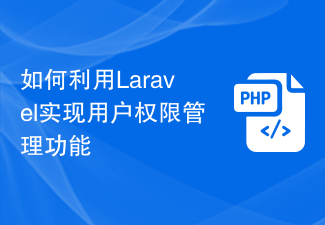 How to use Laravel to implement user rights management functions
Nov 02, 2023 pm 02:09 PM
How to use Laravel to implement user rights management functions
Nov 02, 2023 pm 02:09 PM
How to use Laravel to implement user rights management functions With the development of web applications, user rights management has become more and more important in many projects. Laravel, as a popular PHP framework, provides many powerful tools and functions for handling user rights management. This article will introduce how to use Laravel to implement user rights management functions and provide specific code examples. Database design First, we need to design a database model to store the relationship between users, roles and permissions. To make things easier we will make
 Security settings for Nginx access control list (ACL)
Jun 10, 2023 pm 09:55 PM
Security settings for Nginx access control list (ACL)
Jun 10, 2023 pm 09:55 PM
In today's Internet environment, security has become an important part of any system. Nginx is one of the most popular web servers currently, and its access control list (ACL) is an important tool for protecting website security. A well-set Nginx ACL can help you protect your server and website from attacks. This article will discuss how to set up Nginx access control lists to ensure the security of your website. What is Nginx Access Control List (ACL)? ACL(AccessCon
 How to use PHP to develop a simple user rights management function
Sep 25, 2023 pm 12:30 PM
How to use PHP to develop a simple user rights management function
Sep 25, 2023 pm 12:30 PM
How to use PHP to develop a simple user rights management function Introduction: With the development of the Internet, user rights management functions are becoming more and more important. PHP, as a popular server-side scripting language, is widely used to develop dynamic websites. Using PHP to develop a simple user rights management function can help website administrators flexibly control user access rights and protect the security of the website. This article will introduce how to use PHP to implement such functionality and provide specific code examples. 1. Database design First, we need
 How to use dedecms
Apr 16, 2024 pm 12:15 PM
How to use dedecms
Apr 16, 2024 pm 12:15 PM
Dedecms is an open source Chinese CMS system that provides content management, template system and security protection. The specific usage includes the following steps: 1. Install Dedecms. 2. Configure the database. 3. Log in to the management interface. 4. Create content. 5. Set up the template. 6. Manage users. 7. Maintain the system.
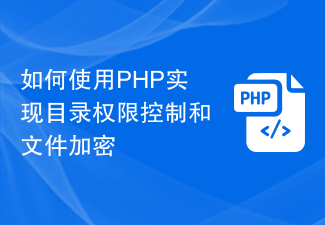 How to use PHP to implement directory permission control and file encryption
Jun 25, 2023 pm 02:25 PM
How to use PHP to implement directory permission control and file encryption
Jun 25, 2023 pm 02:25 PM
With the continuous development of web applications, directory permission control and file encryption are becoming more and more important in order to protect the data security of users and applications. As a powerful server-side scripting language, PHP can help us implement directory permission control and file encryption, making our applications more secure and reliable. 1. Directory permission control In web applications, we often need to provide users with a private file storage space to allow them to upload and download their own files. In order to ensure the security of the files, we need to






