Scrapy implements URL-based data crawling and processing
With the increasing development of the Internet, a large amount of data is stored on web pages. These data contain a variety of useful information and can provide important basis for business decisions. How to obtain this data quickly and efficiently has become an urgent problem that needs to be solved. In crawler technology, Scrapy is a powerful and easy-to-use framework that can help us implement URL-based data crawling and processing.
Scrapy is an open source web crawler framework based on Python. It is a framework designed specifically for crawling data and has the advantages of being efficient, fast, scalable, easy to write and maintain. With the help of Scrapy, we can quickly obtain information on the Internet and transform it into useful data for our business. Below we will discuss how to use Scrapy to implement URL-based data crawling and processing.
Step One: Install Scrapy
Before using Scrapy, we need to install Scrapy first. If you have installed Python and the pip package management tool, enter the following command on the command line to install Scrapy:
pip install scrapy
After the installation is complete, we can start using Scrapy .
Step 2: Create a Scrapy project
We need to create a Scrapy project first. You can use the following command:
scrapy startproject sc_project
This will be in the current directory Create a folder named sc_project and create some necessary files for the Scrapy project in it.
Step 3: Define data items
Data items are the basic units of encapsulated data. In Scrapy, we need to define data items first, and then parse the data on the web page into data items. We can use the Item class provided by Scrapy to implement the definition of data items. The following is an example:
import scrapy
class ProductItem(scrapy.Item):
1 2 3 |
|
In this example, we define ProductItem data items, including name, price and description three attributes.
Step 4: Write a crawler program
In Scrapy, we need to write a crawler program to crawl the data on the web page. We can use the Spider class provided in Scrapy to write crawler programs. The following is an example:
import scrapy
class ProductSpider(scrapy.Spider):
1 2 3 4 5 6 7 8 9 10 11 |
|
In this example, we first define the ProductSpider class and define name, Three attributes: allowed_domains and start_urls. Then in the parse method, we use the CSS selector to parse the web page, parse the data on the web page into data items, and yield the data items.
Step 5: Run the crawler program
After writing the crawler program, we need to run the program. Just run the following command on the command line:
scrapy crawl product_spider -o products.csv
This will run the ProductSpider crawler program we just wrote and save the crawled data to the products.csv file.
Scrapy is a powerful web crawler framework that can help us quickly obtain information on the Internet and transform it into useful data for our business. Through the above five steps, we can use Scrapy to implement URL-based data crawling and processing.
The above is the detailed content of Scrapy implements URL-based data crawling and processing. For more information, please follow other related articles on the PHP Chinese website!

Hot AI Tools

Undresser.AI Undress
AI-powered app for creating realistic nude photos

AI Clothes Remover
Online AI tool for removing clothes from photos.

Undress AI Tool
Undress images for free

Clothoff.io
AI clothes remover

Video Face Swap
Swap faces in any video effortlessly with our completely free AI face swap tool!

Hot Article

Hot Tools

Notepad++7.3.1
Easy-to-use and free code editor

SublimeText3 Chinese version
Chinese version, very easy to use

Zend Studio 13.0.1
Powerful PHP integrated development environment

Dreamweaver CS6
Visual web development tools

SublimeText3 Mac version
God-level code editing software (SublimeText3)

Hot Topics
 1393
1393
 52
52
 37
37
 110
110
 Why NameResolutionError(self.host, self, e) from e and how to solve it
Mar 01, 2024 pm 01:20 PM
Why NameResolutionError(self.host, self, e) from e and how to solve it
Mar 01, 2024 pm 01:20 PM
The reason for the error is NameResolutionError(self.host,self,e)frome, which is an exception type in the urllib3 library. The reason for this error is that DNS resolution failed, that is, the host name or IP address attempted to be resolved cannot be found. This may be caused by the entered URL address being incorrect or the DNS server being temporarily unavailable. How to solve this error There may be several ways to solve this error: Check whether the entered URL address is correct and make sure it is accessible Make sure the DNS server is available, you can try using the "ping" command on the command line to test whether the DNS server is available Try accessing the website using the IP address instead of the hostname if behind a proxy
 How to use iterators and recursive algorithms to process data in C#
Oct 08, 2023 pm 07:21 PM
How to use iterators and recursive algorithms to process data in C#
Oct 08, 2023 pm 07:21 PM
How to use iterators and recursive algorithms to process data in C# requires specific code examples. In C#, iterators and recursive algorithms are two commonly used data processing methods. Iterators can help us traverse the elements in a collection, and recursive algorithms can handle complex problems efficiently. This article details how to use iterators and recursive algorithms to process data, and provides specific code examples. Using Iterators to Process Data In C#, we can use iterators to iterate over the elements in a collection without knowing the size of the collection in advance. Through the iterator, I
 Pandas easily reads data from SQL database
Jan 09, 2024 pm 10:45 PM
Pandas easily reads data from SQL database
Jan 09, 2024 pm 10:45 PM
Data processing tool: Pandas reads data in SQL databases and requires specific code examples. As the amount of data continues to grow and its complexity increases, data processing has become an important part of modern society. In the data processing process, Pandas has become one of the preferred tools for many data analysts and scientists. This article will introduce how to use the Pandas library to read data from a SQL database and provide some specific code examples. Pandas is a powerful data processing and analysis tool based on Python
 What is the difference between html and url
Mar 06, 2024 pm 03:06 PM
What is the difference between html and url
Mar 06, 2024 pm 03:06 PM
Differences: 1. Different definitions, url is a uniform resource locator, and html is a hypertext markup language; 2. There can be many urls in an html, but only one html page can exist in a url; 3. html refers to is a web page, and url refers to the website address.
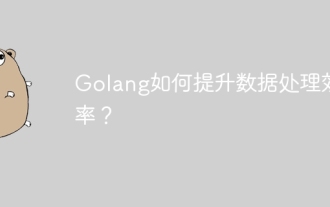 How does Golang improve data processing efficiency?
May 08, 2024 pm 06:03 PM
How does Golang improve data processing efficiency?
May 08, 2024 pm 06:03 PM
Golang improves data processing efficiency through concurrency, efficient memory management, native data structures and rich third-party libraries. Specific advantages include: Parallel processing: Coroutines support the execution of multiple tasks at the same time. Efficient memory management: The garbage collection mechanism automatically manages memory. Efficient data structures: Data structures such as slices, maps, and channels quickly access and process data. Third-party libraries: covering various data processing libraries such as fasthttp and x/text.
 Use Redis to improve data processing efficiency of Laravel applications
Mar 06, 2024 pm 03:45 PM
Use Redis to improve data processing efficiency of Laravel applications
Mar 06, 2024 pm 03:45 PM
Use Redis to improve the data processing efficiency of Laravel applications. With the continuous development of Internet applications, data processing efficiency has become one of the focuses of developers. When developing applications based on the Laravel framework, we can use Redis to improve data processing efficiency and achieve fast access and caching of data. This article will introduce how to use Redis for data processing in Laravel applications and provide specific code examples. 1. Introduction to Redis Redis is a high-performance memory data
 How do the data processing capabilities in Laravel and CodeIgniter compare?
Jun 01, 2024 pm 01:34 PM
How do the data processing capabilities in Laravel and CodeIgniter compare?
Jun 01, 2024 pm 01:34 PM
Compare the data processing capabilities of Laravel and CodeIgniter: ORM: Laravel uses EloquentORM, which provides class-object relational mapping, while CodeIgniter uses ActiveRecord to represent the database model as a subclass of PHP classes. Query builder: Laravel has a flexible chained query API, while CodeIgniter’s query builder is simpler and array-based. Data validation: Laravel provides a Validator class that supports custom validation rules, while CodeIgniter has less built-in validation functions and requires manual coding of custom rules. Practical case: User registration example shows Lar
 Data processing tool: efficient techniques for reading Excel files with pandas
Jan 19, 2024 am 08:58 AM
Data processing tool: efficient techniques for reading Excel files with pandas
Jan 19, 2024 am 08:58 AM
With the increasing popularity of data processing, more and more people are paying attention to how to use data efficiently and make the data work for themselves. In daily data processing, Excel tables are undoubtedly the most common data format. However, when a large amount of data needs to be processed, manually operating Excel will obviously become very time-consuming and laborious. Therefore, this article will introduce an efficient data processing tool - pandas, and how to use this tool to quickly read Excel files and perform data processing. 1. Introduction to pandas pandas




