 Backend Development
Backend Development
 Python Tutorial
Python Tutorial
 How to use Python regular expressions for word segmentation
How to use Python regular expressions for word segmentation
How to use Python regular expressions for word segmentation
Python regular expressions are a powerful tool that can be used to process text data. In natural language processing, word segmentation is an important task, which separates a text into individual words.
In Python, we can use regular expressions to complete the task of word segmentation. The following will use Python3 as an example to introduce how to use regular expressions for word segmentation.
- Import the re module
The re module is Python’s built-in regular expression module. You need to import the module first.
import re
- Define text data
Next, we define a text data containing a sentence, for example:
text = "Python正则表达式是一种强大的工具,可用于处理文本数据。"
- Define regular expression Formula
We need to define a regular expression that can split text into individual words. In general, words are composed of letters and numbers and can be represented using character sets in regular expressions.
pattern = r'w+'
Among them, w means matching letters, numbers and underscores, means matching one or more.
- Perform word segmentation
Next, we use the findall function in the re module to perform word segmentation on the text data. This function finds all substrings that match the regular expression and returns a list.
result = re.findall(pattern, text) print(result)
The output result is:
['Python', '正则表达式', '是', '一种', '强大', '的', '工具', '可用', '于', '处理', '文本', '数据']
- Convert the word to lowercase
In practical applications, in order to avoid matching problems caused by uppercase and lowercase, generally Convert all words to lowercase. We can convert words to lowercase using the str.lower function in Python.
result = [word.lower() for word in result] print(result)
The output result is:
['Python', '正则表达式', '是', '一种', '强大', '的', '工具', '可用', '于', '处理', '文本', '数据']
- Further processing
For text containing punctuation marks, the above method may not be able to perfectly complete the task of word segmentation. We need further processing, such as removing punctuation, removing stop words, etc. Here is just a brief example of removing punctuation marks.
text = "Python正则表达式是一种强大的工具,可用于处理文本数据。" text = re.sub(r'[^ws]', '', text) result = re.findall(pattern, text.lower()) print(result)
The output is:
['Python', '正则表达式', '是', '一种', '强大', '的', '工具', '可用', '于', '处理', '文本', '数据']
In this example, we first remove all punctuation using the re.sub function. Then, use the method introduced previously for word segmentation, and finally convert the words to lowercase. The output is the same as the previous example.
To sum up, using Python regular expressions for word segmentation is not complicated, but it may require further processing in practical applications.
The above is the detailed content of How to use Python regular expressions for word segmentation. For more information, please follow other related articles on the PHP Chinese website!

Hot AI Tools

Undresser.AI Undress
AI-powered app for creating realistic nude photos

AI Clothes Remover
Online AI tool for removing clothes from photos.

Undress AI Tool
Undress images for free

Clothoff.io
AI clothes remover

Video Face Swap
Swap faces in any video effortlessly with our completely free AI face swap tool!

Hot Article

Hot Tools

Notepad++7.3.1
Easy-to-use and free code editor

SublimeText3 Chinese version
Chinese version, very easy to use

Zend Studio 13.0.1
Powerful PHP integrated development environment

Dreamweaver CS6
Visual web development tools

SublimeText3 Mac version
God-level code editing software (SublimeText3)

Hot Topics
 1393
1393
 52
52
 1207
1207
 24
24
 How to use Go language for quantitative financial analysis?
Jun 11, 2023 am 08:51 AM
How to use Go language for quantitative financial analysis?
Jun 11, 2023 am 08:51 AM
In the field of modern finance, with the rise of data science and artificial intelligence technology, quantitative finance has gradually become an increasingly important direction. As a statically typed programming language that can efficiently process data and deploy distributed systems, Go language has gradually attracted attention in the field of quantitative finance. This article will introduce how to use the Go language to perform quantitative financial analysis. The specific content is as follows: Obtaining financial data First, we need to obtain financial data. The network programming capabilities of Go language are very powerful and can be used to obtain various financial data. Compare
 How to use Go language for data mining?
Jun 10, 2023 am 08:39 AM
How to use Go language for data mining?
Jun 10, 2023 am 08:39 AM
With the rise of big data and data mining, more and more programming languages have begun to support data mining functions. As a fast, safe and efficient programming language, Go language can also be used for data mining. So, how to use Go language for data mining? Here are some important steps and techniques. Data Acquisition First, you need to obtain the data. This can be achieved through various means, such as crawling information on web pages, using APIs to obtain data, reading data from databases, etc. Go language comes with rich HTTP
 How to use Python regular expressions for Word file processing
Jun 22, 2023 am 09:57 AM
How to use Python regular expressions for Word file processing
Jun 22, 2023 am 09:57 AM
Python regular expression is a powerful matching tool that can help us quickly identify and replace text, styles and formats in Word file processing. This article will introduce how to use Python regular expressions for Word file processing. 1. Install the Python-docx library Python-docx is a functional library for processing Word documents in Python. You can use it to quickly read, modify, create and save Word documents. Before using Python-docx, you need to ensure
 How to write the minimum spanning tree algorithm using C#
Sep 19, 2023 pm 01:55 PM
How to write the minimum spanning tree algorithm using C#
Sep 19, 2023 pm 01:55 PM
How to use C# to write the minimum spanning tree algorithm. The minimum spanning tree algorithm is an important graph theory algorithm, which is used to solve the connectivity problem of graphs. In computer science, a minimum spanning tree refers to a spanning tree of a connected graph in which the sum of the weights of all edges of the spanning tree is the smallest. This article will introduce how to use C# to write the minimum spanning tree algorithm and provide specific code examples. First, we need to define a graph data structure to represent the problem. In C#, you can use an adjacency matrix to represent a graph. An adjacency matrix is a two-dimensional array in which each element represents
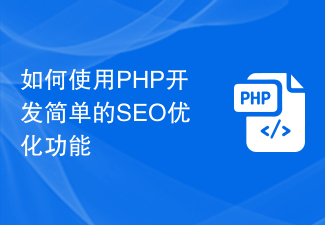 How to use PHP to develop simple SEO optimization functions
Sep 20, 2023 pm 04:18 PM
How to use PHP to develop simple SEO optimization functions
Sep 20, 2023 pm 04:18 PM
How to use PHP to develop simple SEO optimization functions SEO (SearchEngineOptimization), or search engine optimization, refers to improving the website's ranking in search engines by improving the structure and content of the website, thereby obtaining more organic traffic. In website development, how to use PHP to implement simple SEO optimization functions? This article will introduce some commonly used SEO optimization techniques and specific code examples to help developers implement SEO optimization in PHP projects. 1. Friendly to use
 How to use nginx to prevent hotlinking
Jun 11, 2023 pm 01:25 PM
How to use nginx to prevent hotlinking
Jun 11, 2023 pm 01:25 PM
With the popularity of the Internet, more and more websites provide external link functions for pictures, videos and other resources. However, this external link function is easy to be stolen. Hotlinking means that other websites use pictures, videos and other resources on your website to directly display these resources on their own website through the reference address instead of downloading them to their own server. In this way, hotlink websites can use your website's traffic and bandwidth resources for free, which wastes resources and affects website speed. To address this problem, Nginx can be used to prevent hotlinking. Nginx is
 Easy solution: A complete guide to pip mirror source usage techniques
Jan 16, 2024 am 10:31 AM
Easy solution: A complete guide to pip mirror source usage techniques
Jan 16, 2024 am 10:31 AM
One-click solution: Quickly master the usage skills of pip mirror source Introduction: pip is the most commonly used package management tool for Python, which can easily install, upgrade and manage Python packages. However, due to well-known reasons, using the default mirror source to download the installation package is slower. In order to solve this problem, we need to use a domestic mirror source. This article will introduce how to quickly master the usage skills of pip mirror source and provide specific code examples. Before you start, understand the concept of pip mirror source.
 How to use the divide and conquer algorithm in C++
Sep 20, 2023 pm 03:19 PM
How to use the divide and conquer algorithm in C++
Sep 20, 2023 pm 03:19 PM
How to use the divide-and-conquer algorithm in C++ The divide-and-conquer algorithm is a method that decomposes a problem into several sub-problems and then combines the solutions to the sub-problems to obtain a solution to the original problem. It has a wide range of applications and can be used to solve various types of problems, including mathematical problems, sorting problems, graph problems, etc. This article will introduce how to use the divide and conquer algorithm in C++ and provide specific code examples. 1. Basic idea The basic idea of the divide-and-conquer algorithm is to decompose a large problem into several smaller sub-problems, solve each sub-problem recursively, and finally merge the sub-problems.



