 Backend Development
Backend Development
 Golang
Golang
 Use the Gin framework to implement data analysis and visualization functions
Use the Gin framework to implement data analysis and visualization functions
Use the Gin framework to implement data analysis and visualization functions
In modern enterprise applications, data analysis and visualization are crucial functions. Data helps us understand the actual situation of business operations and customer needs, and visualization allows us to understand and display the data more intuitively. In this article, we will introduce how to use the Gin framework to implement data analysis and visualization functions.
Gin is a web framework written in Go language. It is a framework that is lightweight, efficient, easy to learn and use, and therefore is increasingly popular in enterprise-level applications. We can use Gin to develop web applications, such as data display platforms, API servers, etc. At the same time, the Gin framework provides many powerful functions, such as routing, middleware, etc., which can be used to develop various applications.
Below we will introduce how to use the Gin framework to implement data analysis and visualization.
- Developing Web applications using the Gin framework
First, we need to use Gin to develop Web applications. For this we need to install the Gin library. Gin can be installed in the terminal with the following command:
go get -u github.com/gin-gonic/gin
Once the installation is complete, we can start writing our application. The following is a simple example:
package main
import "github.com/gin-gonic/gin"
func main() {
r := gin.Default()
r.GET("/", func(c *gin.Context) {
c.JSON(200, gin.H{
"message": "Hello World!",
})
})
r.Run(":8080")
}The above code creates a route named "/". When the user accesses the route, a JSON response containing "Hello World!" will be returned. information.
- Connect to the database
In order to perform data analysis, we need to obtain data from the database. We can use the database/sql package provided by Go to connect to our database and execute queries. Here is an example:
import (
"database/sql"
_ "github.com/go-sql-driver/mysql"
)
func connectToDB() (*sql.DB, error) {
db, err := sql.Open("mysql", "user:password@/database")
if err != nil {
return nil, err
}
err = db.Ping()
if err != nil {
return nil, err
}
return db, nil
}
func getDataFromDB(db *sql.DB) ([]Data, error) {
rows, err := db.Query("SELECT * FROM data")
if err != nil {
return nil, err
}
defer rows.Close()
var data []Data
for rows.Next() {
var d Data
err := rows.Scan(&d.Field1, &d.Field2, &d.Field3)
if err != nil {
return nil, err
}
data = append(data, d)
}
return data, nil
}The above code snippet will connect to a MySQL database, get data from the data table "data", and then store it in a struct slice.
- Data Visualization
Once we have the data from the database, we need to visualize it. We can create visualization charts using Data Visualization API (D3.js). Here is an example:
<!DOCTYPE html>
<html>
<head>
<meta charset="utf-8" />
<title>D3.js Example</title>
</head>
<body>
<svg width="500" height="300"></svg>
<script src="https://d3js.org/d3.v5.min.js"></script>
<script>
d3.csv("data.csv", function(data) {
var svg = d3.select("svg");
var xScale = d3.scaleLinear()
.domain([0, d3.max(data, function(d) { return +d.x; })])
.range([0, 500]);
var yScale = d3.scaleLinear()
.domain([0, d3.max(data, function(d) { return +d.y; })])
.range([300, 0]);
var line = d3.line()
.x(function(d) { return xScale(+d.x); })
.y(function(d) { return yScale(+d.y); });
svg.append("path")
.datum(data)
.attr("d", line)
.attr("fill", "none")
.attr("stroke", "steelblue")
.attr("stroke-width", 2);
});
</script>
</body>
</html>The above code will read the data from a CSV file and then plot it into a simple line chart.
- Combined with the Gin framework
Now we have seen how to use Gin to develop web applications, how to connect to the database and how to use D3.js for data visualization. Finally we need to put this together.
The following is a sample code that will get data from a MySQL database, convert it to JSON format, and then pass it to the front end for visualization.
package main
import (
"database/sql"
"encoding/json"
"log"
"net/http"
"github.com/gin-gonic/gin"
)
type Data struct {
Field1 string `json:"field1"`
Field2 string `json:"field2"`
Field3 int `json:"field3"`
}
func getDataFromDB(db *sql.DB) ([]Data, error) {
rows, err := db.Query("SELECT * FROM data")
if err != nil {
return nil, err
}
defer rows.Close()
var data []Data
for rows.Next() {
var d Data
err := rows.Scan(&d.Field1, &d.Field2, &d.Field3)
if err != nil {
return nil, err
}
data = append(data, d)
}
return data, nil
}
func main() {
db, err := sql.Open("mysql", "user:password@/database")
if err != nil {
log.Fatal(err)
}
defer db.Close()
r := gin.Default()
r.GET("/", func(c *gin.Context) {
data, err := getDataFromDB(db)
if err != nil {
c.JSON(http.StatusInternalServerError, gin.H{"error": err.Error()})
return
}
jsonData, err := json.Marshal(data)
if err != nil {
c.JSON(http.StatusInternalServerError, gin.H{"error": err.Error()})
return
}
c.HTML(http.StatusOK, "index.tmpl", gin.H{
"title": "Data Visualization",
"data": string(jsonData),
})
})
r.Run(":8080")
}This code will get the data from the database and convert it into JSON format. The JSON data is then passed back to the front end for drawing visualization charts.
Summary
In this article, we introduced how to use the Gin framework to implement data analysis and visualization functions. We can use Gin to develop web applications, use the database/sql package to connect to the database and execute queries, and use D3.js to draw visual charts. Combining these, we can use data analytics and visualization to better understand our business operations and customer needs.
The above is the detailed content of Use the Gin framework to implement data analysis and visualization functions. For more information, please follow other related articles on the PHP Chinese website!

Hot AI Tools

Undresser.AI Undress
AI-powered app for creating realistic nude photos

AI Clothes Remover
Online AI tool for removing clothes from photos.

Undress AI Tool
Undress images for free

Clothoff.io
AI clothes remover

AI Hentai Generator
Generate AI Hentai for free.

Hot Article

Hot Tools

Notepad++7.3.1
Easy-to-use and free code editor

SublimeText3 Chinese version
Chinese version, very easy to use

Zend Studio 13.0.1
Powerful PHP integrated development environment

Dreamweaver CS6
Visual web development tools

SublimeText3 Mac version
God-level code editing software (SublimeText3)

Hot Topics
 1386
1386
 52
52
 Read CSV files and perform data analysis using pandas
Jan 09, 2024 am 09:26 AM
Read CSV files and perform data analysis using pandas
Jan 09, 2024 am 09:26 AM
Pandas is a powerful data analysis tool that can easily read and process various types of data files. Among them, CSV files are one of the most common and commonly used data file formats. This article will introduce how to use Pandas to read CSV files and perform data analysis, and provide specific code examples. 1. Import the necessary libraries First, we need to import the Pandas library and other related libraries that may be needed, as shown below: importpandasaspd 2. Read the CSV file using Pan
 How to use php interface and ECharts to generate visual statistical charts
Dec 18, 2023 am 11:39 AM
How to use php interface and ECharts to generate visual statistical charts
Dec 18, 2023 am 11:39 AM
In today's context where data visualization is becoming more and more important, many developers hope to use various tools to quickly generate various charts and reports so that they can better display data and help decision-makers make quick judgments. In this context, using the Php interface and ECharts library can help many developers quickly generate visual statistical charts. This article will introduce in detail how to use the Php interface and ECharts library to generate visual statistical charts. In the specific implementation, we will use MySQL
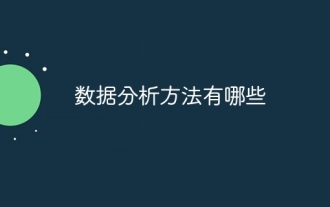 Introduction to data analysis methods
Jan 08, 2024 am 10:22 AM
Introduction to data analysis methods
Jan 08, 2024 am 10:22 AM
Common data analysis methods: 1. Comparative analysis method; 2. Structural analysis method; 3. Cross analysis method; 4. Trend analysis method; 5. Cause and effect analysis method; 6. Association analysis method; 7. Cluster analysis method; 8 , Principal component analysis method; 9. Scatter analysis method; 10. Matrix analysis method. Detailed introduction: 1. Comparative analysis method: Comparative analysis of two or more data to find the differences and patterns; 2. Structural analysis method: A method of comparative analysis between each part of the whole and the whole. ; 3. Cross analysis method, etc.
 11 basic distributions that data scientists use 95% of the time
Dec 15, 2023 am 08:21 AM
11 basic distributions that data scientists use 95% of the time
Dec 15, 2023 am 08:21 AM
Following the last inventory of "11 Basic Charts Data Scientists Use 95% of the Time", today we will bring you 11 basic distributions that data scientists use 95% of the time. Mastering these distributions helps us understand the nature of the data more deeply and make more accurate inferences and predictions during data analysis and decision-making. 1. Normal Distribution Normal Distribution, also known as Gaussian Distribution, is a continuous probability distribution. It has a symmetrical bell-shaped curve with the mean (μ) as the center and the standard deviation (σ) as the width. The normal distribution has important application value in many fields such as statistics, probability theory, and engineering.
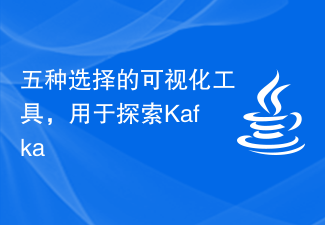 Five selections of visualization tools for exploring Kafka
Feb 01, 2024 am 08:03 AM
Five selections of visualization tools for exploring Kafka
Feb 01, 2024 am 08:03 AM
Five options for Kafka visualization tools ApacheKafka is a distributed stream processing platform capable of processing large amounts of real-time data. It is widely used to build real-time data pipelines, message queues, and event-driven applications. Kafka's visualization tools can help users monitor and manage Kafka clusters and better understand Kafka data flows. The following is an introduction to five popular Kafka visualization tools: ConfluentControlCenterConfluent
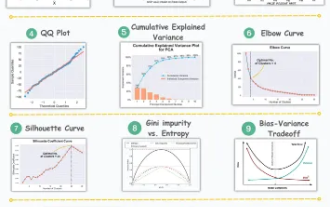 11 Advanced Visualizations for Data Analysis and Machine Learning
Oct 25, 2023 am 08:13 AM
11 Advanced Visualizations for Data Analysis and Machine Learning
Oct 25, 2023 am 08:13 AM
Visualization is a powerful tool for communicating complex data patterns and relationships in an intuitive and understandable way. They play a vital role in data analysis, providing insights that are often difficult to discern from raw data or traditional numerical representations. Visualization is crucial for understanding complex data patterns and relationships, and we will introduce the 11 most important and must-know charts that help reveal the information in the data and make complex data more understandable and meaningful. 1. KSPlotKSPlot is used to evaluate distribution differences. The core idea is to measure the maximum distance between the cumulative distribution functions (CDF) of two distributions. The smaller the maximum distance, the more likely they belong to the same distribution. Therefore, it is mainly interpreted as a "system" for determining distribution differences.
 Machine learning and data analysis using Go language
Nov 30, 2023 am 08:44 AM
Machine learning and data analysis using Go language
Nov 30, 2023 am 08:44 AM
In today's intelligent society, machine learning and data analysis are indispensable tools that can help people better understand and utilize large amounts of data. In these fields, Go language has also become a programming language that has attracted much attention. Its speed and efficiency make it the choice of many programmers. This article introduces how to use Go language for machine learning and data analysis. 1. The ecosystem of machine learning Go language is not as rich as Python and R. However, as more and more people start to use it, some machine learning libraries and frameworks
 How to use ECharts and php interfaces to implement data analysis and prediction of statistical charts
Dec 17, 2023 am 10:26 AM
How to use ECharts and php interfaces to implement data analysis and prediction of statistical charts
Dec 17, 2023 am 10:26 AM
How to use ECharts and PHP interfaces to implement data analysis and prediction of statistical charts. Data analysis and prediction play an important role in various fields. They can help us understand the trends and patterns of data and provide references for future decisions. ECharts is an open source data visualization library that provides rich and flexible chart components that can dynamically load and process data by using the PHP interface. This article will introduce the implementation method of statistical chart data analysis and prediction based on ECharts and php interface, and provide



