Scrapy captures all data in the network
Scrapy captures all data on the web
Scrapy is an efficient, scalable web crawler framework written in Python. It is designed to rapidly develop, efficient, and scalable crawler systems for collecting large amounts of data from the web.
Scrapy is a powerful tool that can crawl all the data of a website by setting up some simple codes in a few minutes. Here we introduce some basic concepts of Scrapy so that beginners can better understand the use of Scrapy.
Common concepts in Scrapy:
- Spiders: The main component used by Scrapy is the code used to obtain data and parse web pages. Scrapy provides many Spider subclasses, making it easy to develop your own crawler.
- Projects: The highest-level component in Scrapy is a container for organizing crawlers, pipelines, and middleware. Every Scrapy project contains settings that control Scrapy's behavior.
- Items: A container used in Scrapy to represent crawled data. It can be seen as a Python dictionary used to store specified data.
- Pipelines: A set of software tools in Scrapy for processing and cleaning data. It can chain processing processes, making data cleaning simple.
- Middlewares: It is a concept in Scrapy. It is mainly used to process Scrapy requests and responses. Used for handling requests, responses and exceptions.
Basic use of Scrapy:
-
Install Scrapy: Scrapy can be installed through pip, use the following command:
pip install Scrapy
Copy after login -
Create a new project: To use Scrapy, you need to create a new project first. Use the following command:
scrapy startproject project_name
Copy after login Create a Spider: Creating a Spider is the core of Scrapy, which is the code used to extract website data. Use the following command:
scrapy genspider spider_name domain
Copy after loginWrite Spider code: Edit the Spider code to define how to crawl data from the website. The main methods need to be implemented: start_requests, parse and parse_item.
class MySpider(scrapy.Spider): name = 'myspider' start_urls = ['http://example.com'] def parse(self, response): # do something here passCopy after loginRun the crawler: Enter the following command on the command line to run Spider to capture data:
scrapy crawl spider_name
Copy after loginDefine Item: Define a basic Item Class represents the type of data that needs to be collected. You need to define its fields to represent the collected content.
import scrapy class MyItem(scrapy.Item): name = scrapy.Field() description = scrapy.Field()Copy after loginStore data in the database: Scrapy’s Pipelines can be used to process data and write data to a database or file. It is recommended to use the corresponding library to store data.
class MyPipeline(object): def process_item(self, item, spider): # 将item写入数据库 return itemCopy after login
Summary:
This article briefly introduces the concept and basic use of Scrapy, so that everyone can better understand how to use Scrapy. In the modern big data era, data is the most precious, because the value of data is self-evident. Scrapy provides a fast, efficient, and scalable way to collect all the data in the network and use the data for research, analysis, and decision-making.
The above is the detailed content of Scrapy captures all data in the network. For more information, please follow other related articles on the PHP Chinese website!

Hot AI Tools

Undresser.AI Undress
AI-powered app for creating realistic nude photos

AI Clothes Remover
Online AI tool for removing clothes from photos.

Undress AI Tool
Undress images for free

Clothoff.io
AI clothes remover

Video Face Swap
Swap faces in any video effortlessly with our completely free AI face swap tool!

Hot Article

Hot Tools

Notepad++7.3.1
Easy-to-use and free code editor

SublimeText3 Chinese version
Chinese version, very easy to use

Zend Studio 13.0.1
Powerful PHP integrated development environment

Dreamweaver CS6
Visual web development tools

SublimeText3 Mac version
God-level code editing software (SublimeText3)

Hot Topics
 1387
1387
 52
52
 Scrapy implements crawling and analysis of WeChat public account articles
Jun 22, 2023 am 09:41 AM
Scrapy implements crawling and analysis of WeChat public account articles
Jun 22, 2023 am 09:41 AM
Scrapy implements article crawling and analysis of WeChat public accounts. WeChat is a popular social media application in recent years, and the public accounts operated in it also play a very important role. As we all know, WeChat public accounts are an ocean of information and knowledge, because each public account can publish articles, graphic messages and other information. This information can be widely used in many fields, such as media reports, academic research, etc. So, this article will introduce how to use the Scrapy framework to crawl and analyze WeChat public account articles. Scr
 Scrapy asynchronous loading implementation method based on Ajax
Jun 22, 2023 pm 11:09 PM
Scrapy asynchronous loading implementation method based on Ajax
Jun 22, 2023 pm 11:09 PM
Scrapy is an open source Python crawler framework that can quickly and efficiently obtain data from websites. However, many websites use Ajax asynchronous loading technology, making it impossible for Scrapy to obtain data directly. This article will introduce the Scrapy implementation method based on Ajax asynchronous loading. 1. Ajax asynchronous loading principle Ajax asynchronous loading: In the traditional page loading method, after the browser sends a request to the server, it must wait for the server to return a response and load the entire page before proceeding to the next step.
 Scrapy case analysis: How to crawl company information on LinkedIn
Jun 23, 2023 am 10:04 AM
Scrapy case analysis: How to crawl company information on LinkedIn
Jun 23, 2023 am 10:04 AM
Scrapy is a Python-based crawler framework that can quickly and easily obtain relevant information on the Internet. In this article, we will use a Scrapy case to analyze in detail how to crawl company information on LinkedIn. Determine the target URL First, we need to make it clear that our target is the company information on LinkedIn. Therefore, we need to find the URL of the LinkedIn company information page. Open the LinkedIn website, enter the company name in the search box, and
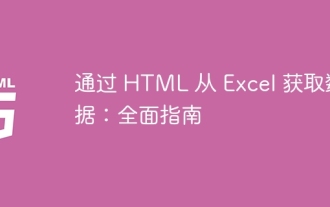 Get data from Excel via HTML: A comprehensive guide
Apr 09, 2024 am 10:03 AM
Get data from Excel via HTML: A comprehensive guide
Apr 09, 2024 am 10:03 AM
How to get Excel data in HTML? Import Excel files: using elements. Parse Excel files: use xlsx library or browser functionality. Get data: Get the worksheet object, including row and column data. Display data: Use HTML elements (such as tables) to display data.
 Scrapy optimization tips: How to reduce crawling of duplicate URLs and improve efficiency
Jun 22, 2023 pm 01:57 PM
Scrapy optimization tips: How to reduce crawling of duplicate URLs and improve efficiency
Jun 22, 2023 pm 01:57 PM
Scrapy is a powerful Python crawler framework that can be used to obtain large amounts of data from the Internet. However, when developing Scrapy, we often encounter the problem of crawling duplicate URLs, which wastes a lot of time and resources and affects efficiency. This article will introduce some Scrapy optimization techniques to reduce the crawling of duplicate URLs and improve the efficiency of Scrapy crawlers. 1. Use the start_urls and allowed_domains attributes in the Scrapy crawler to
 Using Selenium and PhantomJS in Scrapy crawler
Jun 22, 2023 pm 06:03 PM
Using Selenium and PhantomJS in Scrapy crawler
Jun 22, 2023 pm 06:03 PM
Using Selenium and PhantomJS in Scrapy crawlers Scrapy is an excellent web crawler framework under Python and has been widely used in data collection and processing in various fields. In the implementation of the crawler, sometimes it is necessary to simulate browser operations to obtain the content presented by certain websites. In this case, Selenium and PhantomJS are needed. Selenium simulates human operations on the browser, allowing us to automate web application testing
 In-depth use of Scrapy: How to crawl HTML, XML, and JSON data?
Jun 22, 2023 pm 05:58 PM
In-depth use of Scrapy: How to crawl HTML, XML, and JSON data?
Jun 22, 2023 pm 05:58 PM
Scrapy is a powerful Python crawler framework that can help us obtain data on the Internet quickly and flexibly. In the actual crawling process, we often encounter various data formats such as HTML, XML, and JSON. In this article, we will introduce how to use Scrapy to crawl these three data formats respectively. 1. Crawl HTML data and create a Scrapy project. First, we need to create a Scrapy project. Open the command line and enter the following command: scrapys
 How does Scrapy implement Docker containerization and deployment?
Jun 23, 2023 am 10:39 AM
How does Scrapy implement Docker containerization and deployment?
Jun 23, 2023 am 10:39 AM
As modern Internet applications continue to develop and increase in complexity, web crawlers have become an important tool for data acquisition and analysis. As one of the most popular crawler frameworks in Python, Scrapy has powerful functions and easy-to-use API interfaces, which can help developers quickly crawl and process web page data. However, when faced with large-scale crawling tasks, a single Scrapy crawler instance is easily limited by hardware resources, so Scrapy usually needs to be containerized and deployed to a Docker container.




