Solution to PHP Fatal error: Class 'ZipArchive' not found in
In recent years, PHP has become a widely used programming language for developing various web applications. However, sometimes when using PHP to develop applications, you will encounter the error message “PHP Fatal error: Class ‘ZipArchive’ not found in”, which will hinder the entire development process.
This article aims to introduce ways to solve this error and help PHP programmers better deal with this problem.
Cause of error
When developing applications using PHP, it is a common operation to use the "ZipArchive" class to compress and decompress files. However, the "ZipArchive" class is not a core class library of PHP, and you need to install additional extensions when using this class.
If you are using CentOS or other Linux distributions, you can install it through the following command:
sudo yum install php-pecl-zip
If you are using Ubuntu or other Debian-based distributions, you can install it through the following command:
sudo apt-get install php-zip
After the installation is complete, you need to restart the web server so that PHP can load the newly installed extension.
Solution to the problem
If you have installed the "ZipArchive" extension but still encounter the error message "PHP Fatal error: Class 'ZipArchive' not found in", you need to check php. Is "extension=zip.so" correctly configured in the ini file. The following are the configuration steps:
- Find the location of the php.ini file. You can find the location of the php.ini file with the following command:
php -i | grep php.ini
- Edit the php.ini file. The php.ini file can be edited using the vi editor with the following command:
sudo vi /etc/php.ini
- Find the "Dynamic Extensions" section and add the following line in that section:
extension=zip.so
- Save and close the php.ini file.
- Restart the web server so that PHP can load the newly configured information. You can restart the Apache server with the following command:
sudo service httpd restart
In addition to the configuration of the php.ini file, sometimes you also need to check whether the configuration of the Web server is correct. If you are using the Apache server, you need to check whether the "LoadModule php5_module modules/libphp5.so" or "LoadModule php7_module modules/libphp7.so" and other codes are correctly configured in the "httpd.conf" file so that the PHP module can be loaded correctly.
If all the above steps have been completed, but the problem still cannot be solved, you can consider reinstalling PHP and Apache servers, or use third-party solutions such as XAMPP or WAMP.
Summary
The “PHP Fatal error: Class ‘ZipArchive’ not found in” error message may cause PHP programmers a headache, but it is not an unsolvable problem. By checking the installation of extensions, the configuration of the php.ini file, the configuration of the web server, etc., we can find the problem and solve it.
In order to better deal with similar problems, we recommend that PHP programmers pay attention to following specifications and conduct reasonable testing and debugging during the development process, as well as continue to learn and accumulate experience, so as to better deal with future problems. challenge.
The above is the detailed content of Solution to PHP Fatal error: Class 'ZipArchive' not found in. For more information, please follow other related articles on the PHP Chinese website!

Hot AI Tools

Undresser.AI Undress
AI-powered app for creating realistic nude photos

AI Clothes Remover
Online AI tool for removing clothes from photos.

Undress AI Tool
Undress images for free

Clothoff.io
AI clothes remover

AI Hentai Generator
Generate AI Hentai for free.

Hot Article

Hot Tools

Notepad++7.3.1
Easy-to-use and free code editor

SublimeText3 Chinese version
Chinese version, very easy to use

Zend Studio 13.0.1
Powerful PHP integrated development environment

Dreamweaver CS6
Visual web development tools

SublimeText3 Mac version
God-level code editing software (SublimeText3)

Hot Topics
 Explain JSON Web Tokens (JWT) and their use case in PHP APIs.
Apr 05, 2025 am 12:04 AM
Explain JSON Web Tokens (JWT) and their use case in PHP APIs.
Apr 05, 2025 am 12:04 AM
JWT is an open standard based on JSON, used to securely transmit information between parties, mainly for identity authentication and information exchange. 1. JWT consists of three parts: Header, Payload and Signature. 2. The working principle of JWT includes three steps: generating JWT, verifying JWT and parsing Payload. 3. When using JWT for authentication in PHP, JWT can be generated and verified, and user role and permission information can be included in advanced usage. 4. Common errors include signature verification failure, token expiration, and payload oversized. Debugging skills include using debugging tools and logging. 5. Performance optimization and best practices include using appropriate signature algorithms, setting validity periods reasonably,
 Gitee Pages static website deployment failed: How to troubleshoot and resolve single file 404 errors?
Apr 04, 2025 pm 11:54 PM
Gitee Pages static website deployment failed: How to troubleshoot and resolve single file 404 errors?
Apr 04, 2025 pm 11:54 PM
GiteePages static website deployment failed: 404 error troubleshooting and resolution when using Gitee...
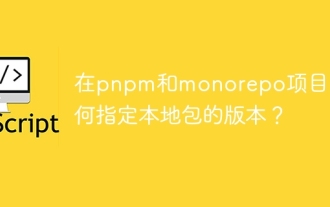 How to specify the version of the local package in pnpm and monorepo projects?
Apr 04, 2025 pm 04:06 PM
How to specify the version of the local package in pnpm and monorepo projects?
Apr 04, 2025 pm 04:06 PM
How to specify the version of local packages in pnpm and monorepo projects When managing projects using pnpm and monorepo, you often encounter the need to share local areas between projects...
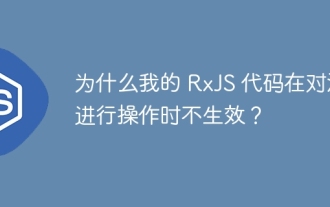 Why does my RxJS code not take effect when operating on streams?
Apr 04, 2025 pm 06:27 PM
Why does my RxJS code not take effect when operating on streams?
Apr 04, 2025 pm 06:27 PM
Why doesn't my code take effect when using RxJS to operate on streams? Learning RxJS...
 How to use XPath to search from a specified DOM node in JavaScript?
Apr 04, 2025 pm 11:15 PM
How to use XPath to search from a specified DOM node in JavaScript?
Apr 04, 2025 pm 11:15 PM
Detailed explanation of XPath search method under DOM nodes In JavaScript, we often need to find specific nodes from the DOM tree based on XPath expressions. If you need to...
 What are the reasons and solutions for the server file that cannot be downloaded after sftp.json configuration?
Apr 04, 2025 pm 06:54 PM
What are the reasons and solutions for the server file that cannot be downloaded after sftp.json configuration?
Apr 04, 2025 pm 06:54 PM
Solution to the problem that the server file cannot be downloaded after SFTP.json configuration After configuring the sftp.json file, users may encounter the inability to download the target server file...
 Element Plus table component max-height is invalid? How to make the table highly adaptable and display scrollbars?
Apr 04, 2025 pm 04:03 PM
Element Plus table component max-height is invalid? How to make the table highly adaptable and display scrollbars?
Apr 04, 2025 pm 04:03 PM
The ElementPlus table component max-height property invalidation and solution when using Element...
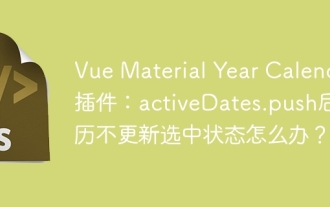 Vue Material Year Calendar plug-in: What should I do if the calendar does not update the selected status after activeDates.push?
Apr 04, 2025 pm 05:00 PM
Vue Material Year Calendar plug-in: What should I do if the calendar does not update the selected status after activeDates.push?
Apr 04, 2025 pm 05:00 PM
About VueMaterialYear...






