 Backend Development
Backend Development
 PHP Tutorial
PHP Tutorial
 Core principles of optimization in PHP programming: Disk-based storage vs. memory-based storage
Core principles of optimization in PHP programming: Disk-based storage vs. memory-based storage
Core principles of optimization in PHP programming: Disk-based storage vs. memory-based storage
Core principles of optimization in PHP programming: Disk-based storage vs. memory-based storage
In web application development, performance is one of the most critical aspects. Optimizing a website's performance can improve user experience and SEO rankings, but many developers don't know how to do it. This article will introduce two core principles for optimizing PHP application performance: disk-based storage and memory-based storage.
Disk-based storage
A disk is a mechanical device that takes time to address, rotate, and read data, so it is much slower than memory. In PHP applications, calling file and database operations on disk can cause latency and performance bottlenecks. Here are some disk-based storage methods for optimizing PHP application performance:
- Caching. Caching is a technology that stores data in memory or on disk. It enables faster retrieval of data on subsequent visits. You can use a third-party caching system such as Redis or Memcached, or use a built-in caching mechanism such as APC or file caching.
- Use index. Using indexes in the database can improve query speed and reduce the overhead of scanning the entire table when querying. When building an index, you need to consider which queries will be executed frequently, and then create indexes based on these queries.
- Reduce network requests. In the HTTP protocol, each request requires establishing a connection and transmitting data. Reducing the number of requests can improve performance. You can use technologies such as CDN, lazy loading of images, and merging of JS and CSS files to reduce requests.
Memory-based storage
Compared with disks, the read and write speed of memory is very fast. Therefore, memory-based storage methods are often used when optimizing PHP application performance. Here are some memory-based storage methods:
- Use variable cache. Variables in PHP such as arrays and objects are stored in memory and can be accessed directly. Therefore, variable caching can be used to improve performance. In PHP, variable caching can be implemented using extensions such as APC, XCache or Zend Opcache.
- Try to avoid global variables. Global variables are stored in memory and available throughout the application. Although global variables can be convenient in some situations, they can cause memory leaks and performance issues. Therefore, the use of global variables should be avoided whenever possible.
- Use event-driven programming. In event-driven programming, applications respond to events rather than polling resources to check their status. This method can reduce CPU and memory usage and improve performance.
Conclusion:
The core principles of optimization in PHP programming include two storage methods: disk-based storage and memory-based storage. Disk-based storage methods include caching, using indexes, and reducing network requests. Memory-based storage methods include using variable caching, avoiding global variables, and using event-driven programming. Developers should choose the appropriate optimization method based on the characteristics of the application to obtain the best performance.
The above is the detailed content of Core principles of optimization in PHP programming: Disk-based storage vs. memory-based storage. For more information, please follow other related articles on the PHP Chinese website!

Hot AI Tools

Undresser.AI Undress
AI-powered app for creating realistic nude photos

AI Clothes Remover
Online AI tool for removing clothes from photos.

Undress AI Tool
Undress images for free

Clothoff.io
AI clothes remover

AI Hentai Generator
Generate AI Hentai for free.

Hot Article

Hot Tools

Notepad++7.3.1
Easy-to-use and free code editor

SublimeText3 Chinese version
Chinese version, very easy to use

Zend Studio 13.0.1
Powerful PHP integrated development environment

Dreamweaver CS6
Visual web development tools

SublimeText3 Mac version
God-level code editing software (SublimeText3)

Hot Topics
 1385
1385
 52
52
 How to use APCu caching technology to optimize the performance of PHP applications?
Jun 20, 2023 pm 09:47 PM
How to use APCu caching technology to optimize the performance of PHP applications?
Jun 20, 2023 pm 09:47 PM
At present, PHP has become one of the most popular programming languages in Internet development, and the performance optimization of PHP programs has also become one of the most pressing issues. When handling large-scale concurrent requests, a delay of one second can have a huge impact on the user experience. Today, APCu (AlternativePHPCache) caching technology has become one of the important methods to optimize PHP application performance. This article will introduce how to use APCu caching technology to optimize the performance of PHP applications. 1. APC
 How to optimize PHP application CPU usage using Memcached caching technology?
Jun 21, 2023 pm 05:07 PM
How to optimize PHP application CPU usage using Memcached caching technology?
Jun 21, 2023 pm 05:07 PM
With the development of the Internet, PHP applications have become more and more common in the field of Internet applications. However, high concurrent access by PHP applications can lead to high CPU usage on the server, thus affecting the performance of the application. In order to optimize the performance of PHP applications, Memcached caching technology has become a good choice. This article will introduce how to use Memcached caching technology to optimize the CPU usage of PHP applications. Introduction to Memcached caching technology Memcached is a
 How to Optimize SuiteCRM's Client-Side Performance with PHP
Jul 20, 2023 am 10:00 AM
How to Optimize SuiteCRM's Client-Side Performance with PHP
Jul 20, 2023 am 10:00 AM
Overview of How to Optimize SuiteCRM's Client-Side Performance with PHP: SuiteCRM is a powerful open source customer relationship management (CRM) system, but performance issues can arise when handling large amounts of data and concurrent users. This article will introduce some methods to optimize SuiteCRM client performance through PHP programming techniques, and attach corresponding code examples. Using appropriate data queries and indexes Database queries are one of the core operations of a CRM system. In order to improve query performance, appropriate data query
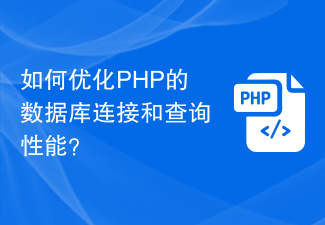 How to optimize PHP's database connection and query performance?
Jun 29, 2023 am 10:25 AM
How to optimize PHP's database connection and query performance?
Jun 29, 2023 am 10:25 AM
How to optimize PHP's database connection and query performance? The database is an indispensable part of web development, and PHP, as a widely used server-side scripting language, its connection to the database and query performance are crucial to the performance of the entire system. This article will introduce some tips and suggestions for optimizing PHP database connection and query performance. Use persistent connections: In PHP, a database connection is established every time a database query is executed. Persistent connections can reuse the same database connection in multiple queries, thereby reducing
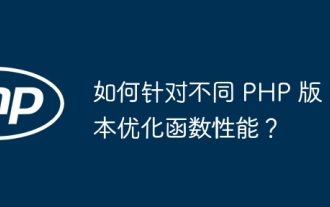 How to optimize function performance for different PHP versions?
Apr 25, 2024 pm 03:03 PM
How to optimize function performance for different PHP versions?
Apr 25, 2024 pm 03:03 PM
Methods to optimize function performance for different PHP versions include: using analysis tools to identify function bottlenecks; enabling opcode caching or using an external caching system; adding type annotations to improve performance; and selecting appropriate string concatenation and sorting algorithms according to the PHP version.
 How to use PHP to optimize the project management function of SuiteCRM
Jul 17, 2023 am 11:34 AM
How to use PHP to optimize the project management function of SuiteCRM
Jul 17, 2023 am 11:34 AM
How to use PHP to optimize the project management functions of SuiteCRM SuiteCRM is a powerful open source customer relationship management (CRM) system that provides a wide range of functions and customizability. In terms of project management, SuiteCRM provides some basic functions, such as task assignment, progress tracking, and file sharing. However, sometimes we need to optimize project management capabilities based on specific business needs. In this article, we’ll cover how to leverage the PHP programming language to extend and optimize SuiteCRM’s
 How to use PHP to optimize the effect of Dreamweaver website building
Mar 27, 2024 pm 01:51 PM
How to use PHP to optimize the effect of Dreamweaver website building
Mar 27, 2024 pm 01:51 PM
How to use PHP to optimize the effect of DreamWeaver's website building. In today's rise of the Internet, it is increasingly important to build an efficient and high-quality website. DedeCMS is a powerful website building system, but sometimes its default functions may not fully meet our needs. In this article, we will explore how to use PHP to optimize the effect of Dreamweaver website building, and provide some specific code examples. 1. Optimize website speed. Website speed is one of the important factors for user experience and SEO ranking. Website speed can be improved by optimizing PHP code.
 How to Optimize SuiteCRM's User Interface with PHP
Jul 17, 2023 am 10:27 AM
How to Optimize SuiteCRM's User Interface with PHP
Jul 17, 2023 am 10:27 AM
How to Optimize SuiteCRM’s User Interface with PHP SuiteCRM is a popular open source CRM (customer relationship management) software that provides powerful functionality and flexible customizability. However, when using SuiteCRM, you sometimes find that the user interface (UI) performs poorly or does not meet specific needs. At this time, we can optimize the user interface of SuiteCRM by using the PHP programming language to improve performance and meet specific needs. This article will introduce some optimizations for SuiteC



