IIS6.0 开启Gzip方法及PHP Gzip函数分享_PHP
IIS 的 GZIP 压缩
1.首先备份 IIS 的配置文件, 复制 C:\Windows\system32\inetsrv\metabase.xml到另外的备份文件夹中. C:\Windows\system32\inetsrv\metabase.xml是 IIS 的核心配置文件,该文件的完整性一但被破坏,IIS 将无法正常运行,严重到需要重新安装系统.
2. 在开始菜单中启动 Internet 信息服务(IIS)管理器,右键点击“网站”属性,打开“服务”选项卡,勾选“HTTP 压缩”的两个选项。“临时目录”和“临时目录最大容量”可根据需要自行设置。设置完成后点击确定。
3. 右键点击“网站”下方的 “Web服务扩展”,添加一个新的Web服务扩展,扩展名填写为“HTTP Compression”或其他,都可以。“要求的文件”添加:c:\windows\system32\inetsrv\gzip.dll ,并勾选“设置扩展状态为允许”,完成后点击确定。
4.下面的步骤有些复杂,如果没有确定的把握能理解,最好不要尝试,右键点击“Internet 信息服务的”“本地计算机”属性,勾选“允许直接编辑配置数据库”并确定。
5. 在开始菜单中运行 notepad C:\Windows\system32\inetsrv\metabase.xml ,打开metabase.xml 文件,请在任何改动前再次确认该文件已经备份。
6. 用文本编辑器打开metabase.xml ,用查找功能找到“IIsCompressionScheme”,共有3处,都在一起,分别是deflate、gzip和Parameters,deflate也是一种压缩格式,不过性能上不如gzip。需要修改的是deflate和gzip这两段,参数基本一样,都要修改。
HcDynamicCompressionLevel是用来设置压缩率,默认是0,最高是10。低压缩级别生成稍大一些的压缩文件,但对 CPU 和内存资源的总体影响较小。高压缩级别通常会生成较小的压缩文件,但会占用较多的 CPU 时间和内存。有人说设置成9性价比最高。
HcFileExtensions是用来设置压缩的静态文件扩展名,默认是htm、html、txt,根据网站的自身情况添加扩展名,最基本的是js、css。添加时注意原有的换行格式。
HcScriptFileExtensions是用来设置压缩的动态文件扩展名,默认是asp、dll和exe,根据需要自行添加扩展名,无外乎aspx、php等。可以将这一项的默认删除留空,这样所有的动态响应都以压缩方式发送。另外,还将动态压缩 HcFileExtensions 中所有未指定的静态文件类型,并且因此不将它们放入缓存。同样地,必须将 HcDoDynamicCompression 设置为 true,以进行动态压缩。
PHP Gzip
复制代码 代码如下:
/*
* 压缩数据
*/
public static function ob_gzip($content) // $content 就是要压缩的页面内容,或者说饼干原料
{
if( !headers_sent() && // 如果页面头部信息还没有输出
extension_loaded("zlib") && // 而且zlib扩展已经加载到PHP中
strstr($_SERVER["HTTP_ACCEPT_ENCODING"],"gzip")) //而且浏览器说它可以接受GZIP的页面
{
$content = gzencode($content." OK",9); //此页已压缩”的注释标签,然后用zlib提供的gzencode()函数执行级别为9的压缩,这个参数值范围是0-9,0表示无压缩,9表示最大压缩,当然压缩程度越高越费CPU。
//然后用header()函数给浏览器发送一些头部信息,告诉浏览器这个页面已经用GZIP压缩过了!
header("Content-Encoding: gzip");
header("Vary: Accept-Encoding");
header("Content-Length: ".strlen($content));
}
return $content; //返回压缩的内容,或者说把压缩好的饼干送回工作台。
}

Hot AI Tools

Undresser.AI Undress
AI-powered app for creating realistic nude photos

AI Clothes Remover
Online AI tool for removing clothes from photos.

Undress AI Tool
Undress images for free

Clothoff.io
AI clothes remover

AI Hentai Generator
Generate AI Hentai for free.

Hot Article

Hot Tools

Notepad++7.3.1
Easy-to-use and free code editor

SublimeText3 Chinese version
Chinese version, very easy to use

Zend Studio 13.0.1
Powerful PHP integrated development environment

Dreamweaver CS6
Visual web development tools

SublimeText3 Mac version
God-level code editing software (SublimeText3)

Hot Topics
 1377
1377
 52
52
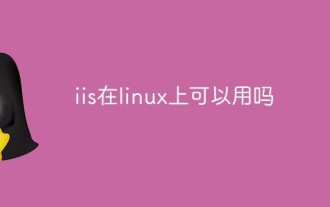 Can iis be used on linux?
Mar 23, 2023 am 09:24 AM
Can iis be used on linux?
Mar 23, 2023 am 09:24 AM
iis cannot be used on Linux because iis is a basic Internet service provided by Microsoft based on running Microsoft Windows. It was developed under the Windows operating system platform, so it is restricted to run under the Windows operating system.
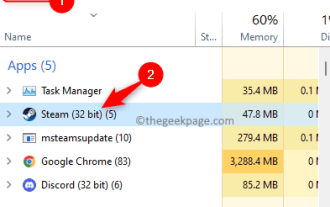 Process cannot access file error fix on Windows 11/10
May 12, 2023 pm 07:10 PM
Process cannot access file error fix on Windows 11/10
May 12, 2023 pm 07:10 PM
As we all know, when any file is in use, no other process can access/change it. In this case, when a process attempts to open a file, the operating system locks the file to prevent it from being modified by another process. “The process cannot access the file because it is in use by another process” is such an error message observed by many users on their Windows computers. This error is known to occur in different versions of WindowsOS and WindowsServer. Usually, this error message is observed during using Netsh command on the user’s Windows PC. Another situation where this error occurs is when trying to run the Internet Information Services (IIS) M
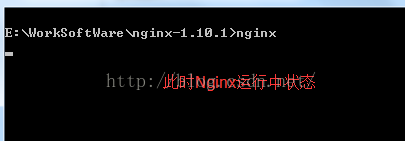 How to install nginx1.10.1 reverse proxy in Windows to access IIS website
May 23, 2023 pm 05:40 PM
How to install nginx1.10.1 reverse proxy in Windows to access IIS website
May 23, 2023 pm 05:40 PM
First, go to the official website to download the software package and unzip it. It is best not to have the path problem with the Chinese nginx configuration. Under Windows, the file path can be separated by "\", "\\", or "/". symbol. But "\" is the most likely to cause problems, so try to avoid using it. Do not add path, otherwise it will cause an error. The config file path cannot be found. For example, I decompressed the cmd command on the e drive to locate the folder where nginx.exe is located, cde:\worksoftware\nginx-1.10.1 and then execute it. First ensure the nginx.conf file There is no problem with the configuration. In fact, the most important and main job of nginx is the configuration file, and there is nothing else.
 How to open iis application pool
Apr 09, 2024 pm 07:48 PM
How to open iis application pool
Apr 09, 2024 pm 07:48 PM
To open an application pool in IIS: 1. Open IIS Manager; 2. Navigate to the "Application Pools" node; 3. Right-click the target application pool and select "Manage"; 4. Click "Advanced Settings" Tab; 5. Application pool configuration can be viewed and modified here.
 How to solve the problem when the php station uses iis with garbled characters but apache is fine?
Mar 23, 2023 pm 02:48 PM
How to solve the problem when the php station uses iis with garbled characters but apache is fine?
Mar 23, 2023 pm 02:48 PM
When using PHP for website development, you may encounter character encoding issues. Especially when using different web servers, you may find that IIS and Apache handle character encoding differently. When you use IIS, you may find that garbled characters appear when using UTF-8 encoding; but when using Apache, everything works fine without any problems. How should this situation be resolved?
 How to generate URL from html file
Apr 21, 2024 pm 12:57 PM
How to generate URL from html file
Apr 21, 2024 pm 12:57 PM
Converting an HTML file to a URL requires a web server, which involves the following steps: Obtain a web server. Set up a web server. Upload HTML file. Create a domain name. Route the request.
 Can iis log files be deleted? How to delete them?
Apr 09, 2024 pm 07:45 PM
Can iis log files be deleted? How to delete them?
Apr 09, 2024 pm 07:45 PM
Yes, it is possible to delete IIS log files. Removal methods include selecting the website or application pool through IIS Manager and deleting the log file in the Log Files tab. Use a command prompt to go to the log file storage directory (usually %SystemRoot%\System32\LogFiles\W3SVC1) and use the del command to delete the log file. Use third-party tools such as Log Parser to automatically delete log files.
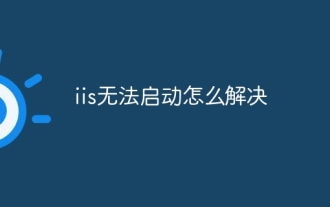 How to solve iis cannot start
Dec 06, 2023 pm 05:07 PM
How to solve iis cannot start
Dec 06, 2023 pm 05:07 PM
Solutions to iis failure to start: 1. Check the integrity of the system files; 2. Check the port occupancy; 3. Start related services; 4. Reinstall IIS; 5. Reset the Windows system; 6. Check the metabase file; 7. Check file permissions; 8. Update the operating system and applications; 9. Avoid installing too many unnecessary software; 10. Back up important data regularly. Detailed introduction: 1. Check the integrity of system files, run system file checking tools, check the integrity of system files, etc.




