How to prevent file upload vulnerabilities using PHP
With the popularity of the Internet and the increasing types of websites, the file upload function is becoming more and more common, but the file upload function has also become one of the key targets of attackers. Attackers can take control of the website and steal user information by uploading malicious files to the website and a series of malicious behaviors. Therefore, how to prevent file upload vulnerabilities has become an important issue in Web security. This article will introduce how to use PHP to prevent file upload vulnerabilities.
- Check the file type and extension
Attackers often disguise themselves as non-threatening files such as pictures, and gain system permissions by uploading malicious files, so the uploaded files are It is necessary to check the type and extension.
First, you can use $_FILES'file' to get the type of uploaded file, judge the file type, and only allow the upload of specified file types, such as image formats (png, jpg, etc.).
Secondly, you can use the pathinfo() function to obtain the extension of the uploaded file. The extension is also judged and only the specified extension is allowed to be uploaded. However, it should be noted that the extensions of some files can be tampered with, so other means need to be combined to strengthen protection.
- Check file size
An attacker can consume server resources by uploading large files, causing the server to be overloaded. Therefore, it is also necessary to limit the size of uploaded files.
You can set a maximum file size and only allow files smaller than this size to be uploaded. Generally speaking, a size of about 2MB is more appropriate.
- Randomized file name
An attacker can replace the original file by uploading a file with the same name, causing the original file to be lost or attacked. Therefore, the file name of the uploaded file can be randomized to generate a unique file name to prevent the file from being replaced or visitors from obtaining the file path.
You can use the uniqid() function combined with the timestamp to generate a unique random file name, and add the extension of the original file name at the end. For example:
$filename = uniqid().time() . '.' . pathinfo($_FILES'file', PATHINFO_EXTENSION);
- Move the file to the specified directory
After the upload is successful, the uploaded file needs to be moved to the specified directory. There are some security checks that need to be done on the uploaded files before moving them to the directory.
For example, you need to determine the permissions of the upload directory and ensure that the upload directory is not under the Web root directory. It is best to set the upload directory to read-only and ensure that the file names do not contain sensitive information.
- Prevent file overwriting
During the file upload process, files with the same name may be uploaded. If the file uploaded later has the same name as the original file, the original file may be overwritten. Therefore, uploaded files can be renamed to ensure that the files will not be overwritten.
You can add a counter file in the upload directory to record the number of files that have been uploaded. The counter will be incremented by 1 each time it is uploaded, and the counter value will be used as part of the file name.
- Prevent the execution of malicious code
If the uploaded file is replaced by malicious PHP code, it will cause a great security threat. Therefore, you need to ensure that the uploaded file will not be executed as an executable file.
You can modify the Apache configuration file and add the following code:
ForceType application/octet-stream
Header set Content-Disposition attachment
This will set all files ending in .php as binary files and as attachments when downloaded.
In addition, the files that can be uploaded can only be pictures, text and other format files, and dangerous files such as executable files and script files are not allowed to be uploaded.
- Logging and monitoring
Finally, logging and monitoring are required to facilitate problem discovery and timely processing. You can use PHP's built-in error_log() function to record error information into a log file, or use third-party tools for monitoring and alarming.
In general, preventing file upload vulnerabilities requires the comprehensive use of a variety of methods and means to enhance security as much as possible. The methods given above can help PHP developers avoid common vulnerability problems, but they also need to make corresponding adjustments and optimizations based on specific situations.
The above is the detailed content of How to prevent file upload vulnerabilities using PHP. For more information, please follow other related articles on the PHP Chinese website!

Hot AI Tools

Undresser.AI Undress
AI-powered app for creating realistic nude photos

AI Clothes Remover
Online AI tool for removing clothes from photos.

Undress AI Tool
Undress images for free

Clothoff.io
AI clothes remover

Video Face Swap
Swap faces in any video effortlessly with our completely free AI face swap tool!

Hot Article

Hot Tools

Notepad++7.3.1
Easy-to-use and free code editor

SublimeText3 Chinese version
Chinese version, very easy to use

Zend Studio 13.0.1
Powerful PHP integrated development environment

Dreamweaver CS6
Visual web development tools

SublimeText3 Mac version
God-level code editing software (SublimeText3)

Hot Topics
 1386
1386
 52
52
 How to implement request security protection and vulnerability repair in FastAPI
Jul 29, 2023 am 10:21 AM
How to implement request security protection and vulnerability repair in FastAPI
Jul 29, 2023 am 10:21 AM
How to implement request security protection and vulnerability repair in FastAPI Introduction: In the process of developing web applications, it is very important to ensure the security of the application. FastAPI is a fast (high-performance), easy-to-use, Python web framework with automatic documentation generation. This article will introduce how to implement request security protection and vulnerability repair in FastAPI. 1. Use the secure HTTP protocol. Using the HTTPS protocol is the basis for ensuring application communication security. FastAPI provides
 How to implement PHP code to jump to a specified page
Mar 07, 2024 pm 02:18 PM
How to implement PHP code to jump to a specified page
Mar 07, 2024 pm 02:18 PM
When writing a website or application, you often encounter the need to jump to a specific page. In PHP, we can achieve page jump through several methods. Below I will demonstrate three common jump methods for you, including using the header() function, using JavaScript code, and using meta tags. Using the header() function The header() function is a function used in PHP to send original HTTP header information. This function can be used in combination when implementing page jumps. Below is a
 PHP data filtering: How to prevent file upload vulnerabilities
Jul 30, 2023 pm 09:51 PM
PHP data filtering: How to prevent file upload vulnerabilities
Jul 30, 2023 pm 09:51 PM
PHP Data Filtering: How to Prevent File Upload Vulnerabilities The file upload function is very common in web applications, but it is also one of the most vulnerable to attacks. Attackers may exploit file upload vulnerabilities to upload malicious files, leading to security issues such as server system intrusion, user data being leaked, or malware spreading. In order to prevent these potential threats, we should strictly filter and inspect files uploaded by users. Verify file type An attacker may rename the .txt file to a .php file and upload
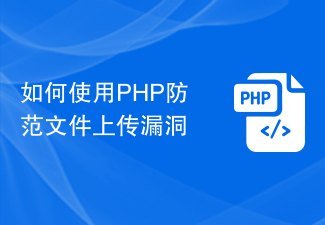 How to prevent file upload vulnerabilities using PHP
Jun 24, 2023 am 08:25 AM
How to prevent file upload vulnerabilities using PHP
Jun 24, 2023 am 08:25 AM
With the popularity of the Internet and the increasing types of websites, the file upload function has become more and more common, but the file upload function has also become one of the key targets of attackers. Attackers can take control of the website and steal user information by uploading malicious files to the website and a series of malicious behaviors. Therefore, how to prevent file upload vulnerabilities has become an important issue in Web security. This article will introduce how to use PHP to prevent file upload vulnerabilities. Check the file type and extension. Attackers often upload malicious files disguised as non-threatening files such as images.
 Prevent file upload vulnerabilities in Java
Aug 07, 2023 pm 05:25 PM
Prevent file upload vulnerabilities in Java
Aug 07, 2023 pm 05:25 PM
Preventing File Upload Vulnerabilities in Java File upload functionality is a must-have feature in many web applications, but unfortunately, it is also one of the common security vulnerabilities. Hackers can exploit the file upload feature to inject malicious code, execute remote code, or tamper with server files. Therefore, we need to take some measures to prevent file upload vulnerabilities in Java. Back-end verification: First, set the attribute that limits the file type in the file upload control on the front-end page, and verify the file type and
 How to turn on the security protection of Sogou Browser
Jan 31, 2024 am 11:51 AM
How to turn on the security protection of Sogou Browser
Jan 31, 2024 am 11:51 AM
How to turn on the security protection of Sogou Browser? When we use Sogou Browser, we can turn on security protection to block harmful websites. When we use Sogou Browser, we sometimes encounter harmful websites. If we encounter harmful websites, it will cause danger to the computer. In this case, we can protect online security by turning on security protection. The editor below has compiled a security protection tutorial for opening Sogou Browser. If you are interested, take a look below! Tutorial on opening the security protection of Sogou Browser [Picture and Text] 1. First open Sogou High-speed Browser. You can see the "Show Menu" icon composed of three horizontal lines in the upper right corner of the browser. Use the mouse to click on the icon, as shown in the figure. Show. 2. After clicking, the menu window of Sogou’s latest browser will pop up below.
 A brief description of how to turn off security protection in Sogou Browser
Jan 29, 2024 pm 07:45 PM
A brief description of how to turn off security protection in Sogou Browser
Jan 29, 2024 pm 07:45 PM
How to turn off the security protection in Sogou Browser? Too high security blocks the web pages we need. How should I turn it off? When we use Sogou Browser to browse the web, we will encounter the website's built-in complete protection function that blocks some web pages, and then we cannot preview them, which is very inconvenient. How should we solve this situation? What should we do specifically? As for the operation, the editor below has compiled the steps on how to turn off the security protection in Sogou browser. If you don’t know how, follow me and read on! How to turn off the security protection in Sogou Browser 1. First open Sogou High-speed Browser. You can see the "Show Menu" icon composed of three horizontal lines in the upper right corner of the browser. Use the mouse to click on the icon. 2. After clicking, the Sogou browser will pop up below.
 How to turn off the security protection of mobile QQ browser
Mar 19, 2024 pm 07:10 PM
How to turn off the security protection of mobile QQ browser
Mar 19, 2024 pm 07:10 PM
How to turn off the security protection of mobile QQ browser? Many friends like to use the mobile QQ browser. This browser can help users modify and edit files, which is very convenient for office and study. This browser has a security depth protection function, which can protect the user's website security and Payment security, etc., but many friends don’t really need this function, so how to turn off security protection. Next, the editor will bring you a tutorial on how to easily turn off security protection on mobile QQ browser. Friends who are interested must not miss it. A list of tutorials on how to easily turn off security protection in mobile QQ browser 1. Open the mobile QQ browser and enter my page. 2. Click the "Settings" icon in the upper right corner (as shown in the picture). 3. Enter the settings page and click "Internet Security"




