 Backend Development
Backend Development
 Golang
Golang
 Implementing distributed configuration management using Golang's web framework Iris framework
Implementing distributed configuration management using Golang's web framework Iris framework
Implementing distributed configuration management using Golang's web framework Iris framework
With the rapid development and popularity of the Internet, more and more companies and individuals have begun to develop and maintain various web applications. These applications usually need to be deployed and run in different environments, such as production environment, test environment, development environment, etc. In these different environments, application configurations may vary, and these configurations may need to be continuously adjusted and updated to suit business needs and user needs. Therefore, configuration management has become a very important issue.
Configuration management can be regarded as a kind of data management, which mainly involves how to store, obtain and modify configuration data. In order to implement a reliable and efficient configuration management system, we can use a distributed configuration management tool such as etcd or consul. These tools can provide features such as high availability, data consistency and fault tolerance, as well as complex kv storage systems, providing strong support for our configuration management.
In this article, we mainly introduce how to use Golang's web framework Iris framework to implement distributed configuration management. Iris is a high-performance, easy-to-use Web framework that supports MVC mode, routing management, dependency injection and many other functions. It also contains some packages, such as config, session and logger, which can facilitate configuration management, session management and logging operations. Here, we will use Iris to implement a simple configuration management system that can obtain and modify configuration data in a distributed KV store and update it to other servers.
First, we need to install Iris and etcd-cli tools. Since Iris relies on the standard library of the Go language, we need to install the Go language environment first. Next, we can use the Go command line tool to install Iris:
go get -u github.com/kataras/iris
Similarly, we also need to install the etcd-cli tool so that we can manage the etcd cluster in the command line. You can download the binary file and use it directly in etcd's official solution:
wget https://github.com/etcd-io/etcd/releases/download/v3.5.0/etcd-v3.5.0-linux-amd64.tar.gz tar xzf etcd-v3.5.0-linux-amd64.tar.gz cd etcd-v3.5.0-linux-amd64
Next, we can run the etcd cluster and add some key-value pairs to it. The etcd service can be started using the following command:
./etcd --name node1 --initial-advertise-peer-urls http://127.0.0.1:2380 --listen-peer-urls http://127.0.0.1:2380 --listen-client-urls http://127.0.0.1:2379,http://127.0.0.1:4001 --advertise-client-urls http://127.0.0.1:2379,http://127.0.0.1:4001 --initial-cluster-token etcd-cluster-1 --initial-cluster node1=http://127.0.0.1:2380,node2=http://127.0.0.1:2381,node3=http://127.0.0.1:2382 --initial-cluster-state new
Here, we started an etcd cluster containing 3 nodes, with one of the nodes (node1) as the leader. Nodes communicate with each other through port 2380, and the etcd client can connect to the node through port 2379 or port 4001. Detailed description of these parameters can be found in etcd official documentation.
Next, we can use the etcd-cli tool to add some key-value pairs to the distributed storage. For example, we can add a directory named "app_config", which contains some configuration data:
./etcdctl --endpoints http://127.0.0.1:2379 put /app_config/database_url "mysql://root:123456@localhost:3306/test_db"
This will add a piece of data to the etcd cluster, where "/app_config/database_url" is the key, And "mysql://root:123456@localhost:3306/test_db" is value. This data can be accessed and modified on any node, enabling distributed configuration management.
Now, we can start using the Iris framework to build our configuration management system. First, we need to reference the Iris framework and etcd library in the program, and create an Iris application:
package main
import (
"context"
"github.com/coreos/etcd/client"
"github.com/kataras/iris/v12"
"github.com/kataras/iris/v12/middleware/logger"
"github.com/kataras/iris/v12/middleware/recover"
)
var app *iris.Application
var etcdEndpoints []string
func main() {
app = iris.New()
app.Use(recover.New())
app.Use(logger.New())
app.Get("/config", getConfigHandler)
app.Put("/config", updateConfigHandler)
app.Run(iris.Addr(":8080"), iris.WithoutServerError(iris.ErrServerClosed))
}Here, we set the routing rules of the Iris application, where "/config" is for acquisition and update API interface for configuration data. We also used two middlewares, one for error recovery and one for logging. These middleware can help us optimize the performance and reliability of our applications.
Next, we need to create an etcd client to be able to connect to the etcd cluster and perform configuration management. You can use the following code to create an etcd client:
etcdEndpoints = []string{"http://127.0.0.1:2379"}
cfg := client.Config{
Endpoints: etcdEndpoints,
}
etcdClient, err := client.New(cfg)
if err != nil {
panic(err)
}Here, we specify the address of the etcd cluster and use client.Config to initialize an etcd client. We can also set other configuration options such as TLS certificate, username and password, etc.
Now, we can implement the logic of getConfigHandler and updateConfigHandler to facilitate obtaining and updating configuration data. The implementation of getConfigHandler is as follows:
func getConfigHandler(ctx iris.Context) {
key := ctx.URLParam("key")
if key == "" {
ctx.StatusCode(iris.StatusBadRequest)
ctx.JSON(map[string]string{
"error": "missing key parameter",
})
return
}
api := client.NewKeysAPI(etcdClient)
resp, err := api.Get(context.Background(), key, nil)
if err != nil {
ctx.StatusCode(iris.StatusInternalServerError)
ctx.JSON(map[string]string{
"error": err.Error(),
})
return
}
ctx.StatusCode(iris.StatusOK)
ctx.JSON(resp.Node.Value)
}Here, we first get the key of the configuration to be obtained from the URL parameter, and then use etcd's KeysAPI to obtain the configuration data. If the corresponding key is not found, a response with status code 400 containing error information is returned. If the data is obtained successfully, a response with status code 200 is returned, which contains the value corresponding to the key.
The implementation of updateConfigHandler is as follows:
func updateConfigHandler(ctx iris.Context) {
key := ctx.URLParam("key")
value := ctx.URLParam("value")
if key == "" || value == "" {
ctx.StatusCode(iris.StatusBadRequest)
ctx.JSON(map[string]string{
"error": "missing key or value parameter",
})
return
}
api := client.NewKeysAPI(etcdClient)
_, err := api.Set(context.Background(), key, value, nil)
if err != nil {
ctx.StatusCode(iris.StatusInternalServerError)
ctx.JSON(map[string]string{
"error": err.Error(),
})
return
}
ctx.StatusCode(iris.StatusOK)
ctx.JSON(map[string]string{
"status": "success",
})
}Here, we get the key and value of the configuration to be updated from the URL parameters. Then, we use etcd's KeysAPI to set the value to the specified key. If the update is successful, a response with status code 200 and a JSON data containing the "status" key are returned.
Finally, we need to run the application and use tools such as curl to test the response of the API interface. The application can be started using the following command:
go run main.go
We can use curl to test our API interface. For example, we can use the following command to get the configuration data:
curl http://localhost:8080/config?key=/app_config/database_url
This will return the following JSON response:
"mysql://root:123456@localhost:3306/test_db"
We can also use the following command to update the configuration data:
curl -X PUT -d "value=postgresql://user:password@localhost/dbname" http://localhost:8080/config?key=/app_config/database_url
This will change the value corresponding to the "/app_config/database_url" key to "postgresql://user:password@localhost/dbname". If the update is successful, the following JSON response will be returned:
{"status":"success"}到这里,我们已经实现了一个简单的分布式配置管理系统,该系统可以方便地获取和修改分布式KV存储中的配置数据。我们使用了Iris框架的路由、中间件和JSON响应等功能,以及etcd的KeysAPI来管理分布式存储。通过这样的方式,我们可以优化我们的应用程序的可靠性和性能,并提供更好的核心功能。
当然,实际情况下,我们需要考虑更多的方面,例如数据的安全性、版本控制、配置发布和回滚等问题。但是,通过使用Iris框架和etcd工具的技术,我们可以更加容易地构建和维护分布式配置管理系统,从而更好地满足业务和用户需求。
The above is the detailed content of Implementing distributed configuration management using Golang's web framework Iris framework. For more information, please follow other related articles on the PHP Chinese website!

Hot AI Tools

Undresser.AI Undress
AI-powered app for creating realistic nude photos

AI Clothes Remover
Online AI tool for removing clothes from photos.

Undress AI Tool
Undress images for free

Clothoff.io
AI clothes remover

AI Hentai Generator
Generate AI Hentai for free.

Hot Article

Hot Tools

Notepad++7.3.1
Easy-to-use and free code editor

SublimeText3 Chinese version
Chinese version, very easy to use

Zend Studio 13.0.1
Powerful PHP integrated development environment

Dreamweaver CS6
Visual web development tools

SublimeText3 Mac version
God-level code editing software (SublimeText3)

Hot Topics
 1385
1385
 52
52
 How to safely read and write files using Golang?
Jun 06, 2024 pm 05:14 PM
How to safely read and write files using Golang?
Jun 06, 2024 pm 05:14 PM
Reading and writing files safely in Go is crucial. Guidelines include: Checking file permissions Closing files using defer Validating file paths Using context timeouts Following these guidelines ensures the security of your data and the robustness of your application.
 How to configure connection pool for Golang database connection?
Jun 06, 2024 am 11:21 AM
How to configure connection pool for Golang database connection?
Jun 06, 2024 am 11:21 AM
How to configure connection pooling for Go database connections? Use the DB type in the database/sql package to create a database connection; set MaxOpenConns to control the maximum number of concurrent connections; set MaxIdleConns to set the maximum number of idle connections; set ConnMaxLifetime to control the maximum life cycle of the connection.
 Golang framework vs. Go framework: Comparison of internal architecture and external features
Jun 06, 2024 pm 12:37 PM
Golang framework vs. Go framework: Comparison of internal architecture and external features
Jun 06, 2024 pm 12:37 PM
The difference between the GoLang framework and the Go framework is reflected in the internal architecture and external features. The GoLang framework is based on the Go standard library and extends its functionality, while the Go framework consists of independent libraries to achieve specific purposes. The GoLang framework is more flexible and the Go framework is easier to use. The GoLang framework has a slight advantage in performance, and the Go framework is more scalable. Case: gin-gonic (Go framework) is used to build REST API, while Echo (GoLang framework) is used to build web applications.
 How to save JSON data to database in Golang?
Jun 06, 2024 am 11:24 AM
How to save JSON data to database in Golang?
Jun 06, 2024 am 11:24 AM
JSON data can be saved into a MySQL database by using the gjson library or the json.Unmarshal function. The gjson library provides convenience methods to parse JSON fields, and the json.Unmarshal function requires a target type pointer to unmarshal JSON data. Both methods require preparing SQL statements and performing insert operations to persist the data into the database.
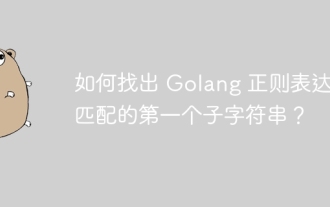 How to find the first substring matched by a Golang regular expression?
Jun 06, 2024 am 10:51 AM
How to find the first substring matched by a Golang regular expression?
Jun 06, 2024 am 10:51 AM
The FindStringSubmatch function finds the first substring matched by a regular expression: the function returns a slice containing the matching substring, with the first element being the entire matched string and subsequent elements being individual substrings. Code example: regexp.FindStringSubmatch(text,pattern) returns a slice of matching substrings. Practical case: It can be used to match the domain name in the email address, for example: email:="user@example.com", pattern:=@([^\s]+)$ to get the domain name match[1].
 Transforming from front-end to back-end development, is it more promising to learn Java or Golang?
Apr 02, 2025 am 09:12 AM
Transforming from front-end to back-end development, is it more promising to learn Java or Golang?
Apr 02, 2025 am 09:12 AM
Backend learning path: The exploration journey from front-end to back-end As a back-end beginner who transforms from front-end development, you already have the foundation of nodejs,...
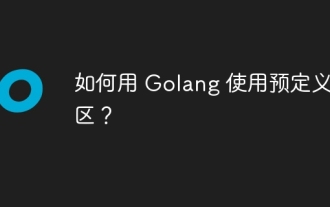 How to use predefined time zone with Golang?
Jun 06, 2024 pm 01:02 PM
How to use predefined time zone with Golang?
Jun 06, 2024 pm 01:02 PM
Using predefined time zones in Go includes the following steps: Import the "time" package. Load a specific time zone through the LoadLocation function. Use the loaded time zone in operations such as creating Time objects, parsing time strings, and performing date and time conversions. Compare dates using different time zones to illustrate the application of the predefined time zone feature.
 Which libraries in Go are developed by large companies or provided by well-known open source projects?
Apr 02, 2025 pm 04:12 PM
Which libraries in Go are developed by large companies or provided by well-known open source projects?
Apr 02, 2025 pm 04:12 PM
Which libraries in Go are developed by large companies or well-known open source projects? When programming in Go, developers often encounter some common needs, ...



