 Backend Development
Backend Development
 PHP Tutorial
PHP Tutorial
 PHP form protection technology: use PHPMailer to send secure emails
PHP form protection technology: use PHPMailer to send secure emails
PHP form protection technology: use PHPMailer to send secure emails
PHP form protection technology: Use PHPMailer to send secure emails
With the development of the Internet, website forms have become one of the most common ways for users to communicate, register, purchase, etc. However, the abuse of forms may also bring security risks to the website, such as illegal cracking, injection attacks, cross-site scripting and other attacks. In order to ensure the security of the website, developers need to take some protective measures, one of which is to send secure emails through PHPMailer.
- What is PHPMailer?
PHPMailer is a PHP class library that can be used to send emails to SMTP servers. It provides a simple way to send emails and supports multiple protocols such as SMTP, POP3, and IMAP. PHPMailer has many functional features, such as email attachment files, HTML format emails, CC and BCC, etc.
- Why use PHPMailer?
When using the simple mail() function, you may be vulnerable to attackers. This is because the mail() function uses the native mail program, which usually allows users to submit messages through a web form. Other users send emails. This means that attackers can send emails to anyone through web forms, thereby conducting spam, fake emails, phishing emails and other attacks.
Using PHPMailer can solve this problem because it uses an SMTP server to send emails. The SMTP server has stronger security and authentication functions and can filter spam, viruses, and fraudulent emails.
- How to use PHPMailer?
The following is a basic PHPMailer example that shows how to send form data to the recipient's mailbox:
require_once('PHPMailerAutoload.php'); // 加载PHPMailer
$mail = new PHPMailer(); // 创建新的PHPMailer实例
$mail->IsSMTP(); // 使用SMTP发送邮件
$mail->SMTPAuth = true; // SMTP服务器需要身份验证
$mail->Host = "mail.example.com"; // SMTP服务器地址
$mail->Username = "your_username@example.com"; // SMTP用户名
$mail->Password = "your_password"; // SMTP密码
$mail->SetFrom('user@example.com', 'User'); // 设置发件人邮箱地址和姓名
$mail->Subject = "Subject"; // 邮件主题
$mail->Body = "Mail content"; // 邮件正文
$mail->AddAddress("recipient@example.com"); // 收件人邮箱地址
if(!$mail->Send()) { // 发送邮件
echo "Mailer Error: " . $mail->ErrorInfo;
} else {
echo "Message sent!";
}The above example shows how to use PHPMailer to send a basic email. Users need to provide relevant information about the SMTP server, such as SMTP server address, username and password, etc. In the body of the email, you can include data submitted by the form. If the sending is successful, "Mail sent!" will be output, otherwise an error message will be output.
- Other security measures
In addition to using PHPMailer, developers should also take some other measures to ensure website security:
- Data filtering: Filter the data submitted by users to ensure the integrity and correctness of the data.
- Data validation: Check whether the data submitted by the user meets the requirements, such as whether the input is a number or email address, etc.
- Prevent injection attacks: Prevent users from submitting malicious code through forms, such as SQL injection, XSS and other attacks.
- Use SSL certificate: Provide an SSL certificate for the website to ensure the encryption and security of the transmitted data.
In short, PHPMailer is a powerful tool that can help us send and receive secure emails. However, to keep our site safe, we need to take additional steps to strengthen our protection. If you need to know more about related content, please refer to PHPMailer official documentation and related security guides.
The above is the detailed content of PHP form protection technology: use PHPMailer to send secure emails. For more information, please follow other related articles on the PHP Chinese website!

Hot AI Tools

Undresser.AI Undress
AI-powered app for creating realistic nude photos

AI Clothes Remover
Online AI tool for removing clothes from photos.

Undress AI Tool
Undress images for free

Clothoff.io
AI clothes remover

AI Hentai Generator
Generate AI Hentai for free.

Hot Article

Hot Tools

Notepad++7.3.1
Easy-to-use and free code editor

SublimeText3 Chinese version
Chinese version, very easy to use

Zend Studio 13.0.1
Powerful PHP integrated development environment

Dreamweaver CS6
Visual web development tools

SublimeText3 Mac version
God-level code editing software (SublimeText3)

Hot Topics
 PHP methods and steps for sending emails to multiple people using PHPMailer
May 22, 2023 pm 06:10 PM
PHP methods and steps for sending emails to multiple people using PHPMailer
May 22, 2023 pm 06:10 PM
In web applications, it is often necessary to send emails to multiple recipients at once. PHP is a very popular web development language, and PHPMailer is a common PHP class library for sending emails. PHPMailer provides a rich interface, making sending emails in PHP applications more convenient and easy to use. In this article, we will introduce the methods and steps on how to use PHPMailer to send emails to multiple recipients. To download PHPMailer, you first need to go to the official website (
 PHP development practice: Use PHPMailer to send emails to users in the MySQL database
Aug 05, 2023 pm 06:21 PM
PHP development practice: Use PHPMailer to send emails to users in the MySQL database
Aug 05, 2023 pm 06:21 PM
PHP development practice: Use PHPMailer to send emails to users in the MySQL database Introduction: In the construction of the modern Internet, email is an important communication tool. Whether it is user registration, password reset, or order confirmation in e-commerce, sending emails is an essential function. This article will introduce how to use PHPMailer to send emails and save the email information to the user information table in the MySQL database. 1. Install the PHPMailer library PHPMailer is
 How to send HTML mail with embedded images using PHP and PHPMAILER?
Jul 22, 2023 am 11:29 AM
How to send HTML mail with embedded images using PHP and PHPMAILER?
Jul 22, 2023 am 11:29 AM
How to send HTML mail with embedded images using PHP and PHPMAILER? HTML email is a richer and more personalized form of email that can insert pictures, links and styles into the email. Embedded images refer to sending images directly as part of the email in the HTML email instead of sending them as attachments. In PHP, we can use PHPMAILER to send HTML emails with embedded images. PHPMAILER is a powerful PHP email sending library
 Mastering PHP and PHPMAILER: How to implement the automatic reply function for email sending?
Jul 22, 2023 am 11:57 AM
Mastering PHP and PHPMAILER: How to implement the automatic reply function for email sending?
Jul 22, 2023 am 11:57 AM
Mastering PHP and PHPMAILER: How to implement the automatic reply function for email sending? In modern society, email has become one of the important ways for people to communicate every day. Many websites or companies need to communicate with users through emails, and automatic reply to emails has become very important. This article will introduce how to use PHP and the PHPMailer library to implement the automatic reply function for email sending. Step 1: Get the user’s email information First, we need to get the user’s email information. On a website or application, use
 PHP and PHPMAILER: How to implement anti-spam function for email sending?
Jul 22, 2023 am 11:46 AM
PHP and PHPMAILER: How to implement anti-spam function for email sending?
Jul 22, 2023 am 11:46 AM
PHP and PHPMAILER: How to implement anti-spam function for email sending? Introduction: In the Internet age, email has become an indispensable part of our daily life and work. However, with the popularity and use of email, the problem of spam has become increasingly serious, causing a lot of trouble to users. In order to solve this problem, this article will introduce how to use PHP and PHPMailer library to implement the anti-spam function of email sending. 1. Understand spam. Spam refers to those unsolicited
 PHP methods and precautions for sending attachment emails using the PHPMailer library
May 21, 2023 pm 06:12 PM
PHP methods and precautions for sending attachment emails using the PHPMailer library
May 21, 2023 pm 06:12 PM
PHP methods and precautions for sending attachment emails using the PHPMailer library. Email has become a very important way of communication in modern life. In many development projects, we need to use code to automatically send emails. At this time, the PHPMailer library is our best choice. PHPMailer is a library dedicated to sending emails in PHP. It can easily send emails, including HTML-formatted emails and attachments. This article will focus on how to send emails with attachments in the PHPMailer library.
 How to use two-factor authentication in PHP forms to improve security
Jun 24, 2023 am 09:41 AM
How to use two-factor authentication in PHP forms to improve security
Jun 24, 2023 am 09:41 AM
Nowadays, in the era of digitalization and networking, security has become one of the important factors that cannot be ignored in the Internet world. Especially in business scenarios with high data sensitivity, how to improve the security of websites, applications and user data is particularly important. Using two-step authentication in PHP forms to enhance security is a feasible solution. Two-Factor Authentication (2FA), also known as double authentication and multi-factor authentication, refers to the process where the user completes the regular account password.
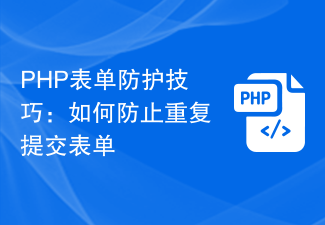 PHP form protection tips: How to prevent repeated form submissions
Jun 24, 2023 am 11:50 AM
PHP form protection tips: How to prevent repeated form submissions
Jun 24, 2023 am 11:50 AM
When using PHP forms for data submission, the problem of repeated form submission often occurs. This can lead to inaccurate data or, worse, system crashes. Therefore, it is very important to understand how to prevent duplicate submissions. In this article, I will introduce some PHP form protection techniques to help you effectively prevent repeated form submission problems. 1. Add a token to the form Adding a token to the form is a common way to prevent repeated submissions. The principle of this method is to add a hidden field to the form, which contains





