How to verify URL address format with PHP regular expression
With the rapid development of the Internet, URL addresses have become an indispensable part of people's daily lives. In web development, in order to ensure that the URL address entered by the user can be correctly recognized and used by the system, we need to perform format verification on it. This article will introduce how to use PHP regular expressions to verify URL address format.
1. The basic components of the URL address
Before understanding how to verify the URL address format, we first need to understand the basic components of the URL address. Usually, a standard URL address consists of the following parts:
1. Communication protocol part (protocol): Specifies the protocol for communication between the client and the server. Common ones include http and https protocols.
2. Host part (host): Specify the host name or IP address of the server to be connected.
3. Port number part (port): Specify the port number used by the server to be connected, which is generally a default value determined by the host name and protocol.
4. Path part (path): Specify the path to a specific page or file on the server.
5. Query string part (querystring): Additional parameters passed by the client to the server.
6. Fragment identifier part (fragment identifier): Specifies a location within the resource.
2. PHP uses regular expressions to verify the URL address format
In PHP, you can easily verify the URL address format by using the preg_match function with regular expressions.
1. Verify the communication protocol
Use the regular expression /^https?:/// to verify whether the communication protocol of the URL address is legal. Among them, ^ matches the beginning of the string, https? indicates the choice of http or https protocol, and // indicates matching the "//" character.
Sample code:
$url = "http://www.example.com";
if(preg_match('/^https?:///', $url)){
echo "通讯协议合法";
} else {
echo "通讯协议不合法";
}2. Verify host name
Use regular expression /^[A-Za-z0-9.-] .[A-Za- z]{2,}$/ can verify whether the host name of the URL address is legal. Among them [A-Za-z0-9.-] means that the host name can contain letters, numbers, dashes and periods, which means matching one or more times, .[A-Za-z]{2,}$ means Matches a period followed by a string of at least two letters, and the string must be the end of the URL address.
Sample code:
$url = "http://www.example.com";
if(preg_match('/^[A-Za-z0-9.-]+.[A-Za-z]{2,}$/', parse_url($url, PHP_URL_HOST))){
echo "主机名合法";
} else {
echo "主机名不合法";
}3. Verify the port number
Use the regular expression /:d $/ to verify whether the port number of the URL address is legal. Among them: means matching the colon character, d means matching one or more digits, and the number must be the end of the URL address.
Sample code:
$url = "http://www.example.com:8888";
if(preg_match('/:d+$/', parse_url($url, PHP_URL_PORT))){
echo "端口号合法";
} else {
echo "端口号不合法";
}4. Verify the path
Use the regular expression /^[/w.-] $/ to verify whether the path of the URL address is legal. Among them, ^ matches the beginning of the string, [/w.-] means that the path can contain slashes, letters, numbers, underscores and periods, and matches at least one character, and $ means matches the end of the string.
Sample code:
$url = "http://www.example.com/path/to/page.html";
if(preg_match('/^[/w.-]+$/', parse_url($url, PHP_URL_PATH))){
echo "路径合法";
} else {
echo "路径不合法";
}5. Verify query string
Use the regular expression /^?. $/ to verify whether the query string of the URL address is legal. Among them, ^ matches the beginning of the string, ? means matching the question mark character, . means matching at least one character, and $ means matching the end of the string.
Sample code:
$url = "http://www.example.com/path/to/page.html?param=value";
if(preg_match('/^?.+$/', parse_url($url, PHP_URL_QUERY))){
echo "查询字符串合法";
} else {
echo "查询字符串不合法";
}6. Verify the complete format of the URL address
Through the above five regular expressions, we can verify whether each part of the URL address is legal one by one. But a more common approach is to combine them to verify whether the complete format of the entire URL address is legal.
For example, the following regular expression can verify whether the complete format of the URL address is legal:
/^https?://[A-Za-z0-9.-]+.[A-Za-z]{2,}(:d+)?(/[w.-]*)*(?.*)?$/iwhere i means case-insensitive. This regular expression contains multiple subexpressions, which are used to verify whether the communication protocol, host name, port number, path and query string are legal.
Sample code:
$url = "http://www.example.com/path/to/page.html?param=value";
if(preg_match('/^https?://[A-Za-z0-9.-]+.[A-Za-z]{2,}(:d+)?(/[w.-]*)*(?.*)?$/i', $url)){
echo "URL地址合法";
} else {
echo "URL地址不合法";
}Summary:
This article introduces how to use PHP regular expressions to verify URL address format. By verifying whether the communication protocol, host name, port number, path and query string are legal, we can quickly detect the validity of the URL address and ensure that the system can correctly use the URL address entered by the user.
The above is the detailed content of How to verify URL address format with PHP regular expression. For more information, please follow other related articles on the PHP Chinese website!

Hot AI Tools

Undresser.AI Undress
AI-powered app for creating realistic nude photos

AI Clothes Remover
Online AI tool for removing clothes from photos.

Undress AI Tool
Undress images for free

Clothoff.io
AI clothes remover

AI Hentai Generator
Generate AI Hentai for free.

Hot Article

Hot Tools

Notepad++7.3.1
Easy-to-use and free code editor

SublimeText3 Chinese version
Chinese version, very easy to use

Zend Studio 13.0.1
Powerful PHP integrated development environment

Dreamweaver CS6
Visual web development tools

SublimeText3 Mac version
God-level code editing software (SublimeText3)

Hot Topics
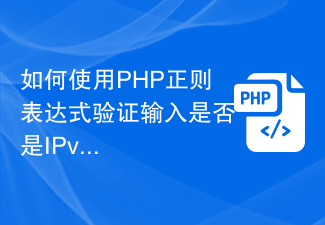 How to verify if input is an IPv6 address using PHP regex
Jun 25, 2023 am 09:37 AM
How to verify if input is an IPv6 address using PHP regex
Jun 25, 2023 am 09:37 AM
IPv6 refers to InternetProtocolVersion6, which is an IP address protocol used for Internet communication. An IPv6 address is a number composed of 128 bits, usually represented by eight hexadecimal number groups. In PHP, you can use regular expressions to verify whether the input is an IPv6 address. Here's how to use PHP regular expressions to verify IPv6 addresses. Step 1: Understand the format of the IPv6 address. The IPv6 address consists of 8 hexadecimal blocks, each
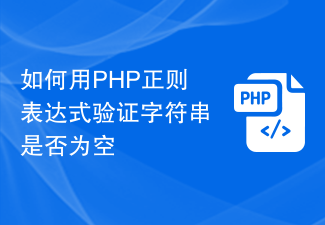 How to verify if string is empty with PHP regular expression
Jun 24, 2023 am 08:46 AM
How to verify if string is empty with PHP regular expression
Jun 24, 2023 am 08:46 AM
In PHP, we can use regular expressions to verify whether a string is empty. Cases where the string is empty include the following: The string contains only spaces. The string length is 0. String is null or undefined. Next, we'll cover how to use regular expressions in PHP to validate these situations. Regular expression: s+ This regular expression can be used to match strings containing only spaces. Where s means matching spaces, + means matching one or more. Code example: functionisEmptySt
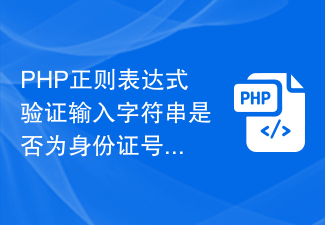 PHP regular expression to verify whether the input string is in the format of ID number or passport number
Jun 24, 2023 pm 12:11 PM
PHP regular expression to verify whether the input string is in the format of ID number or passport number
Jun 24, 2023 pm 12:11 PM
ID number and passport number are common document numbers in people's lives. When implementing functions involving these document numbers, it is often necessary to perform format verification on the entered numbers to ensure their correctness. In PHP, regular expressions can be used to achieve this function. This article will introduce how to use PHP regular expressions to verify whether the input string is in the format of an ID number or passport number. 1. ID card number verification The ID card number is composed of 18 digits and the last digit may be a letter (check code). Its format is as follows: the first 6
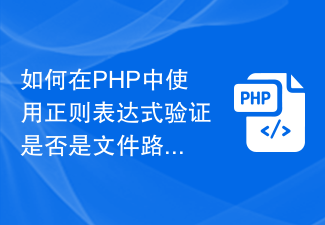 How to verify if it is a file path using regular expression in PHP
Jun 24, 2023 am 10:18 AM
How to verify if it is a file path using regular expression in PHP
Jun 24, 2023 am 10:18 AM
In PHP, regular expressions are a commonly used string matching and validation tool. During the development process, the input file path needs to be frequently verified to ensure that it is in the correct format. This article will introduce how to use regular expressions to verify whether a string is a file path. First, we need to determine the basic format of a file path. In Windows systems, a typical file path is in a format similar to "C:ProgramFilesPHPphp.exe". The path is divided into the following parts:
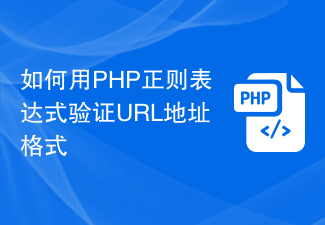 How to verify URL address format with PHP regular expression
Jun 24, 2023 am 09:51 AM
How to verify URL address format with PHP regular expression
Jun 24, 2023 am 09:51 AM
With the rapid development of the Internet, URL addresses have become an indispensable part of people's daily lives. In web development, in order to ensure that the URL address entered by the user can be correctly recognized and used by the system, we need to perform format verification on it. This article will introduce how to use PHP regular expressions to verify URL address format. 1. Basic components of URL addresses Before understanding how to verify the URL address format, we first need to understand the basic components of URL addresses. Usually, a standard URL address consists of
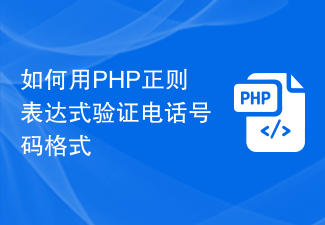 How to validate phone number format with PHP regular expression
Jun 24, 2023 am 08:44 AM
How to validate phone number format with PHP regular expression
Jun 24, 2023 am 08:44 AM
When writing web applications, you often need to verify phone numbers. A common method in PHP is to use regular expressions to determine whether the phone number is in the correct format. Regular expressions are a powerful tool that can help you identify certain patterns in concise statements. Below is an example of using regular expressions in PHP to validate phone number format. First, let's define the common format for phone numbers. Phone numbers can contain numbers, parentheses, hyphens, and spaces. A standard phone number should contain 10 digits, preceded by
 How to use PHP regular expressions to verify whether the input string is the correct ID number, passport number or Hong Kong and Macao pass format
Jun 24, 2023 am 10:36 AM
How to use PHP regular expressions to verify whether the input string is the correct ID number, passport number or Hong Kong and Macao pass format
Jun 24, 2023 am 10:36 AM
ID cards, passports and Hong Kong and Macao pass numbers are all important personal identity certificates. In order to ensure the security of personal information, we need to verify in the system whether the ID number entered by the user complies with the standard format. PHP regular expressions are a very powerful tool that can easily achieve this purpose. This article will introduce how to use PHP regular expressions to verify the ID number, passport number and Hong Kong and Macao pass number entered by the user. 1. ID card number format verification The ID card number is an 18-digit number, and the last digit may be a number or the letter X. identity
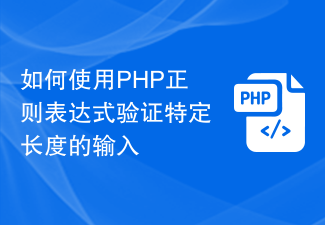 How to validate input of specific length using PHP regex
Jun 24, 2023 am 10:17 AM
How to validate input of specific length using PHP regex
Jun 24, 2023 am 10:17 AM
When developing web applications, it is often necessary to verify that user input conforms to specific format and length requirements. PHP regular expressions provide a powerful method for validation. This article will introduce how to use PHP regular expressions to validate input of a specific length. Determine the input length requirement Before you start writing a regular expression, you need to determine the input length requirement. For example, if the user is asked to enter a password of length 8, then the regular expression should match 8 characters instead of matching a string of 8 characters or more. Write regex






