How to validate input of specific length using PHP regex
When developing web applications, it is often necessary to verify that user input meets specific format and length requirements. PHP regular expressions provide a powerful method for validation. This article will introduce how to use PHP regular expressions to validate input of a specific length.
- Determine the input length requirement
Before you start writing regular expressions, you need to determine the input length requirement. For example, if the user is asked to enter a password of length 8, then the regular expression should match 8 characters instead of matching a string of 8 characters or more.
- Writing regular expressions
Once you have determined the input length requirements, you can start writing regular expressions. In PHP, use the preg_match() function for verification.
The following is a regular expression to verify a password with a length of 8:
if (preg_match('/^.{8}$/', $password)) {
// 密码满足要求
} else {
// 密码不满足要求
}In the regular expression, ^ represents the beginning of the string, and $ represents the end of the string. .{8} means matching 8 arbitrary characters, so the entire regular expression matches a string of 8 arbitrary characters.
- Allow specific character sets
In some cases, it may be necessary to allow a specific character set, not just arbitrary characters. For example, only allow passwords to contain numbers and letters. You can use the character set in a regular expression to limit the range of characters entered.
The following is a regular expression that only allows 8-digit passwords containing numbers and letters:
if (preg_match('/^[a-zA-Z0-9]{8}$/', $password)) {
// 密码满足要求
} else {
// 密码不满足要求
}[a-zA-Z0-9] in the regular expression means that letters and numbers are allowed character set. {8} means match 8 characters.
- Other character sets and restrictions
In addition to numbers and letters, you may need to allow other character sets or limit the length range of characters. Here are some other configurations:
- Only numbers are allowed: '^[0-9]{8}$'
- Allow any characters but the length must be 8-10: '^ .{8,10}$'
- Allows any character but excludes certain special characters (such as spaces and newlines): '^1{8}$ '
- Conclusion
Using PHP regular expressions to validate input of a specific length is a powerful technique for ensuring that user input conforms to a specific format and length Require. This validation can be easily achieved by writing the correct regular expression. Note that you need to allow or restrict specific character sets as needed, and ensure that your code can handle a variety of input situations.
- s ↩
The above is the detailed content of How to validate input of specific length using PHP regex. For more information, please follow other related articles on the PHP Chinese website!

Hot AI Tools

Undresser.AI Undress
AI-powered app for creating realistic nude photos

AI Clothes Remover
Online AI tool for removing clothes from photos.

Undress AI Tool
Undress images for free

Clothoff.io
AI clothes remover

AI Hentai Generator
Generate AI Hentai for free.

Hot Article

Hot Tools

Notepad++7.3.1
Easy-to-use and free code editor

SublimeText3 Chinese version
Chinese version, very easy to use

Zend Studio 13.0.1
Powerful PHP integrated development environment

Dreamweaver CS6
Visual web development tools

SublimeText3 Mac version
God-level code editing software (SublimeText3)

Hot Topics
 1378
1378
 52
52
 How to verify whether the input is a valid ISO 8601 time format in golang
Jun 24, 2023 pm 12:21 PM
How to verify whether the input is a valid ISO 8601 time format in golang
Jun 24, 2023 pm 12:21 PM
When performing time-related operations, we often need to verify whether the input time format is legal. ISO8601 is a date and time representation method developed by the International Organization for Standardization and is now widely used. In Golang, we can use the time library to perform ISO8601 time format verification. First, we need to understand the definition of ISO8601 time format. The ISO8601 time format consists of date, time and time zone, where the date and time are separated by "T", and the time zone is passed through the suffix character table
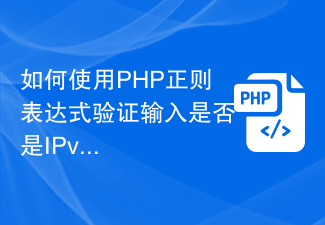 How to verify if input is an IPv6 address using PHP regex
Jun 25, 2023 am 09:37 AM
How to verify if input is an IPv6 address using PHP regex
Jun 25, 2023 am 09:37 AM
IPv6 refers to InternetProtocolVersion6, which is an IP address protocol used for Internet communication. An IPv6 address is a number composed of 128 bits, usually represented by eight hexadecimal number groups. In PHP, you can use regular expressions to verify whether the input is an IPv6 address. Here's how to use PHP regular expressions to verify IPv6 addresses. Step 1: Understand the format of the IPv6 address. The IPv6 address consists of 8 hexadecimal blocks, each
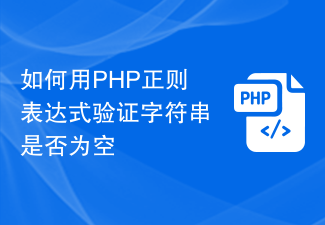 How to verify if string is empty with PHP regular expression
Jun 24, 2023 am 08:46 AM
How to verify if string is empty with PHP regular expression
Jun 24, 2023 am 08:46 AM
In PHP, we can use regular expressions to verify whether a string is empty. Cases where the string is empty include the following: The string contains only spaces. The string length is 0. String is null or undefined. Next, we'll cover how to use regular expressions in PHP to validate these situations. Regular expression: s+ This regular expression can be used to match strings containing only spaces. Where s means matching spaces, + means matching one or more. Code example: functionisEmptySt
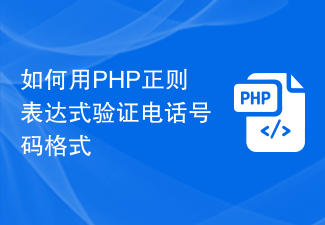 How to validate phone number format with PHP regular expression
Jun 24, 2023 am 08:44 AM
How to validate phone number format with PHP regular expression
Jun 24, 2023 am 08:44 AM
When writing web applications, you often need to verify phone numbers. A common method in PHP is to use regular expressions to determine whether the phone number is in the correct format. Regular expressions are a powerful tool that can help you identify certain patterns in concise statements. Below is an example of using regular expressions in PHP to validate phone number format. First, let's define the common format for phone numbers. Phone numbers can contain numbers, parentheses, hyphens, and spaces. A standard phone number should contain 10 digits, preceded by
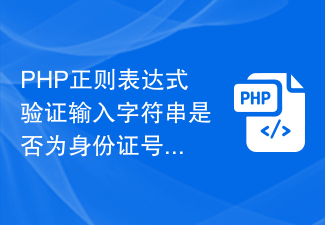 PHP regular expression to verify whether the input string is in the format of ID number or passport number
Jun 24, 2023 pm 12:11 PM
PHP regular expression to verify whether the input string is in the format of ID number or passport number
Jun 24, 2023 pm 12:11 PM
ID number and passport number are common document numbers in people's lives. When implementing functions involving these document numbers, it is often necessary to perform format verification on the entered numbers to ensure their correctness. In PHP, regular expressions can be used to achieve this function. This article will introduce how to use PHP regular expressions to verify whether the input string is in the format of an ID number or passport number. 1. ID card number verification The ID card number is composed of 18 digits and the last digit may be a letter (check code). Its format is as follows: the first 6
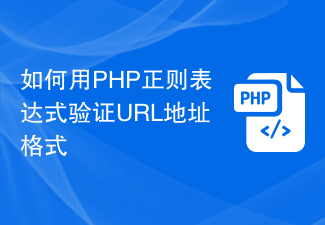 How to verify URL address format with PHP regular expression
Jun 24, 2023 am 09:51 AM
How to verify URL address format with PHP regular expression
Jun 24, 2023 am 09:51 AM
With the rapid development of the Internet, URL addresses have become an indispensable part of people's daily lives. In web development, in order to ensure that the URL address entered by the user can be correctly recognized and used by the system, we need to perform format verification on it. This article will introduce how to use PHP regular expressions to verify URL address format. 1. Basic components of URL addresses Before understanding how to verify the URL address format, we first need to understand the basic components of URL addresses. Usually, a standard URL address consists of
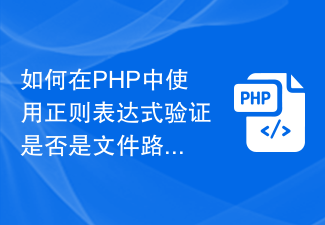 How to verify if it is a file path using regular expression in PHP
Jun 24, 2023 am 10:18 AM
How to verify if it is a file path using regular expression in PHP
Jun 24, 2023 am 10:18 AM
In PHP, regular expressions are a commonly used string matching and validation tool. During the development process, the input file path needs to be frequently verified to ensure that it is in the correct format. This article will introduce how to use regular expressions to verify whether a string is a file path. First, we need to determine the basic format of a file path. In Windows systems, a typical file path is in a format similar to "C:ProgramFilesPHPphp.exe". The path is divided into the following parts:
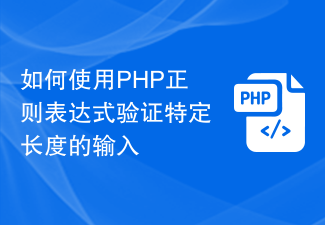 How to validate input of specific length using PHP regex
Jun 24, 2023 am 10:17 AM
How to validate input of specific length using PHP regex
Jun 24, 2023 am 10:17 AM
When developing web applications, it is often necessary to verify that user input conforms to specific format and length requirements. PHP regular expressions provide a powerful method for validation. This article will introduce how to use PHP regular expressions to validate input of a specific length. Determine the input length requirement Before you start writing a regular expression, you need to determine the input length requirement. For example, if the user is asked to enter a password of length 8, then the regular expression should match 8 characters instead of matching a string of 8 characters or more. Write regex




