PHP security protection: prohibit harmful file uploads
With the continuous development of Internet technology, more and more websites use PHP as the backend development language. However, due to developers' neglect of PHP security protection measures, many websites have file upload vulnerabilities, which gives hackers an opportunity to take advantage of them. This article will introduce the principles of PHP file upload vulnerabilities and how to implement security protection.
1. Principle of File Upload Vulnerability
File upload vulnerability refers to an attack method in which hackers upload malicious files to execute malicious code on the target server. Upload vulnerabilities are usually caused by developers not fully checking and filtering files uploaded by users when designing the file upload function, which allows hackers to include malicious code in uploaded files.
For example, a file upload function only limits the file type to images, but the hacker deliberately changes the file extension when uploading to achieve the purpose of uploading an executable file. Or hackers use a whitelist to filter the types of uploaded files, but the compressed package contains malicious code during the upload process, and the malicious code is executed when decompressed.
2. Prohibit harmful file uploads
To address file upload vulnerabilities, we can take the following measures for security protection.
- Check file type
During the file upload process, not only the extension of the file must be checked, but also the MIME type of the file content must be checked. It is recommended to call PHP's finfo_file function before uploading to determine the file type through the file's header information. If it is an illegal type, the upload will be refused.
- Check the file name
For the file names uploaded by users, it is recommended to use regular expressions to filter and remove illegal characters in the file names. If the file name contains malicious code, it may cause the malicious code to be executed after the file is uploaded, thus posing security risks to the server.
- Strengthen the permissions of the upload directory
Setting the permissions of the upload directory is a very critical step. It is recommended to set the upload directory to read-only and change the permissions to write-only after the upload is successful to avoid malicious code being executed in the directory during upload and causing damage to the server.
- Introducing security libraries
There are currently many security libraries available, such as PHP's Securimage, SecFilter, etc. These libraries can be introduced when uploading files. Increased security.
- Prohibit file upload
For some specific file types, it is recommended to configure the server directly to prohibit uploading, such as PHP background files, Shell files, etc. You can add the following rules in the Apache configuration file:
Order deny,allow
Deny from all
The above rules will prohibit the uploading of all suffixes ".php, .php3, .php4, .phtml, .pl,. sh, .py" and other files, thereby increasing the security of the server.
In short, the file upload vulnerability is a very dangerous security vulnerability. If attacked by hackers, it will cause great losses to the server and website. Therefore, we must strengthen PHP security protection and take measures for security protection. Only by fully considering security during the code design process can the stability and reliability of the website be guaranteed.
The above is the detailed content of PHP security protection: prohibit harmful file uploads. For more information, please follow other related articles on the PHP Chinese website!

Hot AI Tools

Undresser.AI Undress
AI-powered app for creating realistic nude photos

AI Clothes Remover
Online AI tool for removing clothes from photos.

Undress AI Tool
Undress images for free

Clothoff.io
AI clothes remover

AI Hentai Generator
Generate AI Hentai for free.

Hot Article

Hot Tools

Notepad++7.3.1
Easy-to-use and free code editor

SublimeText3 Chinese version
Chinese version, very easy to use

Zend Studio 13.0.1
Powerful PHP integrated development environment

Dreamweaver CS6
Visual web development tools

SublimeText3 Mac version
God-level code editing software (SublimeText3)

Hot Topics
 1378
1378
 52
52
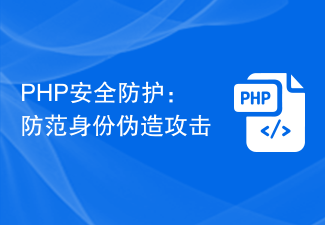 PHP security protection: Prevent identity forgery attacks
Jun 24, 2023 am 11:21 AM
PHP security protection: Prevent identity forgery attacks
Jun 24, 2023 am 11:21 AM
With the continuous development of the Internet, more and more businesses involve online interactions and data transmission, which inevitably causes security issues. One of the most common attack methods is identity forgery attack (IdentityFraud). This article will introduce in detail how to prevent identity forgery attacks in PHP security protection to ensure better system security. What is an identity forgery attack? Simply put, an identity forgery attack (IdentityFraud), also known as impersonation, refers to standing on the attacker’s side
 Security Auditing Guide in PHP
Jun 11, 2023 pm 02:59 PM
Security Auditing Guide in PHP
Jun 11, 2023 pm 02:59 PM
As web applications become more popular, security auditing becomes more and more important. PHP is a widely used programming language and the basis for many web applications. This article will introduce security auditing guidelines in PHP to help developers write more secure web applications. Input Validation Input validation is one of the most basic security features in web applications. Although PHP provides many built-in functions to filter and validate input, these functions do not fully guarantee the security of the input. Therefore, developers need
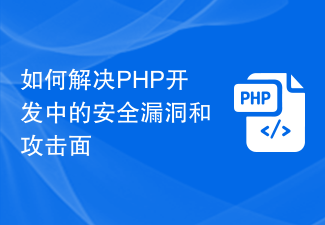 How to address security vulnerabilities and attack surfaces in PHP development
Oct 09, 2023 pm 09:09 PM
How to address security vulnerabilities and attack surfaces in PHP development
Oct 09, 2023 pm 09:09 PM
How to solve security vulnerabilities and attack surfaces in PHP development. PHP is a commonly used web development language. However, during the development process, due to the existence of security issues, it is easily attacked and exploited by hackers. In order to keep web applications secure, we need to understand and address the security vulnerabilities and attack surfaces in PHP development. This article will introduce some common security vulnerabilities and attack methods, and give specific code examples to solve these problems. SQL injection SQL injection refers to inserting malicious SQL code into user input to
 Avoid security risks of cross-site scripting attacks in PHP language development
Jun 10, 2023 am 08:12 AM
Avoid security risks of cross-site scripting attacks in PHP language development
Jun 10, 2023 am 08:12 AM
With the development of Internet technology, network security issues have attracted more and more attention. Among them, cross-site scripting (XSS) is a common network security risk. XSS attacks are based on cross-site scripting. Attackers inject malicious scripts into website pages to obtain illegal benefits by deceiving users or implanting malicious code through other methods, causing serious consequences. However, for websites developed in PHP language, avoiding XSS attacks is an extremely important security measure. because
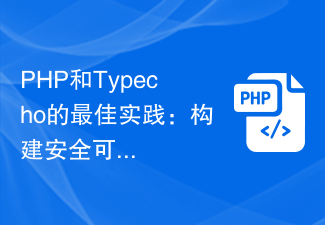 Best Practices for PHP and Typecho: Building a Safe and Reliable Website System
Jul 21, 2023 am 10:42 AM
Best Practices for PHP and Typecho: Building a Safe and Reliable Website System
Jul 21, 2023 am 10:42 AM
Best Practices for PHP and Typecho: Building a Safe and Reliable Website System [Introduction] Today, the Internet has become a part of people's lives. In order to meet user needs for websites, developers need to take a series of security measures to build a safe and reliable website system. PHP is a widely used development language, and Typecho is an excellent blogging program. This article will introduce how to combine the best practices of PHP and Typecho to build a safe and reliable website system. 【1.Input Validation】Input validation is built
 PHP security protection: Prevent malicious BOT attacks
Jun 24, 2023 am 08:19 AM
PHP security protection: Prevent malicious BOT attacks
Jun 24, 2023 am 08:19 AM
With the rapid development of the Internet, the number and frequency of cyber attacks are also increasing. Among them, malicious BOT attack is a very common method of network attack. It obtains website background login information by exploiting vulnerabilities or weak passwords, and then performs malicious operations on the website, such as tampering with data, implanting advertisements, etc. Therefore, for websites developed using PHP language, it is very important to strengthen security protection measures, especially in preventing malicious BOT attacks. 1. Strengthen password security. Password security is to prevent malicious BOT attacks.
 PHP code refactoring and fixing common security vulnerabilities
Aug 07, 2023 pm 06:01 PM
PHP code refactoring and fixing common security vulnerabilities
Aug 07, 2023 pm 06:01 PM
PHP code refactoring and fixing common security vulnerabilities Introduction: Due to PHP's flexibility and ease of use, it has become a widely used server-side scripting language. However, due to lack of proper coding and security awareness, many PHP applications suffer from various security vulnerabilities. This article aims to introduce some common security vulnerabilities and share some best practices for refactoring PHP code and fixing vulnerabilities. XSS attack (cross-site scripting attack) XSS attack is one of the most common network security vulnerabilities. Attackers insert malicious scripts into web applications.
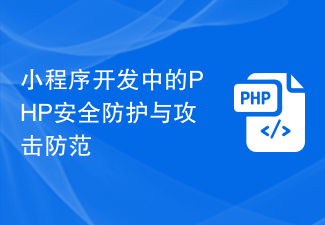 PHP security protection and attack prevention in mini program development
Jul 07, 2023 am 08:55 AM
PHP security protection and attack prevention in mini program development
Jul 07, 2023 am 08:55 AM
PHP security protection and attack prevention in mini program development With the rapid development of the mobile Internet, mini programs have become an important part of people's lives. As a powerful and flexible back-end development language, PHP is also widely used in the development of small programs. However, security issues have always been an aspect that needs attention in program development. This article will focus on PHP security protection and attack prevention in small program development, and provide some code examples. XSS (Cross-site Scripting Attack) Prevention XSS attack refers to hackers injecting malicious scripts into web pages




