How to protect against clickjacking attacks using PHP forms
With the development of the Internet, clickjacking attacks have become a major problem in Internet security. Clickjacking attacks refer to attackers using specific technical means to cover a transparent layer on a web page, causing users to click where they shouldn't, thereby performing some unpredictable operations, such as downloading malicious programs, transferring money, etc. In order to protect users' security, we need to add clickjacking prevention technology to the web page. Here's how to use PHP forms to prevent clickjacking attacks.
1. The principle of click hijacking
Before introducing how to prevent click hijacking attacks, you need to first understand the principles of click hijacking attacks. A clickjacking attack is actually a cross-domain attack. The attacker overlays the target webpage on his own webpage through iframe and other methods, and then sets transparency or other methods to make the user mistakenly think it is the target webpage, thereby triggering certain clicks. Unsafe operation.
2. Methods to prevent click hijacking
1. Set X-Frame-Options
X-Frame-Options is an HTTP response header, which includes three options:
- DENY: The page cannot be displayed as a subpage of an iframe
- SAMEORIGIN: The page can only be embedded in pages with the same domain name
- ALLOW-FROM uri: Restricted pages Can only be embedded in the specified uri
Using X-Frame-Options can prevent web pages from being embedded in non-secure web pages, thus effectively preventing click hijacking attacks.
In PHP, you can set X-Frame-Options through the following code:
header('X-Frame-Options: DENY');2. Use random Token
Using random Token is a widely used prevention method. Before clicking, you need to generate a Token and then store the Token in the session. When the user submits the form, we need to verify the correctness of the Token in the background. If the Token is incorrect, the user is prohibited from submitting the form.
The following is the PHP code implementation:
session_start();
if(!isset($_SESSION['token'])){
$_SESSION['token']=md5(uniqid(rand(), true));
}
$token = $_SESSION['token'];
//生成Token隐藏在表单中
$formhtml="<form>"
."<input type='hidden' name='token' value='".$token."'>"
."</form>";
echo $formhtml;
//处理表单时验证Token的正确性,如果不正确则禁止提交
if(isset($_POST['token']) && $_POST['token'] !== $token) {
die("Token Mismatch");
}3. Summary
Clickjacking attacks have become a very common network security threat, which not only puts users at risk, but also causing economic losses. In order to prevent clickjacking attacks, using X-Frame-Options and random Token are very effective methods. When writing code, be sure to include these precautions to protect your users.
The above is the detailed content of How to protect against clickjacking attacks using PHP forms. For more information, please follow other related articles on the PHP Chinese website!

Hot AI Tools

Undresser.AI Undress
AI-powered app for creating realistic nude photos

AI Clothes Remover
Online AI tool for removing clothes from photos.

Undress AI Tool
Undress images for free

Clothoff.io
AI clothes remover

Video Face Swap
Swap faces in any video effortlessly with our completely free AI face swap tool!

Hot Article

Hot Tools

Notepad++7.3.1
Easy-to-use and free code editor

SublimeText3 Chinese version
Chinese version, very easy to use

Zend Studio 13.0.1
Powerful PHP integrated development environment

Dreamweaver CS6
Visual web development tools

SublimeText3 Mac version
God-level code editing software (SublimeText3)

Hot Topics
 1386
1386
 52
52
 How to use two-factor authentication in PHP forms to improve security
Jun 24, 2023 am 09:41 AM
How to use two-factor authentication in PHP forms to improve security
Jun 24, 2023 am 09:41 AM
Nowadays, in the era of digitalization and networking, security has become one of the important factors that cannot be ignored in the Internet world. Especially in business scenarios with high data sensitivity, how to improve the security of websites, applications and user data is particularly important. Using two-step authentication in PHP forms to enhance security is a feasible solution. Two-Factor Authentication (2FA), also known as double authentication and multi-factor authentication, refers to the process where the user completes the regular account password.
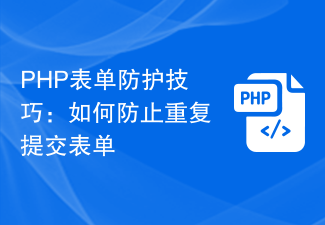 PHP form protection tips: How to prevent repeated form submissions
Jun 24, 2023 am 11:50 AM
PHP form protection tips: How to prevent repeated form submissions
Jun 24, 2023 am 11:50 AM
When using PHP forms for data submission, the problem of repeated form submission often occurs. This can lead to inaccurate data or, worse, system crashes. Therefore, it is very important to understand how to prevent duplicate submissions. In this article, I will introduce some PHP form protection techniques to help you effectively prevent repeated form submission problems. 1. Add a token to the form Adding a token to the form is a common way to prevent repeated submissions. The principle of this method is to add a hidden field to the form, which contains
 How to use PHP forms to prevent CSRF attacks
Jun 24, 2023 am 11:53 AM
How to use PHP forms to prevent CSRF attacks
Jun 24, 2023 am 11:53 AM
With the continuous development of network technology, security issues have increasingly become an issue that cannot be ignored in network application development. Among them, the cross-site request forgery (CSRF) attack is a common attack method. Its main purpose is to use the user to initiate an illegal request to the background by allowing the user to initiate a malicious request in the browser when the user is logged in to the website. This leads to server-side security vulnerabilities. In PHP applications, using form validation is an effective means of preventing CSRF attacks. Add CSRFToken to verify CSRF attacks
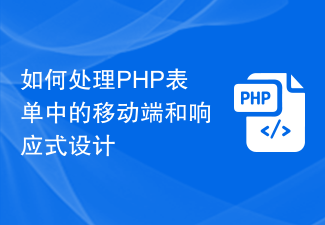 How to handle mobile and responsive design in PHP forms
Aug 10, 2023 am 11:51 AM
How to handle mobile and responsive design in PHP forms
Aug 10, 2023 am 11:51 AM
How to deal with mobile and responsive design in PHP forms. With the popularity and frequency of mobile devices increasing, and more and more users using mobile devices to access websites, adapting to mobile has become an important issue. When dealing with PHP forms, we need to consider how to achieve a mobile-friendly interface and responsive design. This article explains how to handle mobile and responsive design in PHP forms and provides code examples. 1. Responsive forms using HTML5 HTML5 provides some new features that can easily implement responsive forms.
 How to handle multilingual input in PHP forms
Aug 10, 2023 pm 09:00 PM
How to handle multilingual input in PHP forms
Aug 10, 2023 pm 09:00 PM
How to handle multi-language input in PHP forms With the development of globalization, multi-language support for websites has become a necessary feature. In PHP development, how to handle multi-language input so that users can enter data in different languages in the form and store and display the data correctly is an important issue that developers need to solve. This article will introduce how to use PHP to handle multi-language input and give corresponding code examples. 1. Set the language setting of the website In the PHP code, we can use setlocale
 How to prevent clickjacking attacks in PHP language development?
Jun 10, 2023 pm 02:49 PM
How to prevent clickjacking attacks in PHP language development?
Jun 10, 2023 pm 02:49 PM
With the development of the Internet and the popularity of applications, clickjacking attacks have appeared more and more frequently, becoming one of the main issues affecting Internet security. PHP is a commonly used Internet development language. How to prevent clickjacking attacks in the development of PHP language? A clickjacking attack occurs when an attacker embeds malicious code to trick a user into secretly clicking on a suspicious link without being seen, and then obtains the user's private information and other sensitive information. To protect against this attack, you can take the following steps in application development:
 Teach you how to use PHP and Vue.js to develop applications that defend against clickjacking (UI red patch) attacks
Jul 09, 2023 pm 11:52 PM
Teach you how to use PHP and Vue.js to develop applications that defend against clickjacking (UI red patch) attacks
Jul 09, 2023 pm 11:52 PM
Teach you how to use PHP and Vue.js to develop applications that defend against clickjacking (UI red patch) attacks. Clickjacking is a common network security threat that uses transparent overlays on web pages to induce users to click. layer, achieving the purpose of maliciously manipulating users and performing illegal acts. In order to improve user security, we can use a technology called UI red patching to combat this attack. This article will teach you how to use PHP and Vue.js to develop an application that can
 How to add user operation records to PHP forms to improve security
Jun 24, 2023 am 09:13 AM
How to add user operation records to PHP forms to improve security
Jun 24, 2023 am 09:13 AM
With the rapid development of Internet technology, more and more websites use PHP forms to collect user information. However, the risks that come with it are getting higher and higher, because hackers may use the form to capture users' private information or conduct malicious attacks. In order to prevent these risks, we need to add user operation records to PHP forms to improve security. 1. What is user operation record? User operation record is a record of all operations performed by each user when using the system, including logging in, registering, filling out forms, submitting forms, etc. These records can be used to track




