 Backend Development
Backend Development
 PHP Tutorial
PHP Tutorial
 How to keep data safe using filters and validators in PHP forms
How to keep data safe using filters and validators in PHP forms
How to keep data safe using filters and validators in PHP forms
With the continuous development of the Internet, the number of websites and applications is increasing day by day, and security issues are becoming more and more noticeable. In websites and applications, data filtering and validation are very important because any editable content is a vulnerable target. Filters and validators in PHP forms can help us ensure data security.
- The role of data filter
PHP data filter is used to automatically or manually filter user input data. This filter converts tags, spaces, and special characters in the input data into entities to prevent browsers from interpreting them as HTML code or JavaScript code. Data filters can also be used with PHP functions to ensure that input data only contains specified data types, numerical ranges, alphanumeric and other specified characters, etc.
- The role of PHP validator
PHP validator is used to ensure that the submitted form data complies with the specified rules to prevent the submission of illegal data. Common validation rules include required fields, maximum length, email address, numbers, date and time, etc. Validators are usually used to validate the data entered by the user before submitting the form and display warning messages as needed.
- Using filters and validators in PHP forms
In PHP forms, we can use built-in filters and validators, or we can define our own filters and validators. We can use the following built-in functions to implement data filtering and validation:
- filter_input: used to filter input variables
- filter_var: used to filter scalars
- htmlspecialchars: used Used to filter special characters to prevent cross-site scripting attacks
- preg_match: used to verify whether the string conforms to the specified rules
The following is an example of using PHP filters and validators :
<form method="post" action="<?php echo htmlspecialchars($_SERVER["PHP_SELF"]);?>">
Name: <input type="text" name="name"/><br/><br/>
Age: <input type="text" name="age"/><br/><br/>
Email: <input type="text" name="email"/><br/><br/>
<input type="submit" name="submit" value="Submit"/>
</form>
<?php
if ($_SERVER["REQUEST_METHOD"] == "POST") {
$name = filter_input(INPUT_POST, "name", FILTER_SANITIZE_STRING);
$age = filter_input(INPUT_POST, "age", FILTER_VALIDATE_INT);
$email = filter_input(INPUT_POST, "email", FILTER_SANITIZE_EMAIL);
if (empty($name)) {
echo "Name is required";
} else {
echo "Name: " . $name;
}
if (!is_numeric($age)) {
echo "Age must be numeric";
} else {
echo "Age: " . $age;
}
if (!filter_var($email, FILTER_VALIDATE_EMAIL)) {
echo "Invalid email format";
} else {
echo "Email: " . $email;
}
}
?>In this example, we use the filter_input function to filter and validate the name, age, and email input variables. In the output, we checked whether these variables are empty or match the validation rules.
- Other factors in maintaining PHP form security
While using filters and validators in PHP forms to ensure form data security, there are other factors that need to be paid attention to:
a. Prevent SQL injection
When accessing the database, you should avoid using mutable variables and functions. These inputs need to be filtered and validated to avoid SQL injection attacks.
b. Avoid cross-site scripting attacks
Form data submitted by users should be filtered and verified to ensure that it does not contain any HTML, JavaScript or other malicious code.
c. Secure File Upload
When allowing users to upload files, they should ensure that the uploaded file type and size are safe and that they are saved in a secure location.
d. Use HTTPS and SSL certificates
Use HTTPS and SSL certificates to encrypt communications between websites and applications to ensure data security.
In summary, using filters and validators in PHP forms, as well as other necessary security measures, can ensure the security of your data. Only when we take the issue of data security seriously and take the necessary measures to protect it can we truly ensure that our websites and applications are not vulnerable to attacks.
The above is the detailed content of How to keep data safe using filters and validators in PHP forms. For more information, please follow other related articles on the PHP Chinese website!

Hot AI Tools

Undresser.AI Undress
AI-powered app for creating realistic nude photos

AI Clothes Remover
Online AI tool for removing clothes from photos.

Undress AI Tool
Undress images for free

Clothoff.io
AI clothes remover

AI Hentai Generator
Generate AI Hentai for free.

Hot Article

Hot Tools

Notepad++7.3.1
Easy-to-use and free code editor

SublimeText3 Chinese version
Chinese version, very easy to use

Zend Studio 13.0.1
Powerful PHP integrated development environment

Dreamweaver CS6
Visual web development tools

SublimeText3 Mac version
God-level code editing software (SublimeText3)

Hot Topics
 1379
1379
 52
52
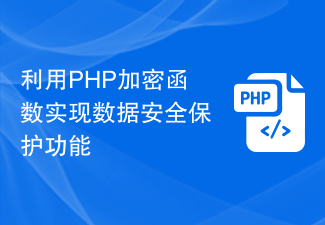 Utilize PHP encryption functions to implement data security protection functions
Nov 20, 2023 am 10:15 AM
Utilize PHP encryption functions to implement data security protection functions
Nov 20, 2023 am 10:15 AM
In the Internet age, data security protection has become an important issue that enterprises and individuals must face. For the protection of sensitive data, encrypting data using appropriate encryption algorithms is a common solution. As a programming language widely used in web development, PHP has a rich encryption function library that can well implement data security protection functions. PHP provides a variety of encryption functions, including symmetric encryption algorithms and asymmetric encryption algorithms. The symmetric encryption algorithm uses the same key for encryption and decryption. The encryption and decryption process is highly efficient and is suitable for large-scale encryption.
 MySQL and PostgreSQL: Data Security and Backup Strategies
Jul 13, 2023 pm 03:31 PM
MySQL and PostgreSQL: Data Security and Backup Strategies
Jul 13, 2023 pm 03:31 PM
MySQL and PostgreSQL: Data Security and Backup Strategies Introduction: In modern society, data has become an indispensable part of business and personal life. For database management systems, data security and backup strategies are crucial, both to protect data from loss or damage and to ensure the reliability and integrity of recovered data. This article will focus on the data security and backup strategies of two mainstream relational database systems, MySQL and PostgreSQL. 1. Data security: (1) User rights
 AI-assisted data classification and classification
Apr 08, 2024 pm 07:55 PM
AI-assisted data classification and classification
Apr 08, 2024 pm 07:55 PM
Introduction In the era of information explosion, data has become one of the most valuable assets of enterprises. However, if a large amount of data cannot be effectively classified and classified, it will become disordered and chaotic, data security cannot be effectively guaranteed, and its true data value cannot be exerted. Therefore, data classification and grading have become crucial for both data security and data value. This article will discuss the importance of data classification and classification, and introduce how to use machine learning to achieve intelligent classification and classification of data. 1. The Importance of Data Classification and Grading Data classification and grading is the process of classifying and sorting data according to certain rules and standards. It can help enterprises better manage data and improve data confidentiality, availability, integrity and accessibility, thereby better supporting business decisions.
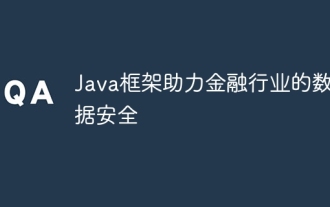 Java framework helps data security in the financial industry
Jun 03, 2024 pm 03:12 PM
Java framework helps data security in the financial industry
Jun 03, 2024 pm 03:12 PM
The Java framework helps ensure data security in the financial industry by providing authentication, data validation, encryption, and web application security tools. For example, Spring Security can be used to implement user authentication, authorization, and session management to ensure that only authorized users can access sensitive data.
 Data privacy issues in artificial intelligence technology
Oct 08, 2023 am 10:49 AM
Data privacy issues in artificial intelligence technology
Oct 08, 2023 am 10:49 AM
Data privacy issues in artificial intelligence technology The rapid development of artificial intelligence (AI) technology has brought huge changes to all walks of life. In fields such as medical care, finance, and education, AI has begun to exert its powerful algorithm and data analysis capabilities. However, with the widespread application of these technologies, data privacy issues have also attracted increasing attention. In the operation process of artificial intelligence, a large amount of data is required for training and learning. This data may include personally identifiable information, health status,
 How to use Vue to protect data security
Jun 11, 2023 am 10:11 AM
How to use Vue to protect data security
Jun 11, 2023 am 10:11 AM
With the popularity of the Internet and the development of applications, data security has become increasingly important. Vue, as a popular JavaScript framework, can help developers protect data security. In this article, we will introduce some techniques and suggestions for protecting data security using Vue. 1. Use VuexVuex is a state management mode of Vue.js. With Vuex, you can implement data security for your application by storing state (data) in a central repository. Therefore, you can use various
 How to keep data safe using filters and validators in PHP forms
Jun 24, 2023 pm 12:01 PM
How to keep data safe using filters and validators in PHP forms
Jun 24, 2023 pm 12:01 PM
As the Internet continues to develop, the number of websites and applications is increasing day by day, and security issues are becoming more and more noticeable. In websites and applications, data filtering and validation are very important because any editable content is a vulnerable target. Filters and validators in PHP forms can help us ensure data security. The role of data filters PHP data filters are used to filter user input data automatically or manually. This filter converts tags, spaces, and special characters in the input data into entities to prevent the browser from converting them
 Best Practices for Protecting Private Data: Using Vault in Golang Projects
Jul 17, 2023 am 11:02 AM
Best Practices for Protecting Private Data: Using Vault in Golang Projects
Jul 17, 2023 am 11:02 AM
Best Practices for Protecting Private Data: Using Vault in Golang Projects With the rapid development of big data and cloud computing, the protection of private data has attracted more and more attention. During the software development process, it often involves handling sensitive information, such as database passwords, API keys, etc. In order to ensure that these sensitive data are not maliciously obtained, we need to take some measures to protect them. In this article, we will introduce how to use Vault in Golang projects to securely store and manage private data. Vault is



