How to solve Python's data type error?
Python is a high-level programming language that is widely used in fields such as data science, machine learning, and artificial intelligence. Due to its easy-to-learn and easy-to-use nature, Python has become one of the most popular programming languages. However, like other programming languages, Python encounters various type errors when processing data. These errors may cause program execution to fail and, if not identified and resolved in time, will waste valuable developer time and resources. This article will introduce ways to solve Python data type errors.
1. Data type overview
In Python, a data type refers to a specific form of data that is used to represent a set of values and perform corresponding operations on it. The most common data types in Python include: Boolean, integer, floating point, string, list, tuple, dictionary, etc.
Boolean type: Boolean data type represents True or False.
Integer type: The integer data type represents an integer, such as 1, 2, 3, etc.
Floating point type: The floating point data type represents a number containing a decimal point, such as 3.14, 5.6, etc.
String: The string data type represents a series of characters, such as "Hello World", etc.
List: The list data type represents a variable sequence and can contain various types of elements, such as [1, 2, 3, 'a', 'b'], etc.
Tuple: The tuple data type represents an immutable sequence and can contain various types of elements, such as (1, 2, 3, 'a', 'b'), etc.
Dictionary: The dictionary data type represents a collection of key-value pairs, such as {'name':'Zhang San', 'age':20}, etc.
2. Common data type errors
Python data type errors usually occur in the following situations:
a) The variable is not declared as the correct data type, for example, a Strings are assigned to integer variables.
b) Perform operations on different types of data, such as adding strings and integers.
c) Parameter type mismatch, such as passing an integer parameter to a function that requires a string parameter.
d) The data format is incorrect, for example, a string is converted to an integer but it is not a qualified integer format.
e) The index is out of range, such as using an index operation on an empty list.
f) Access a property or method that does not exist, such as trying to access an undefined variable or method.
3. Methods to solve data type errors
a) Check the variable type
If a type error occurs in the program, you first need to check the correct data type of the variable. If the variable declaration is incorrect, just correct the variable declaration according to the specified data type. For example, assigning an integer to a string variable can be corrected by:
a = 1 a = str(a) # 将整数转化为字符串类型
b) Casting
Sometimes, one data type needs to be converted to another type to perform Other operations. This can be achieved using the cast function in Python. For example, converting a character to an integer can be achieved in the following way:
a = '5' b = int(a) # 将字符串a转换为整型b
c) Check the type of the parameter
In the function definition, the correct data type of the required parameter should be specified to Avoid passing wrong variable types. A data type error is triggered if an argument of the wrong type is passed when calling a function. The types of parameters should be checked and ensure that they match the parameter types specified in the function definition.
For example, the following function adds two numbers:
def add_numbers(a, b):
return a + b
If a string or other type of argument is passed when calling this function, a data type error will be triggered. Therefore, before calling the function, you should check the parameter types and make sure they are valid.
d) Check data format
When you want to convert a string into a number, Python provides many functions to detect and convert the string format. For example, you can use the isnumeric() method to check whether a string contains only numeric characters.
For example, the following code example demonstrates how to use the isnumeric() method to check whether a string is a number:
a = '123'
if a.isnumeric():
print('a是数字')
else:
print('a不是数字')e) Checking the index range
When using index operations , should ensure they are within the correct range. If the index exceeds the range of the sequence, a data type error will result. You should use the len() function to get the length of the sequence and make sure the index is between 0 and length.
For example, the following code example demonstrates how to use index operations to access list elements:
my_list = ['a', 'b', 'c']
index = 2
if index >= len(my_list):
print('索引超出范围')
else:
print(my_list[index])f) Checking object properties and methods
When using the properties or methods of an object , should ensure they exist. If you try to access a property or method that doesn't exist, it will result in a data type error. The properties and methods of an object should be checked using the dir() function.
For example, the following code example demonstrates how to use the dir() function to view the properties and methods of an object:
my_string = 'hello' print(dir(my_string))
This code snippet will print out a list of available properties and methods for developers Check.
4. Summary
In Python programming, data type errors are one of the common errors. If these errors are not identified and resolved in a timely manner, developers will waste valuable time and resources. When writing Python code, you should keep the basic concepts of data types in mind and use appropriate techniques to prevent and resolve data type errors.
The above is the detailed content of How to solve Python's data type error?. For more information, please follow other related articles on the PHP Chinese website!

Hot AI Tools

Undresser.AI Undress
AI-powered app for creating realistic nude photos

AI Clothes Remover
Online AI tool for removing clothes from photos.

Undress AI Tool
Undress images for free

Clothoff.io
AI clothes remover

AI Hentai Generator
Generate AI Hentai for free.

Hot Article

Hot Tools

Notepad++7.3.1
Easy-to-use and free code editor

SublimeText3 Chinese version
Chinese version, very easy to use

Zend Studio 13.0.1
Powerful PHP integrated development environment

Dreamweaver CS6
Visual web development tools

SublimeText3 Mac version
God-level code editing software (SublimeText3)

Hot Topics
 Causes and solutions of undefined
Feb 20, 2024 am 09:48 AM
Causes and solutions of undefined
Feb 20, 2024 am 09:48 AM
Reasons for undefined In the field of programming, undefined is a common error, which means that a variable or property has not been defined or assigned a value. Although this error is very common, many developers are not entirely sure why it occurs. This article will explore several common causes of undefined in programming and provide some solutions. Variable not declared or assigned a value The most common reason for undefined is that the variable has not been declared or assigned a value. Dynamic typing in JavaScript
 How to solve Python's data type error?
Jun 24, 2023 pm 01:24 PM
How to solve Python's data type error?
Jun 24, 2023 pm 01:24 PM
Python is a high-level programming language that is widely used in fields such as data science, machine learning, and artificial intelligence. Due to its easy-to-learn and easy-to-use nature, Python has become one of the most popular programming languages. However, like other programming languages, Python encounters various type errors when processing data. These errors may cause program execution to fail and, if not identified and resolved in time, will waste valuable developer time and resources. This article will introduce ways to solve Python data type errors. 1.Data type
 How to use SQL statements to convert and transfer data in MySQL?
Dec 17, 2023 pm 05:50 PM
How to use SQL statements to convert and transfer data in MySQL?
Dec 17, 2023 pm 05:50 PM
Data conversion and transfer in MySQL is a common task. There are many different ways to do this task, the most common of which is to use SQL statements. This article will introduce how to use SQL statements to convert and transfer data in MySQL, and provide specific code examples. 1. Data conversion Data conversion is the process of converting one or more data types into another data type. In MySQL, you can use the CAST and CONVERT functions to achieve data type conversion. CAST functionCAST function
 Python implements the conversion of XML data into HTML format
Aug 09, 2023 pm 12:28 PM
Python implements the conversion of XML data into HTML format
Aug 09, 2023 pm 12:28 PM
Python implements the conversion of XML data into HTML format. In the process of network development and data processing, XML (Extensible Markup Language) is a common data transmission and storage format. HTML (Hypertext Markup Language) is a standard format for displaying and laying out web pages. In some cases, we need to convert XML data into HTML format for direct display on the web page. This article will introduce how to use Python to implement this conversion process. First, we need to understand some basic XML and HTML
 Golang code error handling: How to solve the cannot use as type error
Nov 25, 2023 pm 12:44 PM
Golang code error handling: How to solve the cannot use as type error
Nov 25, 2023 pm 12:44 PM
Golang is a programming language that supports concurrent programming. It is loved by many developers because of its simplicity, efficiency and easy-to-read characteristics. However, just like other programming languages, Golang encounters errors and exceptions. This article will introduce how to solve a common error in Golang code-"cannotuseastype" error. In Golang, when we try to convert one type to another type, sometimes we encounter "cannotuseast
 How to debug PHP function type errors with PHPStan?
Apr 23, 2024 pm 06:51 PM
How to debug PHP function type errors with PHPStan?
Apr 23, 2024 pm 06:51 PM
Debugging type errors in PHP functions using PHPStan: Use PHPStan to analyze code to infer the types of variables and check whether those types are as expected. Use PHPStan by installing it, configuring the profile, and running analysis commands. Common errors include type hint mismatch, return value type mismatch, and untyped variables. With PHPStan's reports, these errors can be easily identified and fixed to ensure the correctness and robustness of your code.
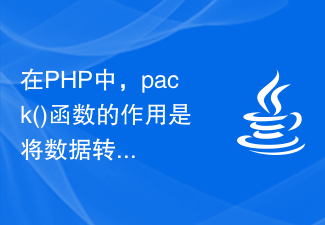 In PHP, the function of pack() function is to convert data into binary string
Aug 31, 2023 pm 02:05 PM
In PHP, the function of pack() function is to convert data into binary string
Aug 31, 2023 pm 02:05 PM
The pack() function packs data into a binary string. Syntax pack(format,args) Parameters format - the format to use. The following are possible values - a - NUL padded string A - space padded string h - hexadecimal string, low nibble first H - hexadecimal string, high nibble first c - signed char C - unsigned char s - signed short (always 16 bits, machine byte order) S - unsigned short (always 16 bits, machine byte order) n - unsigned short (always 16 bits, big endian byte order) v - unsigned short (always 16 bits, little endian byte order) i - signed integer (depends on machine size and byte order) I - None signed integer (depending on
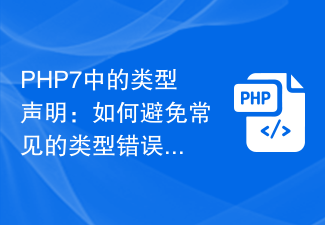 Type declarations in PHP7: How to avoid common type errors?
Oct 19, 2023 am 11:00 AM
Type declarations in PHP7: How to avoid common type errors?
Oct 19, 2023 am 11:00 AM
Strict type declarations were introduced in PHP7, which is an important improvement that can help developers catch type errors earlier in the development process and reduce bugs caused by type errors. This article will introduce type declarations in PHP7 and how to avoid common type errors. 1. Introduction to type declarations In PHP7, we can use type declarations to specify the types of function parameters and return values. Type declarations have the following forms: scalar type declaration a.int: integer type b.float: floating point type c.str






