Java Error: JVM memory overflow error, how to deal with and avoid
Java is a popular programming language. During the development of Java applications, you may encounter JVM memory overflow errors. This error usually causes the application to crash, affecting the user experience. This article will explore the causes of JVM memory overflow errors and how to deal with and avoid such errors.
What is the JVM memory overflow error?
Java Virtual Machine (JVM) is the running environment for Java applications. In the JVM, memory is divided into multiple areas, including heap, method area, stack, etc. Heap is an area of memory used to store created objects. When a Java application needs to create a new object, it allocates a section of memory in the heap. However, if a Java application continuously creates new objects and there is not enough space in the heap, a JVM memory overflow error will occur.
JVM memory overflow errors usually manifest as a Java application crashing and outputting an error message on the console. For example, the following is a JVM memory overflow error message:
java.lang.OutOfMemoryError: Java heap space
This indicates that there is insufficient heap memory space, preventing the Java application from creating new objects.
How to deal with JVM memory overflow errors?
JVM memory overflow error is a common error, but if handled properly, application crashes can be avoided. Here are some ways to handle JVM memory overflow errors:
- Increase Heap Memory
The easiest way is to increase the heap memory size. The heap memory size can be adjusted by modifying the Java virtual machine parameters. For example, the following command can set the heap memory size to 2GB:
java -Xmx2g MyJavaApplication
This will allocate 2GB of heap memory for MyJavaApplication. Please note that heap memory increase has certain limitations, because in some cases, even allocating more heap memory to the JVM cannot solve the memory overflow error.
- Analyze and optimize code
Another approach is to analyze and optimize Java applications. Java performance analysis tools such as JProfiler and VisualVM can be used to analyze memory leaks and bad code in Java applications to help identify and resolve memory overflow issues.
- Using Object Cache
Java applications may be creating the same objects repeatedly, which wastes a lot of memory. Using object caching can reduce memory usage. Object caching is the caching of a set of already created objects in a Java application so that they can be reused when needed instead of creating new objects again.
- Reduce object references
The greater the number of object references in a Java application, the more heap memory will be consumed. Therefore, reducing object references reduces memory usage. Object references can be reduced by the following methods:
- Keep only references to necessary objects
- Avoid creating new objects in loops
- Avoid using static member variables
How to avoid JVM memory overflow errors?
In addition to handling JVM memory overflow errors, measures should also be taken to avoid such errors. Here are some ways to prevent JVM memory overflow errors:
- Optimize code
Writing efficient code is the best way to prevent memory overflows. Optimizing code ensures that Java applications use as little memory as possible. For example, avoiding repeated operations and using loops can reduce the memory usage of Java applications.
- Using the Garbage Collector
Java applications come with a garbage collector that can automatically recycle objects that are no longer used. Using a garbage collector can reduce the memory usage of Java applications. Garbage collector performance can be improved by setting garbage collector parameters.
- Split a Java application into multiple processes
Splitting a Java application into multiple processes can reduce the memory usage of each process. This approach requires some additional work, such as inter-process communication, but avoids crashing the entire application.
Conclusion
JVM memory overflow error is one of the common errors in Java applications and will affect the performance of the application. JVM memory overflow errors can be handled and avoided by increasing heap memory, optimizing code, using object cache, and reducing object references. Avoiding JVM memory overflow errors requires writing efficient code and using a garbage collector.
The above is the detailed content of Java Error: JVM memory overflow error, how to deal with and avoid. For more information, please follow other related articles on the PHP Chinese website!

Hot AI Tools

Undresser.AI Undress
AI-powered app for creating realistic nude photos

AI Clothes Remover
Online AI tool for removing clothes from photos.

Undress AI Tool
Undress images for free

Clothoff.io
AI clothes remover

Video Face Swap
Swap faces in any video effortlessly with our completely free AI face swap tool!

Hot Article

Hot Tools

Notepad++7.3.1
Easy-to-use and free code editor

SublimeText3 Chinese version
Chinese version, very easy to use

Zend Studio 13.0.1
Powerful PHP integrated development environment

Dreamweaver CS6
Visual web development tools

SublimeText3 Mac version
God-level code editing software (SublimeText3)

Hot Topics
 1386
1386
 52
52
 What is the difference between memory leak and memory overflow?
Dec 03, 2020 pm 05:22 PM
What is the difference between memory leak and memory overflow?
Dec 03, 2020 pm 05:22 PM
Difference: Memory overflow means that when the program applies for memory, there is not enough memory space for it to use, and the system can no longer allocate the space you need; memory leak means that the program cannot release the applied memory space after applying for memory. , the harm of a memory leak can be ignored, but too many memory leaks will lead to memory overflow.
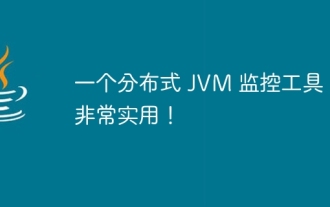 A distributed JVM monitoring tool, very practical!
Aug 15, 2023 pm 05:15 PM
A distributed JVM monitoring tool, very practical!
Aug 15, 2023 pm 05:15 PM
This project is designed to facilitate developers to monitor multiple remote host JVMs faster. If your project is Spring boot, it is very easy to integrate. Just introduce the jar package. If it is not Spring boot, don’t be discouraged. You can quickly initialize a Spring boot program and introduce it yourself. Jar package is enough
 What is the difference between memory overflow and memory leak?
Aug 21, 2023 pm 03:14 PM
What is the difference between memory overflow and memory leak?
Aug 21, 2023 pm 03:14 PM
The difference between memory overflow and memory leak is that memory overflow means that the program cannot obtain the required memory space when applying for memory, while memory leak means that the memory allocated by the program during running cannot be released normally. Memory overflow is usually due to the needs of the program. The memory exceeds the available memory limit, or recursive calls cause stack space to be exhausted, or memory leaks are caused by unreleased dynamically allocated memory in the program, object references that are not released correctly, or circular references. of.
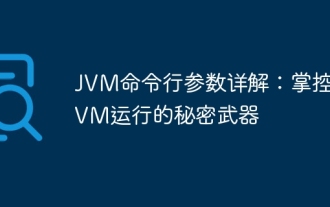 Detailed explanation of JVM command line parameters: the secret weapon to control JVM operation
May 09, 2024 pm 01:33 PM
Detailed explanation of JVM command line parameters: the secret weapon to control JVM operation
May 09, 2024 pm 01:33 PM
JVM command line parameters allow you to adjust JVM behavior at a fine-grained level. The common parameters include: Set the Java heap size (-Xms, -Xmx) Set the new generation size (-Xmn) Enable the parallel garbage collector (-XX:+UseParallelGC) Reduce the memory usage of the Survivor area (-XX:-ReduceSurvivorSetInMemory) Eliminate redundancy Eliminate garbage collection (-XX:-EliminateRedundantGCs) Print garbage collection information (-XX:+PrintGC) Use the G1 garbage collector (-XX:-UseG1GC) Set the maximum garbage collection pause time (-XX:MaxGCPau
 JVM memory management key points and precautions
Feb 20, 2024 am 10:26 AM
JVM memory management key points and precautions
Feb 20, 2024 am 10:26 AM
Key points and precautions for mastering JVM memory usage JVM (JavaVirtualMachine) is the environment in which Java applications run, and the most important one is the memory management of the JVM. Properly managing JVM memory can not only improve application performance, but also avoid problems such as memory leaks and memory overflows. This article will introduce the key points and considerations of JVM memory usage and provide some specific code examples. JVM memory partitions JVM memory is mainly divided into the following areas: Heap (He
 How to Fix: Java Performance Error: Memory Overflow
Aug 19, 2023 am 11:05 AM
How to Fix: Java Performance Error: Memory Overflow
Aug 19, 2023 am 11:05 AM
How to solve: Java Performance Error: Memory Overflow Introduction: Memory overflow (OutofMemoryError) is one of the common performance problems in Java. A memory overflow error occurs when the memory required by a program exceeds the memory space provided by the virtual machine. This article will introduce some common methods to solve memory overflow errors and provide corresponding code examples. 1. Causes of memory overflow errors 1.1 Too many objects are created In Java, each object occupies a certain amount of memory space. If Cheng
 Analysis of the functions and principles of JVM virtual machine
Feb 22, 2024 pm 01:54 PM
Analysis of the functions and principles of JVM virtual machine
Feb 22, 2024 pm 01:54 PM
An introduction to the analysis of the functions and principles of the JVM virtual machine: The JVM (JavaVirtualMachine) virtual machine is one of the core components of the Java programming language, and it is one of the biggest selling points of Java. The role of the JVM is to compile Java source code into bytecodes and be responsible for executing these bytecodes. This article will introduce the role of JVM and how it works, and provide some code examples to help readers understand better. Function: The main function of JVM is to solve the problem of portability of Java programs on different platforms.
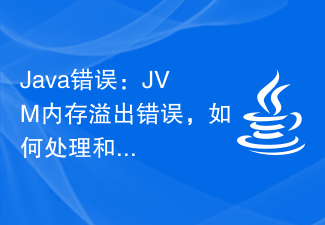 Java Error: JVM memory overflow error, how to deal with and avoid
Jun 24, 2023 pm 02:19 PM
Java Error: JVM memory overflow error, how to deal with and avoid
Jun 24, 2023 pm 02:19 PM
Java is a popular programming language. During the development of Java applications, you may encounter JVM memory overflow errors. This error usually causes the application to crash, affecting the user experience. This article will explore the causes of JVM memory overflow errors and how to deal with and avoid such errors. What is JVM memory overflow error? The Java Virtual Machine (JVM) is the running environment for Java applications. In the JVM, memory is divided into multiple areas, including heap, method area, stack, etc. The heap is used to store created objects




