PHP.ini中配置屏蔽错误信息显示和保存错误日志的例子_PHP
在PHP程序运行过程中如果有错误发生,在浏览器上是否显示错误信息,以及显示错误信息的级别是我们在程序开发、调试、运营过程中需要控制的。
下面就通过设置php.ini,控制PHP错误信息(errors)的屏蔽和显示作如下说明:
1、错误信息是否显示
复制代码 代码如下:显示错误 display_errors = On
屏蔽错误 display_errors = Off (缺省值)
2、显示错误信息的级别
复制代码 代码如下:error_reporting = E_ALL (全部)
error_reporting = E_ALL & ~E_NOTICE (Notice 以上的错误会显示)
在这里我们一般设置为E_ALL,在PHP程序中利用error_reporting()函数来设置当前程序的错误信息级别。
3、设置是否保存错误日志
在程序运营过程中我们一般设置为不显示错误,这样可以通过保存错误日志来记录运行状态
复制代码 代码如下:log_errors = On (记录错误日志)
log_errors = Off (不记录)
如果保存错误日志的话,需要同时设置错误日志保存文件
复制代码 代码如下:error_log = e:/php/logs/php_error.log

Hot AI Tools

Undresser.AI Undress
AI-powered app for creating realistic nude photos

AI Clothes Remover
Online AI tool for removing clothes from photos.

Undress AI Tool
Undress images for free

Clothoff.io
AI clothes remover

AI Hentai Generator
Generate AI Hentai for free.

Hot Article

Hot Tools

Notepad++7.3.1
Easy-to-use and free code editor

SublimeText3 Chinese version
Chinese version, very easy to use

Zend Studio 13.0.1
Powerful PHP integrated development environment

Dreamweaver CS6
Visual web development tools

SublimeText3 Mac version
God-level code editing software (SublimeText3)

Hot Topics
 How to turn off cache in php.ini
Mar 15, 2021 am 09:35 AM
How to turn off cache in php.ini
Mar 15, 2021 am 09:35 AM
How to turn off the cache in php.ini: 1. Find and open the php.ini configuration file; 2. Find the "opcache.enable" and "opcache.enable_cli" options and modify them to "opcache.enable=0" and "opcache. enable_cli=0”; 3. Save the modified file.
 Let's talk about how to modify the php.ini configuration file
Mar 28, 2023 pm 05:34 PM
Let's talk about how to modify the php.ini configuration file
Mar 28, 2023 pm 05:34 PM
PHP.ini is a PHP configuration file that is used to control the performance of PHP on the server. This file is used to set the values of some variables to control PHP at runtime. This article will show you how to modify the PHP.ini configuration file to control how PHP behaves on your server.
![[Compilation and Summary] Common PHP.ini prompt errors and solutions](https://img.php.cn/upload/article/202303/20/2023032017183812389.jpg?x-oss-process=image/resize,m_fill,h_207,w_330) [Compilation and Summary] Common PHP.ini prompt errors and solutions
Mar 20, 2023 pm 04:56 PM
[Compilation and Summary] Common PHP.ini prompt errors and solutions
Mar 20, 2023 pm 04:56 PM
PHP is a commonly used server-side scripting language that is widely used in the field of web development. However, during the PHP development process, we often encounter various problems. Among them, PHP.ini prompt error is a common problem.
 How to change time zone in php.ini file
Mar 22, 2023 pm 03:22 PM
How to change time zone in php.ini file
Mar 22, 2023 pm 03:22 PM
PHP is a very popular server-side programming language. When developing web applications using PHP, we sometimes need to set the time zone in PHP. The default time zone of PHP is "UTC (Coordinated Universal Time)", which is not the time zone we want in many cases, so we need to change the time zone setting in the php.ini file. This article will explain how to change the time zone in the php.ini file.
 How to solve the problem that linux php.ini does not take effect
May 13, 2023 am 09:10 AM
How to solve the problem that linux php.ini does not take effect
May 13, 2023 am 09:10 AM
Solution to linuxphp.ini not taking effect: 1. Reload the php.ini configuration file; 2. Search for the configuration to be modified in the printed "phpinfo();"; 3. View the "php-fpm.conf" configuration file , check whether the configuration in php.ini is overwritten. What should I do if linuxphp.ini does not take effect? Troubleshooting the problem that modifying php.ini does not take effect in the Linux environment. The main reasons why php.ini does not take effect after modification are as follows: 1. After modifying the php.ini configuration file, the php.ini configuration file is not reloaded. 2. There are multiple php.ini configuration files. 3. The configuration in php.ini is included in other files.
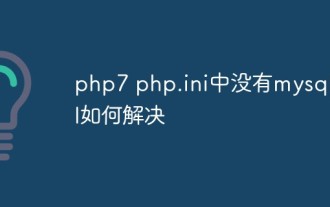 How to solve the problem that there is no mysql.all in php7 php.ini
May 28, 2023 am 11:59 AM
How to solve the problem that there is no mysql.all in php7 php.ini
May 28, 2023 am 11:59 AM
Migration issues in PHP7 PHP7 is the next major version of PHP. It has huge improvements in performance and security, so many websites hope to upgrade to PHP7 as soon as possible. However, upgrading to PHP7 is not always easy. Due to incompatibilities with previous versions, enterprises may need to make some modifications, usually in the application code and in the PHP configuration files. As mentioned above, the mysql extension in PHP7 has been removed, so if you were using the mysql extension in an older version of PHP, you will need to make some modifications when migrating to PHP7. You can choose to replace the mysql extension with the mysqli extension (mysqli is the "MySQLImproved" extension
 How to modify the php.ini file in wamp
Mar 20, 2023 pm 03:33 PM
How to modify the php.ini file in wamp
Mar 20, 2023 pm 03:33 PM
Wampserver is a software package that can install Apache, PHP and MySQL on Windows computers. Develop and test PHP websites on your local computer easily with Wampserver. During the development process, we may need to modify the PHP configuration file php.ini. This article will introduce how to modify the php.ini file in Wampserver.
 What should I do if changing php.ini in php7 does not work?
Nov 07, 2022 am 09:54 AM
What should I do if changing php.ini in php7 does not work?
Nov 07, 2022 am 09:54 AM
Solution to the problem that changing php.ini in php7 does not work: 1. Check the path of the configuration file; 2. Modify the parameters of "php.ini" under windows; 3. Set the parameter of "post_max_size" to N of "upload_max_filesize" times; 4. Restart apache.






