 Backend Development
Backend Development
 Python Tutorial
Python Tutorial
 Python text to floating point error when type converting: How to solve Python's text conversion error?
Python text to floating point error when type converting: How to solve Python's text conversion error?
Python text to floating point error when type converting: How to solve Python's text conversion error?
Type conversion in Python is a common operation, but when converting text to floating point numbers, errors sometimes occur. This error is often called a text-to-floating-point conversion error, also known as "Python text-to-floating-point error." When this error occurs, you need to take appropriate steps to resolve it so that your code can run properly. This article will explain how to solve text conversion errors in Python.
- Understand the causes of Python text to floating point conversion errors
In Python, if you try to convert a non-numeric type string to a floating point number, it will occur. Text conversion error. For example, passing the string "Hello, World!" as a parameter to the float() function will result in a text conversion error.
- How to solve text conversion errors in Python
There are many ways to solve text conversion errors in Python. Several common methods are listed below.
Method 1: Use the try except structure
Using the try except structure is a common solution because it can capture Python text conversion errors. Attempts to convert a text string in a try block and returns a float if successful. If a TypeError exception is thrown, handle the exception through the except block and take appropriate action as needed.
Here is a sample code:
text = "3.14159"
try:
value = float(text)
print(value)
except ValueError:
print("Input is not a number")In the above sample code, if the text string can be successfully converted to a floating point number, the value will be output. If conversion is not possible, "Input is not a number" is output.
Method 2: Use regular expressions
Regular expression is a powerful tool that can be used to parse and verify text. You can use regular expressions to parse numeric strings and return floating point numbers or perform other operations if necessary.
The following is a sample code:
import re
text = "3.14159"
match = re.match(r'^d+.?d*$', text)
if match is not None:
value = float(text)
print(value)
else:
print("Input is not a number")In the above sample code, a regular expression is used to verify whether the entered text is a number. If so, convert the string to a float and output the value. Otherwise, it will output "Input is not a number".
Method 3: Manually verify whether the text is a number
Manually verifying whether the text is a number is another solution. This can be achieved by using the isdigit() function.
The following is a sample code:
text = "3.14159"
if text.isdigit():
value = float(text)
print(value)
else:
print("Input is not a number")In the above sample code, use the isdigit() function to verify whether the entered text is a number. If so, convert the string to a float and output the value. Otherwise, it will output "Input is not a number".
- Summary
Text conversion errors in Python are a common problem, but there are several ways to solve it. When using Python for type conversion, be sure to pay attention to text conversion errors and take appropriate steps to resolve it.
The above is the detailed content of Python text to floating point error when type converting: How to solve Python's text conversion error?. For more information, please follow other related articles on the PHP Chinese website!

Hot AI Tools

Undresser.AI Undress
AI-powered app for creating realistic nude photos

AI Clothes Remover
Online AI tool for removing clothes from photos.

Undress AI Tool
Undress images for free

Clothoff.io
AI clothes remover

AI Hentai Generator
Generate AI Hentai for free.

Hot Article

Hot Tools

Notepad++7.3.1
Easy-to-use and free code editor

SublimeText3 Chinese version
Chinese version, very easy to use

Zend Studio 13.0.1
Powerful PHP integrated development environment

Dreamweaver CS6
Visual web development tools

SublimeText3 Mac version
God-level code editing software (SublimeText3)

Hot Topics
 1378
1378
 52
52
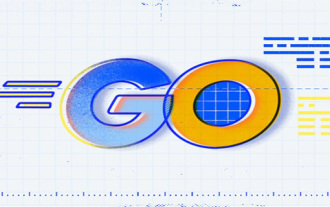 How to convert string to int type in go language
Mar 15, 2021 pm 02:00 PM
How to convert string to int type in go language
Mar 15, 2021 pm 02:00 PM
Conversion method: 1. Use the Atoi() function in the strconv package to convert the string type integer to the int type, with the syntax "strconv.Atoi(string)"; 2. Use the ParseInt() function in the strconv package to convert Returns an integer value represented by a string (accepts sign), syntax "strconv.ParseInt(string,10,64)".
 How to solve C++ runtime error: 'invalid type conversion'?
Aug 27, 2023 pm 03:33 PM
How to solve C++ runtime error: 'invalid type conversion'?
Aug 27, 2023 pm 03:33 PM
How to solve C++ runtime error: 'invalidtypeconversion'? During the C++ programming process, we often encounter various compile-time and run-time errors. One of the common runtime errors is the 'invalidtypeconversion' error. This error is triggered when we convert one data type to another incompatible data type. This article will introduce some common causes of this error and how to solve it.
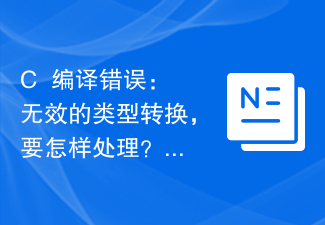 C++ compilation error: Invalid type conversion, how to deal with it?
Aug 22, 2023 am 10:55 AM
C++ compilation error: Invalid type conversion, how to deal with it?
Aug 22, 2023 am 10:55 AM
As a strongly typed language, C++ requires special attention when converting data types, otherwise the compiler will report an error. One of the more common errors is "invalid type conversion". This article will explain why this error occurs, how to perform type conversion, and how to avoid this error. 1. Cause of the error: Data type mismatch. There are some data types in C++ that cannot be converted directly. For example, you cannot convert a character variable directly to an integer variable, or a floating-point variable directly to a Boolean variable.
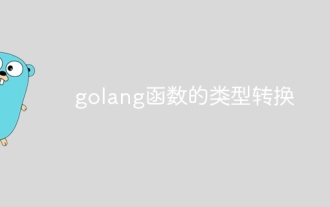 Type conversion of golang function
Apr 19, 2024 pm 05:33 PM
Type conversion of golang function
Apr 19, 2024 pm 05:33 PM
In-function type conversion allows data of one type to be converted to another type, thereby extending the functionality of the function. Use syntax: type_name:=variable.(type). For example, you can use the strconv.Atoi function to convert a string to a number and handle errors if the conversion fails.
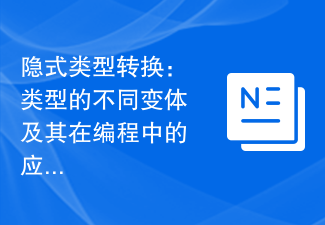 Implicit type conversion: An exploration of different variations of types and their applications in programming
Jan 13, 2024 pm 02:54 PM
Implicit type conversion: An exploration of different variations of types and their applications in programming
Jan 13, 2024 pm 02:54 PM
Explore the different types of implicit type conversions and their role in programming Introduction: In programming, we often need to deal with different types of data. Sometimes, we need to convert one data type to another type in order to perform a specific operation or meet specific requirements. In this process, implicit type conversion is a very important concept. Implicit type conversion refers to the process in which the programming language automatically performs data type conversion without explicitly specifying the conversion type. This article will explore the different types of implicit type conversions and their role in programming,
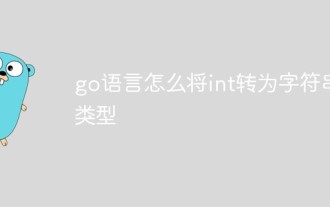 How to convert int to string type in go language
Jun 04, 2021 pm 03:56 PM
How to convert int to string type in go language
Jun 04, 2021 pm 03:56 PM
Conversion method: 1. Use the Itoa() function, the syntax "strconv.Itoa(num)"; 2. Use the FormatInt() function to convert int type data into the specified base and return it in the form of a string, the syntax "strconv .FormatInt(num,10)".
 Type conversion problem in Java - how to solve java.lang.NumberFormatException?
Jun 25, 2023 am 10:54 AM
Type conversion problem in Java - how to solve java.lang.NumberFormatException?
Jun 25, 2023 am 10:54 AM
In Java development, we often encounter type conversion problems. When we convert a value of one data type to a value of another data type, if the conversion is incorrect, a java.lang.NumberFormatException exception will be thrown. This article will describe the cause of this exception and how to avoid it. java.lang.NumberFormatException exception reason java.lang.NumberFormatExcep
 Can Golang function return values be cast?
Apr 13, 2024 am 11:36 AM
Can Golang function return values be cast?
Apr 13, 2024 am 11:36 AM
Go language allows function return value coercion, and its syntax format is value:=variable.(targetType). Casting can be used to convert a value of type interface{} to a specific type, such as map[string]string. Considerations include type compatibility, value validation, and careful use.



