Java Error: AWT Threading Error, How to Handle and Avoid
With the continuous development of software development technology, Java language has become the first choice for many developers. However, even an experienced Java developer will inevitably encounter some unforeseen errors when writing programs. Among them, the AWT thread error is a common error. This article will explain what AWT threads are, why AWT thread errors occur, how to deal with AWT thread errors, and how to avoid AWT thread errors.
1. What is AWT thread?
AWT stands for Abstract Window Toolkit, which is the abstract window toolkit. It is a GUI toolkit in Java language for building graphical user interfaces. In AWT, all GUI components are derived from the java.awt.Component class. The GUI event processing mechanism in Java is implemented based on AWT. In AWT, there is a thread specifically responsible for GUI rendering and event processing, the AWT event dispatch thread, also often called EDT (Event Dispatch Thread).
2. Why does the AWT thread error occur?
In Java, operations on the GUI must be performed on the AWT event dispatch thread. If GUI components are directly operated on non-EDT threads, thread safety issues will arise. This is because GUI operations involve actions such as component rendering and event processing. If these actions occur on a non-EDT, it can easily lead to problems such as abnormal program operation and data inconsistency. Therefore, if any GUI components are updated or changed in the application, you need to ensure that these operations are performed on the AWT event dispatching thread.
If GUI component operations are performed on non-EDT threads, the system will throw java.lang.IllegalStateException exception: Not on FX application thread; currentThread = X or Exception in thread "main" java.lang.IllegalStateException: Not on FX application thread; currentThread = X. This is a common manifestation of AWT thread errors.
3. How to deal with AWT thread errors?
In order to avoid AWT thread errors, you must ensure that the creation, modification, and deletion of all GUI components are executed in the AWT event dispatch thread. Generally, the following two methods are used to handle AWT thread errors.
1. Use the SwingUtilities.invokeLater method to encapsulate GUI operations
The SwingUtilities.invokeLater method is a method used to execute a specified code block on the AWT event dispatch thread. In Swing and AWT, use It dispatches a Runnable object.
For example, in JavaFX, use the Platform.runLater method to wrap GUI operations, and in Swing, use the SwingUtilities.invokeLater method to wrap GUI operations. The following is an example of using the Platform.runLater method in JavaFX to perform GUI operations:
Platform.runLater(() -> {
//Create and show GUI components here
});
The following is Swing Example of using the SwingUtilities.invokeLater method to perform GUI operations:
SwingUtilities.invokeLater(new Runnable() {
public void run() {
//Create and show GUI components here
}});
2. Using Task in JavaFX Encapsulating GUI operations
In JavaFX, using the Task object can better control the thread and update the GUI after the GUI operation is completed. The following is an example of using Task to encapsulate GUI operations:
Task
@Override protected String call() throws Exception {
updateMessage("Creating GUI components...");
//Create GUI components here
return "GUI components created successfully";
}};
new Thread(task).start ();//start the task in new thread
guiStatusLabel.textProperty().bind(task.messageProperty());//update GUI when task completes
4. How to avoid AWT thread errors?
To avoid AWT thread errors, you need to do the following two points:
1. All GUI operations must be performed in the AWT event dispatch thread.
You can use the methods mentioned above to avoid AWT thread errors.
2. Reduce GUI operations and reduce GUI burden.
Normally, if the amount of GUI operations is too large or a large amount of data needs to be presented on the GUI, it will cause GUI rendering and event processing to slow down. At this time, GUI operations should be minimized and the burden on the GUI should be reduced, such as using paging display, lazy loading, etc.
To sum up, AWT thread error is one of the common errors in Java development. The way to solve this error is to ensure that all GUI operations must be executed in the AWT event dispatch thread. You can use the SwingUtilities.invokeLater method and the Task object to encapsulate GUI operations to ensure that GUI operations are executed in AWT. At the same time, attention should be paid to reducing GUI operations and reducing GUI burden, which will help improve program performance and stability.
The above is the detailed content of Java Error: AWT Threading Error, How to Handle and Avoid. For more information, please follow other related articles on the PHP Chinese website!

Hot AI Tools

Undresser.AI Undress
AI-powered app for creating realistic nude photos

AI Clothes Remover
Online AI tool for removing clothes from photos.

Undress AI Tool
Undress images for free

Clothoff.io
AI clothes remover

AI Hentai Generator
Generate AI Hentai for free.

Hot Article

Hot Tools

Notepad++7.3.1
Easy-to-use and free code editor

SublimeText3 Chinese version
Chinese version, very easy to use

Zend Studio 13.0.1
Powerful PHP integrated development environment

Dreamweaver CS6
Visual web development tools

SublimeText3 Mac version
God-level code editing software (SublimeText3)

Hot Topics
 1386
1386
 52
52
 Java Error: Class Initialization Error, How to Solve and Avoid
Jun 24, 2023 pm 06:19 PM
Java Error: Class Initialization Error, How to Solve and Avoid
Jun 24, 2023 pm 06:19 PM
During the process of Java programming, you will definitely encounter some errors. These errors may cause the program to not run or behave abnormally. One of them is "Class Initialization Error". Class initialization errors occur when a Java class encounters problems while initializing. This error is usually caused by a problem in the class or a dependency issue. In this article, we will discuss how to solve and avoid class initialization errors in Java programs. Error Example Let's first look at a simple example to illustrate a class initialization error. The following is a simple Java
 Java Error: Spring MVC Error, How to Fix and Avoid
Jun 24, 2023 pm 06:51 PM
Java Error: Spring MVC Error, How to Fix and Avoid
Jun 24, 2023 pm 06:51 PM
Using the SpringMVC framework for Web development in Java development has become the first choice for many developers, but various SpringMVC errors are often encountered during development. This article will introduce common SpringMVC error types and how to solve and avoid them. 404 Error A 404 error is an error that occurs when accessing a page that does not exist. This problem is usually caused by a misspelled URL, an incorrect SpringMVC configuration, or an incorrect JSP file path. solve
 Java Error: IntelliJ IDEA Error, How to Fix and Avoid
Jun 24, 2023 am 11:51 AM
Java Error: IntelliJ IDEA Error, How to Fix and Avoid
Jun 24, 2023 am 11:51 AM
With the popularity and application of Java language in the field of software development, there are more and more Java development tools. Among them, IntelliJIDEA is a commonly used Java integrated development environment, but when using IntelliJIDEA to develop Java programs, various errors are often encountered. This article will introduce some common IntelliJIDEA errors and solutions to help developers better use IntelliJIDEA. 1. IntelliJIDEA error analysis
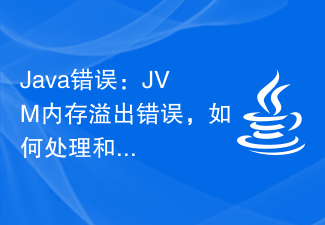 Java Error: JVM memory overflow error, how to deal with and avoid
Jun 24, 2023 pm 02:19 PM
Java Error: JVM memory overflow error, how to deal with and avoid
Jun 24, 2023 pm 02:19 PM
Java is a popular programming language. During the development of Java applications, you may encounter JVM memory overflow errors. This error usually causes the application to crash, affecting the user experience. This article will explore the causes of JVM memory overflow errors and how to deal with and avoid such errors. What is JVM memory overflow error? The Java Virtual Machine (JVM) is the running environment for Java applications. In the JVM, memory is divided into multiple areas, including heap, method area, stack, etc. The heap is used to store created objects
 Java Error: Jackson Error, How to Solve and Avoid
Jun 24, 2023 pm 05:04 PM
Java Error: Jackson Error, How to Solve and Avoid
Jun 24, 2023 pm 05:04 PM
During Java development, some errors and exceptions are often encountered, one of which is the Jackson error. This error is usually caused by problems with JSON serialization or deserialization. This article will discuss some common causes of Jackson errors, how to fix and avoid them. 1. Common causes of Jackson errors: Incorrect JSON string format: When JSON string formats are incorrect, Jackson cannot parse them correctly, resulting in errors. This may be due to JSON
 Java Error: AWT Threading Error, How to Handle and Avoid
Jun 24, 2023 pm 06:23 PM
Java Error: AWT Threading Error, How to Handle and Avoid
Jun 24, 2023 pm 06:23 PM
With the continuous development of software development technology, the Java language has become the first choice for many developers. However, even an experienced Java developer will inevitably encounter some unforeseen errors when writing programs. Among them, the AWT thread error is a common error. This article will explain what AWT threads are, why AWT thread errors occur, how to deal with AWT thread errors, and how to avoid AWT thread errors. 1. What is an AWT thread? AWT stands for Abs
 Java Mistakes: UI Design Mistakes, How to Solve and Avoid
Jun 24, 2023 pm 09:25 PM
Java Mistakes: UI Design Mistakes, How to Solve and Avoid
Jun 24, 2023 pm 09:25 PM
Java is a widely used programming language and is widely used in various fields. Among them, the importance of UI design is self-evident. However, many Java developers often encounter various errors in UI design. These errors may lead to program performance degradation, user experience degradation, and ultimately application failure. This article aims to introduce common Java mistakes in UI design and provide methods to solve and avoid these mistakes. 1. Unable to adapt to different resolutions When users open the application on screens with different resolutions, the UI of the program
 Java Error: JavaFX Audio Error, How to Handle and Avoid
Jun 25, 2023 am 10:38 AM
Java Error: JavaFX Audio Error, How to Handle and Avoid
Jun 25, 2023 am 10:38 AM
JavaFX is a GUI toolkit on the Java platform that allows developers to create interactive graphical interface applications. JavaFX supports the creation not only of visual elements but also of multimedia elements such as audio and video. However, when developers encounter JavaFX audio errors in their work, it becomes important to deal with and avoid these errors. In this article, we will explain JavaFX audio errors, explore ways to avoid them, and how to deal with them. 1. Understand JavaF




