 Web Front-end
Web Front-end
 Vue.js
Vue.js
 How to solve the problem 'Error: Failed to resolve async component: xxx' when using vue-router in a Vue application?
How to solve the problem 'Error: Failed to resolve async component: xxx' when using vue-router in a Vue application?
How to solve the problem 'Error: Failed to resolve async component: xxx' when using vue-router in a Vue application?
Using vue-router in Vue applications is a common way to implement routing control. However, when using vue-router, the error "Error: Failed to resolve async component: xxx" sometimes occurs, which is caused by an asynchronous component loading error. In this article, we will explore this problem and provide solutions.
- Understand the principle of asynchronous component loading
In Vue, components can be created synchronously or asynchronously. Asynchronous components usually refer to calling Webpack's dynamic import feature in the component's import() function to load the component. This method can effectively improve the performance of the application and reduce the initial loading time of the application.
When using vue-router in a Vue application, if a component is used as a routing component, then the component must be loaded synchronously or asynchronously. If it is an asynchronous component, you need to pay attention to possible errors in asynchronous loading.
- Causes of asynchronous component loading errors
The reasons for asynchronous component loading errors usually include the following:
(1) File path error, The component cannot be found.
(2) The component is not exported in the agreed way. For example, the ES6 module export statement is wrong.
(3) The code syntax is incorrect, causing the component to not be parsed.
When an asynchronous component loads incorrectly, Vue will throw an "Error: Failed to resolve async component" error. This error message can help developers quickly locate the problem.
- Methods to solve asynchronous component loading errors
When the "Error: Failed to resolve async component" error occurs, you need to solve it by the following methods:
(1) Check the component path
First you need to check whether the path of the asynchronous component is correct. If the path is wrong, the component cannot be found, resulting in a loading error. You can view the network request in the browser's developer tools to check whether the requested path is correct.
(2) Check the component export format
In an asynchronous component, the exported component should be an object. This object should contain a "default" attribute. The value of this attribute is the exported component. . For example:
export default {
name: 'MyComponent',
// ...
}
If the component is not exported in this format, then it will Causes loading errors. You can view the source code in the browser's developer tools to check whether the export format of the component is correct.
(3) Check code syntax errors
If a syntax error occurs in an asynchronous component, the component will not be parsed. You can check the code for syntax errors by using code verification tools such as ESLint.
- Summary
The "Error: Failed to resolve async component" error that occurs when using vue-router in a Vue application is usually caused by an asynchronous component loading error. In order to solve this problem, you need to check the component path, check the component export format, and check for code syntax errors. Through these methods, developers can quickly solve this problem and improve the code quality and performance of the application.
The above is the detailed content of How to solve the problem 'Error: Failed to resolve async component: xxx' when using vue-router in a Vue application?. For more information, please follow other related articles on the PHP Chinese website!

Hot AI Tools

Undresser.AI Undress
AI-powered app for creating realistic nude photos

AI Clothes Remover
Online AI tool for removing clothes from photos.

Undress AI Tool
Undress images for free

Clothoff.io
AI clothes remover

AI Hentai Generator
Generate AI Hentai for free.

Hot Article

Hot Tools

Notepad++7.3.1
Easy-to-use and free code editor

SublimeText3 Chinese version
Chinese version, very easy to use

Zend Studio 13.0.1
Powerful PHP integrated development environment

Dreamweaver CS6
Visual web development tools

SublimeText3 Mac version
God-level code editing software (SublimeText3)

Hot Topics
 How to disable the change event in vue
May 09, 2024 pm 07:21 PM
How to disable the change event in vue
May 09, 2024 pm 07:21 PM
In Vue, the change event can be disabled in the following five ways: use the .disabled modifier to set the disabled element attribute using the v-on directive and preventDefault using the methods attribute and disableChange using the v-bind directive and :disabled
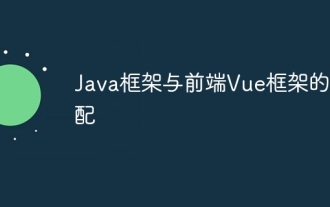 Adaptation of Java framework and front-end Vue framework
Jun 01, 2024 pm 09:55 PM
Adaptation of Java framework and front-end Vue framework
Jun 01, 2024 pm 09:55 PM
The Java framework and Vue front-end adaptation implement communication through the middle layer (such as SpringBoot), and convert the back-end API into a JSON format that Vue can recognize. Adaptation methods include: using the Axios library to send requests to the backend and using the VueResource plug-in to send simplified API requests.
 What does async mean in vue
May 09, 2024 pm 07:03 PM
What does async mean in vue
May 09, 2024 pm 07:03 PM
Vue's async modifier is used to create asynchronous components or methods to achieve dynamic loading of components and execution of asynchronous operations to avoid blocking the main thread.
 The function of render function in vue
May 09, 2024 pm 07:06 PM
The function of render function in vue
May 09, 2024 pm 07:06 PM
The render function in Vue.js is responsible for converting component data into virtual DOM, which can improve performance, enable templating, and support cross-platform. Specific functions include: 1. Generating virtual DOM; 2. Improving performance; 3. Implementing templates; 4. Supporting cross-platform.
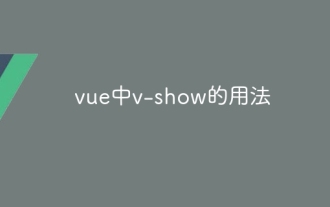 How to use v-show in vue
May 09, 2024 pm 07:18 PM
How to use v-show in vue
May 09, 2024 pm 07:18 PM
The v-show directive is used to dynamically hide or show elements in Vue.js. Its usage is as follows: The syntax of the v-show directive: v-show="booleanExpression", booleanExpression is a Boolean expression that determines whether the element is displayed. The difference with v-if: v-show only hides/shows elements through the CSS display property, which optimizes performance; while v-if conditionally renders elements and recreates them after destruction.
 Nuxt.js: a practical guide
Oct 09, 2024 am 10:13 AM
Nuxt.js: a practical guide
Oct 09, 2024 am 10:13 AM
Nuxt is an opinionated Vue framework that makes it easier to build high-performance full-stack applications. It handles most of the complex configuration involved in routing, handling asynchronous data, middleware, and others. An opinionated director
 The role of main.js in vue
May 09, 2024 pm 06:57 PM
The role of main.js in vue
May 09, 2024 pm 06:57 PM
main.js is the entry file of the Vue.js application, used to boot and configure the application. Its main functions include: creating a Vue root instance, mounting the application configuration, routing, introducing components, storing data and status, installing plug-ins, defining life cycle hooks
 From PHP to Go or Front-end? The suggestions and confusions of reality from experienced people
Apr 01, 2025 pm 02:12 PM
From PHP to Go or Front-end? The suggestions and confusions of reality from experienced people
Apr 01, 2025 pm 02:12 PM
Confusion and the cause of choosing from PHP to Go Recently, I accidentally learned about the salary of colleagues in other positions such as Android and Embedded C in the company, and found that they are more...





