 Backend Development
Backend Development
 PHP Tutorial
PHP Tutorial
 How to solve PHP Parse error: syntax error, unexpected T_ENCAPSED_AND_WHITESPACE
How to solve PHP Parse error: syntax error, unexpected T_ENCAPSED_AND_WHITESPACE
How to solve PHP Parse error: syntax error, unexpected T_ENCAPSED_AND_WHITESPACE
PHP is a popular programming language, but you may encounter some problems when developing PHP applications. One of the most common problems is: "PHP Parse error: syntax error, unexpected T_ENCAPSED_AND_WHITESPACE". This error usually occurs when one or more strings in the code are not concatenated correctly. In this article, we will discuss the causes of this error and how to fix it.
- Cause
In PHP code, strings usually need to be spliced with other variables or strings for output or use. When concatenating strings, all strings and variables need to be placed correctly within quotation marks to avoid syntax errors.
For example, there is a syntax error in the following code snippet:
$name = "John"; echo "Hello, $name!";
When this code is run, the following error occurs:
PHP Parse error: syntax error, unexpected T_ENCAPSED_AND_WHITESPACE
This is because the variables within the quotes are not Properly placed within quotation marks.
- Solution
To solve the "PHP Parse error: syntax error, unexpected T_ENCAPSED_AND_WHITESPACE" error, you can use the following methods:
2.1 Use splicing characters
You can use the splicing character (.) to correctly splice variables and strings. For example, change the above code to:
$name = "John"; echo "Hello, " . $name . "!";
This way you can avoid syntax errors and output "Hello, John!" normally.
2.2 Use escape characters
If you want to include a special symbol such as a single quote or double quote in a string, you can use the escape symbol () to escape it. For example:
echo "She said, "Hello!"";
This way you can include double quotes in a double quoted string.
2.3 Decompose a string
For a multi-line string, you can decompose it into multiple lines for better reading and maintenance. For example:
$query = "SELECT *
FROM users
WHERE role = 'admin'";2.4 Check the parameters of the associated function
If this error occurs when using an associated function (such as mysqli_query()), it may be due to a syntax error caused by the parameters not being passed correctly. Make sure that all parameters are passed correctly and that the data type of each parameter is correct.
Through these methods, we can easily solve the "PHP Parse error: syntax error, unexpected T_ENCAPSED_AND_WHITESPACE" syntax error. These tips not only help avoid errors but also make the code easier to read and maintain.
The above is the detailed content of How to solve PHP Parse error: syntax error, unexpected T_ENCAPSED_AND_WHITESPACE. For more information, please follow other related articles on the PHP Chinese website!

Hot AI Tools

Undresser.AI Undress
AI-powered app for creating realistic nude photos

AI Clothes Remover
Online AI tool for removing clothes from photos.

Undress AI Tool
Undress images for free

Clothoff.io
AI clothes remover

AI Hentai Generator
Generate AI Hentai for free.

Hot Article

Hot Tools

Notepad++7.3.1
Easy-to-use and free code editor

SublimeText3 Chinese version
Chinese version, very easy to use

Zend Studio 13.0.1
Powerful PHP integrated development environment

Dreamweaver CS6
Visual web development tools

SublimeText3 Mac version
God-level code editing software (SublimeText3)

Hot Topics
 PHP 8.4 Installation and Upgrade guide for Ubuntu and Debian
Dec 24, 2024 pm 04:42 PM
PHP 8.4 Installation and Upgrade guide for Ubuntu and Debian
Dec 24, 2024 pm 04:42 PM
PHP 8.4 brings several new features, security improvements, and performance improvements with healthy amounts of feature deprecations and removals. This guide explains how to install PHP 8.4 or upgrade to PHP 8.4 on Ubuntu, Debian, or their derivati
 How To Set Up Visual Studio Code (VS Code) for PHP Development
Dec 20, 2024 am 11:31 AM
How To Set Up Visual Studio Code (VS Code) for PHP Development
Dec 20, 2024 am 11:31 AM
Visual Studio Code, also known as VS Code, is a free source code editor — or integrated development environment (IDE) — available for all major operating systems. With a large collection of extensions for many programming languages, VS Code can be c
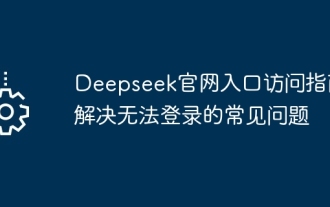 Deepseek official website entrance access guide Solve the common problems that cannot be logged in
Feb 19, 2025 pm 04:30 PM
Deepseek official website entrance access guide Solve the common problems that cannot be logged in
Feb 19, 2025 pm 04:30 PM
Deepseek is a platform that provides anonymous deep network access. To access its official website, please use the official portal link provided. If you encounter problems during login, it may be due to the following reasons: the browser is outdated, the credentials are incorrect, the connection is blocked, maintenance or the account is disabled. Frequently Asked Questions include: Deepseek's security and legality, and how to connect with the support team.
 How do you parse and process HTML/XML in PHP?
Feb 07, 2025 am 11:57 AM
How do you parse and process HTML/XML in PHP?
Feb 07, 2025 am 11:57 AM
This tutorial demonstrates how to efficiently process XML documents using PHP. XML (eXtensible Markup Language) is a versatile text-based markup language designed for both human readability and machine parsing. It's commonly used for data storage an
 How to solve the problem of busy servers for deepseek
Mar 12, 2025 pm 01:39 PM
How to solve the problem of busy servers for deepseek
Mar 12, 2025 pm 01:39 PM
DeepSeek: How to deal with the popular AI that is congested with servers? As a hot AI in 2025, DeepSeek is free and open source and has a performance comparable to the official version of OpenAIo1, which shows its popularity. However, high concurrency also brings the problem of server busyness. This article will analyze the reasons and provide coping strategies. DeepSeek web version entrance: https://www.deepseek.com/DeepSeek server busy reason: High concurrent access: DeepSeek's free and powerful features attract a large number of users to use at the same time, resulting in excessive server load. Cyber Attack: It is reported that DeepSeek has an impact on the US financial industry.
 gate.io official login web version gate.io login URL 2025
Feb 20, 2025 pm 02:09 PM
gate.io official login web version gate.io login URL 2025
Feb 20, 2025 pm 02:09 PM
Gate.io Exchange provides users with an official login portal. Through the official website or mobile app, users can log in to their account. The login steps are easy, including entering the email or mobile phone number used when registering, as well as your password. In order to ensure the security of the account, it is recommended that users change their passwords regularly and properly keep their login information. In addition, the article also provides solutions to common login problems, including inability to log in and password loss.
 PHP Program to Count Vowels in a String
Feb 07, 2025 pm 12:12 PM
PHP Program to Count Vowels in a String
Feb 07, 2025 pm 12:12 PM
A string is a sequence of characters, including letters, numbers, and symbols. This tutorial will learn how to calculate the number of vowels in a given string in PHP using different methods. The vowels in English are a, e, i, o, u, and they can be uppercase or lowercase. What is a vowel? Vowels are alphabetic characters that represent a specific pronunciation. There are five vowels in English, including uppercase and lowercase: a, e, i, o, u Example 1 Input: String = "Tutorialspoint" Output: 6 explain The vowels in the string "Tutorialspoint" are u, o, i, a, o, i. There are 6 yuan in total
 How to adjust Sesame Open Exchange into Chinese
Mar 04, 2025 pm 11:51 PM
How to adjust Sesame Open Exchange into Chinese
Mar 04, 2025 pm 11:51 PM
How to adjust Sesame Open Exchange to Chinese? This tutorial covers detailed steps on computers and Android mobile phones, from preliminary preparation to operational processes, and then to solving common problems, helping you easily switch the Sesame Open Exchange interface to Chinese and quickly get started with the trading platform.





