Java Error: Java Virtual Machine Error, How to Solve and Avoid
Java Virtual Machine (JVM) is the basis of Java programs. It is responsible for interpreting and executing Java code. However, sometimes errors will occur in the Java programs we write, and the most common error is the Java virtual machine error. Such errors may cause program interruptions, crashes, and even affect the stability of the entire system. Therefore, it is very important to resolve and avoid Java virtual machine errors.
Usually, Java virtual machine errors are caused by the Java Runtime Environment (JRE). Before solving and avoiding such errors, we need to understand some of the possible causes of them.
- Insufficient memory
When a Java program runs, the JVM allocates memory for the program. If the memory required by the program exceeds the memory limit allocated by the JVM, insufficient memory will occur, causing the program to crash.
Solution: Avoid out of memory errors by increasing the memory size of the JVM stack. You can clear the initial and maximum stack size of the Java program by adding the parameters "-Xms" and "-Xmx" when starting the Java program. For example, "-Xms2G" means the initial memory is 2GB, and "-Xmx4G" means the maximum memory is 4GB.
- The program is too recursive
When the program has too many recursive functions or the number of recursive levels is too deep, a stack overflow error will occur.
Solution: The number and depth of the recursive process need to be controlled. You can adjust the logic of recursive functions or rewrite non-recursive program methods to avoid errors caused by program recursion.
- Encoding problem
The Java virtual machine interprets and executes the program, and there are various character sets and encoding formats in the program. If unrecognized characters appear in the program, the program will crash.
Solution: Make sure the encoding format and character set in the program are consistent. Consistency can be maintained by setting system encoding, and data source files also need to be processed to ensure consistency.
- Runtime exceptions
During the running of the program, errors and exceptions may occur, such as null pointer exception, array overflow, class not found, etc. These runtime exceptions will cause the program to terminate.
Solution: Before the program runs, you can catch possible exceptions by using try-catch blocks. If you are not sure which exceptions may occur, you can use try-catch-finally blocks to catch, handle, and release resources.
When solving and avoiding Java virtual machine errors, in addition to the causes and solutions mentioned above, you should also pay attention to some other tips and methods:
- Regular check procedures performance and stability, understand whether the program is running normally, and make necessary optimizations and adjustments.
- In the process of program development and maintenance, conduct sufficient testing and debugging work to test whether the data is correct and whether the program can handle high loads, etc.
- Regularly update the Java runtime environment version and patches to maintain system security and avoid vulnerabilities and errors.
In short, Java virtual machine errors have a very serious impact on programs and systems. To solve and avoid these errors, we need to stay alert, avoid some common causes of errors as much as possible, and master relevant solutions and techniques. In this way, the performance and stability of the program can be guaranteed, and the system can continue to operate in good condition.
The above is the detailed content of Java Error: Java Virtual Machine Error, How to Solve and Avoid. For more information, please follow other related articles on the PHP Chinese website!

Hot AI Tools

Undresser.AI Undress
AI-powered app for creating realistic nude photos

AI Clothes Remover
Online AI tool for removing clothes from photos.

Undress AI Tool
Undress images for free

Clothoff.io
AI clothes remover

Video Face Swap
Swap faces in any video effortlessly with our completely free AI face swap tool!

Hot Article

Hot Tools

Notepad++7.3.1
Easy-to-use and free code editor

SublimeText3 Chinese version
Chinese version, very easy to use

Zend Studio 13.0.1
Powerful PHP integrated development environment

Dreamweaver CS6
Visual web development tools

SublimeText3 Mac version
God-level code editing software (SublimeText3)

Hot Topics
 1389
1389
 52
52
 0x80070026 error solution: win101909 version update error fix
Dec 25, 2023 pm 05:10 PM
0x80070026 error solution: win101909 version update error fix
Dec 25, 2023 pm 05:10 PM
During the process of updating the system, many friends encountered the error code prompt 0x80070026 and did not know how to solve it. This situation may be due to an internal error in the system, which can be repaired in the command prompt. How to solve win101909 version update error 0x80070026 1. First launch the "Start" menu, enter "cmd", right-click "Command Prompt" and select run as "Administrator". 2. Then enter the following commands in sequence (copy and paste carefully): SCconfigwuauservstart=auto, press Enter SCconfigbitsstart=auto, press Enter SCconfigcryptsvc
 Solving common pandas installation problems: interpretation and solutions to installation errors
Feb 19, 2024 am 09:19 AM
Solving common pandas installation problems: interpretation and solutions to installation errors
Feb 19, 2024 am 09:19 AM
Pandas installation tutorial: Analysis of common installation errors and their solutions, specific code examples are required Introduction: Pandas is a powerful data analysis tool that is widely used in data cleaning, data processing, and data visualization, so it is highly respected in the field of data science . However, due to environment configuration and dependency issues, you may encounter some difficulties and errors when installing pandas. This article will provide you with a pandas installation tutorial and analyze some common installation errors and their solutions. 1. Install pandas
![How to solve '[Vue warn]: Missing required prop' error](https://img.php.cn/upload/article/000/887/227/169304743965914.jpg?x-oss-process=image/resize,m_fill,h_207,w_330) How to solve '[Vue warn]: Missing required prop' error
Aug 26, 2023 pm 06:57 PM
How to solve '[Vue warn]: Missing required prop' error
Aug 26, 2023 pm 06:57 PM
How to solve the "[Vuewarn]:Missingrequiredprop" error When developing Vue applications, you sometimes encounter a common error message: "[Vuewarn]:Missingrequiredprop". This error usually refers to the lack of required property values in the component, causing the component to fail to render properly. The solution to this problem is simple. We can avoid and deal with this error through some skills and regulations. Here are some solutions
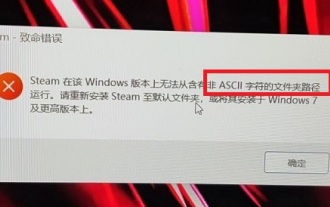 How to solve win11steam fatal error
Dec 26, 2023 pm 04:49 PM
How to solve win11steam fatal error
Dec 26, 2023 pm 04:49 PM
When some players use win11 to open steam or its games, a fatal error prompt pops up. So how to solve the win11 steam fatal error? In fact, this is related to the type of error. How to solve win11steam fatal error 1. First, confirm the following reasons for the fatal error. As you can see in the picture below, the error is mainly caused by the "folder path". 2. So we only need to modify the steam installation path and "change all Chinese to English". 3. If the game cannot be opened, right-click it to open the "Properties" settings and click to enter "Local Files". 4. Then, select the "Move installation folder" option and move it to a path without a Chinese name. 5
 Detailed explanation of Oracle error 3114: How to solve it quickly
Mar 08, 2024 pm 02:42 PM
Detailed explanation of Oracle error 3114: How to solve it quickly
Mar 08, 2024 pm 02:42 PM
Detailed explanation of Oracle error 3114: How to solve it quickly, specific code examples are needed. During the development and management of Oracle database, we often encounter various errors, among which error 3114 is a relatively common problem. Error 3114 usually indicates a problem with the database connection, which may be caused by network failure, database service stop, or incorrect connection string settings. This article will explain in detail the cause of error 3114 and how to quickly solve this problem, and attach the specific code
 Java Errors: Eclipse Errors, How to Fix and Avoid
Jun 25, 2023 am 09:09 AM
Java Errors: Eclipse Errors, How to Fix and Avoid
Jun 25, 2023 am 09:09 AM
Java, as a very powerful and popular programming language, is widely used in various computer applications and development fields. When writing Java code, you often encounter various error messages, which may affect the normal compilation and operation of the code. Among them, Eclipse is a widely used integrated development environment, and it is quite common to encounter errors in Eclipse. This article will explore some common Eclipse errors and provide ways to resolve and avoid them. 1. Common Eclipse
 A guide to installing and resolving common errors in Scipy libraries
Feb 18, 2024 am 10:53 AM
A guide to installing and resolving common errors in Scipy libraries
Feb 18, 2024 am 10:53 AM
Scipy library installation guide and common error solutions Introduction: Scipy is an open source library for Python scientific computing, providing a wealth of mathematical, scientific and engineering computing functions. It is built on the basis of the NumPy library and can handle some complex numerical calculation problems. This article will introduce the Scipy installation guide, provide solutions to some common errors, and provide specific code examples to help readers better understand and use Scipy. 1. Scipy library installation guide to install Python and pi
 How to solve MySQL connection error 1203?
Jun 30, 2023 am 11:33 AM
How to solve MySQL connection error 1203?
Jun 30, 2023 am 11:33 AM
MySQL connection error 1203, how to solve it? MySQL is a widely used relational database management system, but when using MySQL, some connection errors may occur. One of the common errors is error code 1203, which indicates that the database connection has been interrupted. When you encounter this error, there are some steps you can take to resolve the issue. First, we need to determine the exact cause of error 1203. This error is usually caused by a connection timeout or too many connections. The connection timeout may be due to database server load.




