PHP Notice: Trying to get property of non-object solution
PHP Notice: Trying to get property of non-object Solution
When you develop using PHP, you may encounter this error message: "Notice: Trying to get property of non-object" -object." This error message is usually caused by you using an uninitialized object, or your object has lost a reference in a certain piece of code, and therefore cannot access the properties correctly. In this article, we will introduce some ways to solve this problem.
- Check whether the object is initialized correctly
In PHP, when you define an object, you need to use the "new" keyword to allocate memory space for it. If you do not initialize the object correctly, you will encounter the "Trying to get property of non-object" error message when accessing the object's properties.
Therefore, you need to check whether your object is initialized correctly. You can check if the class of the $myObject variable is correctly instantiated:
if (!is_object($myObject) {
$myObject = new MyClass();
}- Check if the reference to the object is lost
When you are using the object, you need Note whether references to objects are passed or lost. If you make an error when passing an object reference, or lose the object reference in a certain piece of code, it will result in a "Trying to get property of non-object" error message.
You can use the var_dump() function to check whether your object reference is passed correctly:
function myFunction(&$myObject) {
var_dump($myObject);
}- Check whether the object is destroyed correctly
In some cases, when you destroy the object and want to continue operating on it, you will encounter the error message "Trying to get property of non-object".
Therefore, when destroying an object, you need to ensure that you will not operate on the destroyed object again. You can use the is_object() function to check whether the object is initialized correctly before destroying it:
if (is_object($myObject)) {
unset($myObject);
}- Check whether your code is correct
In some cases , your code may not be wrong, but you will still encounter the "Trying to get property of non-object" error message. In this case, you need to check whether your object properties are accessed correctly.
You can use the isset() function to check whether your object properties are initialized correctly:
if (isset($myObject->myProperty)) {
// do something
}Summary
When you encounter "Trying to get property of non -object" error message, you should first check whether your object is initialized correctly. If you have initialized your object correctly, you need to check whether your object reference is being passed and lost correctly. Finally, you need to check that your code is written correctly. By following these steps, you can resolve the "Trying to get property of non-object" error message.
The above is the detailed content of PHP Notice: Trying to get property of non-object solution. For more information, please follow other related articles on the PHP Chinese website!

Hot AI Tools

Undresser.AI Undress
AI-powered app for creating realistic nude photos

AI Clothes Remover
Online AI tool for removing clothes from photos.

Undress AI Tool
Undress images for free

Clothoff.io
AI clothes remover

AI Hentai Generator
Generate AI Hentai for free.

Hot Article

Hot Tools

Notepad++7.3.1
Easy-to-use and free code editor

SublimeText3 Chinese version
Chinese version, very easy to use

Zend Studio 13.0.1
Powerful PHP integrated development environment

Dreamweaver CS6
Visual web development tools

SublimeText3 Mac version
God-level code editing software (SublimeText3)

Hot Topics
 1378
1378
 52
52
 Solution to PHP Notice: Undefined property: stdClass::$
Jun 22, 2023 pm 10:24 PM
Solution to PHP Notice: Undefined property: stdClass::$
Jun 22, 2023 pm 10:24 PM
When writing code in PHP, we often see this error message: "PHPNotice:Undefinedproperty:stdClass::$". This error message is usually caused when the property of the object does not exist when using it. In this article, we will discuss how to solve this problem. First, we need to understand the cause of this error message. When we use a property of an object, PHP first checks whether the property exists. If the attribute does not exist,
 PHP Notice: Trying to get property of non-object - Solution
Aug 17, 2023 am 09:27 AM
PHP Notice: Trying to get property of non-object - Solution
Aug 17, 2023 am 09:27 AM
PHPNotice: Tryingtogetpropertyofnon-object-Solution During the PHP development process, we may encounter a common error message: Tryingtogetpropertyofnon-object (trying to get the property of a non-object). This error is usually caused when we try to access a property (or call a method) on a variable that is not an object type. This article will introduce you to this
 PHP Notice: Trying to get property 'solution' of non-object solution
Jun 22, 2023 am 11:51 AM
PHP Notice: Trying to get property 'solution' of non-object solution
Jun 22, 2023 am 11:51 AM
When we develop using PHP, we sometimes encounter the error message "Tryingtogetproperty's solution of non-object". The reason for this error is generally that the program accesses an object that does not exist or is not instantiated, causing the PHP parser to be unable to recognize the properties or methods of the object. So, how to fix this error? Below I will introduce you to several possible solutions. 1. Check the code First, we need to change the error code
 Solution to PHP Notice: Undefined property:
Jun 22, 2023 pm 02:48 PM
Solution to PHP Notice: Undefined property:
Jun 22, 2023 pm 02:48 PM
When writing code in PHP, we may encounter the error message "Notice: Undefinedproperty". This error means that we are accessing an undefined property, usually because the property has not been initialized in the code. So, how to solve this problem? Here are a few possible solutions: Initialize properties This is the simplest way to solve this problem. Explicitly initializing a property in code ensures that it is defined before use. For example: class
 Solution to PHP Notice: Undefined index:
Jun 22, 2023 am 10:15 AM
Solution to PHP Notice: Undefined index:
Jun 22, 2023 am 10:15 AM
When developing web applications using PHP, you often encounter error messages like "PHPNotice:Undefinedindex:". This error message is usually related to arrays. In PHP, when we use undefined array index, we get this type of error message. This usually happens when: An attempt is made to access an array element that does not exist. An attempt is made to access an array using the wrong key. In this article, we will explore how to resolve this error and provide some common application development practices.
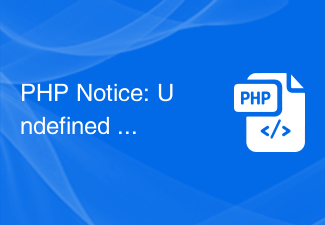 PHP Notice: Undefined index error solution
Aug 19, 2023 pm 01:13 PM
PHP Notice: Undefined index error solution
Aug 19, 2023 pm 01:13 PM
Solution to PHPNotice:Undefinedindex error When using PHP to develop applications, we often encounter the error message "PHPNotice:Undefinedindex". This error is usually caused by accessing an undefined array index. This article will introduce several methods to solve the Undefinedindex error and give corresponding code examples. Use isset() function to check if array index exists first
 Solution to PHP Notice: Only variables should be passed by reference in
Jun 22, 2023 pm 09:04 PM
Solution to PHP Notice: Only variables should be passed by reference in
Jun 22, 2023 pm 09:04 PM
PHP is a commonly used server-side scripting language, so when developing a website, PHPNotice error messages are very common. Among them, "PHPNotice:Onlyvariablesshouldbepassedbyreferencein" is a common error message. What this error message means is: only variables should be passed by reference. We know that in a function or method, variables can be called by passing parameters, so that in the code
 TypeError: Cannot read property 'XXX' of null in Vue, what should I do?
Nov 25, 2023 pm 01:21 PM
TypeError: Cannot read property 'XXX' of null in Vue, what should I do?
Nov 25, 2023 pm 01:21 PM
Vue is a popular JavaScript framework for building user interfaces. During the development process, we may encounter various errors and exceptions. One of the common errors is "TypeError:Cannotreadproperty'XXX'ofnull". In this article, we will explore the causes of this error and how to fix it. First, let’s understand the reason behind this error. When we try to access a property or method of an object, if the pair




