PHP Warning: mysql_num_rows() expects parameter solution
PHP is a widely used open source scripting language used for web development, where many web applications (such as WordPress) rely on the MySQL database to store and retrieve data. However, when using the mysql_num_rows() function, the following warning sometimes appears:
PHP Warning: mysql_num_rows() expects parameter 1 to be resource, boolean given in...
In this article , we will discuss the causes of this problem and how to solve it.
What is the mysql_num_rows() function?
The mysql_num_rows() function is used to get the number of rows retrieved from the MySQL query. It accepts a result set resource as a parameter and returns the number of rows or false if an error occurs. Here is an example:
$result = mysql_query("SELECT * FROM mytable");
$num_rows = mysql_num_rows($result);
echo "Rows: ".$num_rows;
This will return the number of rows retrieved from the mytable table. However, if the result set is not a resource, a warning will appear:
PHP Warning: mysql_num_rows() expects parameter 1 to be resource, boolean given in...
Why "boolean given" appears "warn?
This problem is usually caused by a failed SQL query. When using the mysql_query() function, it may return false, indicating that the query failed. If we pass this result as a parameter to the mysql_num_rows() function, it will be interpreted as a boolean value instead of the expected result set resource. Therefore, the warning "PHP Warning: mysql_num_rows() expects parameter 1 to be resource, boolean given in ..." appears on the console.
How to solve the "boolean given" warning?
In order to solve this problem, we need to ensure that the SQL query is successful before using the mysql_num_rows() function. We can check the results of the mysql_query() function like this:
$result = mysql_query("SELECT * FROM mytable");
if($result){
$num_rows = mysql_num_rows($result );
echo "Rows: ".$num_rows;
}
This will ensure that the mysql_num_rows() function is only used after the query has been successfully executed.
Another method is to use the MySQLi extension or PDO (PHP Data Objects) to connect and query the MySQL database. The MySQLi extension provides an improved method of accessing MySQL databases, while PDO can be used to connect and query different types of databases (such as MySQL, PostgreSQL, SQLite).
The following is an example using MySQLi:
$conn = mysqli_connect("localhost","username","password","dbname");
if (!$conn ) {
die("Could not connect: ".mysqli_error($conn));
}
$result = mysqli_query($conn,"SELECT * FROM mytable");
if($result){
$num_rows = mysqli_num_rows($result);
echo "Rows: ".$num_rows;
}
In addition, PDO also provides an easy-to-use And secure database access method:
$conn = new PDO("mysql:host=localhost;dbname=myDB","username","password");
$result = $conn-> ;query("SELECT * FROM mytable");
if($result){
$num_rows = $result->rowCount();
echo "Rows: ".$num_rows;
}
Summary
The "boolean given" warning when using the mysql_num_rows() function is usually caused by a failed SQL query. In order to solve this problem, we need to ensure that the query is successful before using the mysql_num_rows() function, or use a different MySQL database access method, such as MySQLi extension or PDO.
The above is the detailed content of PHP Warning: mysql_num_rows() expects parameter solution. For more information, please follow other related articles on the PHP Chinese website!

Hot AI Tools

Undresser.AI Undress
AI-powered app for creating realistic nude photos

AI Clothes Remover
Online AI tool for removing clothes from photos.

Undress AI Tool
Undress images for free

Clothoff.io
AI clothes remover

AI Hentai Generator
Generate AI Hentai for free.

Hot Article

Hot Tools

Notepad++7.3.1
Easy-to-use and free code editor

SublimeText3 Chinese version
Chinese version, very easy to use

Zend Studio 13.0.1
Powerful PHP integrated development environment

Dreamweaver CS6
Visual web development tools

SublimeText3 Mac version
God-level code editing software (SublimeText3)

Hot Topics
 Explain late static binding in PHP (static::).
Apr 03, 2025 am 12:04 AM
Explain late static binding in PHP (static::).
Apr 03, 2025 am 12:04 AM
Static binding (static::) implements late static binding (LSB) in PHP, allowing calling classes to be referenced in static contexts rather than defining classes. 1) The parsing process is performed at runtime, 2) Look up the call class in the inheritance relationship, 3) It may bring performance overhead.
 What are PHP magic methods (__construct, __destruct, __call, __get, __set, etc.) and provide use cases?
Apr 03, 2025 am 12:03 AM
What are PHP magic methods (__construct, __destruct, __call, __get, __set, etc.) and provide use cases?
Apr 03, 2025 am 12:03 AM
What are the magic methods of PHP? PHP's magic methods include: 1.\_\_construct, used to initialize objects; 2.\_\_destruct, used to clean up resources; 3.\_\_call, handle non-existent method calls; 4.\_\_get, implement dynamic attribute access; 5.\_\_set, implement dynamic attribute settings. These methods are automatically called in certain situations, improving code flexibility and efficiency.
 How to solve the problem that custom structure labels in Goland do not take effect?
Apr 02, 2025 pm 12:51 PM
How to solve the problem that custom structure labels in Goland do not take effect?
Apr 02, 2025 pm 12:51 PM
Regarding the problem of custom structure tags in Goland When using Goland for Go language development, you often encounter some configuration problems. One of them is...
 How to solve the problem of Golang generic function type constraints being automatically deleted in VSCode?
Apr 02, 2025 pm 02:15 PM
How to solve the problem of Golang generic function type constraints being automatically deleted in VSCode?
Apr 02, 2025 pm 02:15 PM
Automatic deletion of Golang generic function type constraints in VSCode Users may encounter a strange problem when writing Golang code using VSCode. when...
 Explain JSON Web Tokens (JWT) and their use case in PHP APIs.
Apr 05, 2025 am 12:04 AM
Explain JSON Web Tokens (JWT) and their use case in PHP APIs.
Apr 05, 2025 am 12:04 AM
JWT is an open standard based on JSON, used to securely transmit information between parties, mainly for identity authentication and information exchange. 1. JWT consists of three parts: Header, Payload and Signature. 2. The working principle of JWT includes three steps: generating JWT, verifying JWT and parsing Payload. 3. When using JWT for authentication in PHP, JWT can be generated and verified, and user role and permission information can be included in advanced usage. 4. Common errors include signature verification failure, token expiration, and payload oversized. Debugging skills include using debugging tools and logging. 5. Performance optimization and best practices include using appropriate signature algorithms, setting validity periods reasonably,
 How to specify the database associated with the model in Beego ORM?
Apr 02, 2025 pm 03:54 PM
How to specify the database associated with the model in Beego ORM?
Apr 02, 2025 pm 03:54 PM
Under the BeegoORM framework, how to specify the database associated with the model? Many Beego projects require multiple databases to be operated simultaneously. When using Beego...
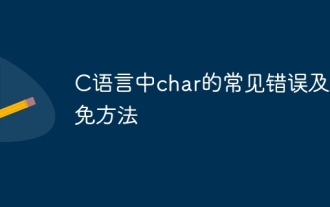 Common errors and ways to avoid char in C language
Apr 03, 2025 pm 03:06 PM
Common errors and ways to avoid char in C language
Apr 03, 2025 pm 03:06 PM
Errors and avoidance methods for using char in C language: Uninitialized char variables: Initialize using constants or string literals. Out of character range: Compare whether the variable value is within the valid range (-128 to 127). Character comparison is case-insensitive: Use toupper() or tolower() to convert character case. '\0' is not added when referencing a character array with char*: use strlen() or manually add '\0' to mark the end of the array. Ignore the array size when using char arrays: explicitly specify the array size or use sizeof() to determine the length. No null pointer is not checked when using char pointer: Check whether the pointer is NULL before use. Use char pointer to point to non-character data
 What should I do if I encounter garbled code printing for front-end thermal paper receipts?
Apr 04, 2025 pm 02:42 PM
What should I do if I encounter garbled code printing for front-end thermal paper receipts?
Apr 04, 2025 pm 02:42 PM
Frequently Asked Questions and Solutions for Front-end Thermal Paper Ticket Printing In Front-end Development, Ticket Printing is a common requirement. However, many developers are implementing...






