 PHP Framework
PHP Framework
 Swoole
Swoole
 How to use coroutines to implement high-concurrency swoole_mail function in Swoole
How to use coroutines to implement high-concurrency swoole_mail function in Swoole
How to use coroutines to implement high-concurrency swoole_mail function in Swoole
Swoole is a high-performance asynchronous network communication framework based on PHP language, which provides a variety of asynchronous programming features such as coroutines, asynchronous IO, and multi-process. In Swoole-based web applications, the Swoole_mail function is a commonly used mail sending function. However, since a large number of mail sending requests will burden system resources, and there is also a certain delay in the response speed of the mail server, how to use coroutine implementation in Swoole The highly concurrent swoole_mail function has become an important topic.
1. Understand Swoole coroutine
Coroutine is a lightweight thread that can achieve concurrent execution of multiple tasks in a single thread, which can effectively improve system performance. In Swoole, coroutine is an asynchronous programming model based on coroutine provided by Swoole. Coroutine can be used to achieve highly concurrent network communication, database access, file reading and writing and other operations.
In Swoole, you can create a coroutine through the swoole_coroutine_create function, use the swoole_coroutine_resume function to start a coroutine and return the result of the coroutine execution. At the same time, you can use the swoole_event_add function to add the coroutine to the event loop to implement event-driven asynchronous programming.
2. Detailed explanation of Swoole_mail function
The Swoole_mail function is a commonly used email sending function in Swoole, which can send emails through the SMTP protocol. When using the Swoole_mail function, you need to specify the address, port, username, password and other parameters of the email sending server. You also need to specify the recipient, sender, subject, content and other information of the email.
The basic usage of the Swoole_mail function is as follows:
bool swoole_mail ( string $to , array $headers , string $body )
Among them, the $to parameter is the recipient address of the email, the $headers parameter is the header information of the email, and the $body parameter is the content of the email. . At the same time, the mail server configuration can be set through swoole_client.
3. Use coroutines to implement high-concurrency Swoole_mail function
When implementing high-concurrency Swoole_mail functions, you can use the coroutine feature provided by Swoole to process the email sending request as a coroutine. , use the swoole_event_add function to add the coroutine to the event loop. The specific implementation steps are as follows:
1. Use the swoole_coroutine_create function to create a coroutine and use the email sending request as a task performed by the coroutine.
$send_coroutine = function ($to, $headers, $body) {
// 设置邮件服务器信息
$client = new SwooleCoroutineClient(SWOOLE_SOCK_TCP);
$client->connect($smtp_server, $smtp_port);
$client->recv();
// 登录邮件服务器
$client->send("AUTH LOGIN
");
$client->recv();
$client->send(base64_encode($smtp_user)."
");
$client->recv();
$client->send(base64_encode($smtp_pass)."
");
$client->recv();
// 设置邮件信息
$client->send("MAIL FROM:<{$from}>
");
$client->recv();
$client->send("RCPT TO:<{$to}>
");
$client->recv();
$client->send("DATA
");
$client->recv();
$client->send($headers."
".$body."
.
");
$client->recv();
// 关闭连接
$client->close();
}2. Use the swoole_event_add function to add the coroutine to the event loop, and return the result after the coroutine execution is completed.
$coroutines = [];
foreach ($to_list as $to) {
$coroutines[] = swoole_coroutine_create($send_coroutine, $to, $headers, $body);
}
$results = [];
foreach ($coroutines as $coroutine) {
swoole_event_add($coroutine, function ($coroutine) use (&$results) {
$results[] = swoole_coroutine_resume($coroutine);
});
}
swoole_event_wait();
return $results;The above code processes multiple email sending requests as coroutines, and adds the coroutines to the event loop through the swoole_event_add function to achieve concurrent execution of multiple tasks. At the same time, after the coroutine execution is completed, use the swoole_coroutine_resume function to return the coroutine execution result.
4. Summary
By using the coroutine feature provided by Swoole, the highly concurrent Swoole_mail function can be realized. In actual applications, optimization can be carried out according to specific business scenarios. At the same time, factors such as system resource occupation and the response speed of the mail server need to be considered.
The above is the detailed content of How to use coroutines to implement high-concurrency swoole_mail function in Swoole. For more information, please follow other related articles on the PHP Chinese website!

Hot AI Tools

Undresser.AI Undress
AI-powered app for creating realistic nude photos

AI Clothes Remover
Online AI tool for removing clothes from photos.

Undress AI Tool
Undress images for free

Clothoff.io
AI clothes remover

Video Face Swap
Swap faces in any video effortlessly with our completely free AI face swap tool!

Hot Article

Hot Tools

Notepad++7.3.1
Easy-to-use and free code editor

SublimeText3 Chinese version
Chinese version, very easy to use

Zend Studio 13.0.1
Powerful PHP integrated development environment

Dreamweaver CS6
Visual web development tools

SublimeText3 Mac version
God-level code editing software (SublimeText3)

Hot Topics
 1389
1389
 52
52
 The parent-child relationship between golang functions and goroutine
Apr 25, 2024 pm 12:57 PM
The parent-child relationship between golang functions and goroutine
Apr 25, 2024 pm 12:57 PM
There is a parent-child relationship between functions and goroutines in Go. The parent goroutine creates the child goroutine, and the child goroutine can access the variables of the parent goroutine but not vice versa. Create a child goroutine using the go keyword, and the child goroutine is executed through an anonymous function or a named function. A parent goroutine can wait for child goroutines to complete via sync.WaitGroup to ensure that the program does not exit before all child goroutines have completed.
 How to use swoole coroutine in laravel
Apr 09, 2024 pm 06:48 PM
How to use swoole coroutine in laravel
Apr 09, 2024 pm 06:48 PM
Using Swoole coroutines in Laravel can process a large number of requests concurrently. The advantages include: Concurrent processing: allows multiple requests to be processed at the same time. High performance: Based on the Linux epoll event mechanism, it processes requests efficiently. Low resource consumption: requires fewer server resources. Easy to integrate: Seamless integration with Laravel framework, simple to use.
 Which one is better, swoole or workerman?
Apr 09, 2024 pm 07:00 PM
Which one is better, swoole or workerman?
Apr 09, 2024 pm 07:00 PM
Swoole and Workerman are both high-performance PHP server frameworks. Known for its asynchronous processing, excellent performance, and scalability, Swoole is suitable for projects that need to handle a large number of concurrent requests and high throughput. Workerman offers the flexibility of both asynchronous and synchronous modes, with an intuitive API that is better suited for ease of use and projects that handle lower concurrency volumes.
 How does swoole_process allow users to switch?
Apr 09, 2024 pm 06:21 PM
How does swoole_process allow users to switch?
Apr 09, 2024 pm 06:21 PM
Swoole Process allows users to switch. The specific steps are: create a process; set the process user; start the process.
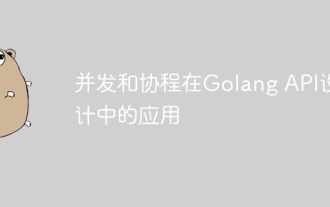 Application of concurrency and coroutines in Golang API design
May 07, 2024 pm 06:51 PM
Application of concurrency and coroutines in Golang API design
May 07, 2024 pm 06:51 PM
Concurrency and coroutines are used in GoAPI design for: High-performance processing: Processing multiple requests simultaneously to improve performance. Asynchronous processing: Use coroutines to process tasks (such as sending emails) asynchronously, releasing the main thread. Stream processing: Use coroutines to efficiently process data streams (such as database reads).
 How to restart the service in swoole framework
Apr 09, 2024 pm 06:15 PM
How to restart the service in swoole framework
Apr 09, 2024 pm 06:15 PM
To restart the Swoole service, follow these steps: Check the service status and get the PID. Use "kill -15 PID" to stop the service. Restart the service using the same command that was used to start the service.
 Which one has better performance, swoole or java?
Apr 09, 2024 pm 07:03 PM
Which one has better performance, swoole or java?
Apr 09, 2024 pm 07:03 PM
Performance comparison: Throughput: Swoole has higher throughput thanks to its coroutine mechanism. Latency: Swoole's coroutine context switching has lower overhead and smaller latency. Memory consumption: Swoole's coroutines occupy less memory. Ease of use: Swoole provides an easier-to-use concurrent programming API.
 The relationship between Golang coroutine and goroutine
Apr 15, 2024 am 10:42 AM
The relationship between Golang coroutine and goroutine
Apr 15, 2024 am 10:42 AM
Coroutine is an abstract concept for executing tasks concurrently, and goroutine is a lightweight thread function in the Go language that implements the concept of coroutine. The two are closely related, but goroutine resource consumption is lower and managed by the Go scheduler. Goroutine is widely used in actual combat, such as concurrently processing web requests and improving program performance.



