 Web Front-end
Web Front-end
 Vue.js
Vue.js
 How to solve the problem of Unexpected end of JSON input when using Vue CLI to create a project?
How to solve the problem of Unexpected end of JSON input when using Vue CLI to create a project?
How to solve the problem of Unexpected end of JSON input when using Vue CLI to create a project?
When using Vue CLI to create a project, you sometimes encounter an Unexpected end of JSON input error. This problem is usually caused by an incomplete json file when npm downloads dependencies. Here are several ways to solve this problem.
Method 1: Clear npm cache
Enter the following command on the command line to clear npm's cache:
npm cache clean --force
After clearing, try creating the project again.
Method 2: Update npm package
Enter the following command on the command line to update the npm package:
npm install -g npm
After the update is completed, try creating the project again.
Method 3: Use yarn
yarn is a package management tool that replaces npm. Its download speed is faster and incomplete json files will not appear, which can avoid this problem.
If yarn has not been installed, you can enter the following command on the command line to install it:
npm install -g yarn
After the installation is complete, you can use the following command to create the project:
yarn create vue-app <project-name>
Above Three methods can generally help you solve the Unexpected end of JSON input problem. If it still cannot be solved, you can consider updating node.js or reinstalling npm or yarn.
The above is the detailed content of How to solve the problem of Unexpected end of JSON input when using Vue CLI to create a project?. For more information, please follow other related articles on the PHP Chinese website!

Hot AI Tools

Undresser.AI Undress
AI-powered app for creating realistic nude photos

AI Clothes Remover
Online AI tool for removing clothes from photos.

Undress AI Tool
Undress images for free

Clothoff.io
AI clothes remover

Video Face Swap
Swap faces in any video effortlessly with our completely free AI face swap tool!

Hot Article

Hot Tools

Notepad++7.3.1
Easy-to-use and free code editor

SublimeText3 Chinese version
Chinese version, very easy to use

Zend Studio 13.0.1
Powerful PHP integrated development environment

Dreamweaver CS6
Visual web development tools

SublimeText3 Mac version
God-level code editing software (SublimeText3)

Hot Topics
 1393
1393
 52
52
 1209
1209
 24
24
 Solution for Win11 unable to install Chinese language pack
Mar 09, 2024 am 09:15 AM
Solution for Win11 unable to install Chinese language pack
Mar 09, 2024 am 09:15 AM
Win11 is the latest operating system launched by Microsoft. Compared with previous versions, Win11 has greatly improved the interface design and user experience. However, some users reported that they encountered the problem of being unable to install the Chinese language pack after installing Win11, which caused trouble for them to use Chinese in the system. This article will provide some solutions to the problem that Win11 cannot install the Chinese language pack to help users use Chinese smoothly. First, we need to understand why the Chinese language pack cannot be installed. Generally speaking, Win11
 Oracle NVL function common problems and solutions
Mar 10, 2024 am 08:42 AM
Oracle NVL function common problems and solutions
Mar 10, 2024 am 08:42 AM
Common problems and solutions for OracleNVL function Oracle database is a widely used relational database system, and it is often necessary to deal with null values during data processing. In order to deal with the problems caused by null values, Oracle provides the NVL function to handle null values. This article will introduce common problems and solutions of NVL functions, and provide specific code examples. Question 1: Improper usage of NVL function. The basic syntax of NVL function is: NVL(expr1,default_value).
 Implementing Machine Learning Algorithms in C++: Common Challenges and Solutions
Jun 03, 2024 pm 01:25 PM
Implementing Machine Learning Algorithms in C++: Common Challenges and Solutions
Jun 03, 2024 pm 01:25 PM
Common challenges faced by machine learning algorithms in C++ include memory management, multi-threading, performance optimization, and maintainability. Solutions include using smart pointers, modern threading libraries, SIMD instructions and third-party libraries, as well as following coding style guidelines and using automation tools. Practical cases show how to use the Eigen library to implement linear regression algorithms, effectively manage memory and use high-performance matrix operations.
 Performance optimization tips for converting PHP arrays to JSON
May 04, 2024 pm 06:15 PM
Performance optimization tips for converting PHP arrays to JSON
May 04, 2024 pm 06:15 PM
Performance optimization methods for converting PHP arrays to JSON include: using JSON extensions and the json_encode() function; adding the JSON_UNESCAPED_UNICODE option to avoid character escaping; using buffers to improve loop encoding performance; caching JSON encoding results; and considering using a third-party JSON encoding library.
 How do annotations in the Jackson library control JSON serialization and deserialization?
May 06, 2024 pm 10:09 PM
How do annotations in the Jackson library control JSON serialization and deserialization?
May 06, 2024 pm 10:09 PM
Annotations in the Jackson library control JSON serialization and deserialization: Serialization: @JsonIgnore: Ignore the property @JsonProperty: Specify the name @JsonGetter: Use the get method @JsonSetter: Use the set method Deserialization: @JsonIgnoreProperties: Ignore the property @ JsonProperty: Specify name @JsonCreator: Use constructor @JsonDeserialize: Custom logic
 Common causes and solutions for Chinese garbled characters in PHP
Mar 16, 2024 am 11:51 AM
Common causes and solutions for Chinese garbled characters in PHP
Mar 16, 2024 am 11:51 AM
Common causes and solutions for PHP Chinese garbled characters. With the development of the Internet, Chinese websites play an increasingly important role in our lives. However, in PHP development, the problem of Chinese garbled characters is still a common problem that troubles developers. This article will introduce the common causes of Chinese garbled characters in PHP and provide solutions. It also attaches specific code examples for readers' reference. 1. Common reasons: Inconsistent character encoding: Inconsistencies in PHP file encoding, database encoding, HTML page encoding, etc. may lead to Chinese garbled characters. database
 Analysis and solutions for why Black Shark mobile phone automatically shuts down and turns on while charging
Mar 24, 2024 pm 02:09 PM
Analysis and solutions for why Black Shark mobile phone automatically shuts down and turns on while charging
Mar 24, 2024 pm 02:09 PM
The Black Shark mobile phone is a gaming phone popular among young people. Its excellent performance and unique design have attracted the favor of many players. However, in daily use, some users reported that Black Shark phones automatically shut down when charging or failed to start after being connected to a charger, which caused trouble to users. This article will discuss the problem of automatic shutdown and startup of Black Shark mobile phones from the aspects of cause analysis and solutions to help users better solve this problem. 1. Cause Analysis Charger Quality Issues: Low-quality chargers may cause voltage instability, or
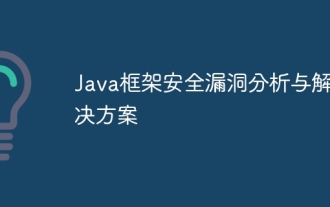 Java framework security vulnerability analysis and solutions
Jun 04, 2024 pm 06:34 PM
Java framework security vulnerability analysis and solutions
Jun 04, 2024 pm 06:34 PM
Analysis of Java framework security vulnerabilities shows that XSS, SQL injection and SSRF are common vulnerabilities. Solutions include: using security framework versions, input validation, output encoding, preventing SQL injection, using CSRF protection, disabling unnecessary features, setting security headers. In actual cases, the ApacheStruts2OGNL injection vulnerability can be solved by updating the framework version and using the OGNL expression checking tool.



