The meaning and usage of AssertionError exception in Java
In the Java development process, exception handling has always been a very important topic. When an exception occurs in the code, the program often needs to catch and handle the exception through exception handling to ensure the stability and security of the program. One of the common exception types is the AssertionError exception. This article will introduce the meaning and usage of AssertionError exception to help readers better understand and apply Java exception handling.
1. The meaning of AssertionError exception
AssertionError exception is one of the predefined exceptions in the Java programming language, and it inherits from the Error class. In Java, the assert keyword is used to determine whether a certain condition in the program is met. If the condition is not met, the program will throw an AssertionError exception. AssertionError is usually used in the debugging and testing phases, which can help developers discover program problems in time and improve the quality and reliability of the code.
2. Usage of AssertionError exception
In order to better understand the usage of AssertionError exception, let us look at a sample code:
public class Example {
public static void main(String[] args) {
int a = 1;
int b = 2;
assert a < b : "a should be less than b!";
System.out.println("a is less than b!");
}
}In this sample code, we The assert keyword is used to determine whether variable a is less than variable b. If not, an AssertionError exception is thrown. The output result of the code is:
Exception in thread "main" java.lang.AssertionError: a should be less than b!
It can be seen from the output result that the program threw an AssertionError exception and output the exception information. At this point, the program has stopped running and will not continue to execute the subsequent code.
In actual development, we often use the assert keyword to determine whether certain conditions are true, for example:
public class Example {
public static void main(String[] args) {
int[] array = {1, 2, 3};
assert array != null && array.length > 0 : "array should not be null or empty!";
System.out.println("array is not empty!");
}
}In this sample code, we use the assert keyword to determine the array array Whether it is empty or the length is greater than 0. If not, an AssertionError exception is thrown. If the array is not empty or the length is greater than 0, "array is not empty!" is output. In this way, we can perform simple tests while writing code, thereby improving the quality and reliability of the code.
It should be noted that when using the assert keyword to assert, if the assertion fails, an AssertionError exception will be thrown. Therefore, the assert keyword should not be used in a production environment. In a production environment, we should adopt a more complete and robust exception handling mechanism to avoid unpredictable exceptions in the program.
3. Summary
This article introduces the meaning and usage of AssertionError exception. By using the assert keyword for assertions, program errors and potential problems can be discovered faster during the development phase, thereby improving the quality and reliability of the code. However, it should be noted that the assert keyword should not be used in a production environment, but a more complete and robust exception handling mechanism should be used.
The above is the detailed content of The meaning and usage of AssertionError exception in Java. For more information, please follow other related articles on the PHP Chinese website!

Hot AI Tools

Undresser.AI Undress
AI-powered app for creating realistic nude photos

AI Clothes Remover
Online AI tool for removing clothes from photos.

Undress AI Tool
Undress images for free

Clothoff.io
AI clothes remover

AI Hentai Generator
Generate AI Hentai for free.

Hot Article

Hot Tools

Notepad++7.3.1
Easy-to-use and free code editor

SublimeText3 Chinese version
Chinese version, very easy to use

Zend Studio 13.0.1
Powerful PHP integrated development environment

Dreamweaver CS6
Visual web development tools

SublimeText3 Mac version
God-level code editing software (SublimeText3)

Hot Topics
 1378
1378
 52
52
 AssertionError: How to resolve Python assertion errors?
Jun 25, 2023 pm 11:07 PM
AssertionError: How to resolve Python assertion errors?
Jun 25, 2023 pm 11:07 PM
Assertions in Python are a useful tool for programmers to debug their code. It is used to verify that the internal state of the program meets expectations and raise an assertion error (AssertionError) when these conditions are false. During the development process, assertions are used during testing and debugging to check whether the status of the code matches the expected results. This article will discuss the causes, solutions, and how to correctly use assertions in your code. Cause of assertion error Assertion error pass
 The meaning and usage of AssertionError exception in Java
Jun 25, 2023 am 08:47 AM
The meaning and usage of AssertionError exception in Java
Jun 25, 2023 am 08:47 AM
In the Java development process, exception handling has always been a very important topic. When an exception occurs in the code, the program often needs to catch and handle the exception through exception handling to ensure the stability and security of the program. One of the common exception types is the AssertionError exception. This article will introduce the meaning and usage of AssertionError exception to help readers better understand and apply Java exception handling. 1. The meaning of AssertionError exception Asserti
 How to use exception handling and assertions to improve the debugability of Java functions?
Apr 24, 2024 pm 10:15 PM
How to use exception handling and assertions to improve the debugability of Java functions?
Apr 24, 2024 pm 10:15 PM
Two ways to improve the debugability of Java functions: Exception handling: Use try-catch blocks to catch specific types of errors and perform appropriate recovery operations. Assertion: Use the assert statement to verify the expected behavior of the function, and throw an AssertionError when it fails, providing useful information to help understand the cause of the failure. This enhances the debugability of Java functions, making it easier for developers to identify and resolve problems.
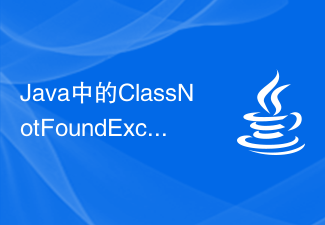 What are the common causes of ClassNotFoundException exceptions in Java?
Jun 24, 2023 pm 11:44 PM
What are the common causes of ClassNotFoundException exceptions in Java?
Jun 24, 2023 pm 11:44 PM
ClassNotFoundException exception in Java is one of the common problems in development. In Java development, it is a very common practice to obtain an instance of a class through the class name, but if the class to be loaded is not found, a ClassNotFoundException exception will be thrown. So, what are the common causes of ClassNotFoundException exceptions? The class path is incorrect. In Java, when a class needs to be loaded, the JV
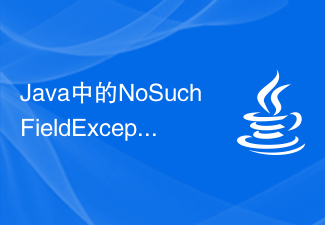 How is the NoSuchFieldException exception in Java generated?
Jun 25, 2023 pm 04:30 PM
How is the NoSuchFieldException exception in Java generated?
Jun 25, 2023 pm 04:30 PM
Java is one of the most widely used programming languages in the world, and exception handling is a very important part of the Java programming process. This article will introduce the NoSuchFieldException exception in Java, how it is generated and how to deal with it. 1. Definition of NoSuchFieldException NoSuchFieldException is a Checked exception in Java, which means it is thrown when the specified field is not found.
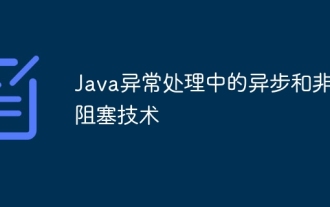 Asynchronous and non-blocking technology in Java exception handling
May 01, 2024 pm 05:42 PM
Asynchronous and non-blocking technology in Java exception handling
May 01, 2024 pm 05:42 PM
Asynchronous and non-blocking techniques can be used to complement traditional exception handling, allowing the creation of more responsive and efficient Java applications: Asynchronous exception handling: Handling exceptions in another thread or process, allowing the main thread to continue executing, avoiding blocking. Non-blocking exception handling: involves event-driven exception handling when an I/O operation goes wrong, avoiding blocking threads and allowing the event loop to handle exceptions.
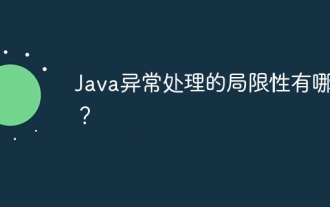 What are the limitations of Java exception handling?
Apr 11, 2024 pm 09:30 PM
What are the limitations of Java exception handling?
Apr 11, 2024 pm 09:30 PM
Limitations of Java exception handling include the inability to catch virtual machine and operating system exceptions. Exception handling can mask deeper problems. Nested exceptions are difficult to debug. Exception handling code reduces readability. Runtime checked exceptions have a performance overhead.
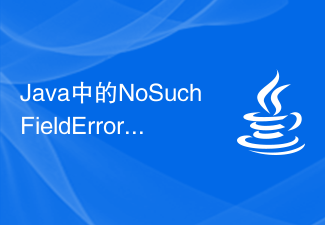 How to handle NoSuchFieldError exception in Java?
Jun 25, 2023 pm 05:20 PM
How to handle NoSuchFieldError exception in Java?
Jun 25, 2023 pm 05:20 PM
Java is a popular high-level programming language that enables developers to easily create a variety of applications. However, just like any other programming language, some errors and exceptions may occur during coding in Java. One of the common exceptions is NoSuchFieldError. This article explains the causes of this anomaly, how to avoid it, and how to deal with it. What is the NoSuchFieldError exception? Let’s first understand the NoSuchFieldError exception. Simple




