Java Error: JavaFX Button Error, How to Handle and Avoid
With the continuous development and updating of Java, JavaFX has become one of the most powerful and popular graphics libraries in the Java platform. It provides a series of reusable UI components, the most commonly used of which are buttons. But when using buttons, you sometimes encounter some errors. Today we will introduce some methods to deal with and avoid JavaFX button errors.
1. JavaFX button error type
- "Event handler not initialized" error
This error usually occurs when using FXML files. When you define a button in an FXML file and specify an event handler, an error will occur if the event handler is not initialized correctly.
- "Wrong FXML attribute type" error
When you use an FXML file to define a button, it will appear if you use the wrong FXML attribute type. this error. Therefore, you need to ensure that all FXML attribute types in the FXML file are correct.
- "FXML attribute not found" error
This error usually occurs after you define the button in the FXML file and give it an ID. This error will occur if you call an ID in Java code that does not exist.
2. Methods for handling JavaFX button errors
- Initializing the event handler
To avoid the "Event handler is not initialized" error, you need to ensure You initialized the event handler correctly in your Java code. You can use the @FXML annotation to bind event handlers to buttons defined in an FXML file.
For example, if you define a button named "button" in an FXML file, you can bind the event handler in Java code like this:
@FXML
Button button;
@FXML
public void handleButtonAction(ActionEvent event) {
//事件处理程序代码
}- Confirm the FXML attribute type
To avoid "wrong FXML property type" errors, you need to make sure that the property type specified when defining the button in the FXML file is correct. You should confirm that the properties and methods of the button correspond to the correct FXML property type. For example, the FXML property type corresponding to the text property of the Button class is "String", and the FXML property type corresponding to the onAction method is "EventHandler
- Confirm that the FXML ID exists
To avoid "FXML property not found" errors, you need to take care to ensure that the FXML ID called in the Java code exists. You can bind the FXML ID using the @FXML annotation in your Java code and check if it exists when you need to use the FXML ID.
For example, define a button named "button" in an FXML file. You can bind the ID in Java code like this and check whether it exists:
@FXML
Button button;
@Override
public void initialize(URL url, ResourceBundle rb) {
if (button == null) {
System.err.println("Could not find button ID in FXML file!");
}
}3. Avoid JavaFX button errors Method
- Use @FXML annotations
When using FXML files in the interface, @FXML annotations should be used to bind the Java code and controls in the FXML file together. This will help you avoid calling non-existent FXML IDs or properties in your Java code.
- Testing the UI
When writing UI code, you should test all UI components to make sure they work as expected. When using JavaFX Scene Builder or other tools to create UI components, you should test that all component properties and behaviors are as expected.
- Small Steps
When you write new JavaFX UI code, you should test it in small steps so that possible errors can be discovered and resolved early. This helps avoid errors in a larger program that are difficult to troubleshoot and resolve correctly.
Conclusion
JavaFX is a very powerful and useful graphics library, but we must also avoid errors that occur when using JavaFX buttons. By avoiding errors, handling errors, and testing in small steps, we can reduce the occurrence of JavaFX button errors while making our UI code more robust, stable, and reliable.
The above is the detailed content of Java Error: JavaFX Button Error, How to Handle and Avoid. For more information, please follow other related articles on the PHP Chinese website!

Hot AI Tools

Undresser.AI Undress
AI-powered app for creating realistic nude photos

AI Clothes Remover
Online AI tool for removing clothes from photos.

Undress AI Tool
Undress images for free

Clothoff.io
AI clothes remover

AI Hentai Generator
Generate AI Hentai for free.

Hot Article

Hot Tools

Notepad++7.3.1
Easy-to-use and free code editor

SublimeText3 Chinese version
Chinese version, very easy to use

Zend Studio 13.0.1
Powerful PHP integrated development environment

Dreamweaver CS6
Visual web development tools

SublimeText3 Mac version
God-level code editing software (SublimeText3)

Hot Topics
 1359
1359
 52
52
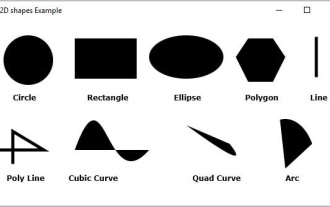 What are the various 2D shapes provided by JavaFX?
Sep 03, 2023 pm 09:41 PM
What are the various 2D shapes provided by JavaFX?
Sep 03, 2023 pm 09:41 PM
Below are the various geometric shapes you can draw using JavaFX Lines - A line is a geometric structure that connects two points. javafx.scene.shape. The Line class represents a line in the XY plane. Rectangle - A rectangle is a four-sided polygon with two pairs of parallel and concurrent sides, and all interior angles are right angles. javafx.scene. The Rectangle class represents a rectangle in the XY plane. Circle - A circle is a line forming a closed loop, with each point on it being a fixed distance from the center point. javafx.scene. The Circle class represents a circle in the XY plane. Ellipse - An ellipse is defined by two points, each point is called a focus. If you take any point on the ellipse, the sum of the distances to the focus
 Display web content using the new JavaFX WebView component in Java 13
Aug 01, 2023 pm 01:09 PM
Display web content using the new JavaFX WebView component in Java 13
Aug 01, 2023 pm 01:09 PM
Use the new JavaFXWebView component in Java13 to display web content. With the continuous development of Java, JavaFX has become one of the main tools for building cross-platform graphical interfaces. JavaFX provides a wealth of graphics libraries and components, allowing developers to easily create a variety of user interfaces. Among them, the JavaFXWebView component is a very useful component that allows us to display web content in JavaFX applications. In Java13, J
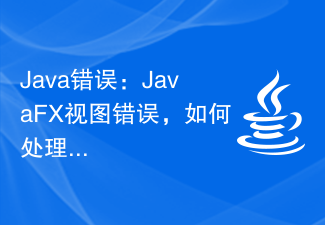 Java Error: JavaFX View Error, How to Handle and Avoid
Jun 25, 2023 am 08:47 AM
Java Error: JavaFX View Error, How to Handle and Avoid
Jun 25, 2023 am 08:47 AM
JavaFX is a user interface framework for the Java platform, similar to Swing, but more modern and flexible. However, you may encounter some view errors when using it. This article will introduce how to deal with and avoid these errors. 1. Types of JavaFX view errors When using JavaFX, you may encounter the following view errors: NullPointerException This is one of the most common errors and usually occurs when trying to access an uninitialized or non-existent object. This may
 How to use JavaFX to build responsive UI interfaces in Java 9
Jul 30, 2023 pm 06:36 PM
How to use JavaFX to build responsive UI interfaces in Java 9
Jul 30, 2023 pm 06:36 PM
How to use JavaFX to build a responsive UI interface in Java9 Introduction: In the development process of computer applications, the user interface (UI) is a very important part. A good UI can improve the user experience and make the application more attractive. JavaFX is a graphical user interface (GUI) framework on the Java platform. It provides a rich set of tools and APIs to quickly build interactive UI interfaces. In Java 9, JavaFX has become a JavaSE
 Java Error: JavaFX graphics errors, how to deal with and avoid them
Jun 25, 2023 am 10:48 AM
Java Error: JavaFX graphics errors, how to deal with and avoid them
Jun 25, 2023 am 10:48 AM
JavaFX is a framework for building rich client applications, but during use, you may encounter some JavaFX graphics errors, which will affect the normal operation of the application. This article explains how to deal with and avoid JavaFX graphics errors. 1. Types of JavaFX graphics errors There are many types of JavaFX graphics errors, including the following aspects: 1. Thread error: JavaFX needs to be executed on the UI thread. If the JavaFX code is executed on the background thread, a thread error will occur.
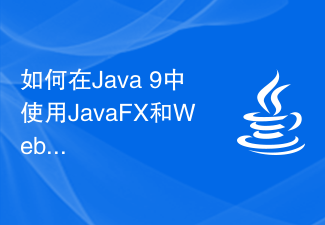 How to implement a graphical interface for real-time communication using JavaFX and WebSocket in Java 9
Jul 30, 2023 pm 04:57 PM
How to implement a graphical interface for real-time communication using JavaFX and WebSocket in Java 9
Jul 30, 2023 pm 04:57 PM
How to use JavaFX and WebSocket to implement a graphical interface for real-time communication in Java9 Introduction: With the development of the Internet, the need for real-time communication is becoming more and more common. In Java9, we can use JavaFX and WebSocket technology to implement real-time communication applications with graphical interfaces. This article will introduce how to use JavaFX and WebSocket technology to implement a graphical interface for real-time communication in Java9, and attach corresponding code examples. Part One: Ja
 Build desktop applications using Spring Boot and JavaFX
Jun 22, 2023 am 10:55 AM
Build desktop applications using Spring Boot and JavaFX
Jun 22, 2023 am 10:55 AM
As technology continues to evolve, we can now use different technologies to build desktop applications. SpringBoot and JavaFX are one of the more popular choices now. This article will focus on how to use these two frameworks to build a feature-rich desktop application. 1. Introduction to SpringBoot and JavaFXSpringBoot is a rapid development framework based on the Spring framework. It helps developers quickly build web applications while providing a set of
 Develop graphical interface applications using the new JavaFX module in Java 13
Aug 01, 2023 am 11:29 AM
Develop graphical interface applications using the new JavaFX module in Java 13
Aug 01, 2023 am 11:29 AM
Use the new JavaFX module in Java13 to develop graphical interface applications. With the release of Java13, the new JavaFX module has also been introduced, making it easier and more flexible to develop graphical interface applications. This article will introduce how to use the JavaFX module to develop a simple graphical interface application and provide some code examples. Before starting, please make sure you have installed Java13JDK and configured the relevant environment variables correctly. First, in Java13




