 Backend Development
Backend Development
 PHP Tutorial
PHP Tutorial
 How to use InfluxDB for data visualization and analysis in PHP development
How to use InfluxDB for data visualization and analysis in PHP development
How to use InfluxDB for data visualization and analysis in PHP development
With the development of Internet technology, data visualization and analysis have become increasingly important application scenarios. As an open source time series database, InfluxDB can be used to store and process time series data. It provides a series of powerful APIs and tools to facilitate data visualization and analysis. This article will introduce how to use InfluxDB for data visualization and analysis in PHP development.
1. Introduction to InfluxDB
InfluxDB is an open source time series database, which is specially used to store and process time series data. Time series data refers to data collected at certain intervals within a certain time range, such as meteorological data, stock prices, etc. InfluxDB is designed to store and query this type of data.
Features of InfluxDB:
- High performance: InfluxDB adopts a writing mechanism similar to cache. Data is first written to the cache and then written to the disk in batches, which improves the writing performance. very high.
- Scalability: InfluxDB adopts a distributed architecture and can be easily expanded horizontally to handle large amounts of data.
- Flexibility: InfluxDB supports multiple modes of data writing and querying, which can meet the needs of a variety of application scenarios.
2. Using InfluxDB in PHP
InfluxDB provides a variety of APIs and tools to interact with it, including HTTP API, command line tools and client libraries in multiple programming languages. . PHP also has related client libraries, which can easily use InfluxDB in PHP development.
- Installing InfluxDB PHP client library
Using InfluxDB in PHP requires installing the InfluxDB PHP client library first. You can use the composer command to install it. The method is as follows:
composer require influxdb/influxdb-php
- Connecting to the InfluxDB database
Connecting to the InfluxDB database requires first creating an InfluxDB object and passing in the parameters for connecting to the database, as follows:
$host = 'localhost'; $port = 8086; $user = 'root'; $pass = 'root'; $dbname = 'testdb'; $influxdb = new InfluxDBClient($host, $port, $user, $pass); $database = $influxdb->selectDB($dbname);
In the above code, $host , $port, $user, $pass and $dbname are respectively the host address, port, user name, password and database name for connecting to the database.
- Writing data to InfluxDB
Writing data to InfluxDB requires first creating an InfluxDB data structure, namely Measurement, Tag and Field. Measurement represents the type of data, Tag and Field represent the attributes of the data, as follows:
$measurement = 'cpu_load_short';
$tags = [
'host' => 'server01',
'region' => 'us-west'
];
$fields = [
'value' => 0.64
];
$point = new InfluxDBPoint($measurement, null, $tags, $fields, time());
$database->write([$point]);In the above code, $measurement represents the type of data, $tags represents the attributes of the data, and $fields represents the properties of the data. Value, $point represents a data point, the first parameter is Measurement, indicating the data type, the second parameter is the timestamp, which can be empty, the system will automatically assign a timestamp when writing data, the third parameter is Tag, indicating the data attribute, the fourth parameter is Field, indicating the data value, and the fifth parameter is the timestamp, indicating the data collection time.
- Query data from InfluxDB
Query data from InfluxDB You can use the QueryBuilder provided by the InfluxDB PHP client library to query, as follows:
$query = new InfluxDBQuery('SELECT * FROM cpu_load_short');
$result = $database->query($query);In the above code, $query represents a query statement, SELECT * FROM cpu_load_short represents querying all cpu_load_short data, and $result represents the query result.
- Data visualization and analysis from InfluxDB
In order to visualize and analyze the data stored in InfluxDB, you need to use relevant tools. Grafana is a popular open source data visualization and analysis tool that supports multiple data stores, including InfluxDB.
When using Grafana for data visualization and analysis, you need to first add the InfluxDB data source in Grafana, then create a Dashboard in Grafana and add a Panel, select the corresponding query statement, and set other parameters. As shown in the figure below:
[Insert picture]
Select labels in the chart and set data to visualize and analyze InfluxDB data.
3. Summary
This article introduces the basic concepts and characteristics of InfluxDB, as well as the methods of using InfluxDB in PHP development, including connecting to the InfluxDB database, writing data to InfluxDB, querying data from InfluxDB, and Introduces how to use Grafana to visualize and analyze InfluxDB data. Using InfluxDB can effectively process time series data, providing convenient and flexible support for data visualization and analysis.
The above is the detailed content of How to use InfluxDB for data visualization and analysis in PHP development. For more information, please follow other related articles on the PHP Chinese website!

Hot AI Tools

Undresser.AI Undress
AI-powered app for creating realistic nude photos

AI Clothes Remover
Online AI tool for removing clothes from photos.

Undress AI Tool
Undress images for free

Clothoff.io
AI clothes remover

AI Hentai Generator
Generate AI Hentai for free.

Hot Article

Hot Tools

Notepad++7.3.1
Easy-to-use and free code editor

SublimeText3 Chinese version
Chinese version, very easy to use

Zend Studio 13.0.1
Powerful PHP integrated development environment

Dreamweaver CS6
Visual web development tools

SublimeText3 Mac version
God-level code editing software (SublimeText3)

Hot Topics
 How to use Memcache in PHP development?
Nov 07, 2023 pm 12:49 PM
How to use Memcache in PHP development?
Nov 07, 2023 pm 12:49 PM
In web development, we often need to use caching technology to improve website performance and response speed. Memcache is a popular caching technology that can cache any data type and supports high concurrency and high availability. This article will introduce how to use Memcache in PHP development and provide specific code examples. 1. Install Memcache To use Memcache, we first need to install the Memcache extension on the server. In CentOS operating system, you can use the following command
 ECharts histogram (horizontal): how to display data ranking
Dec 17, 2023 pm 01:54 PM
ECharts histogram (horizontal): how to display data ranking
Dec 17, 2023 pm 01:54 PM
ECharts histogram (horizontal): How to display data rankings requires specific code examples. In data visualization, histogram is a commonly used chart type, which can visually display the size and relative relationship of data. ECharts is an excellent data visualization tool that provides developers with rich chart types and powerful configuration options. This article will introduce how to use the histogram (horizontal) in ECharts to display data rankings, and give specific code examples. First, we need to prepare a data containing ranking data
 Graphviz Tutorial: Create Intuitive Data Visualizations
Apr 07, 2024 pm 10:00 PM
Graphviz Tutorial: Create Intuitive Data Visualizations
Apr 07, 2024 pm 10:00 PM
Graphviz is an open source toolkit that can be used to draw charts and graphs. It uses the DOT language to specify the chart structure. After installing Graphviz, you can use the DOT language to create charts, such as drawing knowledge graphs. After you generate your graph, you can use Graphviz's powerful features to visualize your data and improve its understandability.
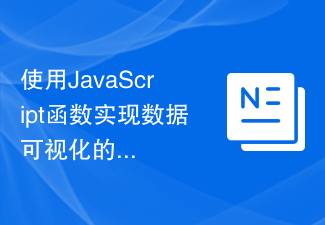 Real-time updates to data visualizations using JavaScript functions
Nov 04, 2023 pm 03:30 PM
Real-time updates to data visualizations using JavaScript functions
Nov 04, 2023 pm 03:30 PM
Real-time updates of data visualization using JavaScript functions With the development of data science and artificial intelligence, data visualization has become an important data analysis and display tool. By visualizing data, we can understand the relationships and trends between data more intuitively. In web development, JavaScript is a commonly used scripting language with powerful data processing and dynamic interaction functions. This article will introduce how to use JavaScript functions to achieve real-time updates of data visualization, and show the specific
 Visualization technology of PHP data structure
May 07, 2024 pm 06:06 PM
Visualization technology of PHP data structure
May 07, 2024 pm 06:06 PM
There are three main technologies for visualizing data structures in PHP: Graphviz: an open source tool that can create graphical representations such as charts, directed acyclic graphs, and decision trees. D3.js: JavaScript library for creating interactive, data-driven visualizations, generating HTML and data from PHP, and then visualizing it on the client side using D3.js. ASCIIFlow: A library for creating textual representation of data flow diagrams, suitable for visualization of processes and algorithms.
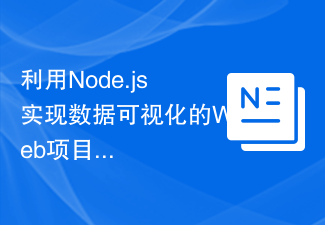 Web project for data visualization using Node.js
Nov 08, 2023 pm 03:32 PM
Web project for data visualization using Node.js
Nov 08, 2023 pm 03:32 PM
Web projects that use Node.js to implement data visualization require specific code examples. With the advent of the big data era, data visualization has become a very important way of displaying data. By converting data into charts, graphs, maps and other forms, it can visually display the trends, correlations and distribution of data, helping people better understand and analyze the data. As an efficient and flexible server-side JavaScript environment, Node.js can well implement data visualization web projects. in the text,
 Introduction to dashboard: a powerful tool for real-time monitoring and data visualization
Jan 19, 2024 am 08:50 AM
Introduction to dashboard: a powerful tool for real-time monitoring and data visualization
Jan 19, 2024 am 08:50 AM
Introduction to Dashboard: A powerful tool for real-time monitoring and data visualization, specific code examples are required Dashboard is a common data visualization tool that allows people to quickly browse multiple indicators in one place. Dashboard can monitor the running status of anything in real time and provide accurate information and reports. Whether you're managing a business, tracking data for a project, tracking market trends, or processing machine learning data output, Dashboard can always be used to its advantage. D
 How to use maps to display data in Highcharts
Dec 18, 2023 pm 04:06 PM
How to use maps to display data in Highcharts
Dec 18, 2023 pm 04:06 PM
How to use maps to display data in Highcharts Introduction: In the field of data visualization, using maps to display data is a common and intuitive way. Highcharts is a powerful JavaScript charting library that provides rich functionality and flexible configuration options. This article will introduce how to use maps to display data in Highcharts and provide specific code examples. Introducing map data: When using a map, you first need to prepare map data. High





