 PHP Framework
PHP Framework
 Swoole
Swoole
 How to use coroutines to implement highly concurrent swoole_ftp function in Swoole
How to use coroutines to implement highly concurrent swoole_ftp function in Swoole
How to use coroutines to implement highly concurrent swoole_ftp function in Swoole
With the rapid development of Internet technology, more and more application scenarios have emerged, and high-concurrency processing methods have become one of the important topics in modern application development. In Swoole, the emergence of coroutines provides more possibilities for high-concurrency solutions. This article will introduce how to use coroutines to implement high-concurrency swoole_ftp function in Swoole.
1. Advantages of Swoole coroutine
Swoole coroutine is a lightweight concurrency processing method provided by Swoole. Compared with the traditional multi-threaded and multi-process model, the main advantages of coroutines are:
- The bottom layer uses the "user-level thread" technology of coroutines, which avoids creation and destruction at the operating system level. Thread performance overhead.
- Coroutines are scheduled within the same thread, avoiding the process of context switching. In high-concurrency scenarios, the waiting time for I/O operations can be greatly reduced and program performance improved.
- Coroutines can avoid callback nesting and improve the readability and maintainability of the code.
Based on these advantages, we can make full use of the advantages of coroutines in concurrent processing to improve our application processing efficiency.
2. Basic use of swoole_ftp function
The swoole_ftp function is provided in the Swoole library. Through this function, we can implement functions such as uploading and downloading FTP files.
To use the swoole_ftp function, you need to first create a SwooleCoroutineFTP instance, and then call the corresponding function through the instance to implement specific operations. The following is a simple example:
<?php
$ftp = new SwooleCoroutineFTP();
$ftp->connect('127.0.0.1', 21);
$ftp->login('username', 'password');
//上传文件
$ftp->put('/path/to/remote/file', '/path/to/local/file');
//下载文件
$ftp->get('/path/to/remote/file', '/path/to/local/file');
$ftp->close();In the above code example, we first create a CoroutineFTP instance, connect to the FTP server through the connect method, then log in through the login method, and finally use the put and get functions to implement File upload and download operations, and finally use the close method to close the connection.
3. Use coroutines to implement high-concurrency swoole_ftp function
In practical applications, we often need to handle a large number of file transfer requests, and traditional methods are often difficult to handle such high concurrency. Scenes. The use of coroutines can solve this problem.
The following is a sample code that uses coroutine to achieve high concurrency swoole_ftp function:
<?php
use SwooleCoroutineFTP;
use SwooleCoroutine;
Coroutineun(function () {
$ftp = new FTP();
//连接服务器
$ftp->connect('127.0.0.1', 21);
$ftp->login('username', 'password');
$concurrency = 100;
$total = 1000;
$chan = new CoroutineChannel($concurrency);
for ($i = 0; $i < $total; $i++) {
// 数据发送到协程
Coroutine::create(function () use ($ftp, $i, $chan) {
// 协程容量限制
$chan->push(true);
$local_file = '/path/to/local/file';
$remote_file = "/path/to/remote/file-$i";
echo "开始上传 $local_file 到 $remote_file
";
$ftp->put($remote_file, $local_file);
echo "上传 $local_file 到 $remote_file 完成
";
// 完成时归还容量
$chan->pop();
});
// 容量限制
if ($chan->length() >= $concurrency) {
$chan->pop();
}
}
// 等待协程完成
for ($i = 0; $i < $concurrency; $i++) {
$chan->push(true);
}
// 断开连接
$ftp->close();`
});In the above code example, we use SwooleCoroutineChannel to implement the capacity limit of the coroutine, thereby avoiding concurrency Too much data leads to insufficient server resources. In each coroutine that uploads files, we use the put function to implement the function of uploading files, and return the capacity of the coroutine after the upload is completed.
In the end, we limited the number of coroutines to 100 and uploaded 1,000 files at the same time without causing insufficient server resources.
4. Summary
Using coroutines can effectively optimize Swoole's concurrent processing capabilities, and can improve the performance and stability of the program when processing large amounts of data transmission operations. This article focuses on the use of the swoole_ftp function and combines the advantages of coroutines to implement highly concurrent file upload and download functions. Hope it helps everyone.
The above is the detailed content of How to use coroutines to implement highly concurrent swoole_ftp function in Swoole. For more information, please follow other related articles on the PHP Chinese website!

Hot AI Tools

Undresser.AI Undress
AI-powered app for creating realistic nude photos

AI Clothes Remover
Online AI tool for removing clothes from photos.

Undress AI Tool
Undress images for free

Clothoff.io
AI clothes remover

Video Face Swap
Swap faces in any video effortlessly with our completely free AI face swap tool!

Hot Article

Hot Tools

Notepad++7.3.1
Easy-to-use and free code editor

SublimeText3 Chinese version
Chinese version, very easy to use

Zend Studio 13.0.1
Powerful PHP integrated development environment

Dreamweaver CS6
Visual web development tools

SublimeText3 Mac version
God-level code editing software (SublimeText3)

Hot Topics
 The parent-child relationship between golang functions and goroutine
Apr 25, 2024 pm 12:57 PM
The parent-child relationship between golang functions and goroutine
Apr 25, 2024 pm 12:57 PM
There is a parent-child relationship between functions and goroutines in Go. The parent goroutine creates the child goroutine, and the child goroutine can access the variables of the parent goroutine but not vice versa. Create a child goroutine using the go keyword, and the child goroutine is executed through an anonymous function or a named function. A parent goroutine can wait for child goroutines to complete via sync.WaitGroup to ensure that the program does not exit before all child goroutines have completed.
 How to use swoole coroutine in laravel
Apr 09, 2024 pm 06:48 PM
How to use swoole coroutine in laravel
Apr 09, 2024 pm 06:48 PM
Using Swoole coroutines in Laravel can process a large number of requests concurrently. The advantages include: Concurrent processing: allows multiple requests to be processed at the same time. High performance: Based on the Linux epoll event mechanism, it processes requests efficiently. Low resource consumption: requires fewer server resources. Easy to integrate: Seamless integration with Laravel framework, simple to use.
 Which one is better, swoole or workerman?
Apr 09, 2024 pm 07:00 PM
Which one is better, swoole or workerman?
Apr 09, 2024 pm 07:00 PM
Swoole and Workerman are both high-performance PHP server frameworks. Known for its asynchronous processing, excellent performance, and scalability, Swoole is suitable for projects that need to handle a large number of concurrent requests and high throughput. Workerman offers the flexibility of both asynchronous and synchronous modes, with an intuitive API that is better suited for ease of use and projects that handle lower concurrency volumes.
 How does swoole_process allow users to switch?
Apr 09, 2024 pm 06:21 PM
How does swoole_process allow users to switch?
Apr 09, 2024 pm 06:21 PM
Swoole Process allows users to switch. The specific steps are: create a process; set the process user; start the process.
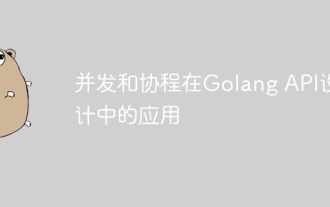 Application of concurrency and coroutines in Golang API design
May 07, 2024 pm 06:51 PM
Application of concurrency and coroutines in Golang API design
May 07, 2024 pm 06:51 PM
Concurrency and coroutines are used in GoAPI design for: High-performance processing: Processing multiple requests simultaneously to improve performance. Asynchronous processing: Use coroutines to process tasks (such as sending emails) asynchronously, releasing the main thread. Stream processing: Use coroutines to efficiently process data streams (such as database reads).
 How to restart the service in swoole framework
Apr 09, 2024 pm 06:15 PM
How to restart the service in swoole framework
Apr 09, 2024 pm 06:15 PM
To restart the Swoole service, follow these steps: Check the service status and get the PID. Use "kill -15 PID" to stop the service. Restart the service using the same command that was used to start the service.
 Which one has better performance, swoole or java?
Apr 09, 2024 pm 07:03 PM
Which one has better performance, swoole or java?
Apr 09, 2024 pm 07:03 PM
Performance comparison: Throughput: Swoole has higher throughput thanks to its coroutine mechanism. Latency: Swoole's coroutine context switching has lower overhead and smaller latency. Memory consumption: Swoole's coroutines occupy less memory. Ease of use: Swoole provides an easier-to-use concurrent programming API.
 The relationship between Golang coroutine and goroutine
Apr 15, 2024 am 10:42 AM
The relationship between Golang coroutine and goroutine
Apr 15, 2024 am 10:42 AM
Coroutine is an abstract concept for executing tasks concurrently, and goroutine is a lightweight thread function in the Go language that implements the concept of coroutine. The two are closely related, but goroutine resource consumption is lower and managed by the Go scheduler. Goroutine is widely used in actual combat, such as concurrently processing web requests and improving program performance.





