How to use Swoole to implement custom protocol communication
With the rapid development of the Internet, the needs for network communication are becoming more and more diverse. Swoole is an event-driven network communication framework under the PHP language, which can help us achieve efficient network communication. In this article, we will learn how to use Swoole to implement custom protocol communication.
1. What is custom protocol communication
In network communication, both communicating parties need to abide by certain communication rules, which is the protocol. The protocol specifies the format of data transmission, data packet structure, communication process, etc. Common network protocols include HTTP, TCP, UDP, etc.
Custom protocol communication is to set a protocol that suits you according to your own needs. This allows for more efficient communication and makes it easy to implement your own business logic. For example, in game development, both communicating parties need to transmit a large amount of game status information. At this time, a custom protocol can be used to achieve efficient transmission.
2. Introduction to Swoole Framework
Swoole is a network communication framework under the PHP language. It is characterized by high performance, low cost, simplicity and ease of use, coroutine support, and asynchronous I/O. wait. Swoole supports a variety of communication protocols and encoding formats, including TCP, UDP, HTTP, WebSocket and Redis, etc. It can also be used to implement RPC, timer, process management and other functions. The core of Swoole is the event loop and asynchronous I/O, which can easily handle highly concurrent network requests.
3. Implementation of custom protocol communication
We take the TCP protocol as an example to implement custom protocol communication. In Swoole, you can create a TCP server through the swoole_server class. We need to set some parameters when starting the server, such as the listening IP address and port number.
$server = new SwooleServer('127.0.0.1', 9501);
Next, we need to define a message header to identify the type and length of each data packet. The format of the message header can be customized. Commonly used message header formats include:
1. Fixed header: The message header contains a fixed-length field used to indicate the length of the message body.
2. Variable length header: The message header contains a variable length field used to indicate the length of the message body.
We can choose the appropriate message header format according to our own needs. Here we choose fixed header format. The length of the message header is 4 bytes, used to indicate the length of the message body.
$server->set([
'open_length_check' => true,
'package_max_length' => 8192,
'package_length_type' => 'N',
'package_length_offset' => 0,
'package_body_offset' => 4,
]);
Here, we use Swoole's message header processing function, including open_length_check to enable message header processing, package_max_length to represent the maximum length of the message body, package_length_type to represent the length type of the message header, generally N represents a 32-bit integer Type, package_length_offset represents the length offset of the message header, package_body_offset represents the offset of the message body, that is, the real message body starts from the 5th byte.
Next, we define two event handling functions, onConnect and onReceive. The onConnect function is triggered when the client connects, and the onReceive function is triggered when a client message is received.
$server->on('connect', function (SwooleServer $server, $fd) {
echo "Client {$fd} connected
";
});
$server->on('receive', function (SwooleServer $server, $fd, $from_id, $data) {
$body = substr($data, 4);
$type = unpack('N', $data)[1];
echo "Client {$fd} send message with type {$type}, body: {$body}
";
});
In the onReceive function, we extract the message type and message body and output them to the console.
Finally, we start the server.
$server->start();
At this point, we have successfully implemented a simple custom protocol communication program.
4. Summary
This article briefly introduces how to use the Swoole framework to implement custom protocol communication. By setting message headers, defining event processing functions, and starting the server, we can achieve efficient network communication according to our own needs. At the same time, the Swoole framework also provides functions such as asynchronous I/O and coroutine support, which can help us better handle high-concurrency network requests.
The above is the detailed content of How to use Swoole to implement custom protocol communication. For more information, please follow other related articles on the PHP Chinese website!

Hot AI Tools

Undresser.AI Undress
AI-powered app for creating realistic nude photos

AI Clothes Remover
Online AI tool for removing clothes from photos.

Undress AI Tool
Undress images for free

Clothoff.io
AI clothes remover

Video Face Swap
Swap faces in any video effortlessly with our completely free AI face swap tool!

Hot Article

Hot Tools

Notepad++7.3.1
Easy-to-use and free code editor

SublimeText3 Chinese version
Chinese version, very easy to use

Zend Studio 13.0.1
Powerful PHP integrated development environment

Dreamweaver CS6
Visual web development tools

SublimeText3 Mac version
God-level code editing software (SublimeText3)

Hot Topics
 1387
1387
 52
52
 New generation of optical fiber broadband technology - 50G PON
Apr 20, 2024 pm 09:22 PM
New generation of optical fiber broadband technology - 50G PON
Apr 20, 2024 pm 09:22 PM
In the previous article (link), Xiao Zaojun introduced the development history of broadband technology from ISDN, xDSL to 10GPON. Today, let’s talk about the upcoming new generation of optical fiber broadband technology-50GPON. █F5G and F5G-A Before introducing 50GPON, let’s talk about F5G and F5G-A. In February 2020, ETSI (European Telecommunications Standards Institute) promoted a fixed communication network technology system based on 10GPON+FTTR, Wi-Fi6, 200G optical transmission/aggregation, OXC and other technologies, and named it F5G. That is, the fifth generation fixed network communication technology (The5thgenerationFixednetworks). F5G is a fixed network
 How to use swoole coroutine in laravel
Apr 09, 2024 pm 06:48 PM
How to use swoole coroutine in laravel
Apr 09, 2024 pm 06:48 PM
Using Swoole coroutines in Laravel can process a large number of requests concurrently. The advantages include: Concurrent processing: allows multiple requests to be processed at the same time. High performance: Based on the Linux epoll event mechanism, it processes requests efficiently. Low resource consumption: requires fewer server resources. Easy to integrate: Seamless integration with Laravel framework, simple to use.
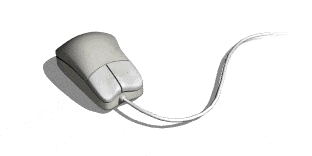 The development history of wireless mice
Jun 12, 2024 pm 08:52 PM
The development history of wireless mice
Jun 12, 2024 pm 08:52 PM
Original title: "How does a wireless mouse become wireless?" 》Wireless mice have gradually become a standard feature of today’s office computers. From now on, we no longer have to drag long cords around. But, how does a wireless mouse work? Today we will learn about the development history of the No.1 wireless mouse. Did you know that the wireless mouse is now 40 years old? In 1984, Logitech developed the world's first wireless mouse, but this wireless mouse used infrared as a The signal carrier is said to look like the picture below, but later failed due to performance reasons. It was not until ten years later in 1994 that Logitech finally successfully developed a wireless mouse that works at 27MHz. This 27MHz frequency also became the wireless mouse for a long time.
 How does swoole_process allow users to switch?
Apr 09, 2024 pm 06:21 PM
How does swoole_process allow users to switch?
Apr 09, 2024 pm 06:21 PM
Swoole Process allows users to switch. The specific steps are: create a process; set the process user; start the process.
 Which one is better, swoole or workerman?
Apr 09, 2024 pm 07:00 PM
Which one is better, swoole or workerman?
Apr 09, 2024 pm 07:00 PM
Swoole and Workerman are both high-performance PHP server frameworks. Known for its asynchronous processing, excellent performance, and scalability, Swoole is suitable for projects that need to handle a large number of concurrent requests and high throughput. Workerman offers the flexibility of both asynchronous and synchronous modes, with an intuitive API that is better suited for ease of use and projects that handle lower concurrency volumes.
 How to restart the service in swoole framework
Apr 09, 2024 pm 06:15 PM
How to restart the service in swoole framework
Apr 09, 2024 pm 06:15 PM
To restart the Swoole service, follow these steps: Check the service status and get the PID. Use "kill -15 PID" to stop the service. Restart the service using the same command that was used to start the service.
 Which one has better performance, swoole or java?
Apr 09, 2024 pm 07:03 PM
Which one has better performance, swoole or java?
Apr 09, 2024 pm 07:03 PM
Performance comparison: Throughput: Swoole has higher throughput thanks to its coroutine mechanism. Latency: Swoole's coroutine context switching has lower overhead and smaller latency. Memory consumption: Swoole's coroutines occupy less memory. Ease of use: Swoole provides an easier-to-use concurrent programming API.
 A brief history of broadband Internet technology
Apr 16, 2024 am 09:00 AM
A brief history of broadband Internet technology
Apr 16, 2024 am 09:00 AM
In today's digital age, broadband has become a necessity for each of us and every family. Without it, we would be restless and restless. So, do you know the technical principles behind broadband? From the earliest 56k "cat" dial-up to the current Gigabit cities and Gigabit homes, what kind of changes has our broadband technology experienced? In today’s article, let’s take a closer look at the “Broadband Story”. Have you seen this interface between █xDSL and ISDN? I believe that many friends born in the 70s and 80s must have seen it and are very familiar with it. That's right, this was the interface for "dial-up" when we first came into contact with the Internet. That was more than 20 years ago, when Xiao Zaojun was still in college. In order to surf the Internet, I




