 Web Front-end
Web Front-end
 Vue.js
Vue.js
 Tips and best practices for using the render function to implement component rendering in Vue
Tips and best practices for using the render function to implement component rendering in Vue
Tips and best practices for using the render function to implement component rendering in Vue
Vue.js, as a popular JavaScript framework, provides developers with many useful features. One of the most important features is Vue.js’s component system. Vue.js allows us to write components using native syntax, namely HTML, CSS and JavaScript. This syntax is very elegant and concise, but in some cases it may not be flexible enough. In these cases, using render functions can help us have more control over the component's output.
Rendering functions are not a new concept, they were introduced in Vue.js 2.0. Although render functions may seem a bit verbose and scary, they are actually very powerful and flexible. Using render functions we can write completely custom components without writing any templates. Additionally, rendering functions can help us improve performance and make our applications easier to maintain.
One of the best practices for using the Render function to render components is to put all the logic in a single function, rather than spreading it across multiple lifecycle hook functions. This approach avoids unexpected side effects and makes the code easier to maintain. When the code logic is complex, the rendering function can also be split into multiple small functions to make it easier to understand and modify.
The following is a simple example that demonstrates how to use the rendering function to implement a "click counter" component:
Vue.component('click-counter', {
data: function () {
return {
count: 0
}
},
render: function (createElement) {
var _this = this;
return createElement('button', {
on: {
click: function () {
_this.count++;
}
}
}, 'You clicked me ' + this.count + ' times.')
}
});In this example, we use the createElement function to create a
When we use the render function, Vue.js will compile it as a template. This means we can still use Vue.js's directives and interpolation symbols if needed. For example, we can add conditional logic using the v-if directive:
Vue.component('click-counter', {
data: function () {
return {
count: 0
}
},
render: function (createElement) {
var _this = this;
return createElement('div', [
this.count > 0
? createElement('button', {
on: {
click: function () {
_this.count--;
}
}
}, 'Click to decrease')
: createElement('button', {
on: {
click: function () {
_this.count++;
}
}
}, 'Click to increase'),
createElement('p', 'You clicked me ' + this.count + ' times.')
])
}
});In this example, if the counter's value is 0, we will display the "Click to increase" button. Otherwise, we will display the "Click to decrease" button. Here, we have used Vue.js’s v-if directive, which allows us to render DOM elements based on conditions.
There are some other tips and best practices when using render functions. For example, we can use JSX syntax to make the code more readable:
Vue.component('click-counter', {
data: function () {
return {
count: 0
}
},
render: function (createElement) {
var _this = this;
return (
<div>
{this.count > 0
? <button on-click={() => {_this.count--}}>Click to decrease</button>
: <button on-click={() => {_this.count++}}>Click to increase</button>}
<p>You clicked me {this.count} times.</p>
</div>
);
}
});In this example, we use JSX syntax to create our component. This makes the code more readable and easier to understand.
Finally, using rendering functions also has a very useful function that can help us improve performance. When we use Vue.js, every time the component is updated, the template is re-rendered. This can be slow, especially in very large applications. Using render functions we can manually control the re-rendering of components, making our applications faster.
In short, the rendering function is a very useful feature in Vue.js, which can provide us with greater flexibility and control. Using rendering functions, we can write custom components and improve the performance of our application. If you haven't tried using render functions yet, give it a try now!
The above is the detailed content of Tips and best practices for using the render function to implement component rendering in Vue. For more information, please follow other related articles on the PHP Chinese website!

Hot AI Tools

Undresser.AI Undress
AI-powered app for creating realistic nude photos

AI Clothes Remover
Online AI tool for removing clothes from photos.

Undress AI Tool
Undress images for free

Clothoff.io
AI clothes remover

AI Hentai Generator
Generate AI Hentai for free.

Hot Article

Hot Tools

Notepad++7.3.1
Easy-to-use and free code editor

SublimeText3 Chinese version
Chinese version, very easy to use

Zend Studio 13.0.1
Powerful PHP integrated development environment

Dreamweaver CS6
Visual web development tools

SublimeText3 Mac version
God-level code editing software (SublimeText3)

Hot Topics
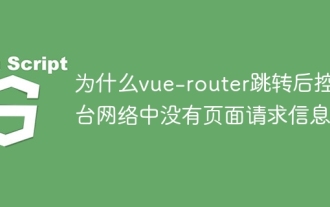 Why is there no page request information on the console network after vue-router jump?
Apr 04, 2025 pm 05:27 PM
Why is there no page request information on the console network after vue-router jump?
Apr 04, 2025 pm 05:27 PM
Why is there no page request information on the console network after vue-router jump? When using vue-router for page redirection, you may notice a...
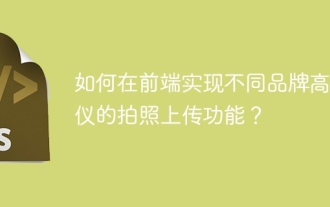 How to implement the photo upload function of high-photographers of different brands on the front end?
Apr 04, 2025 pm 05:42 PM
How to implement the photo upload function of high-photographers of different brands on the front end?
Apr 04, 2025 pm 05:42 PM
How to implement the photo upload function of different brands of high-photographers on the front end When developing front-end projects, you often encounter the need to integrate hardware equipment. for...
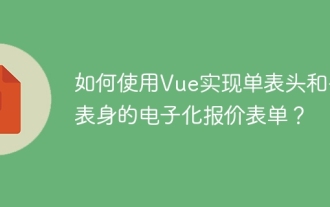 How to use Vue to implement electronic quotation forms with single header and multi-body?
Apr 04, 2025 pm 11:39 PM
How to use Vue to implement electronic quotation forms with single header and multi-body?
Apr 04, 2025 pm 11:39 PM
How to implement electronic quotation forms with single header and multi-body in Vue. In modern enterprise management, the electronic processing of quotation forms is to improve efficiency and...
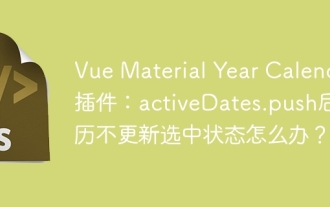 Vue Material Year Calendar plug-in: What should I do if the calendar does not update the selected status after activeDates.push?
Apr 04, 2025 pm 05:00 PM
Vue Material Year Calendar plug-in: What should I do if the calendar does not update the selected status after activeDates.push?
Apr 04, 2025 pm 05:00 PM
About VueMaterialYear...
 How to achieve segmentation effect with 45 degree curve border?
Apr 04, 2025 pm 11:48 PM
How to achieve segmentation effect with 45 degree curve border?
Apr 04, 2025 pm 11:48 PM
Tips for Implementing Segmenter Effects In user interface design, segmenter is a common navigation element, especially in mobile applications and responsive web pages. ...
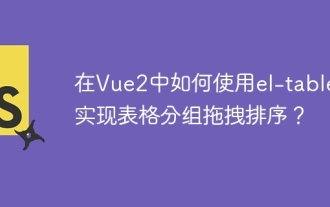 How to use el-table to implement table grouping, drag and drop sorting in Vue2?
Apr 04, 2025 pm 07:54 PM
How to use el-table to implement table grouping, drag and drop sorting in Vue2?
Apr 04, 2025 pm 07:54 PM
Implementing el-table table group drag and drop sorting in Vue2. Using el-table tables to implement group drag and drop sorting in Vue2 is a common requirement. Suppose we have a...
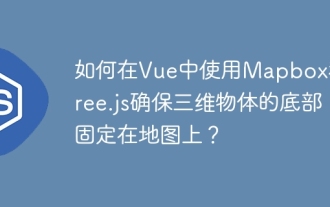 How to make sure the bottom of a 3D object is fixed on the map using Mapbox and Three.js in Vue?
Apr 04, 2025 pm 06:42 PM
How to make sure the bottom of a 3D object is fixed on the map using Mapbox and Three.js in Vue?
Apr 04, 2025 pm 06:42 PM
How to use Mapbox and Three.js in Vue to adapt three-dimensional objects to map viewing angles. When using Vue to combine Mapbox and Three.js, the created three-dimensional objects need to...
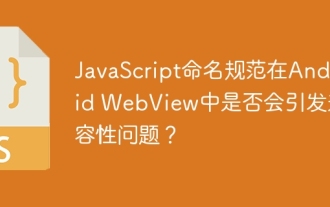 Does JavaScript naming specification raise compatibility issues in Android WebView?
Apr 04, 2025 pm 07:15 PM
Does JavaScript naming specification raise compatibility issues in Android WebView?
Apr 04, 2025 pm 07:15 PM
JavaScript Naming Specification and Android...





