 Backend Development
Backend Development
 PHP Tutorial
PHP Tutorial
 PHP Warning: Invalid argument supplied for mysql_fetch_array() solution
PHP Warning: Invalid argument supplied for mysql_fetch_array() solution
PHP Warning: Invalid argument supplied for mysql_fetch_array() solution
In the process of using PHP programming, we often encounter various error prompts. Among them, the PHP Warning: Invalid argument supplied for mysql_fetch_array() error is a relatively common error. This kind of error message usually indicates that the parameters of the mysql_fetch_array() function are incorrect, causing the function call to fail. So, how do we fix this error? This article will introduce in detail the solution to the PHP Warning: Invalid argument supplied for mysql_fetch_array() error.
First of all, we must understand the cause of this error. This error message indicates that the parameters were passed incorrectly when calling mysql_fetch_array(). There are usually two situations where this error occurs:
- Parameters are not passed correctly: mysql_fetch_array() needs to receive a result set object as a parameter. If the result set object is not passed correctly, this error will occur. .
- The result set object has been processed: If the result set object has been processed, this error will occur when mysql_fetch_array() is called again to obtain the database query results.
So, how to solve this error? The following are some common solutions:
Method 1: Check whether the parameters passed are correct
First, we need to check whether the parameters of the mysql_fetch_array() function are correct. Make sure the parameters passed are correct. You can try printing the parameters to see if there are errors.
Method 2: Check whether the result set object has been processed
After executing the query statement, we need to call the mysql_query() function to perform the query operation and use the returned result set object as mysql_fetch_array () parameter passing. However, before using the result set object, we need to check whether the result set object has been processed. If it has been processed, the mysql_fetch_array() function cannot be called again. This can be determined through the mysql_num_rows() function to determine whether the result set object is empty.
Method 3: Check whether the database is connected
If the PHP Warning: Invalid argument supplied for mysql_fetch_array() error occurs, you also need to check whether the database is successfully connected. If the database is not connected or the connection fails, the result set object returned by calling the mysql_query() function will be empty, causing the mysql_fetch_array() function to fail. You can use the mysql_connect() function and mysql_select_db() function to connect to the database.
Method 4: Use mysqli or PDO extension
If none of the above methods can solve the problem, you can consider using mysqli or PDO extension. Mysqli is a new extension in PHP5 and above. It supports both object-oriented and process-oriented programming methods, providing more functions and better efficiency. PDO is another database extension in PHP5 and above. It is an abstraction layer that can support multiple database types. Use mysqli or PDO extensions to avoid the PHP Warning: Invalid argument supplied for mysql_fetch_array() error.
To sum up, the PHP Warning: Invalid argument supplied for mysql_fetch_array() error is usually caused by incorrect parameters of the mysql_fetch_array() function. When solving this problem, you first need to check whether the parameters are correct, and then check whether the result set object has been processed and whether the database has been successfully connected. If none of the above methods solve the problem, you can consider using mysqli or PDO extensions. Of course, when this kind of mistake occurs, we should learn more about our own shortcomings, learn more and understand more, and avoid the same mistake from happening again.
The above is the detailed content of PHP Warning: Invalid argument supplied for mysql_fetch_array() solution. For more information, please follow other related articles on the PHP Chinese website!

Hot AI Tools

Undresser.AI Undress
AI-powered app for creating realistic nude photos

AI Clothes Remover
Online AI tool for removing clothes from photos.

Undress AI Tool
Undress images for free

Clothoff.io
AI clothes remover

AI Hentai Generator
Generate AI Hentai for free.

Hot Article

Hot Tools

Notepad++7.3.1
Easy-to-use and free code editor

SublimeText3 Chinese version
Chinese version, very easy to use

Zend Studio 13.0.1
Powerful PHP integrated development environment

Dreamweaver CS6
Visual web development tools

SublimeText3 Mac version
God-level code editing software (SublimeText3)

Hot Topics
 Explain JSON Web Tokens (JWT) and their use case in PHP APIs.
Apr 05, 2025 am 12:04 AM
Explain JSON Web Tokens (JWT) and their use case in PHP APIs.
Apr 05, 2025 am 12:04 AM
JWT is an open standard based on JSON, used to securely transmit information between parties, mainly for identity authentication and information exchange. 1. JWT consists of three parts: Header, Payload and Signature. 2. The working principle of JWT includes three steps: generating JWT, verifying JWT and parsing Payload. 3. When using JWT for authentication in PHP, JWT can be generated and verified, and user role and permission information can be included in advanced usage. 4. Common errors include signature verification failure, token expiration, and payload oversized. Debugging skills include using debugging tools and logging. 5. Performance optimization and best practices include using appropriate signature algorithms, setting validity periods reasonably,
 What should I do if I encounter garbled code printing for front-end thermal paper receipts?
Apr 04, 2025 pm 02:42 PM
What should I do if I encounter garbled code printing for front-end thermal paper receipts?
Apr 04, 2025 pm 02:42 PM
Frequently Asked Questions and Solutions for Front-end Thermal Paper Ticket Printing In Front-end Development, Ticket Printing is a common requirement. However, many developers are implementing...
 How to manually trigger the onBlur event of a cell in Avue-crud row editing mode?
Apr 04, 2025 pm 02:00 PM
How to manually trigger the onBlur event of a cell in Avue-crud row editing mode?
Apr 04, 2025 pm 02:00 PM
The onBlur event that implements Avue-crud row editing in the Avue component library manually triggers the Avue-crud component. It provides convenient in-line editing functions, but sometimes we need to...
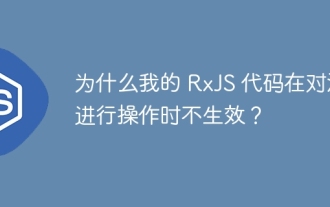 Why does my RxJS code not take effect when operating on streams?
Apr 04, 2025 pm 06:27 PM
Why does my RxJS code not take effect when operating on streams?
Apr 04, 2025 pm 06:27 PM
Why doesn't my code take effect when using RxJS to operate on streams? Learning RxJS...
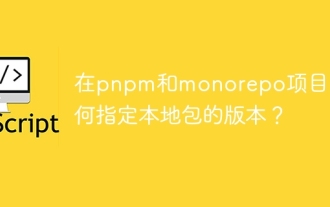 How to specify the version of the local package in pnpm and monorepo projects?
Apr 04, 2025 pm 04:06 PM
How to specify the version of the local package in pnpm and monorepo projects?
Apr 04, 2025 pm 04:06 PM
How to specify the version of local packages in pnpm and monorepo projects When managing projects using pnpm and monorepo, you often encounter the need to share local areas between projects...
 Gitee Pages static website deployment failed: How to troubleshoot and resolve single file 404 errors?
Apr 04, 2025 pm 11:54 PM
Gitee Pages static website deployment failed: How to troubleshoot and resolve single file 404 errors?
Apr 04, 2025 pm 11:54 PM
GiteePages static website deployment failed: 404 error troubleshooting and resolution when using Gitee...
 Element Plus table component max-height is invalid? How to make the table highly adaptable and display scrollbars?
Apr 04, 2025 pm 04:03 PM
Element Plus table component max-height is invalid? How to make the table highly adaptable and display scrollbars?
Apr 04, 2025 pm 04:03 PM
The ElementPlus table component max-height property invalidation and solution when using Element...
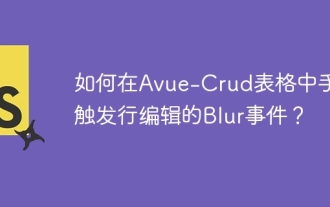 How to manually trigger a Blur event for release editing in an Avue-Crud table?
Apr 04, 2025 pm 02:30 PM
How to manually trigger a Blur event for release editing in an Avue-Crud table?
Apr 04, 2025 pm 02:30 PM
The Blur event that implements Avue-Crud table row editing in the Avue component library manually triggers the Avue-Crud component to provide convenient table data editing functions, but its row editing...





