How to implement a regular expression toolbox using Vue?
As a powerful pattern matching tool, regular expressions (Regular Expression) are widely used in scenarios such as text processing and form validation. In front-end development based on Vue, we often need to use regular expressions to complete some tasks, such as form validation, string processing, etc.
In order to use regular expressions more conveniently, we can integrate it into our Vue application by encapsulating a regular expression toolbox component. This article will introduce how to use Vue to implement a simple regular expression toolbox, and provide some sample code to help readers get started quickly.
Implementation ideas
The regular expression toolbox needs to have the following functions:
- Support users to input regular expressions and target strings;
- Displays regular expression matching results and provides optional global matching, ignoring case and other options;
- Provides commonly used regular expression templates and predefined replacement rules;
- supports user customization Replacement rules.
In order to achieve these functions, we need to use Vue’s component development capabilities and regular expression API.
Specifically, we can think of the entire toolbox as a Vue component, which contains a form component, a result list component, a tab component (for switching regular expression templates and replacement rules), and Some basic components such as buttons and input boxes. In the component, we can call the regular expression API to match and replace by listening to events such as user input and options, and display matching details based on the results.
Sample code
The following is a simple implementation example of the Vue regular expression toolbox. The specific timing needs to be adjusted based on actual project needs.
Regular expression component
The regular expression component mainly includes a text input box and a drop-down box for selecting commonly used regular expression templates.
<template>
<div class="regex-component">
<input type="text" placeholder="请输入正则表达式" v-model="regex">
<select v-model="template" @change="applyTemplate">
<option v-for="(value, name) in templates" :value="value">{{ name }}</option>
</select>
</div>
</template>
<script>
export default {
name: 'RegexComponent',
props: {
value: String, // 当前正则表达式
},
data() {
return {
regex: this.value || '', // 当前正则表达式
template: '', // 当前选择的模板名称
templates: { // 常用正则表达式模板
'整数': '^\d+$',
'浮点数': '^\d+(\.\d+)?$',
'电子邮箱': '^\w+([-+.]w+)*@\w+([-.]\w+)*\.\w+([-.]\w+)*$',
},
};
},
methods: {
// 应用选择的模板
applyTemplate() {
this.regex = this.templates[this.template] || '';
this.$emit('input', this.regex);
},
},
};
</script>
<style scoped>
.regex-component {
display: flex;
align-items: center;
}
select {
margin-left: 10px;
}
</style>Result list component
The result list component is mainly used to display regular matching results. It accepts an array of strings as a match result and iterates through the displayed list items.
<template>
<div>
<h2>{{title}}</h2>
<ul>
<li v-for="(item, index) in items" :key="index">{{item}}</li>
<li v-if="items.length === 0">无匹配结果</li>
</ul>
</div>
</template>
<script>
export default {
name: 'ResultListComponent',
props: {
title: String, // 列表标题
items: Array, // 列表项
},
};
</script>Tab component
The tab component is used to display regular expression templates and replacement rules.
<template>
<div>
<ul>
<li :class="{'active': mode === 'pattern'}" @click="setMode('pattern')">正则表达式模板</li>
<li :class="{'active': mode === 'replace'}" @click="setMode('replace')">替换规则</li>
</ul>
<div v-show="mode === 'pattern'">
<slot name="templates"></slot>
</div>
<div v-show="mode === 'replace'">
<slot name="replace-rules"></slot>
</div>
</div>
</template>
<script>
export default {
name: 'TabComponent',
data() {
return {
mode: 'pattern', // 当前选中的选项卡
};
},
methods: {
// 切换选项卡
setMode(mode) {
this.mode = mode;
},
},
};
</script>
<style scoped>
ul {
display: flex;
justify-content: space-around;
list-style: none;
padding: 0;
margin: 0;
}
li {
cursor: pointer;
}
li.active {
color: #f00;
}
</style>Complete regular expression toolbox component
Finally, we combine the above components to implement a complete regular expression toolbox component and export it for use by other Vue components. In the implementation, we will use the RegExp constructor and the match() and replace() methods on the String prototype to do the matching and replacement.
<template>
<div class="regex-toolbox">
<RegexComponent v-model="pattern"></RegexComponent>
<textarea rows="10" placeholder="请输入目标字符串" v-model="target"></textarea>
<TabComponent>
<template v-slot:templates>
<ul>
<li v-for="(pattern, name) in predefinedPatterns" :key="name">
<a href="#" @click.prevent="applyPattern(pattern)">{{ name }}</a>
</li>
</ul>
</template>
<template v-slot:replace-rules>
<div>
<p>查找:</p>
<input type="text" v-model="search" placeholder="请输入查找内容"/>
<p>替换为:</p>
<input type="text" v-model="replace" placeholder="请输入替换内容"/>
</div>
</template>
</TabComponent>
<button @click="doMatch">匹配</button>
<button @click="doReplace">替换</button>
<ResultListComponent title="匹配结果" :items="matches"></ResultListComponent>
<ResultListComponent title="替换结果" :items="replacements"></ResultListComponent>
</div>
</template>
<script>
import RegexComponent from './RegexComponent';
import TabComponent from './TabComponent';
import ResultListComponent from './ResultListComponent';
export default {
name: 'RegexToolbox',
components: {
RegexComponent,
TabComponent,
ResultListComponent,
},
data() {
return {
pattern: '', // 当前正则表达式
target: '', // 当前目标字符串
options: { // 匹配选项
global: false,
ignoreCase: false,
},
predefinedPatterns: { // 常用正则表达式模板
'整数': '^\d+$',
'浮点数': '^\d+(\.\d+)?$',
'电子邮箱': '^\w+([-+.]w+)*@\w+([-.]\w+)*\.\w+([-.]\w+)*$',
},
search: '', // 查找内容
replace: '', // 替换内容
matches: [], // 匹配结果
replacements: [], // 替换结果
};
},
methods: {
// 应用预定义的正则表达式模板
applyPattern(pattern) {
this.pattern = pattern;
},
// 匹配目标字符串
doMatch() {
const regex = new RegExp(this.pattern, this.options.ignoreCase ? 'gi' : 'g');
this.matches = this.target.match(regex) || [];
},
// 替换目标字符串
doReplace() {
const regex = new RegExp(this.search, this.options.ignoreCase ? 'gi' : 'g');
this.replacements = this.target.replace(regex, this.replace).split('
');
},
},
watch: {
pattern() {
this.doMatch();
},
},
};
</script>
<style scoped>
.regex-toolbox {
display: flex;
flex-direction: column;
align-items: center;
}
textarea {
margin: 10px 0;
width: 100%;
}
button {
margin: 10px;
}
.result-list-component {
margin-top: 20px;
}
</style>Summary
This article introduces how to use Vue to implement a simple regular expression toolbox. By encapsulating components and calling the regular expression API, it provides a more convenient way for front-end developers. , fast regular expression processing method. I hope this article can help readers better understand Vue component development and the use of regular expressions, and improve work efficiency in actual development.
The above is the detailed content of How to implement a regular expression toolbox using Vue?. For more information, please follow other related articles on the PHP Chinese website!

Hot AI Tools

Undresser.AI Undress
AI-powered app for creating realistic nude photos

AI Clothes Remover
Online AI tool for removing clothes from photos.

Undress AI Tool
Undress images for free

Clothoff.io
AI clothes remover

AI Hentai Generator
Generate AI Hentai for free.

Hot Article

Hot Tools

Notepad++7.3.1
Easy-to-use and free code editor

SublimeText3 Chinese version
Chinese version, very easy to use

Zend Studio 13.0.1
Powerful PHP integrated development environment

Dreamweaver CS6
Visual web development tools

SublimeText3 Mac version
God-level code editing software (SublimeText3)

Hot Topics
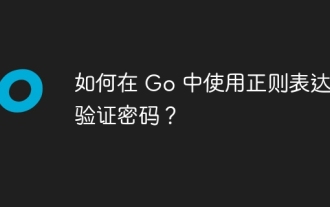 How to verify password using regular expression in Go?
Jun 02, 2024 pm 07:31 PM
How to verify password using regular expression in Go?
Jun 02, 2024 pm 07:31 PM
The method of using regular expressions to verify passwords in Go is as follows: Define a regular expression pattern that meets the minimum password requirements: at least 8 characters, including lowercase letters, uppercase letters, numbers, and special characters. Compile regular expression patterns using the MustCompile function from the regexp package. Use the MatchString method to test whether the input string matches a regular expression pattern.
 How to validate JSON with regular expression in Golang?
Jun 04, 2024 am 11:02 AM
How to validate JSON with regular expression in Golang?
Jun 04, 2024 am 11:02 AM
How to validate JSON using regular expressions in Go? Define a regular expression pattern that ensures that the string begins with curly braces, contains key-value pairs, the keys are enclosed in quotes, and the values can be strings, arrays, or nested objects. Compile regular expressions using the regular expression package. Checks whether a JSON string matches a regular expression pattern.
 How to replace text matched by regular expression in Golang?
Jun 03, 2024 pm 01:37 PM
How to replace text matched by regular expression in Golang?
Jun 03, 2024 pm 01:37 PM
In Go, you can use the regexp.ReplaceAll function to replace text that matches a regular expression. This function requires three parameters: the string to be replaced, the matching pattern, and the replacement text. For example, replace "fox" with "dog" in the string: compile the regular expression pattern "fox". Use the ReplaceAllString function to replace all matching substrings with "dog". Returns the replaced string.
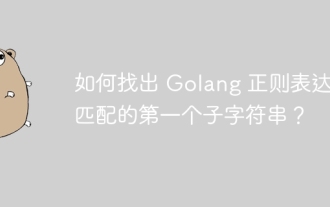 How to find the first substring matched by a Golang regular expression?
Jun 06, 2024 am 10:51 AM
How to find the first substring matched by a Golang regular expression?
Jun 06, 2024 am 10:51 AM
The FindStringSubmatch function finds the first substring matched by a regular expression: the function returns a slice containing the matching substring, with the first element being the entire matched string and subsequent elements being individual substrings. Code example: regexp.FindStringSubmatch(text,pattern) returns a slice of matching substrings. Practical case: It can be used to match the domain name in the email address, for example: email:="user@example.com", pattern:=@([^\s]+)$ to get the domain name match[1].
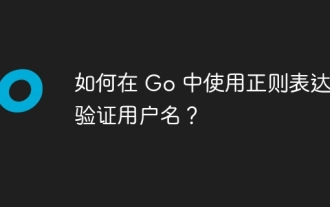 How to validate username using regular expression in Go?
Jun 03, 2024 am 09:48 AM
How to validate username using regular expression in Go?
Jun 03, 2024 am 09:48 AM
To use regular expressions to verify usernames in Go, you first need to install the regexp package. Next define a regular expression to match valid usernames, for example, consisting of letters, numbers, and underscores, and between 3 and 25 characters in length. It is then compiled into a regular expression object using the regexp.MustCompile() function. Finally, use the MatchString() method to verify that the username matches the regular expression.
 How to find HTML tags using regular expressions in Go?
Jun 03, 2024 pm 08:00 PM
How to find HTML tags using regular expressions in Go?
Jun 03, 2024 pm 08:00 PM
Find HTML tags using regular expressions in Go: Install the regexp package. Use the regexp.MatchString function, passing in the regular expression string and the string to be searched. The function will return true if the match is successful, false otherwise. For example, the following regular expression will match the tag: regexp.MustCompile(<p>.*</p>).
 How to validate phone number using regular expression in Go?
Jun 05, 2024 pm 04:24 PM
How to validate phone number using regular expression in Go?
Jun 05, 2024 pm 04:24 PM
The steps to validate a phone number using regular expressions in Go are as follows: Write a regular expression to match a phone number in the expected format. Use regexp.MustCompile() to compile regular expressions. Call the re.MatchString() method to check whether the phone number matches the regular expression. Print a verification message based on the match result. This technology can be used in a variety of applications, including validating user input, extracting phone numbers from text, and formatting contact information.
 Nuxt.js: a practical guide
Oct 09, 2024 am 10:13 AM
Nuxt.js: a practical guide
Oct 09, 2024 am 10:13 AM
Nuxt is an opinionated Vue framework that makes it easier to build high-performance full-stack applications. It handles most of the complex configuration involved in routing, handling asynchronous data, middleware, and others. An opinionated director






