How to fix poor readability errors in Python code?
Python is a classic and concise language, but in practical applications, we often encounter the problem of poor code readability. The readability of the code determines the maintainability and reconfigurability of the code, so it is very important to solve the poor readability errors of Python code. This article will explain how to solve poor readability errors in Python code from the following aspects.
1. Naming convention
Reasonable naming convention is the basis for code readability. Python has a strict naming convention PEP8, and it is recommended to write code following this convention. Specifically, the following rules should be adopted:
- Be case-sensitive
- Use underline nomenclature (that is, letters are separated by underscores)
- Choose variable names reasonably , function names and other identifiers
- Avoid using single character names and try to use meaningful names.
2. Code indentation
Python’s indentation is part of the grammar. Correct indentation can make the program easier to read. Python recommends using 4 spaces to indent code. To avoid errors, avoid using tabs for indentation. In addition, correct indentation can make the logic of the code clearer and prevent the code from being confusing and difficult to read.
3. Comments
Comments are an important part of the code. They can describe the purpose, behavior and implementation details of the code, helping programmers better understand the code. When writing code, you should develop good commenting habits and comment out key business logic and important code blocks in concise and clear language. Specifically, it should be noted:
- The purpose of classes, functions, and methods
- Implementation details, internal logic, and variable meanings
- Parameters and sums of functions and methods Return value
4. Modular programming
Modular programming is a way of organizing code into modules, which can make the code more specific and clear. Each file in Python is a module, and different corresponding modules can provide different functions. It can also avoid the situation where a single code file is too large and improve the readability of the code. When writing code, you can write the code of a specific module as a function or class, and then call it in other files to avoid code duplication and low maintainability.
5. Code Refactoring
Code refactoring is one of the important methods to improve code readability. When we first start writing code, we may pay more attention to function implementation and not pay attention to code organization and readability. Therefore, we should regularly refactor the code to optimize and organize the code to improve readability. When refactoring, you should pay attention to the following points:
- Normalization of naming
- Code segmentation based on business logic
- Make the code logic clearer and easier to understand
- Comment the code to be optimized and optimize the readability of the code
6. Use tools
The problem of poor code readability can be assisted by using some tools solve. For example, you can use integrated development tools such as PyCharm, which can automatically generate code, handle issues such as splitting and naming, and can automatically handle code indentation. At the same time, you can also use tools such as flake8 and pylint to check code specifications and ensure uniform code style from the grammatical level.
In short, to improve the readability of Python code, you need to follow the PEP8 specification, correct indentation, proper comments, modular programming and code refactoring, especially naming conventions. In addition, using tools can help us check and modify code more quickly, greatly reducing work time.
The above is the detailed content of How to fix poor readability errors in Python code?. For more information, please follow other related articles on the PHP Chinese website!

Hot AI Tools

Undresser.AI Undress
AI-powered app for creating realistic nude photos

AI Clothes Remover
Online AI tool for removing clothes from photos.

Undress AI Tool
Undress images for free

Clothoff.io
AI clothes remover

AI Hentai Generator
Generate AI Hentai for free.

Hot Article

Hot Tools

Notepad++7.3.1
Easy-to-use and free code editor

SublimeText3 Chinese version
Chinese version, very easy to use

Zend Studio 13.0.1
Powerful PHP integrated development environment

Dreamweaver CS6
Visual web development tools

SublimeText3 Mac version
God-level code editing software (SublimeText3)

Hot Topics
 1378
1378
 52
52
 How to format c drive with dos command
Feb 19, 2024 pm 04:23 PM
How to format c drive with dos command
Feb 19, 2024 pm 04:23 PM
DOS command is a command line tool used in Windows operating system, which can be used to perform various system management tasks and operations. One of the common tasks is to format the hard drive, including the C drive. Formatting the C drive is a relatively dangerous operation because it will erase all data on the C drive and reinitialize the file system. Before performing this operation, make sure you have backed up important files and have a clear understanding of the impact that formatting will have on your computer. The following is formatted in the DOS command line
 Conveniently use PyCharm shortcut keys to implement multi-line comments
Jan 27, 2024 am 08:02 AM
Conveniently use PyCharm shortcut keys to implement multi-line comments
Jan 27, 2024 am 08:02 AM
PyCharm multi-line comment shortcut keys: Make code comments more convenient and require specific code examples. In daily programming work, code comments are a very important part. It not only improves the readability and maintainability of the code, but also helps other developers understand the intent and design ideas of the code. However, manually adding code comments is often a time-consuming and tedious task. In order to make our code comments more efficient, PyCharm provides shortcut keys for multi-line comments. In PyCharm, we can use Ctrl+/
 Revealed secrets of cell phone format recovery methods (mobile phone malfunction? Don't worry)
May 04, 2024 pm 06:01 PM
Revealed secrets of cell phone format recovery methods (mobile phone malfunction? Don't worry)
May 04, 2024 pm 06:01 PM
Nowadays, we will inevitably encounter some problems such as being unable to turn on the phone or lagging, such as system crash, but during use, mobile phones have become an indispensable part of our lives. We are often at a loss, and sometimes, there are no solutions to these problems. To help you solve cell phone problems, this article will introduce you to some methods of cell phone format recovery and restore your phone to normal operation. Back up data - protect important information, such as photos and contacts, from being lost during the formatting process. Before formatting your phone, the first thing to consider is to back up important data and files on your phone. To ensure data security, or choose to transfer files to a cloud storage service, you can back it up by connecting to a computer. Use the system's built-in recovery function - simple
 Will formatting a laptop make it faster?
Feb 12, 2024 pm 11:54 PM
Will formatting a laptop make it faster?
Feb 12, 2024 pm 11:54 PM
Will formatting a laptop make it faster? If you want to format your Windows laptop but want to know if it will make it faster, this article will help you know the right answer to this question. Will formatting a laptop make it faster? There are many reasons why users format their Windows laptops. But the most common reason is slow performance or speed of your laptop. Formatting a laptop will completely delete all data stored on the C drive or the hard drive partition where Windows operating system is installed. Therefore, every user will think twice before taking this step, especially when it comes to the performance of the laptop. This article will help you understand whether formatting your laptop will speed it up. Formatting your laptop helps
 Simple and effective steps to resolve 0x80070057 error
Dec 27, 2023 am 08:38 AM
Simple and effective steps to resolve 0x80070057 error
Dec 27, 2023 am 08:38 AM
How to solve 0x80070057 error: simple and effective methods and steps Introduction: In the process of using the computer, we sometimes encounter various error codes. Among them, 0x80070057 is a very common error code, which is usually related to Windows operating system. This error code can appear in different situations, such as when installing or updating the operating system, backing up or restoring files, formatting drives, etc. Although this error code is frustrating, it's not unsolvable. This article will introduce
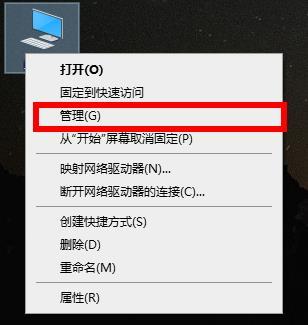 Computer formatting tutorial
Jan 08, 2024 am 08:21 AM
Computer formatting tutorial
Jan 08, 2024 am 08:21 AM
Many times when using a computer, you will encounter too much garbage, but many users still don’t know how to format the computer. It doesn’t matter. Here is a tutorial on computer formatting for you to take a look at. How to format a computer: 1. Right-click "This PC" on the desktop and click "Manage". 2. Click "Storage" in "Computer Management" to open "Disk Management". 3. Select the hard drive you want to clean, right-click and select "Format". 4. Check "Perform Quick Format" and click "OK" to start formatting.
 How to add notes to saved passwords on iPhone
Feb 28, 2024 pm 07:41 PM
How to add notes to saved passwords on iPhone
Feb 28, 2024 pm 07:41 PM
iCloud Keychain makes it easier to manage your passwords without relying on memorizing or guessing website or usernames. You can do this by adding notes to existing passwords for apps and websites in iCloud Keychain. In this post, we will explain how to add notes to the passwords you save in iCloud Keychain on iPhone. Requirements There are some requirements you need to meet to use this new feature in iCloud Keychain. iPhone running iOS 15.4 or later Passwords stored in iCloud Keychain A valid Apple ID A valid internet connection How to add notes to saved passwords It goes without saying that you should store some passwords in iCloud Keychain
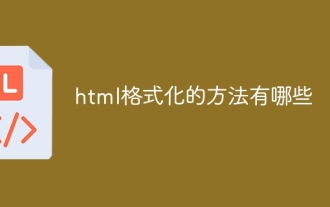 What are the methods of html formatting?
Mar 08, 2024 am 09:53 AM
What are the methods of html formatting?
Mar 08, 2024 am 09:53 AM
HTML formatting method: 1. Use online HTML formatting tools; 2. Use the HTML formatting shortcut keys that come with the code editor, such as Shift + Alt + F in Visual Studio Code; 3. Use plug-ins, such as Sublime Text HTML/CSS/JS Prettify plug-in; 4. Use command line tools, such as HTML Tidy; 5. Manual formatting according to coding standards and habits.




