 Web Front-end
Web Front-end
 Vue.js
Vue.js
 Tips for using computed and watch to implement data calculation and monitoring in Vue
Tips for using computed and watch to implement data calculation and monitoring in Vue
Tips for using computed and watch to implement data calculation and monitoring in Vue
Vue.js is a popular JavaScript front-end framework that provides rich data binding and responsive features, allowing us to easily manage the state of web applications. Among them, computed and watch are two important data processing and monitoring tools in Vue.js. This article will introduce how to use them to implement data calculation and monitoring techniques.
1. computed
Computed property is a property that depends on the value of other properties. That is to say, when the value of other properties changes, the computed property will be automatically recalculated. The computed computed property has two main functions:
- It is used to calculate new data, such as displaying the total number of list items or sorting list data.
- Process existing data, such as formatting date or amount, etc.
1.1 Calculate new data
We can define multiple calculated properties in the computed object of the Vue instance. The result returned by a computed property can be used directly in the template, and it will only be recalculated when the dependent property changes. Here is an example:
<template>
<div>
<p>商品数量: {{ products.length }}</p>
<ol>
<li v-for="(product, index) in sortedProducts" :key="index">
{{ product.name }} - ${{ product.price }}
</li>
</ol>
</div>
</template>
<script>
export default {
data() {
return {
products: [
{ name: "iPhone 12", price: 799 },
{ name: "MacBook Air", price: 999 },
{ name: "iPad Pro", price: 699 },
{ name: "AirPods Pro", price: 249 },
]
}
},
computed: {
sortedProducts: function() {
return this.products.sort((a, b) => a.price - b.price);
}
}
}
</script>In the above example, we sort the product list by calculating attributes. The sortedProducts calculated property sorts the prices of products in ascending order, and then returns the sorted results to the v-for directive in the template for rendering.
It should be noted that a calculated property will only be recalculated when the properties it depends on change. So, even if we use this.products in the sortedProducts computed property, sortedProducts will not be recalculated as long as products have not changed.
1.2 Process existing data
Computed properties can not only be used to calculate new data, but also can be used to process existing data, such as formatting dates or amounts, etc. The following is an example:
<template>
<div>
<p>订单时间: {{ formattedTime }}</p>
<button @click="updateTime">更新时间</button>
</div>
</template>
<script>
export default {
data() {
return {
orderTime: new Date()
}
},
computed: {
formattedTime: function() {
return this.orderTime.toLocaleString();
}
},
methods: {
updateTime: function() {
this.orderTime = new Date();
}
}
}
</script>In the above example, we format the order time into a local date and time string (toLocaleString) by calculating attributes, and display the formatted result in the template middle. Due to the nature of computed properties, formattedTime will only be recalculated when orderTime changes.
2. watch
watch is a function that deeply monitors unified data sources. Unlike computed, when the data source monitored by watch changes, the template will not be automatically re-rendered, but the operation needs to be performed manually. watch is mainly used to monitor changes in data to trigger corresponding operations. The following is an example:
<template>
<div>
<p>剩余字符数: {{ charsLeft }}</p>
<textarea v-model="text" @keyup="updateChars"></textarea>
</div>
</template>
<script>
export default {
data() {
return {
text: ""
}
},
watch: {
text: function(val) {
if (val.length > 10) {
alert("输入字符数不能超过10个!");
}
}
},
computed: {
charsLeft: function() {
return 10 - this.text.length;
}
},
methods: {
updateChars: function() {
this.charsLeft = 10 - this.text.length;
}
}
}
</script>In the above example, we use watch to monitor the text variable in the input box. When the text length exceeds 10 characters, watch will trigger the corresponding operation and pop up a warning box to prevent the user from continuing to input. At the same time, we count the number of remaining characters through the computed calculated attribute. We can see that the calculated attribute charsLeft will only be recalculated when text changes.
It should be noted that the variable monitored by watch is a function and will receive two parameters: new value and old value. We can perform corresponding operations based on these two parameters. watch also provides advanced options such as deep monitoring and immediate execution, which can be configured according to specific needs.
3. Conclusion
computed and watch are essential tools in Vue.js, which are very suitable for complex processing and monitoring of data. We can define multiple computed properties in computed and control the calculation order and update method through dependencies. In watch, we can deeply monitor the data source and respond to changes in the data source in real time. Although computed and watch have certain learning and usage costs, the increase in these costs will help you build more flexible and efficient Vue applications.
The above is the detailed content of Tips for using computed and watch to implement data calculation and monitoring in Vue. For more information, please follow other related articles on the PHP Chinese website!

Hot AI Tools

Undresser.AI Undress
AI-powered app for creating realistic nude photos

AI Clothes Remover
Online AI tool for removing clothes from photos.

Undress AI Tool
Undress images for free

Clothoff.io
AI clothes remover

AI Hentai Generator
Generate AI Hentai for free.

Hot Article

Hot Tools

Notepad++7.3.1
Easy-to-use and free code editor

SublimeText3 Chinese version
Chinese version, very easy to use

Zend Studio 13.0.1
Powerful PHP integrated development environment

Dreamweaver CS6
Visual web development tools

SublimeText3 Mac version
God-level code editing software (SublimeText3)

Hot Topics
 How to disable the change event in vue
May 09, 2024 pm 07:21 PM
How to disable the change event in vue
May 09, 2024 pm 07:21 PM
In Vue, the change event can be disabled in the following five ways: use the .disabled modifier to set the disabled element attribute using the v-on directive and preventDefault using the methods attribute and disableChange using the v-bind directive and :disabled
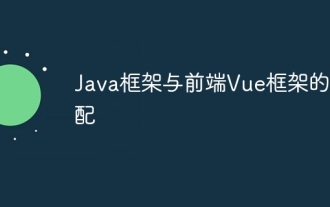 Adaptation of Java framework and front-end Vue framework
Jun 01, 2024 pm 09:55 PM
Adaptation of Java framework and front-end Vue framework
Jun 01, 2024 pm 09:55 PM
The Java framework and Vue front-end adaptation implement communication through the middle layer (such as SpringBoot), and convert the back-end API into a JSON format that Vue can recognize. Adaptation methods include: using the Axios library to send requests to the backend and using the VueResource plug-in to send simplified API requests.
 What does async mean in vue
May 09, 2024 pm 07:03 PM
What does async mean in vue
May 09, 2024 pm 07:03 PM
Vue's async modifier is used to create asynchronous components or methods to achieve dynamic loading of components and execution of asynchronous operations to avoid blocking the main thread.
 The function of render function in vue
May 09, 2024 pm 07:06 PM
The function of render function in vue
May 09, 2024 pm 07:06 PM
The render function in Vue.js is responsible for converting component data into virtual DOM, which can improve performance, enable templating, and support cross-platform. Specific functions include: 1. Generating virtual DOM; 2. Improving performance; 3. Implementing templates; 4. Supporting cross-platform.
 Samsung promises: Galaxy AI will be available on 200 million devices worldwide this year
Jul 18, 2024 am 03:53 AM
Samsung promises: Galaxy AI will be available on 200 million devices worldwide this year
Jul 18, 2024 am 03:53 AM
Earlier this year, Samsung launched Galaxy AI, a suite of artificial intelligence-driven features on the Galaxy S24. A few weeks later, these AI features were released to more high-end devices. Samsung has now pledged to launch Galaxy AI on 200 million devices this year. 1. At last night’s Galaxy Unpacked event, Samsung announced that Galaxy AI will be available on 200 million devices worldwide by the end of 2024. Since Galaxy AI has been launched on existing compatible devices, it can be speculated that Samsung is calculating the possible sales of ZFlip6, ZFold6, Buds3, Buds3Pro, Watch7 and WatchUltra, and finally came up with "200 million
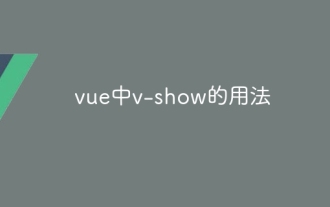 How to use v-show in vue
May 09, 2024 pm 07:18 PM
How to use v-show in vue
May 09, 2024 pm 07:18 PM
The v-show directive is used to dynamically hide or show elements in Vue.js. Its usage is as follows: The syntax of the v-show directive: v-show="booleanExpression", booleanExpression is a Boolean expression that determines whether the element is displayed. The difference with v-if: v-show only hides/shows elements through the CSS display property, which optimizes performance; while v-if conditionally renders elements and recreates them after destruction.
 Nuxt.js: a practical guide
Oct 09, 2024 am 10:13 AM
Nuxt.js: a practical guide
Oct 09, 2024 am 10:13 AM
Nuxt is an opinionated Vue framework that makes it easier to build high-performance full-stack applications. It handles most of the complex configuration involved in routing, handling asynchronous data, middleware, and others. An opinionated director
 The role of main.js in vue
May 09, 2024 pm 06:57 PM
The role of main.js in vue
May 09, 2024 pm 06:57 PM
main.js is the entry file of the Vue.js application, used to boot and configure the application. Its main functions include: creating a Vue root instance, mounting the application configuration, routing, introducing components, storing data and status, installing plug-ins, defining life cycle hooks





