How to solve naming irregularity errors in Python code?
In Python programming, naming conventions are a very important issue. This not only helps the readability and maintainability of the code, but is also a good coding practice. Good naming conventions can make your code easier to read and understand, while unreasonable naming may make the code difficult to maintain and debug, causing great trouble to development. This article will discuss common naming convention errors in Python and provide some solutions.
- Variable naming is not standardized
When defining variables, you should use meaningful names so that others can more easily understand their meaning when reading the code. For example, use meaningful variable names 'total_price' and 'num_items' instead of ambiguous variable names 'tp' and 'ni'. Also, try to avoid using single characters as variable names, as this reduces the readability of your code.
Solution: Use meaningful variable names and avoid using single characters as variable names.
- Irregular naming of functions
The naming of functions should be clear and concise, reflecting its purpose and function. For example, the function name 'calculate_total_price' clearly indicates its purpose, while the name 'foo' is not. In addition, function names should be in lowercase letters, with underscores separating words.
Solution: Use clear and concise function names, and follow the naming method of lowercase letters and underscores.
- The class name naming method is not standardized
The class name should be named in camel case starting with a capital letter. For example, the class names 'UserRegistrationForm' and 'ClientManagementSystem' adopt the typical camel case naming method. Note that the standard libraries in Python do not follow this naming convention because they follow the PEP 8 standard.
Solution: Name the class using camel case naming starting with an uppercase letter and follow the PEP 8 standard.
- The naming method of module names is not standardized
Similar to class naming, module names should use lowercase letters and underscores instead of camel case naming. For example, the module name 'user_registration' would be more appropriate than the module name 'UserRegistration'.
Workaround: Use lowercase letters and underscores to name modules.
- Use reserved words as variable names
Python has many reserved words. These words have special meanings and cannot be used as variable names. If you use these reserved words to name variables, the Python interpreter will throw an error.
Solution: Avoid using Python reserved words as variable names.
- Inconsistent variable naming
Consistent variable names should be used throughout the code, which can greatly improve the readability of the code and reduce the chance of developers missing important details. possibility. This will be more difficult if the variable names are inconsistent in different parts of the same project.
Solution: Use consistent variable naming throughout the project, which helps improve the readability and maintainability of the code.
Summary
Good naming conventions are an important part of code quality. We can improve the readability, maintainability, and scalability of our code by using descriptive names, following Python code conventions, avoiding reserved words, and avoiding inconsistent variable naming. When developing Python applications, always adhere to these naming conventions and share these best practices when collaborating with others.
The above is the detailed content of How to solve naming irregularity errors in Python code?. For more information, please follow other related articles on the PHP Chinese website!

Hot AI Tools

Undresser.AI Undress
AI-powered app for creating realistic nude photos

AI Clothes Remover
Online AI tool for removing clothes from photos.

Undress AI Tool
Undress images for free

Clothoff.io
AI clothes remover

AI Hentai Generator
Generate AI Hentai for free.

Hot Article

Hot Tools

Notepad++7.3.1
Easy-to-use and free code editor

SublimeText3 Chinese version
Chinese version, very easy to use

Zend Studio 13.0.1
Powerful PHP integrated development environment

Dreamweaver CS6
Visual web development tools

SublimeText3 Mac version
God-level code editing software (SublimeText3)

Hot Topics
 How to download deepseek Xiaomi
Feb 19, 2025 pm 05:27 PM
How to download deepseek Xiaomi
Feb 19, 2025 pm 05:27 PM
How to download DeepSeek Xiaomi? Search for "DeepSeek" in the Xiaomi App Store. If it is not found, continue to step 2. Identify your needs (search files, data analysis), and find the corresponding tools (such as file managers, data analysis software) that include DeepSeek functions.
 How do you ask him deepseek
Feb 19, 2025 pm 04:42 PM
How do you ask him deepseek
Feb 19, 2025 pm 04:42 PM
The key to using DeepSeek effectively is to ask questions clearly: express the questions directly and specifically. Provide specific details and background information. For complex inquiries, multiple angles and refute opinions are included. Focus on specific aspects, such as performance bottlenecks in code. Keep a critical thinking about the answers you get and make judgments based on your expertise.
 How to search deepseek
Feb 19, 2025 pm 05:18 PM
How to search deepseek
Feb 19, 2025 pm 05:18 PM
Just use the search function that comes with DeepSeek. Its powerful semantic analysis algorithm can accurately understand the search intention and provide relevant information. However, for searches that are unpopular, latest information or problems that need to be considered, it is necessary to adjust keywords or use more specific descriptions, combine them with other real-time information sources, and understand that DeepSeek is just a tool that requires active, clear and refined search strategies.
 How to program deepseek
Feb 19, 2025 pm 05:36 PM
How to program deepseek
Feb 19, 2025 pm 05:36 PM
DeepSeek is not a programming language, but a deep search concept. Implementing DeepSeek requires selection based on existing languages. For different application scenarios, it is necessary to choose the appropriate language and algorithms, and combine machine learning technology. Code quality, maintainability, and testing are crucial. Only by choosing the right programming language, algorithms and tools according to your needs and writing high-quality code can DeepSeek be successfully implemented.
 How to use deepseek to settle accounts
Feb 19, 2025 pm 04:36 PM
How to use deepseek to settle accounts
Feb 19, 2025 pm 04:36 PM
Question: Is DeepSeek available for accounting? Answer: No, it is a data mining and analysis tool that can be used to analyze financial data, but it does not have the accounting record and report generation functions of accounting software. Using DeepSeek to analyze financial data requires writing code to process data with knowledge of data structures, algorithms, and DeepSeek APIs to consider potential problems (e.g. programming knowledge, learning curves, data quality)
 How to access DeepSeekapi - DeepSeekapi access call tutorial
Mar 12, 2025 pm 12:24 PM
How to access DeepSeekapi - DeepSeekapi access call tutorial
Mar 12, 2025 pm 12:24 PM
Detailed explanation of DeepSeekAPI access and call: Quick Start Guide This article will guide you in detail how to access and call DeepSeekAPI, helping you easily use powerful AI models. Step 1: Get the API key to access the DeepSeek official website and click on the "Open Platform" in the upper right corner. You will get a certain number of free tokens (used to measure API usage). In the menu on the left, click "APIKeys" and then click "Create APIkey". Name your APIkey (for example, "test") and copy the generated key right away. Be sure to save this key properly, as it will only be displayed once
 Major update of Pi Coin: Pi Bank is coming!
Mar 03, 2025 pm 06:18 PM
Major update of Pi Coin: Pi Bank is coming!
Mar 03, 2025 pm 06:18 PM
PiNetwork is about to launch PiBank, a revolutionary mobile banking platform! PiNetwork today released a major update on Elmahrosa (Face) PIMISRBank, referred to as PiBank, which perfectly integrates traditional banking services with PiNetwork cryptocurrency functions to realize the atomic exchange of fiat currencies and cryptocurrencies (supports the swap between fiat currencies such as the US dollar, euro, and Indonesian rupiah with cryptocurrencies such as PiCoin, USDT, and USDC). What is the charm of PiBank? Let's find out! PiBank's main functions: One-stop management of bank accounts and cryptocurrency assets. Support real-time transactions and adopt biospecies
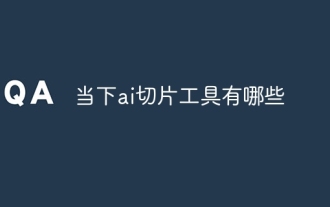 What are the current AI slicing tools?
Nov 29, 2024 am 10:40 AM
What are the current AI slicing tools?
Nov 29, 2024 am 10:40 AM
Here are some popular AI slicing tools: TensorFlow DataSetPyTorch DataLoaderDaskCuPyscikit-imageOpenCVKeras ImageDataGenerator






