How to solve Python's loop variable naming error?
Python is a high-level programming language that is widely used in various fields. Among them, the loop structure is a syntax often used in programming. However, when writing loop statements, the naming convention of loop variables is easily overlooked, making the code difficult to read and maintain. This article will introduce how to solve the non-standard naming error of loop variables in Python.
- Naming convention
In Python, variable names should comply with naming conventions. Variable names should use a combination of letters, numbers, and underscores, and start with a letter or an underscore. The following points should be noted when using variable names:
(1) Python keywords should not be used in variable names.
(2) Variable names should use meaningful names.
(3) Variable names should be as short as possible, but make sure the variable names are clear and easy to understand.
(4) Letters in variable names should be lowercase.
(5) Multiple words in the variable name can be separated by underscores.
The naming of loop variables should also follow these specifications. The naming of loop variables should indicate the role and scope of the variable.
- The problem of irregular naming of loop variables
Loop variables are variables used to control the number of loops in the loop structure. The problems with non-standard naming of loop variables mainly include the following aspects:
(1) The naming does not comply with the naming standards. Python keywords or characters that do not comply with the naming convention are used in the loop variable name.
(2) The naming is not expressive. Loop variable naming does not have the meaning of describing the role and scope of the variable.
(3) Naming conflict. The loop variable naming conflicts with other variable names or function names, causing program errors.
(4) The name is too long. Loop variable names are too long, which is not conducive to code reading and maintenance.
These problems will affect the quality and efficiency of the code.
- Solution
(1) Follow the naming convention. The naming of loop variables should comply with naming conventions, use meaningful names, and be expressive.
(2) Avoid naming conflicts. When naming variables, avoid using other variable or function names. You can use symbols such as underscore to distinguish different types of variables.
(3) Use concise variable names. The naming of loop variables should be as concise as possible, but can clearly express the function and scope of the variable.
(4) Use the scope of the loop variable. The scope of loop variables should be limited to the loop body. Code outside the loop should use other variable names.
(5) Use comments. Use comments in your code to explain the role and scope of loop variables.
- Conclusion
Python’s loop structure is a very important and frequently used grammatical structure in programs. Therefore, the naming convention of loop variables is also an issue that needs attention in program development. This article introduces methods and techniques to solve the problem of non-standard naming of loop variables in Python. I hope it will be helpful to the majority of program developers.
The above is the detailed content of How to solve Python's loop variable naming error?. For more information, please follow other related articles on the PHP Chinese website!

Hot AI Tools

Undresser.AI Undress
AI-powered app for creating realistic nude photos

AI Clothes Remover
Online AI tool for removing clothes from photos.

Undress AI Tool
Undress images for free

Clothoff.io
AI clothes remover

AI Hentai Generator
Generate AI Hentai for free.

Hot Article

Hot Tools

Notepad++7.3.1
Easy-to-use and free code editor

SublimeText3 Chinese version
Chinese version, very easy to use

Zend Studio 13.0.1
Powerful PHP integrated development environment

Dreamweaver CS6
Visual web development tools

SublimeText3 Mac version
God-level code editing software (SublimeText3)

Hot Topics
 0x80070026 error solution: win101909 version update error fix
Dec 25, 2023 pm 05:10 PM
0x80070026 error solution: win101909 version update error fix
Dec 25, 2023 pm 05:10 PM
During the process of updating the system, many friends encountered the error code prompt 0x80070026 and did not know how to solve it. This situation may be due to an internal error in the system, which can be repaired in the command prompt. How to solve win101909 version update error 0x80070026 1. First launch the "Start" menu, enter "cmd", right-click "Command Prompt" and select run as "Administrator". 2. Then enter the following commands in sequence (copy and paste carefully): SCconfigwuauservstart=auto, press Enter SCconfigbitsstart=auto, press Enter SCconfigcryptsvc
 Solving common pandas installation problems: interpretation and solutions to installation errors
Feb 19, 2024 am 09:19 AM
Solving common pandas installation problems: interpretation and solutions to installation errors
Feb 19, 2024 am 09:19 AM
Pandas installation tutorial: Analysis of common installation errors and their solutions, specific code examples are required Introduction: Pandas is a powerful data analysis tool that is widely used in data cleaning, data processing, and data visualization, so it is highly respected in the field of data science . However, due to environment configuration and dependency issues, you may encounter some difficulties and errors when installing pandas. This article will provide you with a pandas installation tutorial and analyze some common installation errors and their solutions. 1. Install pandas
 Detailed explanation of Oracle error 3114: How to solve it quickly
Mar 08, 2024 pm 02:42 PM
Detailed explanation of Oracle error 3114: How to solve it quickly
Mar 08, 2024 pm 02:42 PM
Detailed explanation of Oracle error 3114: How to solve it quickly, specific code examples are needed. During the development and management of Oracle database, we often encounter various errors, among which error 3114 is a relatively common problem. Error 3114 usually indicates a problem with the database connection, which may be caused by network failure, database service stop, or incorrect connection string settings. This article will explain in detail the cause of error 3114 and how to quickly solve this problem, and attach the specific code
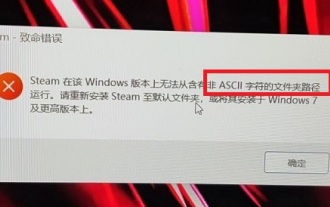 How to solve win11steam fatal error
Dec 26, 2023 pm 04:49 PM
How to solve win11steam fatal error
Dec 26, 2023 pm 04:49 PM
When some players use win11 to open steam or its games, a fatal error prompt pops up. So how to solve the win11 steam fatal error? In fact, this is related to the type of error. How to solve win11steam fatal error 1. First, confirm the following reasons for the fatal error. As you can see in the picture below, the error is mainly caused by the "folder path". 2. So we only need to modify the steam installation path and "change all Chinese to English". 3. If the game cannot be opened, right-click it to open the "Properties" settings and click to enter "Local Files". 4. Then, select the "Move installation folder" option and move it to a path without a Chinese name. 5
![How to solve '[Vue warn]: Missing required prop' error](https://img.php.cn/upload/article/000/887/227/169304743965914.jpg?x-oss-process=image/resize,m_fill,h_207,w_330) How to solve '[Vue warn]: Missing required prop' error
Aug 26, 2023 pm 06:57 PM
How to solve '[Vue warn]: Missing required prop' error
Aug 26, 2023 pm 06:57 PM
How to solve the "[Vuewarn]:Missingrequiredprop" error When developing Vue applications, you sometimes encounter a common error message: "[Vuewarn]:Missingrequiredprop". This error usually refers to the lack of required property values in the component, causing the component to fail to render properly. The solution to this problem is simple. We can avoid and deal with this error through some skills and regulations. Here are some solutions
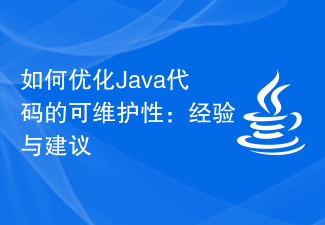 How to Optimize the Maintainability of Java Code: Experience and Advice
Nov 22, 2023 pm 05:18 PM
How to Optimize the Maintainability of Java Code: Experience and Advice
Nov 22, 2023 pm 05:18 PM
How to Optimize the Maintainability of Java Code: Experience and Advice In the software development process, writing code with good maintainability is crucial. Maintainability means that code can be easily understood, modified, and extended without causing unexpected problems or additional effort. For Java developers, how to optimize the maintainability of code is an important issue. This article will share some experiences and suggestions to help Java developers improve the maintainability of their code. Following standardized naming rules can make the code more readable.
 Java Errors: Eclipse Errors, How to Fix and Avoid
Jun 25, 2023 am 09:09 AM
Java Errors: Eclipse Errors, How to Fix and Avoid
Jun 25, 2023 am 09:09 AM
Java, as a very powerful and popular programming language, is widely used in various computer applications and development fields. When writing Java code, you often encounter various error messages, which may affect the normal compilation and operation of the code. Among them, Eclipse is a widely used integrated development environment, and it is quite common to encounter errors in Eclipse. This article will explore some common Eclipse errors and provide ways to resolve and avoid them. 1. Common Eclipse
 A guide to installing and resolving common errors in Scipy libraries
Feb 18, 2024 am 10:53 AM
A guide to installing and resolving common errors in Scipy libraries
Feb 18, 2024 am 10:53 AM
Scipy library installation guide and common error solutions Introduction: Scipy is an open source library for Python scientific computing, providing a wealth of mathematical, scientific and engineering computing functions. It is built on the basis of the NumPy library and can handle some complex numerical calculation problems. This article will introduce the Scipy installation guide, provide solutions to some common errors, and provide specific code examples to help readers better understand and use Scipy. 1. Scipy library installation guide to install Python and pi






