 Backend Development
Backend Development
 Golang
Golang
 Golang compilation error: 'undefined: flag.StringVar' How to solve it?
Golang compilation error: 'undefined: flag.StringVar' How to solve it?
Golang compilation error: 'undefined: flag.StringVar' How to solve it?
When using the Go compiler, you sometimes encounter compilation error messages such as "undefined: flag.StringVar". This is because the Go compiler cannot find the flag.StringVar function.
flag.StringVar is a parameter processing method that comes with the Go language. Its function is to parse command line parameters into values of specified types and assign them to corresponding variables. If you encounter the above error when using the flag.StringVar function in your program, you need to solve it according to the following methods.
1. Confirm whether the package is imported correctly
When using the flag.StringVar function, you need to import the flag package, otherwise the function will not be recognized. In the Go language, import the package through the import statement, open the beginning of the program code file, and check whether the flag package is imported correctly, as shown below:
import "flag"
If the package is not imported, adding this line can solve the problem. question.
2. Confirm whether the function is used correctly
After importing the package correctly, you need to check whether the flag.StringVar function is used correctly in the program. When using this function, you need to pay attention to the following points:
- The first parameter of the function is the address of the variable to be assigned, which is a pointer.
- The second parameter of the function is the name of the variable, that is, the parameter name when the variable is used on the command line.
- The third parameter of the function is the default value of the variable, and the type must be the same as the variable type.
For example, if you want to assign the command line parameter -name to a string variable name, the code should be as follows:
var name string flag.StringVar(&name, "name", "", "enter your name")
where &name is a pointer, "name " is the parameter name, type is string, "" is the default value, "enter your name" is the parameter description.
3. Confirm the context
In some cases, the compiler cannot find the flag.StringVar function possibly because the function is used in the wrong context. For example, the necessary packages or functions may not have been imported before using the function, or the scope of the variables may be incorrect. Therefore, you need to check the structure and context of your code and make sure that all required packages or functions are imported correctly and variables are declared in the correct scope.
In short, when you encounter a compilation error such as "go undefined: flag.StringVar", you should first confirm whether the flag package is imported correctly and check whether the flag.StringVar function is used correctly. If the problem still cannot be solved, you need to check the context of the code to ensure that all necessary package, function and variable declarations are compatible with the functions in the Flag package.
The above is the detailed content of Golang compilation error: 'undefined: flag.StringVar' How to solve it?. For more information, please follow other related articles on the PHP Chinese website!

Hot AI Tools

Undresser.AI Undress
AI-powered app for creating realistic nude photos

AI Clothes Remover
Online AI tool for removing clothes from photos.

Undress AI Tool
Undress images for free

Clothoff.io
AI clothes remover

AI Hentai Generator
Generate AI Hentai for free.

Hot Article

Hot Tools

Notepad++7.3.1
Easy-to-use and free code editor

SublimeText3 Chinese version
Chinese version, very easy to use

Zend Studio 13.0.1
Powerful PHP integrated development environment

Dreamweaver CS6
Visual web development tools

SublimeText3 Mac version
God-level code editing software (SublimeText3)

Hot Topics
 How to safely read and write files using Golang?
Jun 06, 2024 pm 05:14 PM
How to safely read and write files using Golang?
Jun 06, 2024 pm 05:14 PM
Reading and writing files safely in Go is crucial. Guidelines include: Checking file permissions Closing files using defer Validating file paths Using context timeouts Following these guidelines ensures the security of your data and the robustness of your application.
 How to configure connection pool for Golang database connection?
Jun 06, 2024 am 11:21 AM
How to configure connection pool for Golang database connection?
Jun 06, 2024 am 11:21 AM
How to configure connection pooling for Go database connections? Use the DB type in the database/sql package to create a database connection; set MaxOpenConns to control the maximum number of concurrent connections; set MaxIdleConns to set the maximum number of idle connections; set ConnMaxLifetime to control the maximum life cycle of the connection.
 Similarities and Differences between Golang and C++
Jun 05, 2024 pm 06:12 PM
Similarities and Differences between Golang and C++
Jun 05, 2024 pm 06:12 PM
Golang and C++ are garbage collected and manual memory management programming languages respectively, with different syntax and type systems. Golang implements concurrent programming through Goroutine, and C++ implements it through threads. Golang memory management is simple, and C++ has stronger performance. In practical cases, Golang code is simpler and C++ has obvious performance advantages.
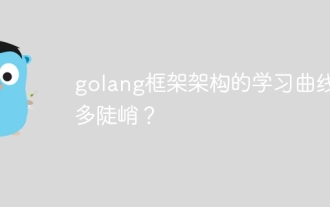 How steep is the learning curve of golang framework architecture?
Jun 05, 2024 pm 06:59 PM
How steep is the learning curve of golang framework architecture?
Jun 05, 2024 pm 06:59 PM
The learning curve of the Go framework architecture depends on familiarity with the Go language and back-end development and the complexity of the chosen framework: a good understanding of the basics of the Go language. It helps to have backend development experience. Frameworks that differ in complexity lead to differences in learning curves.
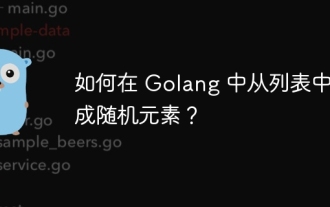 How to generate random elements from list in Golang?
Jun 05, 2024 pm 04:28 PM
How to generate random elements from list in Golang?
Jun 05, 2024 pm 04:28 PM
How to generate random elements of a list in Golang: use rand.Intn(len(list)) to generate a random integer within the length range of the list; use the integer as an index to get the corresponding element from the list.
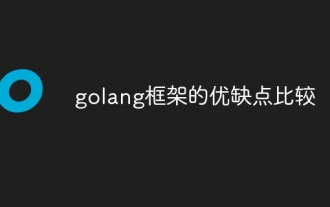 Comparison of advantages and disadvantages of golang framework
Jun 05, 2024 pm 09:32 PM
Comparison of advantages and disadvantages of golang framework
Jun 05, 2024 pm 09:32 PM
The Go framework stands out due to its high performance and concurrency advantages, but it also has some disadvantages, such as being relatively new, having a small developer ecosystem, and lacking some features. Additionally, rapid changes and learning curves can vary from framework to framework. The Gin framework is a popular choice for building RESTful APIs due to its efficient routing, built-in JSON support, and powerful error handling.
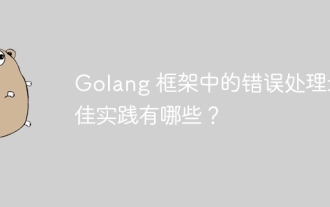 What are the best practices for error handling in Golang framework?
Jun 05, 2024 pm 10:39 PM
What are the best practices for error handling in Golang framework?
Jun 05, 2024 pm 10:39 PM
Best practices: Create custom errors using well-defined error types (errors package) Provide more details Log errors appropriately Propagate errors correctly and avoid hiding or suppressing Wrap errors as needed to add context
 golang framework document usage instructions
Jun 05, 2024 pm 06:04 PM
golang framework document usage instructions
Jun 05, 2024 pm 06:04 PM
How to use Go framework documentation? Determine the document type: official website, GitHub repository, third-party resource. Understand the documentation structure: getting started, in-depth tutorials, reference manuals. Locate the information as needed: Use the organizational structure or the search function. Understand terms and concepts: Read carefully and understand new terms and concepts. Practical case: Use Beego to create a simple web server. Other Go framework documentation: Gin, Echo, Buffalo, Fiber.





