Solution to UnsupportedClassVersionError exception in Java
Java is a high-level programming language widely used in the development and deployment of enterprise-level applications. However, during Java development and deployment, you may encounter some exceptions, one of which is the UnsupportedClassVersionError exception. This article will explain in detail the cause of the UnsupportedClassVersionError exception and introduce how to solve this problem.
1. Cause of UnsupportedClassVersionError
When writing code in Java and compiling it into a class file, the class file has a version number. This version number indicates the version of the Java compiler that compiles the class file. When executing a compiled class file using a newer version of the Java runtime, an UnsupportedClassVersionError exception may occur. This is because newer versions of Java runtimes do not recognize older versions of class files.
For example, when compiling a class file using Java 8, the file will be marked as version 52. If this class file is executed in a Java runtime of Java 7 or earlier, an UnsupportedClassVersionError exception will be triggered. This is because Java 7 does not recognize version 52 class files.
2. Solution to the UnsupportedClassVersionError exception
1. Update the Java runtime version
For the UnsupportedClassVersionError exception, the most obvious solution is to update the Java runtime version. If you use an earlier version of the Java runtime, a newer version of the class file cannot be executed. Therefore, updating the Java runtime version can solve this problem.
2. Specify the -target option when compiling
Another solution is to use a specific version of the Java compiler when compiling the class file, and use the -target option to specify the class file to be generated. version of. For example, if you want to run a class file on Java 7, you can use the Java 7 compiler and specify the -target 1.7 option.
For example, use the following command to compile the code:
javac -target 1.7 MyClass.java
This will generate a class that targets Java 7 document.
3. Upgrade development tools
Using newer versions of Java development tools can usually avoid the occurrence of UnsupportedClassVersionError exceptions. This is because the development tools themselves use the latest Java compiler. Therefore, upgrading development tools is also a solution.
4. Recompile the class file
If you cannot update the Java runtime version or upgrade the development tools, you can try to recompile the class file. This may be caused by a corrupted class file or a compiler error. Recompiling the class file may solve the problem.
Summary
UnsupportedClassVersionError exception is one of the common problems in the Java development process. It is usually caused by the older version of the class file not being recognized by the newer version of the Java runtime. Upgrading the Java runtime version, specifying the -target option when compiling, upgrading development tools and recompiling class files can solve this problem. During the development process, programmers should check and update the Java runtime version in time to avoid encountering this exception.
The above is the detailed content of Solution to UnsupportedClassVersionError exception in Java. For more information, please follow other related articles on the PHP Chinese website!

Hot AI Tools

Undresser.AI Undress
AI-powered app for creating realistic nude photos

AI Clothes Remover
Online AI tool for removing clothes from photos.

Undress AI Tool
Undress images for free

Clothoff.io
AI clothes remover

Video Face Swap
Swap faces in any video effortlessly with our completely free AI face swap tool!

Hot Article

Hot Tools

Notepad++7.3.1
Easy-to-use and free code editor

SublimeText3 Chinese version
Chinese version, very easy to use

Zend Studio 13.0.1
Powerful PHP integrated development environment

Dreamweaver CS6
Visual web development tools

SublimeText3 Mac version
God-level code editing software (SublimeText3)

Hot Topics
 1386
1386
 52
52
 Navicat's solution to the database cannot be connected
Apr 08, 2025 pm 11:12 PM
Navicat's solution to the database cannot be connected
Apr 08, 2025 pm 11:12 PM
The following steps can be used to resolve the problem that Navicat cannot connect to the database: Check the server connection, make sure the server is running, address and port correctly, and the firewall allows connections. Verify the login information and confirm that the user name, password and permissions are correct. Check network connections and troubleshoot network problems such as router or firewall failures. Disable SSL connections, which may not be supported by some servers. Check the database version to make sure the Navicat version is compatible with the target database. Adjust the connection timeout, and for remote or slower connections, increase the connection timeout timeout. Other workarounds, if the above steps are not working, you can try restarting the software, using a different connection driver, or consulting the database administrator or official Navicat support.
 How to solve mysql cannot connect to local host
Apr 08, 2025 pm 02:24 PM
How to solve mysql cannot connect to local host
Apr 08, 2025 pm 02:24 PM
The MySQL connection may be due to the following reasons: MySQL service is not started, the firewall intercepts the connection, the port number is incorrect, the user name or password is incorrect, the listening address in my.cnf is improperly configured, etc. The troubleshooting steps include: 1. Check whether the MySQL service is running; 2. Adjust the firewall settings to allow MySQL to listen to port 3306; 3. Confirm that the port number is consistent with the actual port number; 4. Check whether the user name and password are correct; 5. Make sure the bind-address settings in my.cnf are correct.
 PHP vs. Python: Understanding the Differences
Apr 11, 2025 am 12:15 AM
PHP vs. Python: Understanding the Differences
Apr 11, 2025 am 12:15 AM
PHP and Python each have their own advantages, and the choice should be based on project requirements. 1.PHP is suitable for web development, with simple syntax and high execution efficiency. 2. Python is suitable for data science and machine learning, with concise syntax and rich libraries.
 How to solve mysql cannot be started
Apr 08, 2025 pm 02:21 PM
How to solve mysql cannot be started
Apr 08, 2025 pm 02:21 PM
There are many reasons why MySQL startup fails, and it can be diagnosed by checking the error log. Common causes include port conflicts (check port occupancy and modify configuration), permission issues (check service running user permissions), configuration file errors (check parameter settings), data directory corruption (restore data or rebuild table space), InnoDB table space issues (check ibdata1 files), plug-in loading failure (check error log). When solving problems, you should analyze them based on the error log, find the root cause of the problem, and develop the habit of backing up data regularly to prevent and solve problems.
 Unable to log in to mysql as root
Apr 08, 2025 pm 04:54 PM
Unable to log in to mysql as root
Apr 08, 2025 pm 04:54 PM
The main reasons why you cannot log in to MySQL as root are permission problems, configuration file errors, password inconsistent, socket file problems, or firewall interception. The solution includes: check whether the bind-address parameter in the configuration file is configured correctly. Check whether the root user permissions have been modified or deleted and reset. Verify that the password is accurate, including case and special characters. Check socket file permission settings and paths. Check that the firewall blocks connections to the MySQL server.
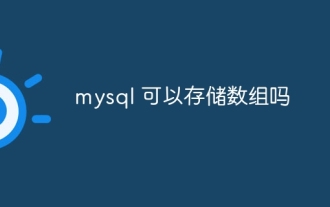 Can mysql store arrays
Apr 08, 2025 pm 05:09 PM
Can mysql store arrays
Apr 08, 2025 pm 05:09 PM
MySQL does not support array types in essence, but can save the country through the following methods: JSON array (constrained performance efficiency); multiple fields (poor scalability); and association tables (most flexible and conform to the design idea of relational databases).
 PHP: The Foundation of Many Websites
Apr 13, 2025 am 12:07 AM
PHP: The Foundation of Many Websites
Apr 13, 2025 am 12:07 AM
The reasons why PHP is the preferred technology stack for many websites include its ease of use, strong community support, and widespread use. 1) Easy to learn and use, suitable for beginners. 2) Have a huge developer community and rich resources. 3) Widely used in WordPress, Drupal and other platforms. 4) Integrate tightly with web servers to simplify development deployment.
 PHP: A Key Language for Web Development
Apr 13, 2025 am 12:08 AM
PHP: A Key Language for Web Development
Apr 13, 2025 am 12:08 AM
PHP is a scripting language widely used on the server side, especially suitable for web development. 1.PHP can embed HTML, process HTTP requests and responses, and supports a variety of databases. 2.PHP is used to generate dynamic web content, process form data, access databases, etc., with strong community support and open source resources. 3. PHP is an interpreted language, and the execution process includes lexical analysis, grammatical analysis, compilation and execution. 4.PHP can be combined with MySQL for advanced applications such as user registration systems. 5. When debugging PHP, you can use functions such as error_reporting() and var_dump(). 6. Optimize PHP code to use caching mechanisms, optimize database queries and use built-in functions. 7




