
The solution to garbled code in dedecms is: 1. Use a text editor such as Notepad to check the file encoding and convert it; 2. Modify the database encoding through database management tools such as phpMyAdmin; 3. Modify the header information of the web page.
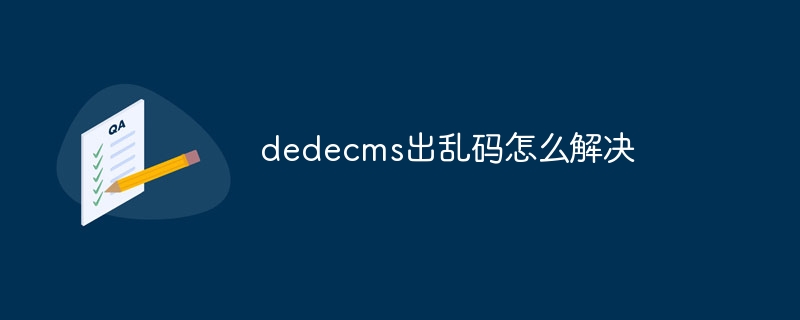
The operating system of this tutorial: Windows 10 system, DedeCMS version 5.7.109, Dell G3 computer.
Garbled characters in dedecms may be caused by the following reasons:
1. File encoding problem:
The file character encoding used by DedeCMS is generally UTF-8. If If the file character encoding is incorrect, garbled characters will appear. The file encoding needs to be converted to UTF-8.
2. Database encoding problem:
The database character encoding used by DedeCMS is generally UTF-8. If the database character encoding does not match the website character encoding, garbled characters will also appear.
3. The webpage header information is set incorrectly:
The Content-Type attribute in the webpage's header information should be set to text/html;charset=utf-8. If it is not set or set Errors and garbled characters will also appear.
The solution is as follows:
1. Check whether the file encoding is correct: You can use a text editor such as Notepad to check the file encoding and convert it.
2. Check whether the database encoding is correct: You can modify the database encoding through database management tools such as phpMyAdmin. The modification method is to modify the table settings and field encoding.
3. Modify the header information of the web page: Add the following code to the head tag of the web page:
```html <meta http-equiv="Content-Type" content="text/html;charset=utf-8"/> ```
Code example:
```html
<!DOCTYPE html>
<html>
<head>
<meta charset="UTF-8">
<title>DedeCMS乱码解决</title>
<meta http-equiv="Content-Type" content="text/html;charset=utf-8"/>
</head>
<body>
<h1>这是一个标题</h1>
<p>这是一段中文文本。</p>
</body>
</html>
```Note: Modify the file encoding and database Coding needs to be done with caution, and relevant files and data need to be backed up before operation.
The above is the detailed content of How to solve the problem of garbled characters in dedecms. For more information, please follow other related articles on the PHP Chinese website!