How to solve 'cannot convert x (type y) to type z' error in golang?
Go language is a statically typed language, and the type of variables is checked when compiling the code. When using variables, if the types do not match, an error such as "cannot convert x (type y) to type z" will occur. The occurrence of this error may be due to some small errors in the code, but to quickly solve this problem, you need to have a certain understanding of type conversion in the Go language.
There are two types of type conversion in Go language: implicit type conversion and explicit type conversion. Implicit type conversion is performed automatically without causing data loss, while explicit type conversion needs to be performed manually and needs to ensure that data is not lost.
Here are some solutions to common "cannot convert x (type y) to type z" errors.
- Convert the variable to the correct type
In the Go language, the most common case of type conversion is to convert a string to a numeric type. If you are trying to convert a string to a numeric type and encounter this error, then you need to make sure you are converting the string to the correct numeric type. For example, if you are using a variable of type int, but you are converting a string to a variable of type float64, you will encounter this error. The correct solution is to convert the string to a variable of type int or float64. You can use the Atoi, ParseInt or ParseFloat functions from the strconv package to convert a string to a numeric type.
- Explicitly perform type conversions
If you are sure that your code is correct, you may need to specify type conversions explicitly. You can convert one type to another using the following syntax:
newType := Type(value)
where Type is the target type and value is the value to be converted. For example, the following code converts a variable of type float64 to a variable of type int:
x := 3.14
y := int(x)
before converting the type from float64 When it is an int, the above code will truncate 3.14 to 3. By specifying the type conversion to int, the Go language knows how to convert the variable type, solving the "cannot convert x (type y) to type z" error.
- Check the type of the variable
Sometimes, the reason for the "cannot convert x (type y) to type z" error is that the type of the variable is different from the type you are trying to convert Mismatch. Check the type of the variable and make sure it matches the type you are trying to convert to. You may need to carefully read the variable declarations in your code to find this error.
To sum up, to solve the "cannot convert x (type y) to type z" error in Golang, you need to convert the variable to the correct type, perform type conversion explicitly, or check the variable type. By mastering these tips, you can fix this common mistake faster, allowing you to write better Go code.
The above is the detailed content of How to solve 'cannot convert x (type y) to type z' error in golang?. For more information, please follow other related articles on the PHP Chinese website!

Hot AI Tools

Undresser.AI Undress
AI-powered app for creating realistic nude photos

AI Clothes Remover
Online AI tool for removing clothes from photos.

Undress AI Tool
Undress images for free

Clothoff.io
AI clothes remover

Video Face Swap
Swap faces in any video effortlessly with our completely free AI face swap tool!

Hot Article

Hot Tools

Notepad++7.3.1
Easy-to-use and free code editor

SublimeText3 Chinese version
Chinese version, very easy to use

Zend Studio 13.0.1
Powerful PHP integrated development environment

Dreamweaver CS6
Visual web development tools

SublimeText3 Mac version
God-level code editing software (SublimeText3)

Hot Topics
 1387
1387
 52
52
 How to safely read and write files using Golang?
Jun 06, 2024 pm 05:14 PM
How to safely read and write files using Golang?
Jun 06, 2024 pm 05:14 PM
Reading and writing files safely in Go is crucial. Guidelines include: Checking file permissions Closing files using defer Validating file paths Using context timeouts Following these guidelines ensures the security of your data and the robustness of your application.
 How to configure connection pool for Golang database connection?
Jun 06, 2024 am 11:21 AM
How to configure connection pool for Golang database connection?
Jun 06, 2024 am 11:21 AM
How to configure connection pooling for Go database connections? Use the DB type in the database/sql package to create a database connection; set MaxOpenConns to control the maximum number of concurrent connections; set MaxIdleConns to set the maximum number of idle connections; set ConnMaxLifetime to control the maximum life cycle of the connection.
 Golang framework vs. Go framework: Comparison of internal architecture and external features
Jun 06, 2024 pm 12:37 PM
Golang framework vs. Go framework: Comparison of internal architecture and external features
Jun 06, 2024 pm 12:37 PM
The difference between the GoLang framework and the Go framework is reflected in the internal architecture and external features. The GoLang framework is based on the Go standard library and extends its functionality, while the Go framework consists of independent libraries to achieve specific purposes. The GoLang framework is more flexible and the Go framework is easier to use. The GoLang framework has a slight advantage in performance, and the Go framework is more scalable. Case: gin-gonic (Go framework) is used to build REST API, while Echo (GoLang framework) is used to build web applications.
 How to save JSON data to database in Golang?
Jun 06, 2024 am 11:24 AM
How to save JSON data to database in Golang?
Jun 06, 2024 am 11:24 AM
JSON data can be saved into a MySQL database by using the gjson library or the json.Unmarshal function. The gjson library provides convenience methods to parse JSON fields, and the json.Unmarshal function requires a target type pointer to unmarshal JSON data. Both methods require preparing SQL statements and performing insert operations to persist the data into the database.
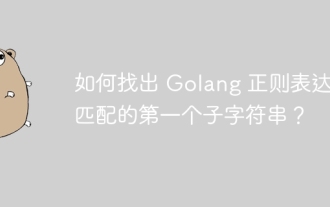 How to find the first substring matched by a Golang regular expression?
Jun 06, 2024 am 10:51 AM
How to find the first substring matched by a Golang regular expression?
Jun 06, 2024 am 10:51 AM
The FindStringSubmatch function finds the first substring matched by a regular expression: the function returns a slice containing the matching substring, with the first element being the entire matched string and subsequent elements being individual substrings. Code example: regexp.FindStringSubmatch(text,pattern) returns a slice of matching substrings. Practical case: It can be used to match the domain name in the email address, for example: email:="user@example.com", pattern:=@([^\s]+)$ to get the domain name match[1].
 Transforming from front-end to back-end development, is it more promising to learn Java or Golang?
Apr 02, 2025 am 09:12 AM
Transforming from front-end to back-end development, is it more promising to learn Java or Golang?
Apr 02, 2025 am 09:12 AM
Backend learning path: The exploration journey from front-end to back-end As a back-end beginner who transforms from front-end development, you already have the foundation of nodejs,...
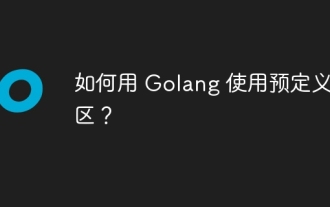 How to use predefined time zone with Golang?
Jun 06, 2024 pm 01:02 PM
How to use predefined time zone with Golang?
Jun 06, 2024 pm 01:02 PM
Using predefined time zones in Go includes the following steps: Import the "time" package. Load a specific time zone through the LoadLocation function. Use the loaded time zone in operations such as creating Time objects, parsing time strings, and performing date and time conversions. Compare dates using different time zones to illustrate the application of the predefined time zone feature.
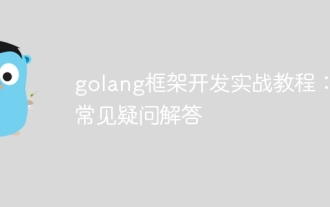 Golang framework development practical tutorial: FAQs
Jun 06, 2024 am 11:02 AM
Golang framework development practical tutorial: FAQs
Jun 06, 2024 am 11:02 AM
Go framework development FAQ: Framework selection: Depends on application requirements and developer preferences, such as Gin (API), Echo (extensible), Beego (ORM), Iris (performance). Installation and use: Use the gomod command to install, import the framework and use it. Database interaction: Use ORM libraries, such as gorm, to establish database connections and operations. Authentication and authorization: Use session management and authentication middleware such as gin-contrib/sessions. Practical case: Use the Gin framework to build a simple blog API that provides POST, GET and other functions.




