 Backend Development
Backend Development
 Python Tutorial
Python Tutorial
 AttributeError: How to solve Python object has no attribute error?
AttributeError: How to solve Python object has no attribute error?
AttributeError: How to solve Python object has no attribute error?
In Python programming, AttributeError is a common error that usually occurs on objects. It means that the object has no specific properties or methods. This error usually results from spelling errors, wrong variable names, or object type mismatches in the code. In this article, we will introduce the causes and solutions of AttributeError.
- Cause
The main cause of AttributeError is trying to access a property or method that does not exist on an object. This could be due to a typo, wrong variable name, or object type mismatch. For example, in the following Python code, an attempt is made to access a property named "color", but it does not exist in the object:
#定义一个名为Car的类
class Car:
def __init__(self, brand, model, year):
self.brand = brand
self.model = model
self.year = year
mycar = Car("Toyota", "Camry", 2021)
print(mycar.color)The above code produces the following error:
AttributeError: 'Car' object has no attribute 'color'
- Solution
When you encounter an AttributeError error, you need to perform the following steps to solve it:
2.1 Double-check the spelling
First, make sure the spelling is correct The name of the property or method. In the above example, the incorrect line of code should be:
print(mycar.colour)
instead of:
print(mycar.color)
As long as the spelling is correct, Python can find and use the object's properties or methods.
2.2 Confirm object type
Every object in Python belongs to a certain type. For some objects, only properties and methods of specific types are available. AttributeError occurs if you try to access a property or method on an object of the wrong type. For example, consider the following code:
x = 5 print(x.append(6))
The above code produces the following error:
AttributeError: 'int' object has no attribute 'append'
In this case, the object of type int has no property or method named 'append'.
2.3 Determine whether the instance has been initialized
When creating an object of a class, you need to use the constructor to initialize the object. If you forget to initialize the object, or forget to provide values for all parameters that need to be passed, an AttributeError will occur. For example, consider the following code:
class Person:
def __init__(self, name, age):
self.name = name
self.age = age
p = Person('John')
print(p.age)The above code produces the following error:
TypeError: __init__() missing 1 required positional argument: 'age'
In this case, the constructor requires two parameters (name and age), but only the name is provided value, so AttributeError will be triggered.
2.4 Check whether the object has changed
In some cases, when code attempts to access a property or method on an object, the object may have been changed, or the object may have been replace. If an attribute or method cannot be found, this may be the cause of an AttributeError. For example, consider the following code:
class Dog:
def __init__(self, name, breed, age):
self.name = name
self.breed = breed
self.age = age
dog1 = Dog("Buddy", "Labrador Retriever", 5)
dog1.bark()
dog1 = Dog("Rex", "German Shepherd", 3)
dog1.bark()In the above code, the first time the object is used, it has defined a method called "bark". However, when the code replaces this object with a new Dog object, the object now no longer has a "bark" method.
2.5 Use the dir() function to view the properties of the object
Finally, you can use the dir() function to view the property list of the object. dir() returns a list containing all the properties of the object and its methods. This list may help you resolve AttributeError errors in an efficient manner. For example, in the above example, you can use the dir() function to view the object's attribute list:
class Car:
def __init__(self, brand, model, year):
self.brand = brand
self.model = model
self.year = year
mycar = Car("Toyota", "Camry", 2021)
print(dir(mycar))The above code will print out the object's attribute list, including attributes defined by Python, such as "__class__" and "__delattr__ ".
To sum up, AttributeError may appear in many places in Python programming, but it can be solved using the above solutions. When troubleshooting errors, be sure to check things like spelling, object types, initialization, and changing objects. Using the dir() function to view the object's property list is also an effective solution.
The above is the detailed content of AttributeError: How to solve Python object has no attribute error?. For more information, please follow other related articles on the PHP Chinese website!

Hot AI Tools

Undresser.AI Undress
AI-powered app for creating realistic nude photos

AI Clothes Remover
Online AI tool for removing clothes from photos.

Undress AI Tool
Undress images for free

Clothoff.io
AI clothes remover

AI Hentai Generator
Generate AI Hentai for free.

Hot Article

Hot Tools

Notepad++7.3.1
Easy-to-use and free code editor

SublimeText3 Chinese version
Chinese version, very easy to use

Zend Studio 13.0.1
Powerful PHP integrated development environment

Dreamweaver CS6
Visual web development tools

SublimeText3 Mac version
God-level code editing software (SublimeText3)

Hot Topics
 1371
1371
 52
52
 Why does negative margins not take effect in some cases? How to solve this problem?
Apr 05, 2025 pm 10:18 PM
Why does negative margins not take effect in some cases? How to solve this problem?
Apr 05, 2025 pm 10:18 PM
Why do negative margins not take effect in some cases? During programming, negative margins in CSS (negative...
 How to select a child element with the first class name item through CSS?
Apr 05, 2025 pm 11:24 PM
How to select a child element with the first class name item through CSS?
Apr 05, 2025 pm 11:24 PM
When the number of elements is not fixed, how to select the first child element of the specified class name through CSS. When processing HTML structure, you often encounter different elements...
 What is the reason why PS keeps showing loading?
Apr 06, 2025 pm 06:39 PM
What is the reason why PS keeps showing loading?
Apr 06, 2025 pm 06:39 PM
PS "Loading" problems are caused by resource access or processing problems: hard disk reading speed is slow or bad: Use CrystalDiskInfo to check the hard disk health and replace the problematic hard disk. Insufficient memory: Upgrade memory to meet PS's needs for high-resolution images and complex layer processing. Graphics card drivers are outdated or corrupted: Update the drivers to optimize communication between the PS and the graphics card. File paths are too long or file names have special characters: use short paths and avoid special characters. PS's own problem: Reinstall or repair the PS installer.
 Why does a specific div element in the Edge browser not display? How to solve this problem?
Apr 05, 2025 pm 08:21 PM
Why does a specific div element in the Edge browser not display? How to solve this problem?
Apr 05, 2025 pm 08:21 PM
How to solve the display problem caused by user agent style sheets? When using the Edge browser, a div element in the project cannot be displayed. After checking, I posted...
 How to solve the problem of loading when PS is started?
Apr 06, 2025 pm 06:36 PM
How to solve the problem of loading when PS is started?
Apr 06, 2025 pm 06:36 PM
A PS stuck on "Loading" when booting can be caused by various reasons: Disable corrupt or conflicting plugins. Delete or rename a corrupted configuration file. Close unnecessary programs or upgrade memory to avoid insufficient memory. Upgrade to a solid-state drive to speed up hard drive reading. Reinstalling PS to repair corrupt system files or installation package issues. View error information during the startup process of error log analysis.
 How to use locally installed font files on web pages?
Apr 05, 2025 pm 10:57 PM
How to use locally installed font files on web pages?
Apr 05, 2025 pm 10:57 PM
How to use locally installed font files on web pages Have you encountered this situation in web page development: you have installed a font on your computer...
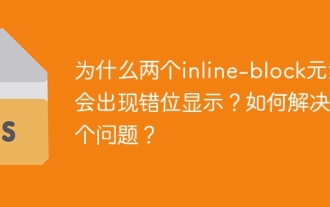 Why do two inline-block elements show misalignment? How to solve this problem?
Apr 05, 2025 pm 08:09 PM
Why do two inline-block elements show misalignment? How to solve this problem?
Apr 05, 2025 pm 08:09 PM
Discussing the reasons for misalignment of two inline-block elements. In front-end development, we often encounter element typesetting problems, especially when using inline-block...
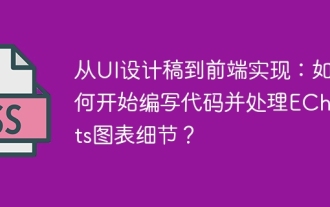 From UI design draft to front-end implementation: How to start writing code and deal with ECharts chart details?
Apr 05, 2025 pm 07:51 PM
From UI design draft to front-end implementation: How to start writing code and deal with ECharts chart details?
Apr 05, 2025 pm 07:51 PM
From UI design draft to front-end implementation: How to start writing code? When you get the Blue Lake design draft provided by the UI designer, the front-end developers need to...



