
Midjourney and Stable Diffusion have been rolled to no end!
Almost at the same time that Stable Diffusion XL 0.9 was released, Midjourney announced the launch of version 5.2.
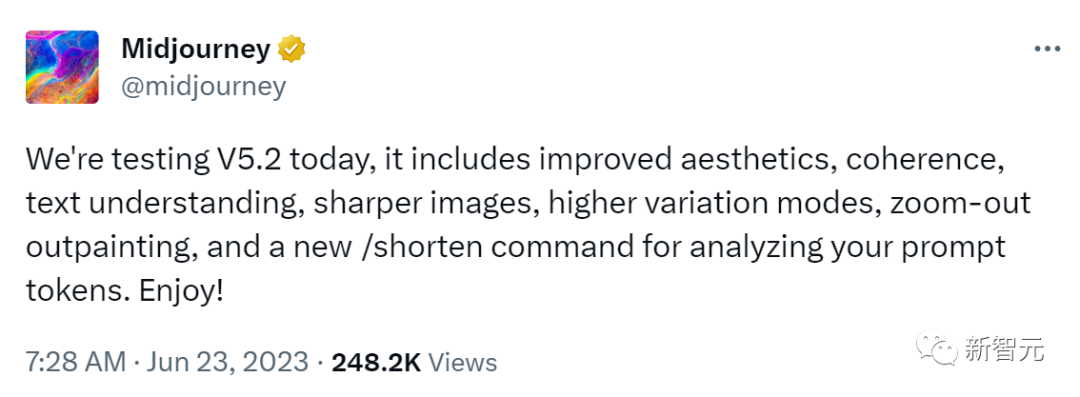
##The most eye-catching update of version 5.2 is the zoom out function, which can infinitely expand the original image while maintaining Same details as the original image.
The animation of the boundless universe created using zoom out is so shocking that it leaves people speechless. It can be said that Midjourney 5.2 can see farther than the James Webb Space Telescope!

This extremely powerful function can create very magical pictures, and can even be used to shoot flawless high-definition zoom videos!
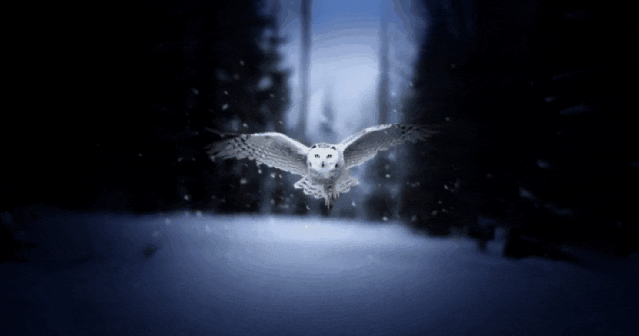
This "nuclear bomb-level" update made netizens say: This function of yours is too powerful and it directly ruined my sleep!
After playing for an hour, this netizen said again: It’s so powerful, I’m going to cry...
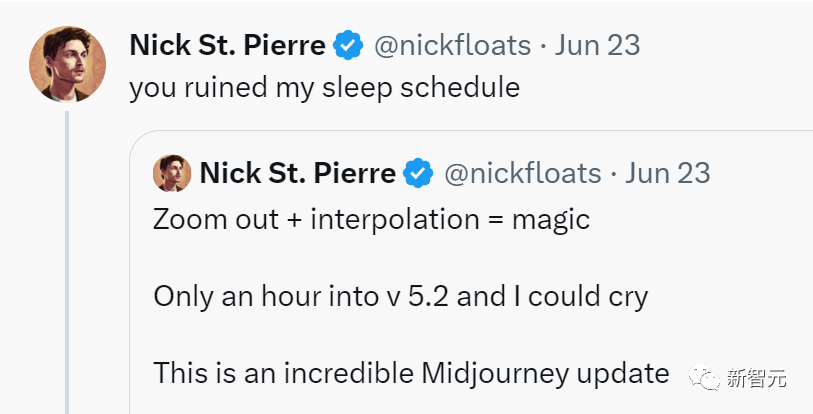



The "rabbit hole" made by netizens using zoom out is simply like a dream.
 There is also an AI image design team - ilumine AI only used a small original painting to generate the following grand image through Zoom Out scene pictures.
There is also an AI image design team - ilumine AI only used a small original painting to generate the following grand image through Zoom Out scene pictures.
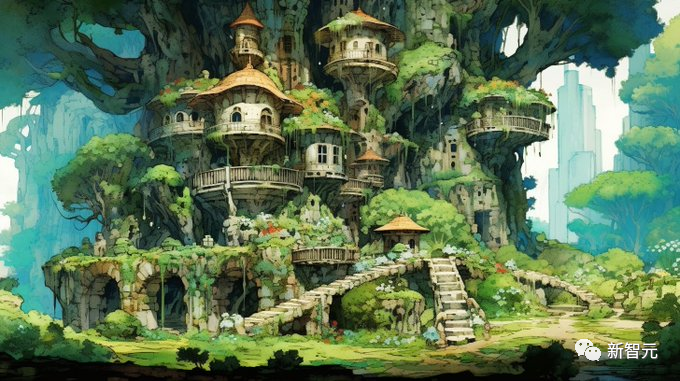

 # I believe that they will wait until their product is officially launched , with the function of Midjourney Zoom Out to expand images out of thin air, you can directly create a 3D scene with an original painting.
# I believe that they will wait until their product is officially launched , with the function of Midjourney Zoom Out to expand images out of thin air, you can directly create a 3D scene with an original painting.
This is simply going to revolutionize the game industry. Many game production practitioners should cry out.
Previously, the filling function of Adobe’s Generative Fill was crazy among netizens. The stills from Stephen Chow movies it filled in could be described as “flawless”.

And Stability AI also released its ultimate move. It teamed up with Clipdrop to launch Uncrop Clipdrop - the ultimate image ratio editor.

##The zoom out function of Midjourney’s V5.2 is no less impressive, or even more powerful.
As long as you enter the prompt through the "/image" command, Midjourney will generate four visual iterations based on your prompt. You can choose your favorite one to enlarge. During this process , the entire image is rendered with higher detail.
All Upscale images now have a "Zoom Out" button underneath them, and you can use them to regenerate the image.
First give an original image that needs to be zoomed, and click the "Zoom twice" button below.
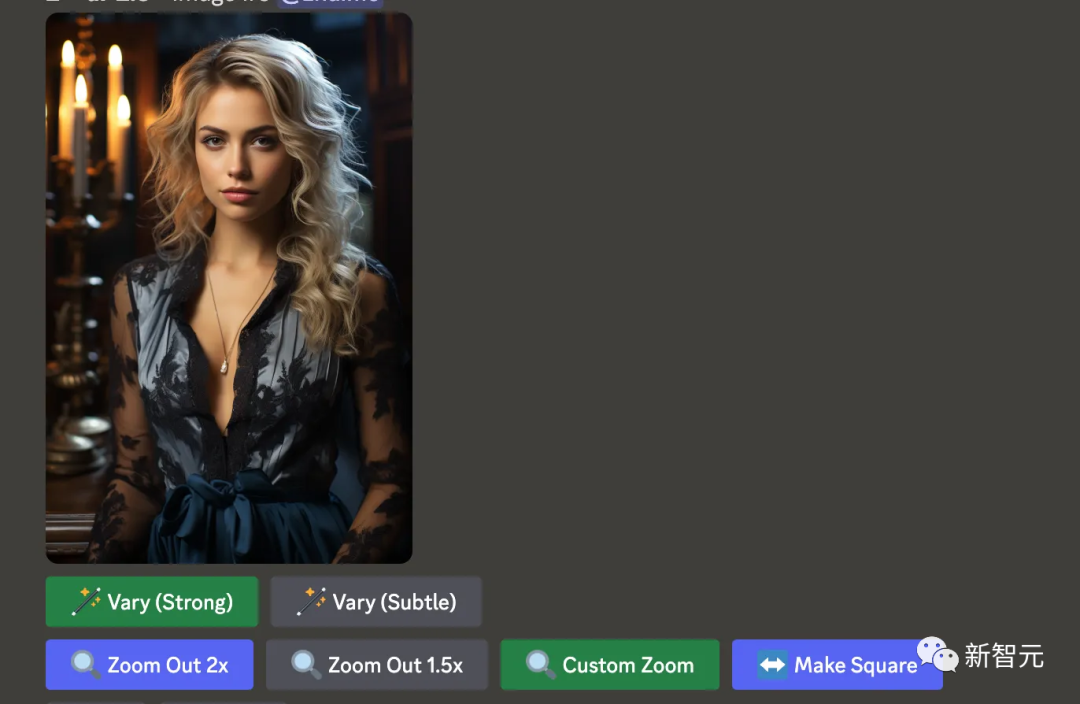
Like the Uncrop we introduced before, Midjourney will generate 4 alternative patterns.
After scaling, the styles of the four alternative patterns are very consistent, except for some differences in the details of the background.
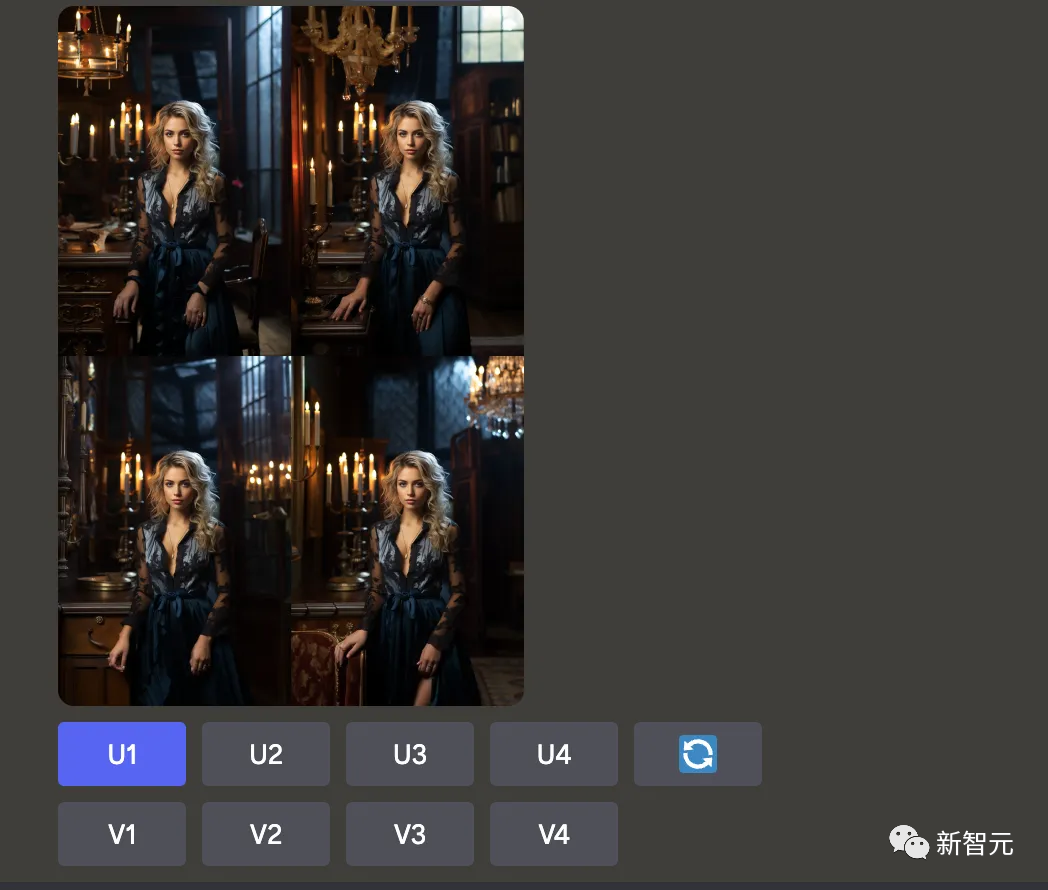
After selecting one of the 4 Upscale patterns, you can also choose to enlarge the photo twice. Keep scaling.
It can be seen that the pattern style and details after further zooming are still very consistent. If you want to continue zooming, you can create the effect of the Hubble Telescope at the beginning.
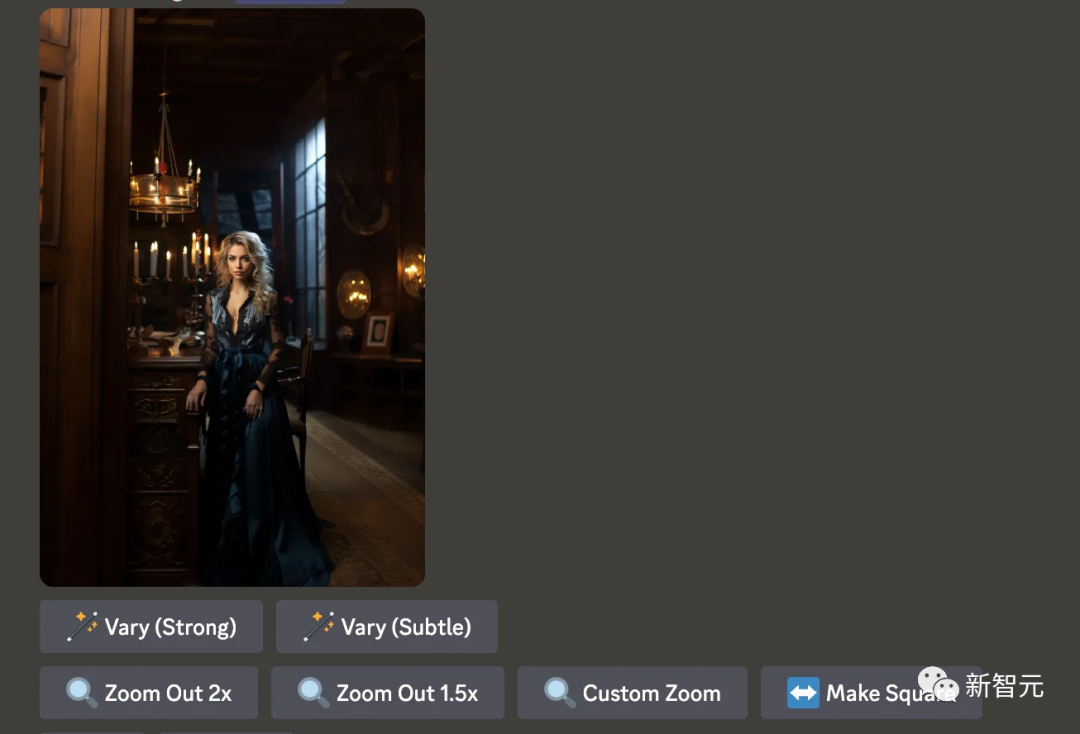
As long as you keep repeating this process, you can generate a huge picture with infinite details. Huge picture."
Coupled with the guidance of enthusiastic netizens, you can generate the "infinite universe zoom animation" at the beginning of the article:
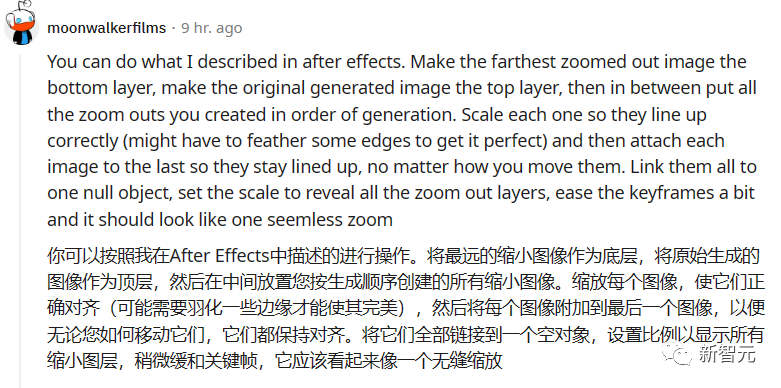
The dreamlike wonderland pictured on the left can continue to expand, allowing the world of art and fantasy to expand infinitely...
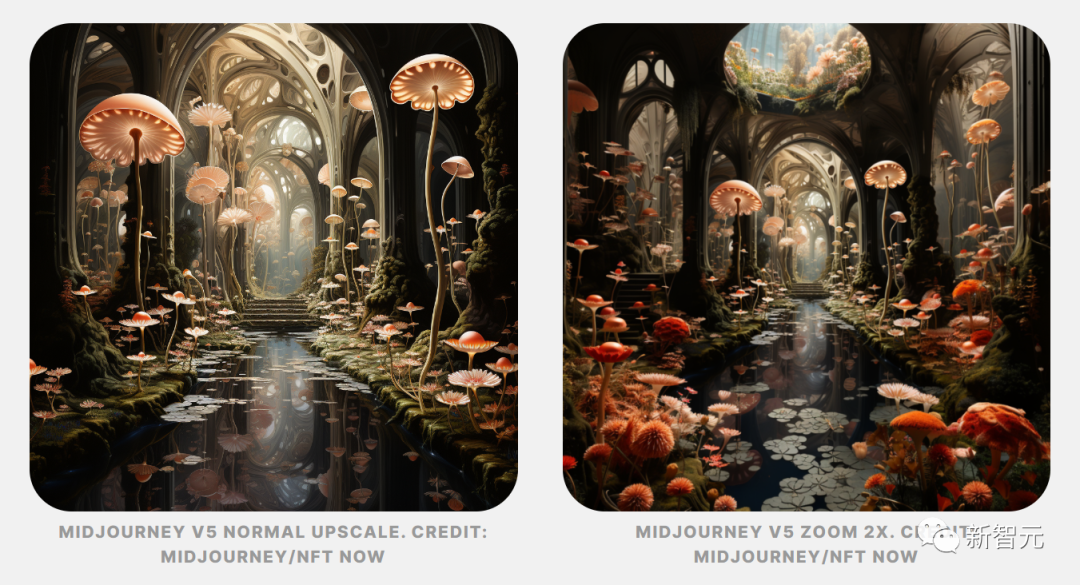
Musk’s Thunderbolt universe is like this.


Morpheus becomes a Jedi Knight, and after the scene is expanded, he looks even more powerful.

Some netizens lamented: When Midjourney v5.2 simulates the camera movement from a very close shot to a fully open shot, Simply awesome.
Is the next step to change the speed to 24-60 frames per second and make the character movable? Will Midjourney have a text-to-video service within 12 months?
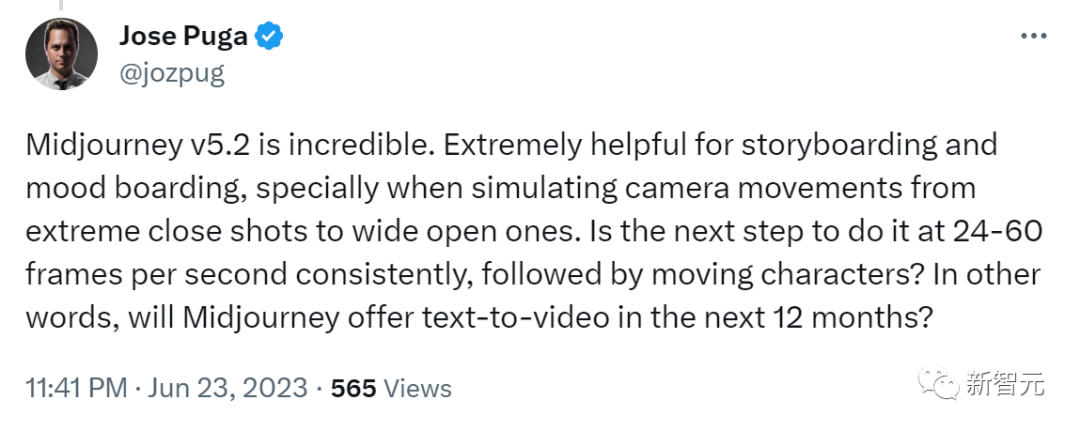
Of course, there are also netizens who keep up with current events and made an Octagonal cage battle picture for Boss Ma.

Uncrop because it is Free software, I don’t know whether it is due to official considerations of saving resources or technical issues, but they do not support infinite matryoshka scaling.
Original image:
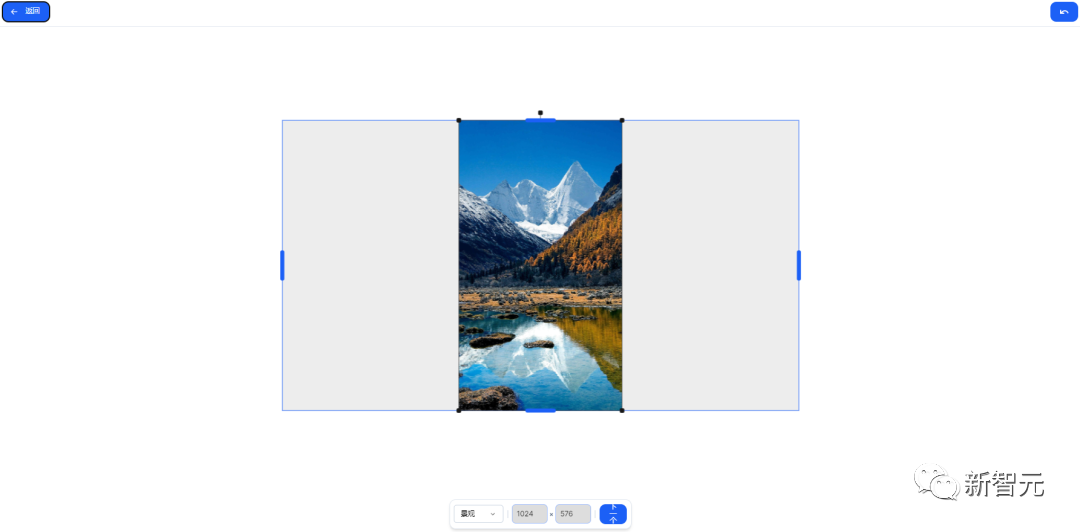
##After scaling once:
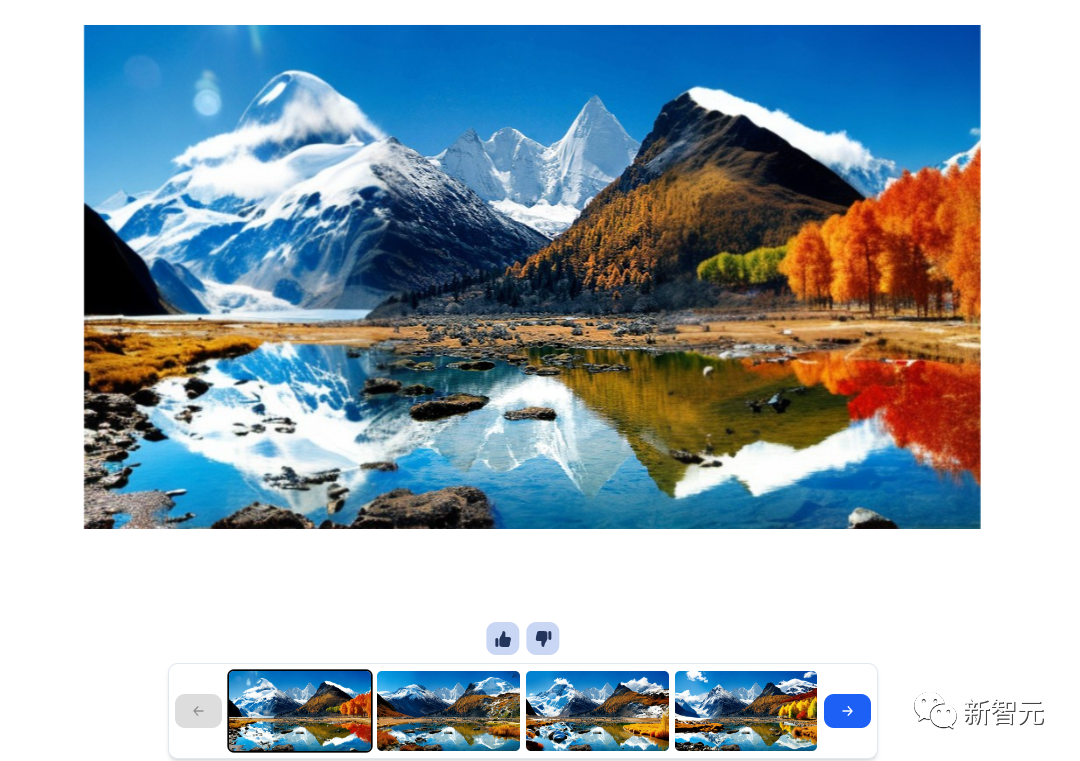
After the second scaling, black edges will appear, rejecting the nesting doll.

We have already seen the effect of Midjourney’s nesting doll universe above.
PS's GF, in theory, as long as the canvas can be expanded infinitely, a picture can be infinitely filled in the blank space to achieve the effect of infinite scaling.
It’s just that it’s more troublesome to implement than Midjourney.
Hard-core netizens teach you how to make owl videos step by stepThe question is, how did you make the shocking owl flying zoom video at the beginning of the article?
Master netizen "Guizang" gave us a detailed tutorial to teach us step by step.
First, generate an owl image, then use the 1.5x Zoom Out button below.
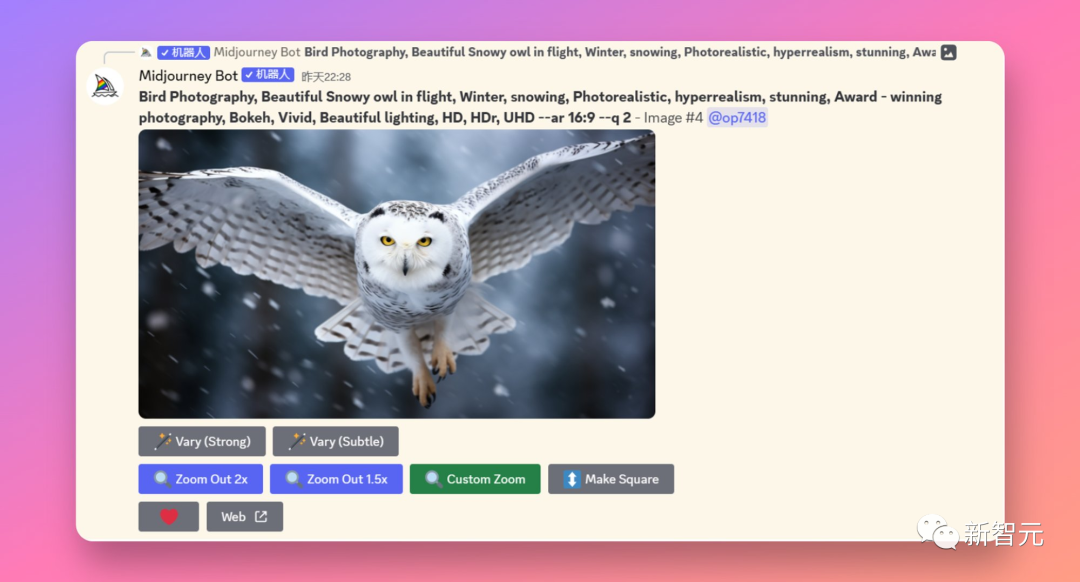
After repeating this process 7 times in succession, 7 key frame images of the video were obtained.
After sorting them, log in to app.cunwayml.com, navigate to the left to find the Create Video Tab, and then find the Frame Interpolation function.
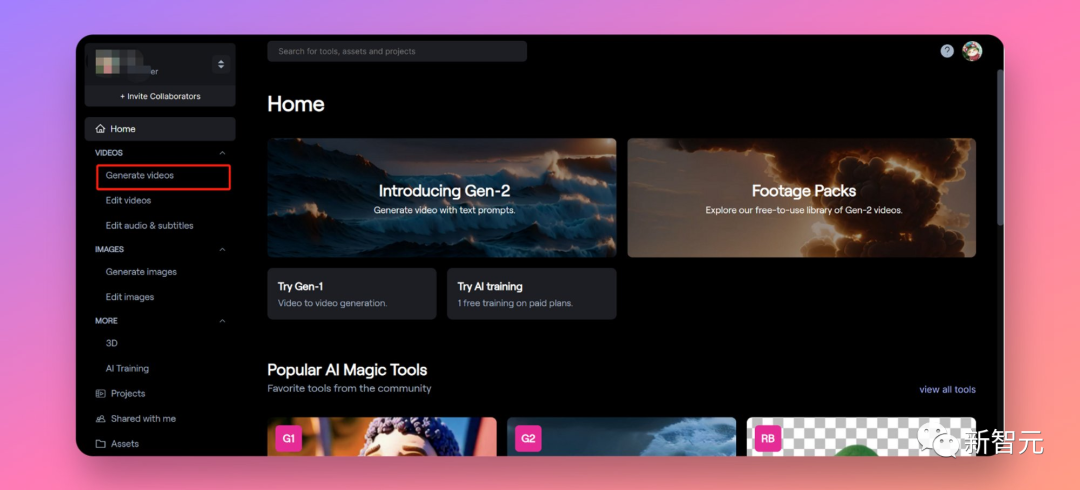
Then use the 7 pictures we have made, drag them into the left position and upload them. Check that the order is correct. Click Generate to generate the video.
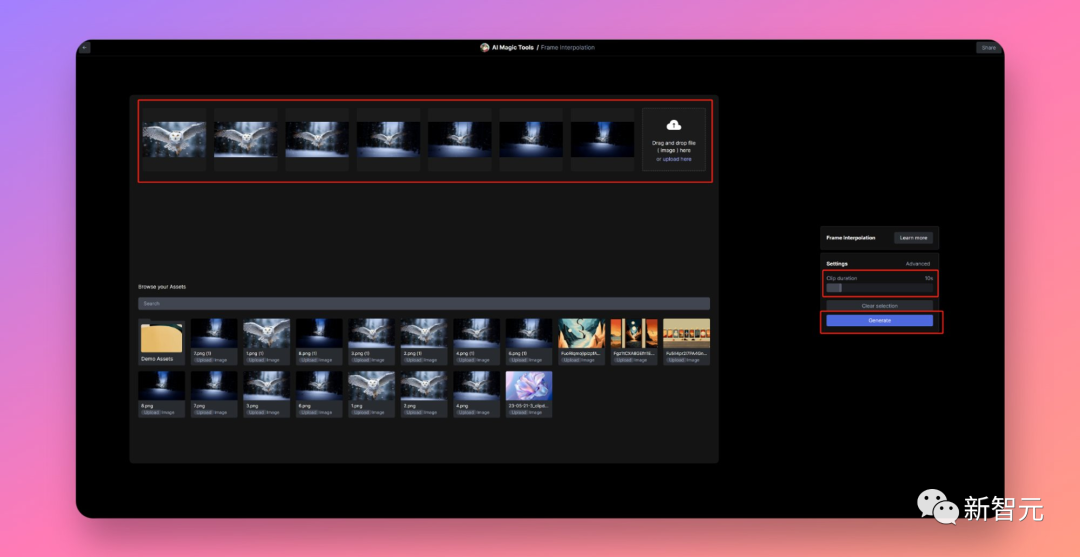
After a period of time, you can see the preview effect of this video. However, ordinary users can only export 720P.
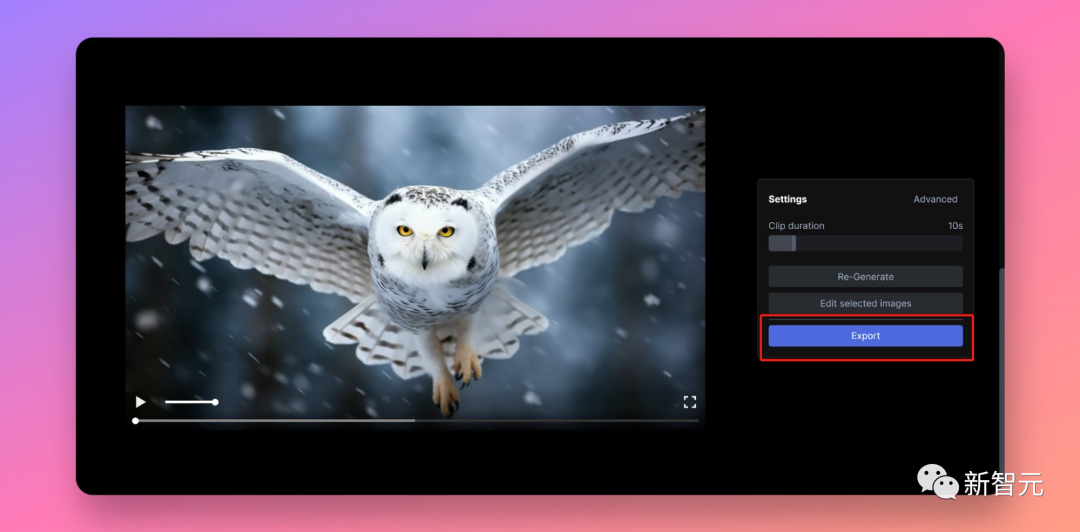
In short, this time V5. 2 updates can be summarized into the following 8 major functions.
1 Square Reframe
-Enlarge the image size
-Choose to make a square
This update comes with a "Make Square" tool that can be changed to something other than a square The aspect ratio creates the shape of the image.

Original image with aspect ratio 16:9

Square image
With this tool, you can adjust the shape of any photo Size, reconstruct the image, and adjust it to facilitate display on social media.
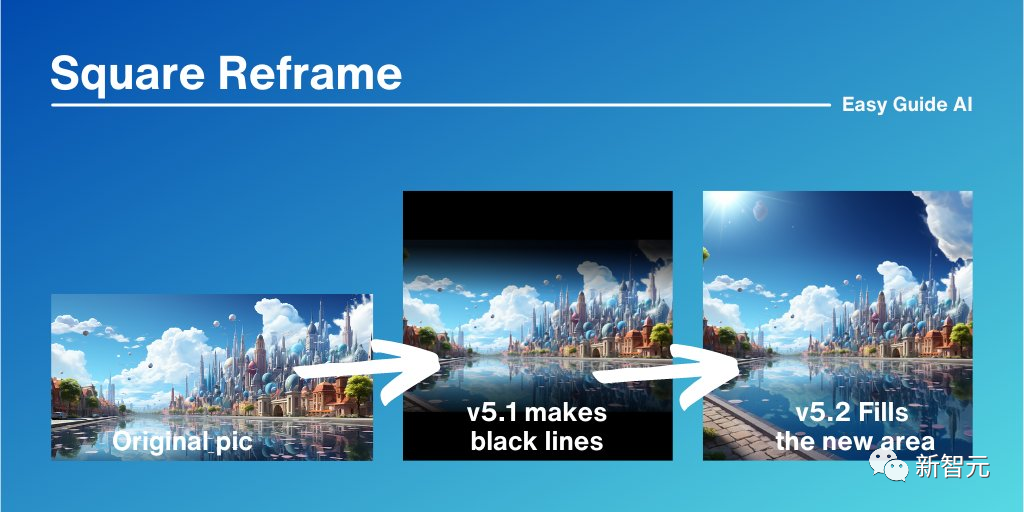
##2 Standard Zoom 1.5 - 2x
Select zoom 1.5 times or 2 times.
This function is suitable for short-distance zooming, which can add more details to photos.
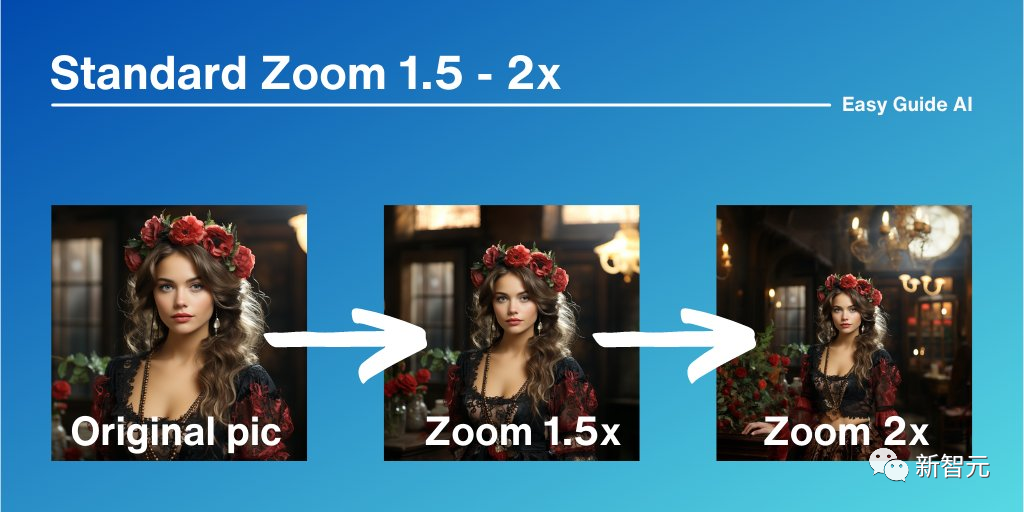
##3 Endless Zoom 「Endless Zoom (Re-Zoom a Pic)」
This function can create a new background for the picture around a specific character.
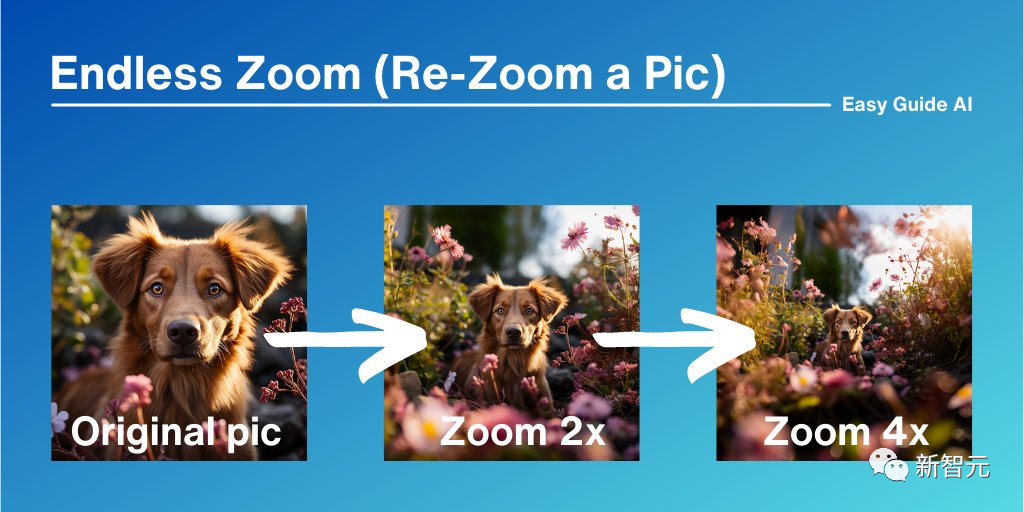
##4 Custom Zoom Reframing #Whether you are an artist, designer or brand, you can customize image sizes to fit any online platform.
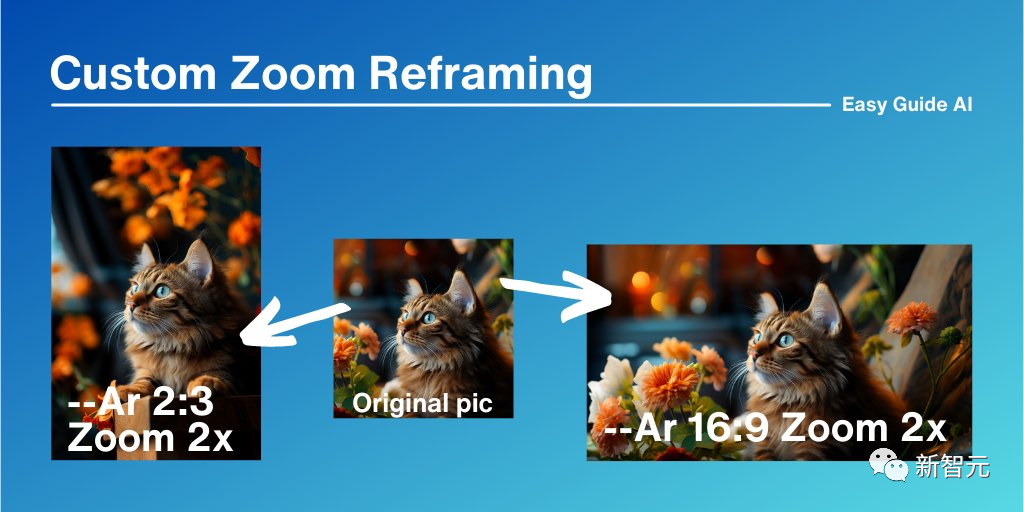
Midjourney is trained to create images with artistic sparkle and rich visual beauty, which is its biggest difference from Stable Diffusion.
Previously, users could add "--styleize and talent wise increasing them to 11.



#6 Variation Mode
Midjourney V5.2 also comes with A new feature called "Variation Mode" has been introduced, which allows users to iteratively hone the visual nuances they want to apply to the output.
Using the "Low Variation" mode in the prompt can generate a consistent character image, while if you select "High Variation", it will result in a larger visual difference from the original output. , four pictures will be more creative and artistically expressive.
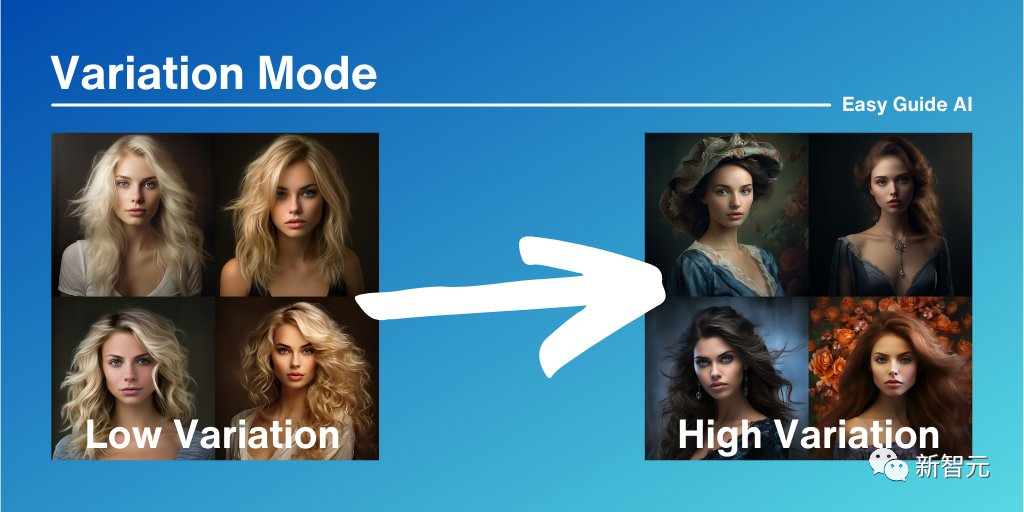
##7 Vary Individual Pics
Give it an original picture of you, and you can choose to generate four similar you, or you with a very different style.
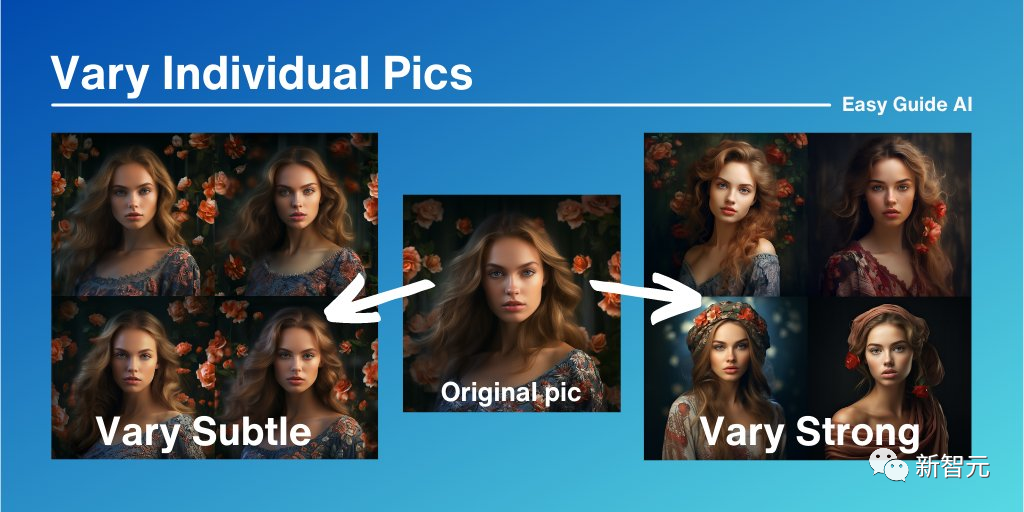
##8 Shorter PromptsPeople often have a misconception about Midjourney: if you use more words in the prompt, you will see better or more detailed results.
But in fact, too lengthy prompts tend to offset the impact of each word, resulting in the output picture not necessarily conforming to the user's ideas.
The "Shorten" command function of this Midjourney update can analyze the components of prompts and provide us with some suggestions for alternatives.
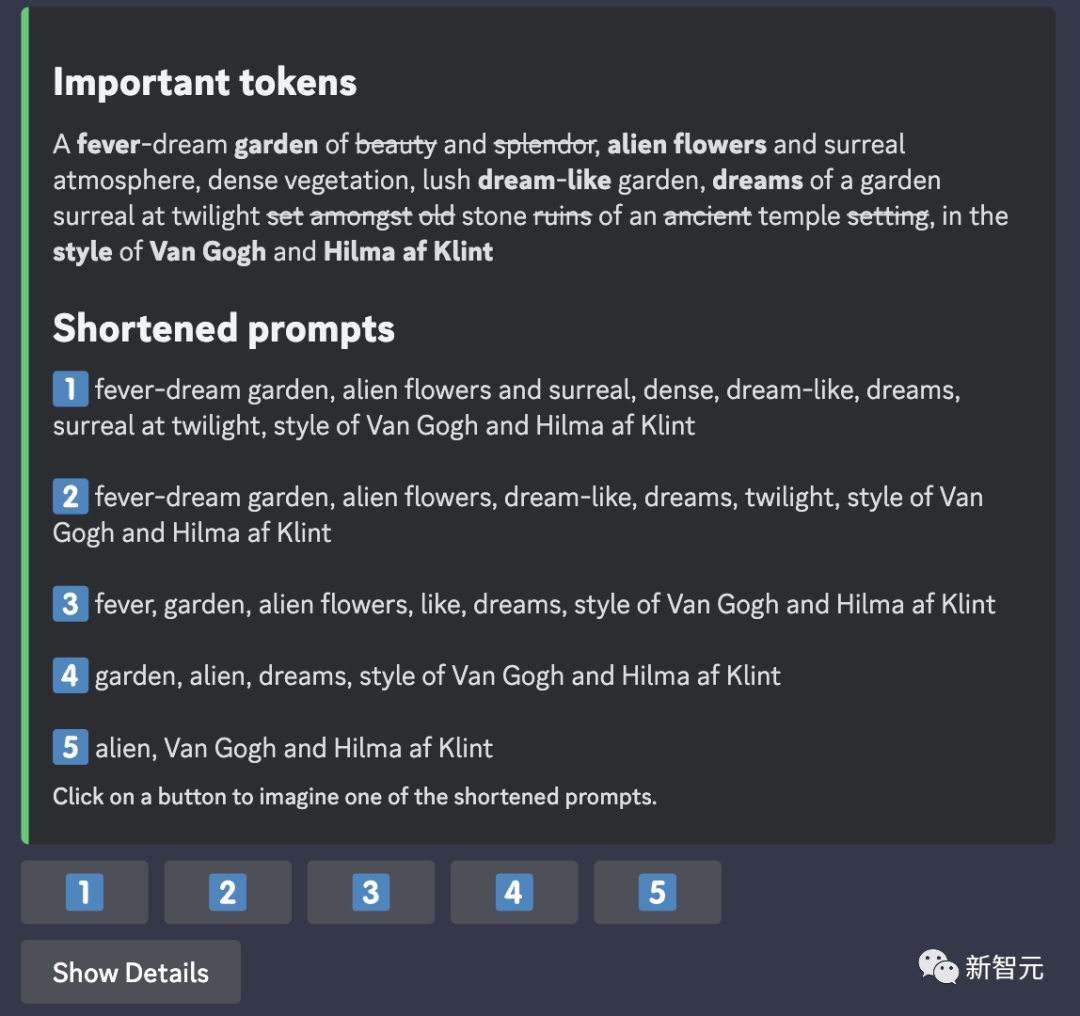
The above is the detailed content of Midjourney 5.2 is released! The original painting generates a 3D scene, infinitely zooming into the boundless universe.. For more information, please follow other related articles on the PHP Chinese website!
 Mechanical energy conservation law formula
Mechanical energy conservation law formula
 what is dandelion
what is dandelion
 The function of intermediate relay
The function of intermediate relay
 How to pay with WeChat on Douyin
How to pay with WeChat on Douyin
 All uses of cloud servers
All uses of cloud servers
 How to apply for a business email
How to apply for a business email
 Can Douyin short videos be restored after being deleted?
Can Douyin short videos be restored after being deleted?
 formatter function usage
formatter function usage
 How to use months_between in SQL
How to use months_between in SQL




