
Linux commands to view system variables are: 1. "echo $VARIABLE_NAME" to view the value of linux system variables; 2. "printenv" to view all system variables; 3. "strings /path/to/ program | grep VARIABLE_NAME" to view the environment variables in the program.
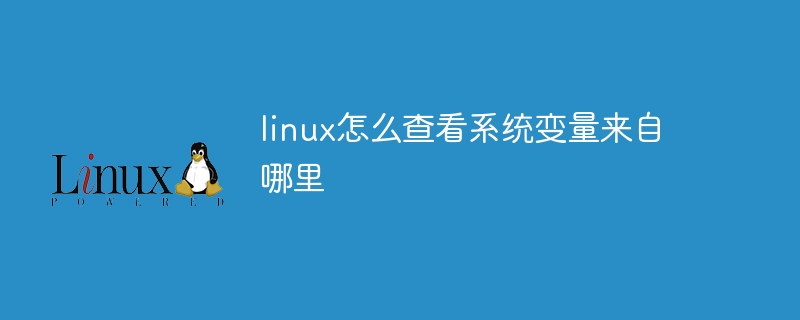
The operating system of this tutorial: Linux5.18.14 system, Dell G3 computer.
Use the following command to view the value of the linux system variable:
```bash echo $VARIABLE_NAME ```
Among them, VARIABLE_NAME is the variable name you want to query.
If you want to view all system variables, you can use the following command:
```bash printenv ```
In addition, you can also use the following command to view the environment variables in a program:
```bash strings /path/to/program | grep VARIABLE_NAME ```
As global data types stored in the operating system, system variables play a vital role in Linux.
System variables generally have two types, global variables and local variables. The difference lies in the different scopes. Global variables are visible to the entire system, while local variables are only visible to the process or function where they are located. The main function of system variables is to provide corresponding parameters and control variables at the operating system level, which will be read by various programs during the operation of the system. For example, the default PATH variable of the Linux system manages the system's command search path, which allows you to use the system's own commands in any directory. Of course, the role of system variables goes far beyond this, and its actual role and meaning need to be determined according to each specific scenario and application.
The above is the detailed content of How to check where system variables come from in Linux. For more information, please follow other related articles on the PHP Chinese website!