How to send mail using mail function in PHP
In website or application development, email functionality is inevitable. The mail function in PHP provides a simple and efficient way to send emails. The following will introduce how to use the mail function in PHP to send emails.
Step 1: Check the server configuration
Before using PHP's mail function to send emails, you need to ensure that your server has correctly configured the email client. The method for checking your mail client configuration varies from server to server, but you usually need to look at the php.ini file to determine whether PHP is correctly installed and configured with the SMTP server and associated username and password.
Step 2: Write a PHP program
PHP’s mail function is very simple and only requires a few parameters. Here is a basic PHP program example:
$to = "recipient@example.com";
$subject = "Test Email";
$message = "This is a test email.";
$headers = "From: sender@example.com";
mail($to,$subject,$message,$headers);
echo "Mail Sent";
?>
In this program, the $to variable is the recipient's email address, the $subject variable is the subject of the email, the $message variable is the content of the email, $ The headers variable is the email headers, including the sender's email address. Call the mail function to send an email. The function accepts four parameters: recipient address, subject, content and header. If the email is sent successfully, the program will output "Email Sent".
Step 3: Add attachments
If you need to add attachments, you can use PHP's built-in function to add them. Here is a sample code to add an attachment to the basic program above:
$to = "recipient@example.com";
$subject = "Test Email" ;
$message = "This is a test email.";
$headers = "From: sender@example.com
";
$attachment = chunk_split(base64_encode(file_get_contents('path /to/file.pdf')));
$headers .= "MIME-Version: 1.0
";
$headers .= "Content-Type: multipart/mixed; boundary="boundary1"
";
$body = "--boundary1
";
$body .= "Content-Type: text/plain; charset="iso-8859-1"
";
$body .= "Content-Transfer-Encoding: 7bit
";
$body .= "$message
";
$body .= "--boundary1
";
$body .= "Content-Type: application/pdf; name="file.pdf"
";
$body .= "Content-Transfer-Encoding: base64
";
$body .= "Content-Disposition: attachment
";
$body .= "$attachment
";
$body .= "--boundary1- -";
mail($to,$subject,$body,$headers);
echo "The email has been sent";
?>
In this program, we first Use the file_get_contents function to get the file content, then use the base64_encode function to encode the content into base64 format, and use the chunk_split function to chunk it to ensure that the email is sent normally. We then modified the $headers to add the MIME version, content type and delimiter. Next, we created the email body, including the message and attachments. The thing to note here is that we used "boundary1" as the separator. Finally, we call the mail function to send the email.
Step 4: Check whether the email is sent successfully
To know whether the email is sent successfully, you can check the return value of the mail function. If the return value is true, it means the email was sent successfully. If the return value is false, it means that the email failed to be sent. At the same time, error handling code can be added to the program to handle problems that may occur during email sending.
The above introduces how to use the mail function in PHP to send emails, including adding attachments and other operations. When developing a website or application, the email function is very important, and the mail function is a simple and effective way to send emails.
The above is the detailed content of How to send mail using mail function in PHP. For more information, please follow other related articles on the PHP Chinese website!

Hot AI Tools

Undresser.AI Undress
AI-powered app for creating realistic nude photos

AI Clothes Remover
Online AI tool for removing clothes from photos.

Undress AI Tool
Undress images for free

Clothoff.io
AI clothes remover

AI Hentai Generator
Generate AI Hentai for free.

Hot Article

Hot Tools

Notepad++7.3.1
Easy-to-use and free code editor

SublimeText3 Chinese version
Chinese version, very easy to use

Zend Studio 13.0.1
Powerful PHP integrated development environment

Dreamweaver CS6
Visual web development tools

SublimeText3 Mac version
God-level code editing software (SublimeText3)

Hot Topics
 PHP methods and steps for sending emails to multiple people using PHPMailer
May 22, 2023 pm 06:10 PM
PHP methods and steps for sending emails to multiple people using PHPMailer
May 22, 2023 pm 06:10 PM
In web applications, it is often necessary to send emails to multiple recipients at once. PHP is a very popular web development language, and PHPMailer is a common PHP class library for sending emails. PHPMailer provides a rich interface, making sending emails in PHP applications more convenient and easy to use. In this article, we will introduce the methods and steps on how to use PHPMailer to send emails to multiple recipients. To download PHPMailer, you first need to go to the official website (
 PHP development practice: Use PHPMailer to send emails to users in the MySQL database
Aug 05, 2023 pm 06:21 PM
PHP development practice: Use PHPMailer to send emails to users in the MySQL database
Aug 05, 2023 pm 06:21 PM
PHP development practice: Use PHPMailer to send emails to users in the MySQL database Introduction: In the construction of the modern Internet, email is an important communication tool. Whether it is user registration, password reset, or order confirmation in e-commerce, sending emails is an essential function. This article will introduce how to use PHPMailer to send emails and save the email information to the user information table in the MySQL database. 1. Install the PHPMailer library PHPMailer is
 How to send email using Flask-Mail
Aug 02, 2023 am 10:17 AM
How to send email using Flask-Mail
Aug 02, 2023 am 10:17 AM
How to use Flask-Mail to send emails With the development of the Internet, email has become an important tool for people to communicate. When developing web applications, sometimes we need to send emails in specific scenarios, such as sending a welcome email after a user successfully registers, or sending a password reset email when a user forgets their password, etc. Flask is a simple and flexible Python Web framework, and Flask-Mail is an extension library for sending emails under the Flask framework. This article will introduce how to
 Python connects to Alibaba Cloud interface to implement email sending function
Jul 05, 2023 pm 04:33 PM
Python connects to Alibaba Cloud interface to implement email sending function
Jul 05, 2023 pm 04:33 PM
Python connects to the Alibaba Cloud interface to implement the email sending function. Alibaba Cloud provides a series of service interfaces, including email sending services. By connecting to the Alibaba Cloud interface through a Python script, we can quickly send emails. This article will show you how to use Python scripts to connect to the Alibaba Cloud interface and implement the email sending function. First, we need to apply for the email sending service on Alibaba Cloud and obtain the corresponding interface information. In the Alibaba Cloud Management Console, select the email push service and create a new email
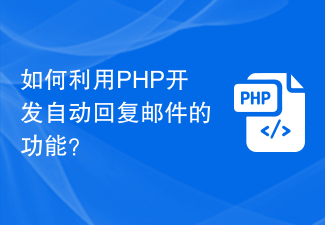 How to use PHP to develop automatic reply email function?
Sep 11, 2023 pm 09:51 PM
How to use PHP to develop automatic reply email function?
Sep 11, 2023 pm 09:51 PM
How to use PHP to develop automatic reply email function? With the widespread use of email, the function of automatically replying to emails has become an essential feature in the daily work of many organizations and individuals. Using PHP to develop automatic reply email functions can help us save time and energy and improve work efficiency. In this article, we will introduce how to use PHP to develop the function of automatically replying to emails in order to better respond to the needs of email replies. First, we need a PHP library that can send and receive emails. PHPMailer is a very popular
 How to send mail using PHP queue?
Sep 13, 2023 am 08:00 AM
How to send mail using PHP queue?
Sep 13, 2023 am 08:00 AM
How to send mail using PHP queue? In modern web development, we often need to send large amounts of emails. Whether you're sending bulk emails to a large number of users or sending personalized emails based on user behavior, using queues to send emails is a great practice. Queues can help us improve the efficiency and stability of email sending, avoid excessive server load caused by sending too many emails, and can also handle scenarios where sending fails. In PHP development, we can use common queue tools such as Rab
 How to send emails using PHP email() function
May 22, 2023 pm 03:10 PM
How to send emails using PHP email() function
May 22, 2023 pm 03:10 PM
With the continuous development and popularization of the Internet, email has become an indispensable part of people's daily communication. During the website backend development process, it is often necessary to use PHP to send emails to meet functions such as email notifications and registration verification. PHP provides the email() function to send emails, and it is very simple to use. This article will introduce in detail how to use PHP's email() function to send emails. 1. SMTP configuration Before using the email() function to send emails, SMTP needs to be configured.
 The complete process of sending emails using PHP mail function
May 22, 2023 am 08:00 AM
The complete process of sending emails using PHP mail function
May 22, 2023 am 08:00 AM
The complete process of sending emails using the mail function in PHP. With the development of Internet technology, email plays an increasingly important role in daily life. Sending and receiving emails has become an essential work and lifestyle for people. In website development, it is often necessary to perform various notifications, verifications, registrations, etc. through emails. This article will introduce the complete process of sending emails using the mail function in PHP. 1. The basic form of the mail function In PHP, the function used to send emails is mail().






